
Instant-Download vs. Cloud-Based Software: Pros and Cons
Remember when “installing software” meant unwrapping a shiny CD, popping it into the drive, and hoping it didn’t scratch halfway through setup? Yeah. That era’s gone. Now, you can download...
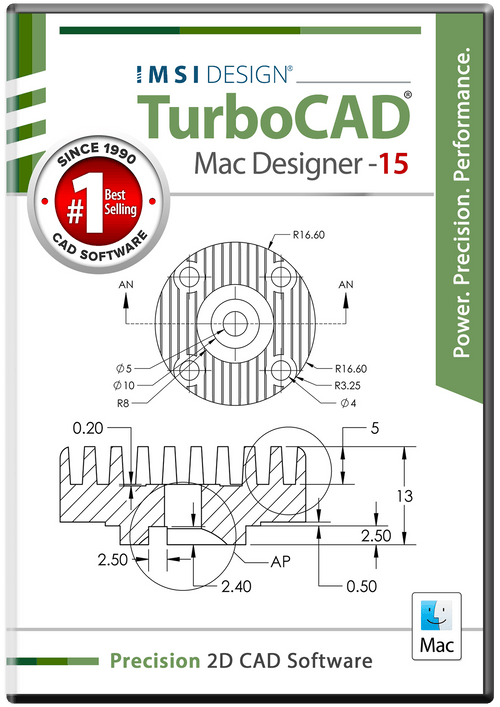
TurboCAD® Mac Copilot: The Ultimate AI-Powered Design Partner
Unlock the full potential of your design process with Copilot, the AI-driven companion seamlessly integrated into TurboCAD® Mac. This integrated AI tool streamlines navigation, expedites your project's progress, and enhances your design endeavors with insightful analysis. Copilot supports two levels: TurboCAD® Mac Copilot Help and TurboCAD® Mac Copilot Professional.
Tool Help Within TurboCAD® Mac Copilot
TurboCAD® Mac has taken a significant step forward by integrating its tool help content directly within TurboCAD® Mac Copilot. This integration means that users have immediate access to a wealth of information, including text descriptions, visual aids through images, and, for some topics, even video links. This feature is designed to provide a comprehensive understanding of the tools and their applications, making it easier for users to learn and apply the functionalities of TurboCAD® Mac effectively.
Layer Sets
Enhance your TurboCAD® Mac experience with the Layer Sets feature, a powerful tool designed to optimize your design space. Layer Sets enable you to effortlessly save and manage your layers, view orientations, and zoom levels, ensuring a seamless transition between different phases of your project.
Convert Text to Surface
The change object type tool now supports converting text to ACIS surface faces.
This feature is a testament to TurboCAD's commitment to providing versatile and powerful tools for designers to express their creativity without limitations.
Symbol Manager Preview Sizes
Elevate your design process with the versatile Symbol Manager in TurboCAD® Mac’s Concept Explorer. Now featuring three distinct preview size options, you can customize how you view and select symbols with ease.
Shear Transform
Introducing the Shear Transform feature in TurboCAD® Mac, a dynamic addition to the Transform Utilities palette. This new option brings a fresh dimension to your design toolkit, allowing you to apply shear transformations to curves, surfaces, and solids with precision and ease.
Symbol Manager Names
Optimize your design workflow with the updated Symbol Manager Names feature in TurboCAD® Mac. This enhancement allows you to toggle the display of symbol names for a more personalized and organized workspace.
Start Up Screen Updated
TurboCAD® Mac’s Start-Up Screenhas undergone a transformative update, now featuring the TurboCAD® Explorer on the right side of the screen for enhanced accessibility and for quick and easy access to frequently used commands.
Price: $99.99
Choose Version
TurboCAD® Mac Copilot: The Ultimate AI-Powered Design Partner
Unlock the full potential of your design process with Copilot, the AI-driven companion seamlessly integrated into TurboCAD® Mac. This integrated AI tool streamlines navigation, expedites your project's progress, and enhances your design endeavors with insightful analysis. Copilot supports two levels: TurboCAD® Mac Copilot Help and TurboCAD® Mac Copilot Professional.
Tool Help Within TurboCAD® Mac Copilot
TurboCAD® Mac has taken a significant step forward by integrating its tool help content directly within TurboCAD® Mac Copilot. This integration means that users have immediate access to a wealth of information, including text descriptions, visual aids through images, and, for some topics, even video links. This feature is designed to provide a comprehensive understanding of the tools and their applications, making it easier for users to learn and apply the functionalities of TurboCAD® Mac effectively.
Layer Sets
Enhance your TurboCAD® Mac experience with the Layer Sets feature, a powerful tool designed to optimize your design space. Layer Sets enable you to effortlessly save and manage your layers, view orientations, and zoom levels, ensuring a seamless transition between different phases of your project.
Convert Text to Surface
The change object type tool now supports converting text to ACIS surface faces.
This feature is a testament to TurboCAD's commitment to providing versatile and powerful tools for designers to express their creativity without limitations.
Symbol Manager Preview Sizes
Elevate your design process with the versatile Symbol Manager in TurboCAD® Mac’s Concept Explorer. Now featuring three distinct preview size options, you can customize how you view and select symbols with ease.
Shear Transform
Introducing the Shear Transform feature in TurboCAD® Mac, a dynamic addition to the Transform Utilities palette. This new option brings a fresh dimension to your design toolkit, allowing you to apply shear transformations to curves, surfaces, and solids with precision and ease.
Symbol Manager Names
Optimize your design workflow with the updated Symbol Manager Names feature in TurboCAD® Mac. This enhancement allows you to toggle the display of symbol names for a more personalized and organized workspace.
Start Up Screen Updated
TurboCAD® Mac’s Start-Up Screenhas undergone a transformative update, now featuring the TurboCAD® Explorer on the right side of the screen for enhanced accessibility and for quick and easy access to frequently used commands.
We offer refunds to original payment method if the following are met:
Returns can be requested by logging into your account here.
We offer refunds to store credit if the following are met:
Returns can be requested by logging into your account here.
If the above requirements ARE NOT met:
The sale is considered final and cannot be returned.
Training Materials cannot be returned.
SoftwareCW Plus Membership charges are non-returnable. The membership can be cancelled here.