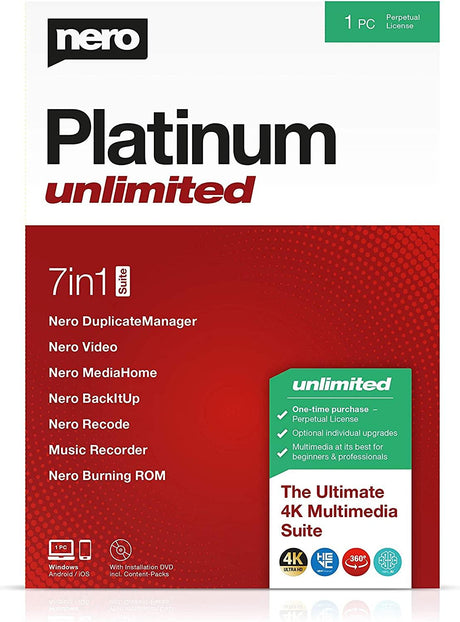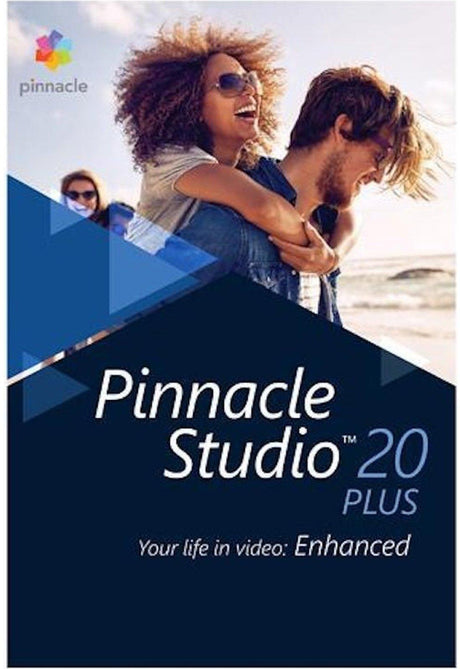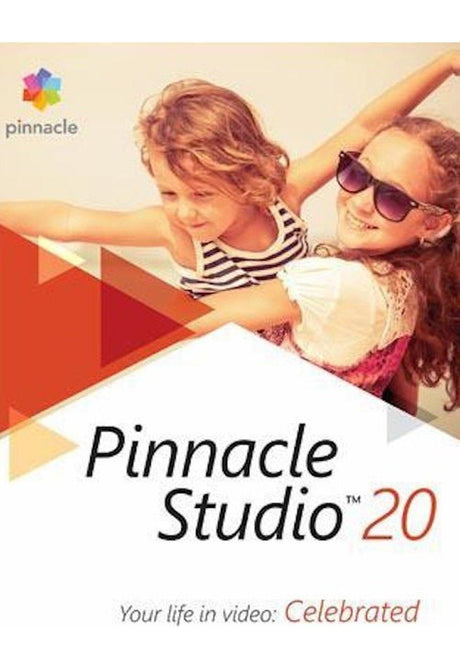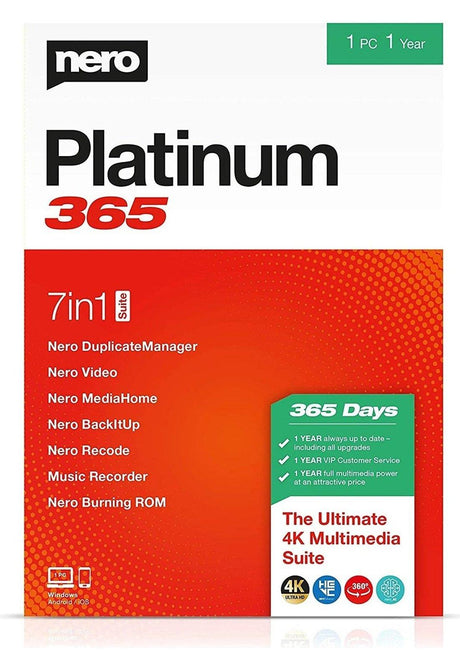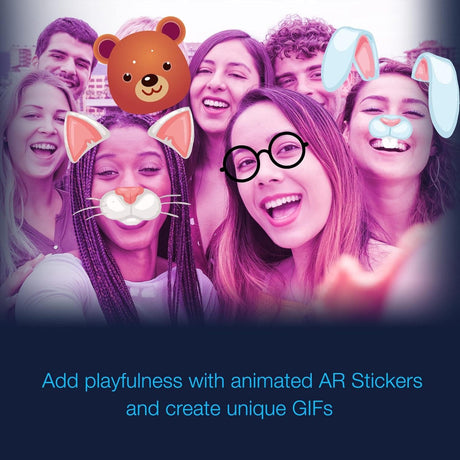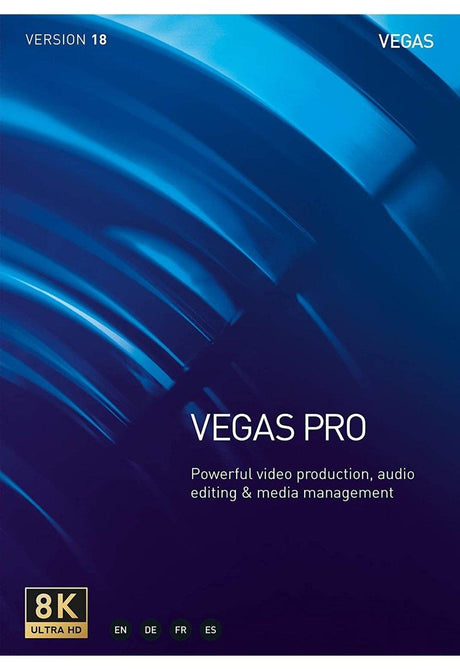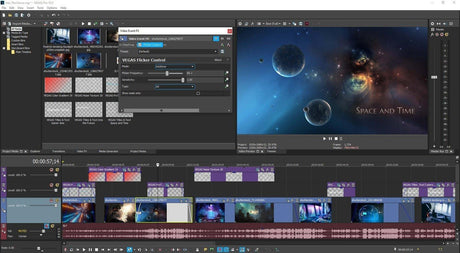Key Takeaways:
- Instant-download software provides control, speed, and offline reliability.
- Cloud-based programs offer flexibility, automatic updates, and access from anywhere.
- The best setup isn’t either/or, it’s balance. Use the cloud for convenience and your desktop for control.
Remember when “installing software” meant unwrapping a shiny CD, popping it into the drive, and hoping it didn’t scratch halfway through setup? Yeah. That era’s gone.
Now, you can download a complete program in minutes, or skip downloads entirely and just log into the cloud. But which approach is better? That’s the considerable debate: cloud-based software vs. programs stored on a hard drive, the classic tug-of-war between convenience and control.
The Instant-Download Era

Instant-download software lives right on your device. You buy it, download it, and boom - it’s yours. No subscriptions. No waiting for a server connection. Just click, install, and get to work.
Think about something like software for Windows: photo editors, design tools, and office suites. These programs feel solid. Real. Like they live on your computer, not somewhere floating in digital space.
Why People Still Love It
- Offline access. Wi-Fi goes down? Doesn’t matter. You’re still up and running.
- Speed and stability. Performance depends on your machine, not your internet.
- One-time purchase (typically). Pay once, keep it forever.
- Privacy and control. Your files, your hard drive, your rules.
It’s the digital equivalent of owning your car versus borrowing someone else’s every time you need to drive.
SoftwareCW has mentioned the advantages of instant-download software. However, there are some drawbacks, including storage space, compatibility issues, and no automatic updates.
Big programs eat up space fast, and you're the one in charge of installing patches or new versions. If you switch computers? Hope you’ve got that license key handy. Still, something is reassuring about having software that’s truly yours.
Let’s be honest. There’s something comforting about control. The app can’t vanish because of a server outage. You don’t wake up one morning to find your subscription has expired or your access has been revoked. It’s stable, predictable, and entirely on your terms.
Cloud-Based Software: Freedom or Dependency?
Then, there’s the modern way; the “everything lives online” philosophy.
Cloud-based software doesn’t sit on your hard drive. It lives on remote servers you access through your browser or app. Microsoft 365, Google Workspace, and even streaming creative tools are available. They’re all part of the cloud family. You can grab a Microsoft software download, log in from anywhere, and your projects follow you. Cool, huh?
Why It’s So Tempting
- Access anywhere. Your files travel with you. Laptop at home? Tablet on a plane? It all syncs.
- Automatic updates. You never have to think about patching or upgrading.
- Team collaboration. Everyone’s on the same version, working in real time.
- Lighter footprint. No bulky installs. Your hard drive stays clean.
But (we know you saw this coming), there’s a tradeoff. No internet = no access. And, while subscriptions spread the cost out, they can quietly drain your budget over time.
Not to mention: your data lives on someone else’s machine. Security’s good, sure, but you’re trusting another party’s server farm with your digital life. Is this still for flexible teams and remote work setups? Cloud-based tools are unbeatable.
And yet, there’s something slightly unsettling about relying on an invisible system you can’t fully control. You don’t see the files. You just trust they’re there, floating somewhere in a data center. It’s convenient, yes, but also a little abstract.
So…Which One’s Right for You?
Let’s make it simple. Ask yourself:
- Do you travel or work offline often? Instant-download wins.
- Do you collaborate with others or hop between devices? Go cloud.
- Want long-term savings? Perpetual licenses often beat subscriptions.
- Handle sensitive files? Keep them local.
It’s not about one being “better.” It’s about how you work, and what you value.
Some people love the reliability of a hard drive. Others love the freedom of cloud access. And honestly, plenty of us just use both without even realizing it.
The Hybrid Sweet Spot

Here’s the thing: you don’t actually have to pick sides.
Many modern programs now blend the two. You download the software, install it locally, but your files sync to the cloud for safekeeping and easy access. That means you get the best of both worlds regarding cloud vs. hard drive software: speed, storage, and freedom.
A great example? Security programs that combine local and online protection. When you download an antivirus for PC, you’re not just getting a static install; you’re tapping into live threat databases, automatic cloud updates, and other features.
Why Instant-Download Still Feels Different
There’s something deeply satisfying about clicking that desktop icon and knowing the program lives right there. No buffering. No login prompts. No dependency.
Maybe it’s nostalgia. Perhaps it’s control. Or maybe it’s just that we’re human and we like tangible things, even when they’re digital. If you get that feeling, you’ll probably appreciate our look back at vintage software. Some of these “ancient” programs are still running better than half the apps released this year.
It’s why so many professionals still prefer a traditional desktop setup over an entirely online workflow. Cloud vs. desktop debates aside, productivity often comes down to what feels fast, focused, and familiar. And nothing’s more familiar than the hum of your own machine doing the work.
Final Thoughts
The future’s definitely cloudy, but not in a bad way. The convenience is undeniable. The flexibility? Life-changing for many. But there’s still room for the classic, reliable, instant-download model. It’s not an either/or world. It’s both.
The real takeaway is balance. Knowing when to trust the cloud and when to keep your files on solid digital ground.