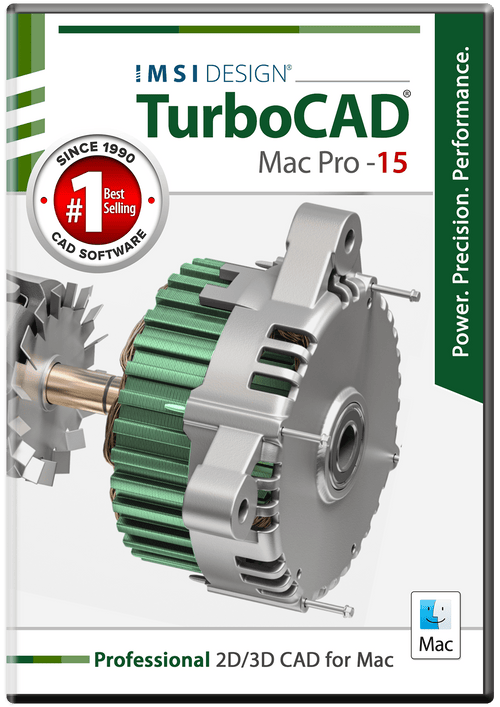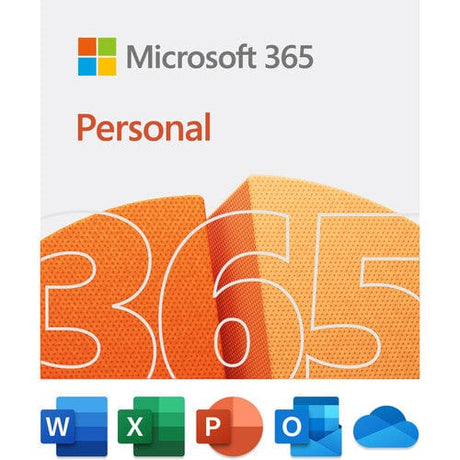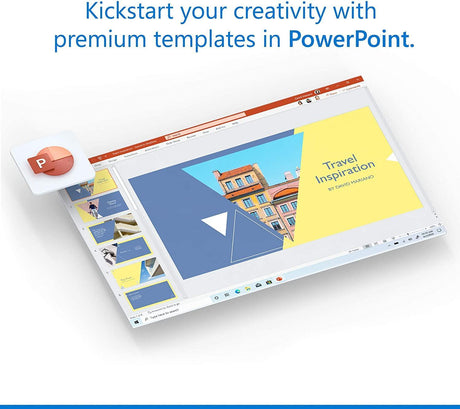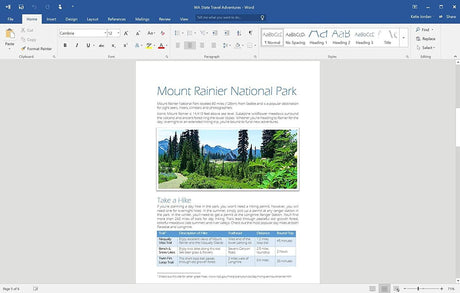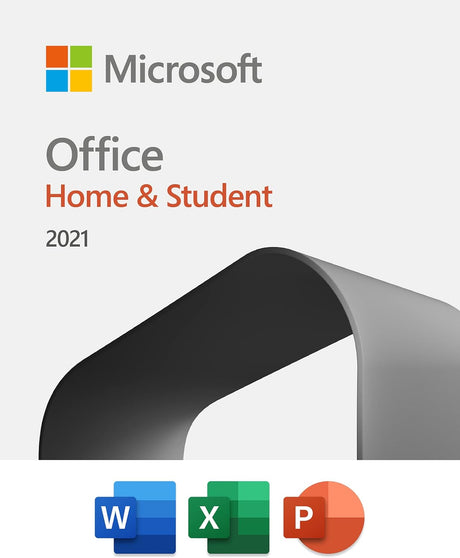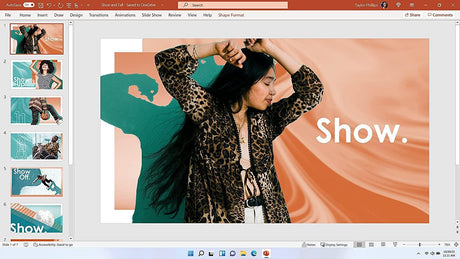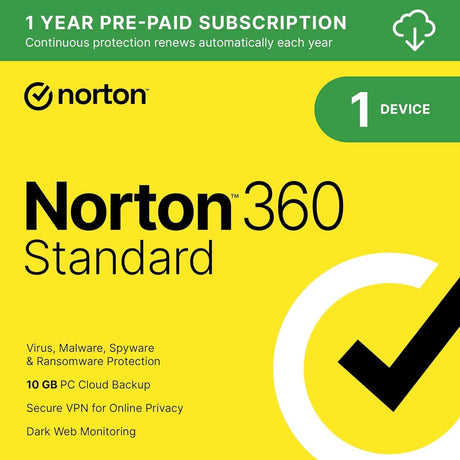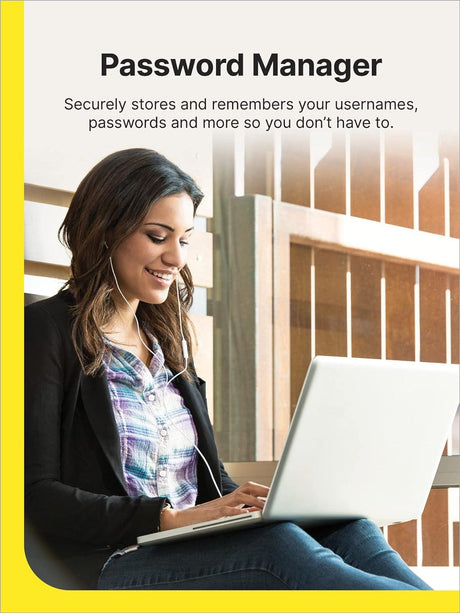Highlights
TurboCAD Mac Pro is high performance 3D/2D software at an economic price
TurboCAD Mac Pro is comprehensive 2D/3D CAD software that can handle most drafting and modeling design needs. This product has a wide selection of tools to create everything from large format architectural plans to fine jewelry design. There is 3D mesh modeling capability with subdivision technology to go from coarse to smooth surfaces. Photorealistic rendering and 3D printing will take your design plans across the finish line.
- Design complex organic shapes with extensive NURB surface modeling tools
- 2D Geometric and Dimensional Constraints to manage geometrical relationships between 2D shapes
- Push/Pull Modeling allows 3D surfaces to be edited with your mouse and cursor
- Powerful 3D editing tools such as skinning, blending, chamfering, and shelling
- Architectural and woodworking tools such as rabbet, miter and dovetail joints
- Extensive 2D drafting tools such as text, dimensions, 3D to 2D drawing, bill of materials
- Over 38,000 2D/3D symbols and parts for AEC, Mechanical, Electrical, Process Plant and Piping
- Multiple Viewports provide 2, 3 even 4 views of your design and drawing between them
- Integrated Photo Realistic Rendering and support for Keyshot LiveLinking™
- And much more!
Intuitive Design and Editing Utilities
Drawing precisely is easy with TurboCAD Mac! We have designed it to be user friendly and intuitive to work with.
- The LogiCursor™ anticipates your next action and guides your cursor to potential point selections in the drawing.
- The Gripper adds drag and drop capabilities to make editing designs easy breezy.
- Customizable Grids add another level of ease by providing precision drag and drop in rectangular, polar (circular), and isometric layouts.
Precision Drafting and Annotations
TurboCAD Mac Pro is also a robust design documentation tool with over 20 customizable dimension styles, including industry dimension formats.
Other great features to help you document and annotate your projects include:
- 26-dimension styles
- Import bitmaps for logos and reference images
- Spell check is provided for another level of accuracy
- Single click Fills and Hatch
Architectural Planning Tools
TurboCAD Mac Pro includes all the professional level architectural tools you and your team need to draft, print, and collaborate on projects together.
- Architectural wall tools
- Composite walls to show materials
- Parametric doors and windows
- Instant 3D walls, roofs, and floor slabs
- Compatibility with AutoCAD® DWG files
- ACIS®-based geometry means you are creating with the same technology as software that costs thousands of dollars
Woodworking Tools
TurboCAD Mac Pro includes tools to speed up your woodworking projects. You can quickly create otherwise tedious joints such as Dado joints and miter joints.
- Joints including rabbet, miter, and dovetails
- Dado joints including options for through, stopped or blind
- Edge treatments including cove, round, bullnose, Dupont, waterfall, Ogee, and custom
- Tongue & Groove
Complete Set of 2D Drafting Tools
TurboCAD Mac Pro provides unlimited 2D design options. Choose from a number 2D drafting tools including line, arc, curve, circle, ellipse, and spline tools. Access text, dimensioning tools, modifier and transformation tools for easy editing.
- Polygon tools – slot, N-sided, and polygon from curves
- Conic tools (a.k.a. conic section tools)
- Connect Curve and Join Option
- Sketch spline and Fair Spline
3D Modeling Tools
TurboCAD Mac provides powerful solid modeling technology found in many higher-end products. Additionally, TurboCAD Mac Pro delivers surface modeling tools to expand design capabilities.
- Part Tree/History Tree with Undo/Redo
- A complete design tool with extrusions, Booleans, surface modeling for more complex smooth surfaces
- Precise geometry suitable for 'concept to manufacturing'
- Associative surface modeling
3D Printing Tools
TurboCAD Mac Pro includes 3D printing tools to prepare and validate your designs to make them 3D printer ready.
- 3D Print Check: Checks for print viability, displaying warnings or errors to the user.
- Surface Normals Check: Facet normals define the inside and outside areas of a part. If facet normals are pointing the wrong way, the 3D printer may have problems creating the part. This will check for problems and we have several commands that can help you fix it.
- Overhang Analysis: This will help you visually inspect modeling areas that may require structural support for 3D printing. Meshes, surfaces, and solids facets normals are compared to the work plane direction. Angles that are less or equal to 45 degrees are highlighted as red.
- Wall Thickness Analysis: This tool provides a means to visually inspect modeling areas that may be too thin for 3D printing. Meshes, surfaces, and solids facets are examined using ray intersections.
- Preview Slices: This interface will help you to slice models given a direction and thickness. The dialog box allows for animation through the slices and single-stepping. Use to verify that a part has closed, non-overlapping sections, a requirement for 3D printing.
- Auto Position: The Auto Position tool translates the model to the positive x, y coordinate system at z=0.
- Support Structure: Manually adds geometry to support material as it is created by the 3D printer. Support structures controls, include Attach Radius, Midpoint Radius, Base Radius, Base Thickness, and Drag base and midpoints to modify structure location.
- Show Printer Volume: Toggles the boundary of the default 3D Printer. The volume is defined within the Printer Definitions dialog box.
- Printer Definitions: Sets key parameters of the 3D printer, including length, width, and height of the volume accessible by the printer. The parameters in the Printer Definitions dialog box are used for commands such as 3D Print Check and Auto Position.
Record, Publish, & PDF
Record your screen with QuickTime Recording including audio capture for creating videos and tutorials. Save designs as single or multi-page PDFs for sending via email, or export to one of the many desktop publishing formats for placement in brochures and more.
Compatibility and file sharing
Whether you’re a team of one or many, you’ll have the interoperability needed to collaborate. TurboCAD is compatible with over a dozen popular CAD and Graphics formats. You will be able to deliver files that can be opened and edited by users of AutoCAD® andother popular design software. Your team will be running like a well-oiled machine.
- TurboCAD Mac provides compatibility with AutoCAD®DWG and DXF files, from R12 to 2023
- STL Import/Export for 3D printing
- SVG Import and Export
- 3MF Import & Export
- VMRL 2.0 Texture Support
- OBJ Texture Support
- Adobe Illustrator® Import
- PDF Import
- SketchUp 2023 Import/Export
- Collada™ (DAE) Import/Export
- Complete support for Metric and Imperial units