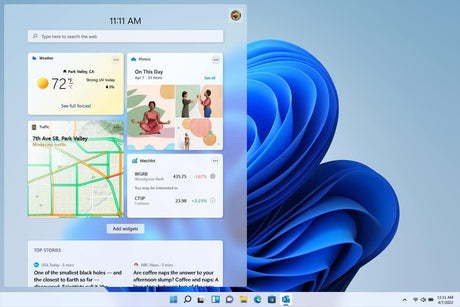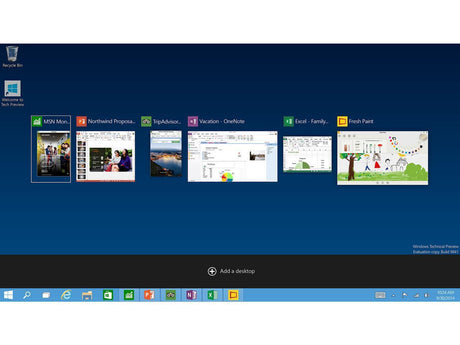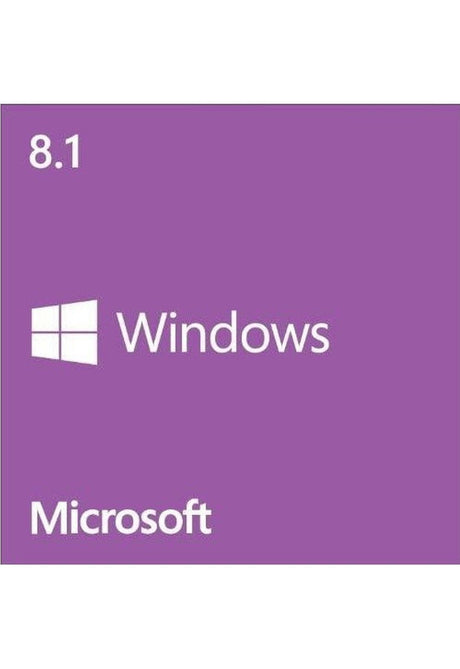Microsoft
Microsoft Windows 11 Home - Instant Download for Windows
$13499 USD$13900Unit price /UnavailableMicrosoft
Microsoft Windows 10 Home - Instant Download for Windows
$9999 USD$12900Unit price /UnavailableMicrosoft
Microsoft Windows 8.1 - Instant Download for Windows
$2999 USD$14900Unit price /Unavailable