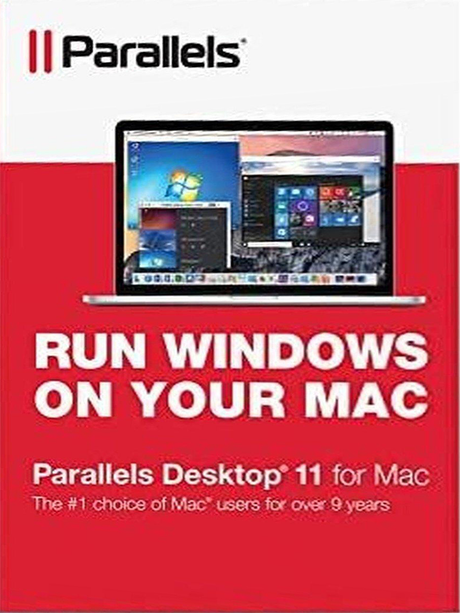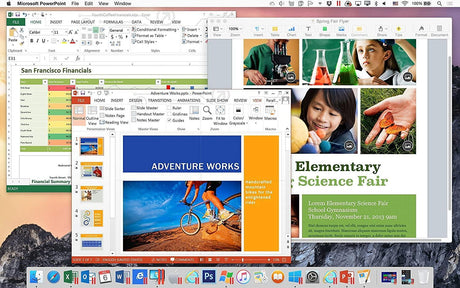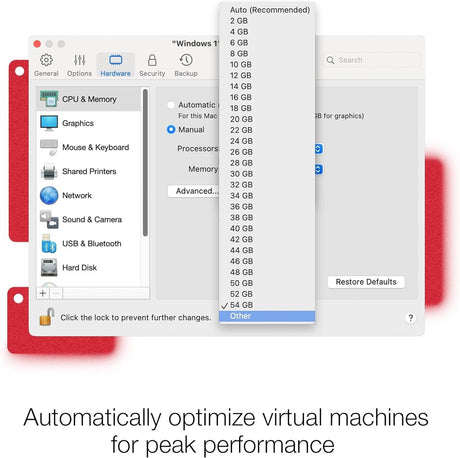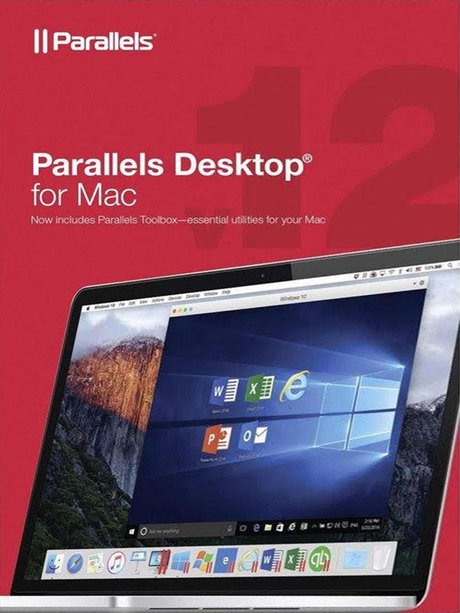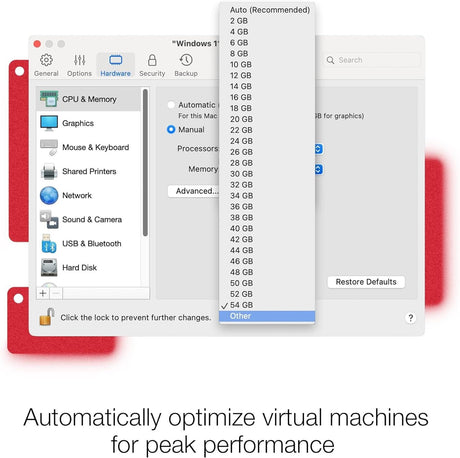Parallels
Parallels Desktop 11 for Mac - Instant Download for Mac
$999 USD$9999Unit price /UnavailableParallels
Parallels Desktop 19 for Mac Pro Edition - Instant Download for Mac
$7999 USD$11999Unit price /UnavailableParallels
Parallels Desktop 12 for Mac - Instant Download for Mac
$1999 USD$9999Unit price /UnavailableParallels
Parallels Desktop 19 for Mac - Instant Download for Mac
$6900 USD$9999Unit price /Unavailable