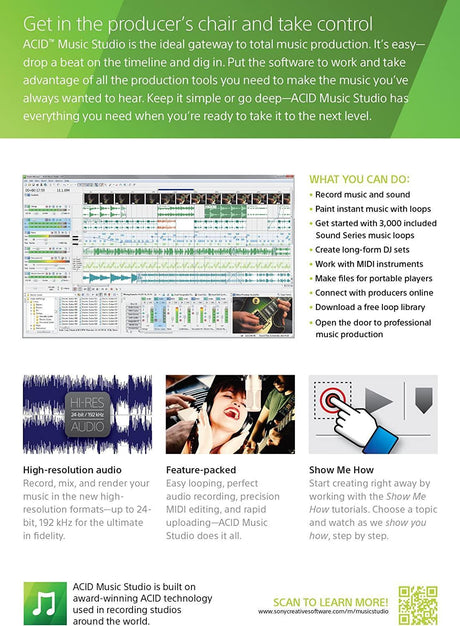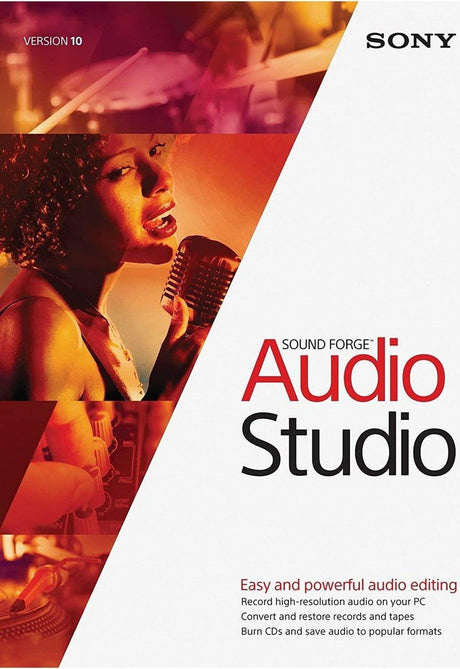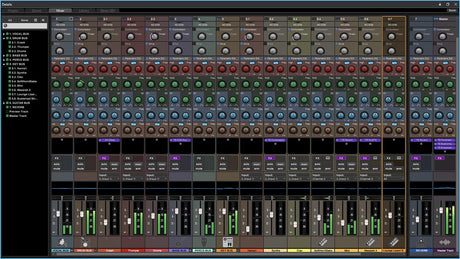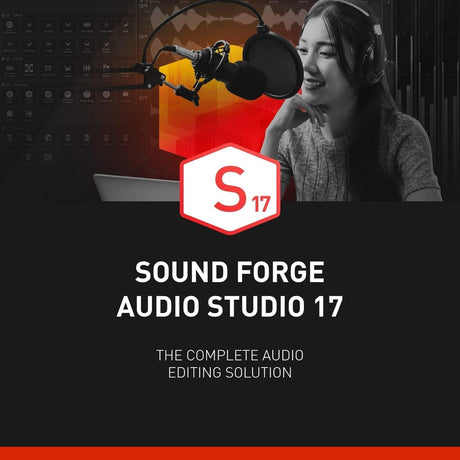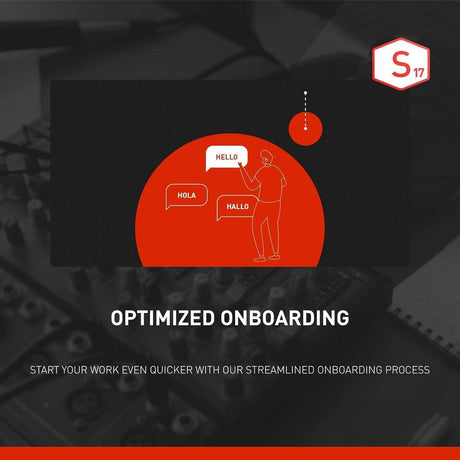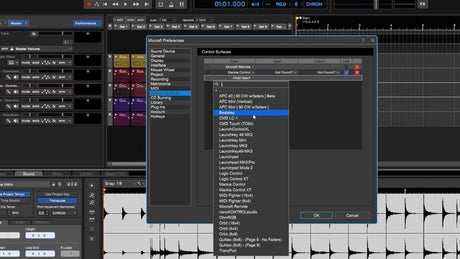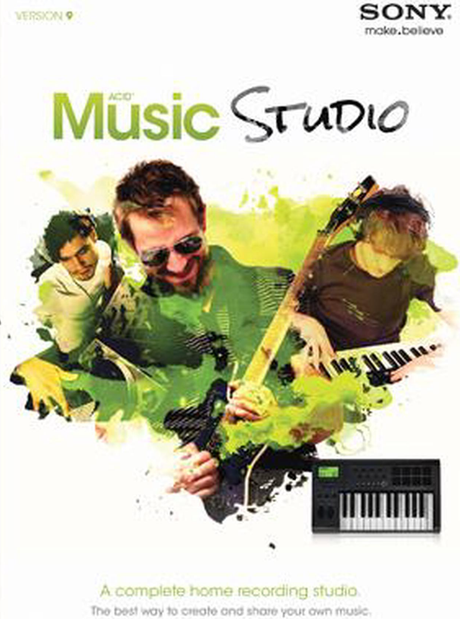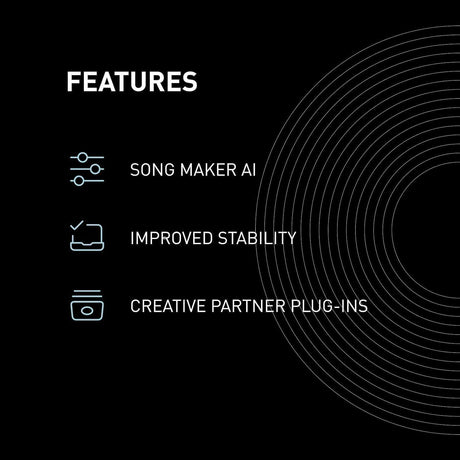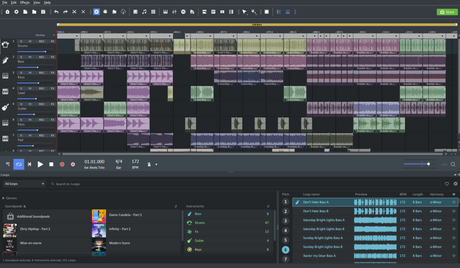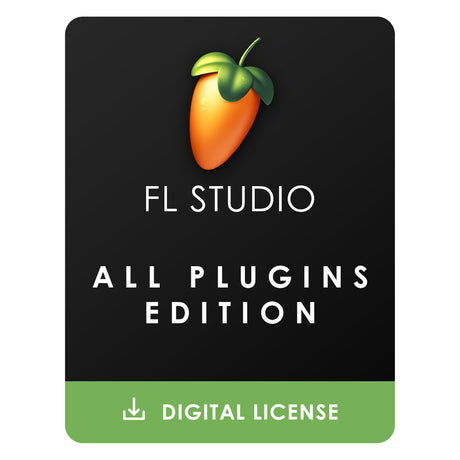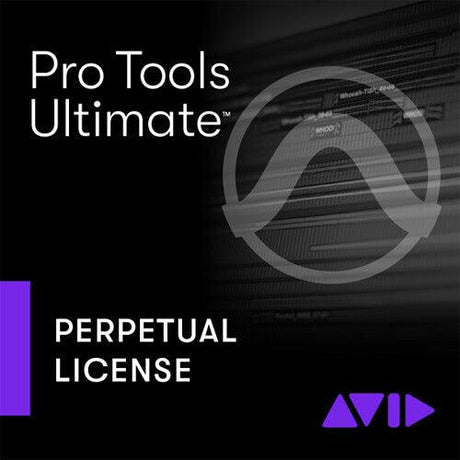Magix
Magix Acid Music Studio 10 - Instant Download for Windows
$2999 USD$5999Unit price /UnavailableMagix
Magix Sound Forge Audio Studio 10 - Instant Download for Windows
$3999 USD$5995Unit price /UnavailableAcoustica
Acoustica Mixcraft 10.6 Recording Studio - Instant Download for Windows
$7900 USD$9900Unit price /UnavailableAvid
Avid Pro Tools Artist - Instant Download for Windows and Mac
$19900 USDUnit price /UnavailableAvid
Avid Pro Tools Artist - Instant Download for Windows and Mac
$9900 USDUnit price /UnavailableMagix
Magix Sound Forge Audio Studio 17 - Instant Download for Windows
$5999 USDUnit price /UnavailableAcoustica
Acoustica Mixcraft 10.6 Pro Studio - Instant Download for Windows
$14900 USD$19900Unit price /UnavailableAvid
Avid Pro Tools Studio - Instant Download for Windows and Mac
$59899 USD$59900Unit price /UnavailableMagix
Magix Acid Music Studio 9 - Instant Download for Windows
$1499 USD$5999Unit price /UnavailableAvid
Avid Pro Tools Studio - Instant Download for Windows and Mac
$29900 USDUnit price /UnavailableImage Line
Image Line FL Studio Signature Bundle - Instant Download for Windows and Mac
$26900 USDUnit price /UnavailableMagix
Magix Music Maker Premium 2023 - Instant Download for Windows
$3900 USD$6999Unit price /UnavailableMagix
Magix Music Maker Premium 2026 - Instant Download for Windows
$5999 USDUnit price /UnavailableImage Line
Image Line FL Studio All Plugins Edition - Instant Download for Windows and Mac
$44800 USD$44900Unit price /UnavailableAvid
Avid Pro Tools Ultimate - Instant Download for Windows and Mac
$1,48900 USD$1,49900Unit price /UnavailableSteven Slate Drums
Steven Slate Drums Trigger 2 Platinum - Instant Download for Windows and Mac
$11900 USDUnit price /UnavailableSteven Slate Drums
Steven Slate Drums 5.5 - Instant Download for Windows and Mac
$11900 USDUnit price /Unavailable