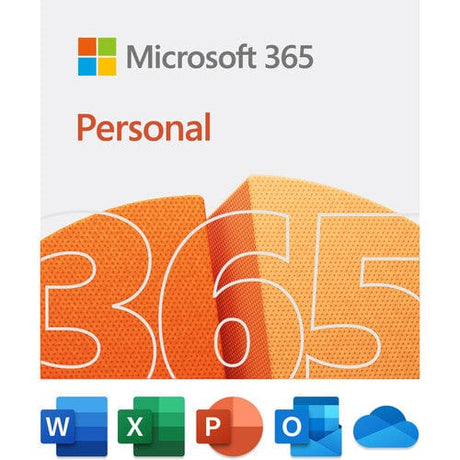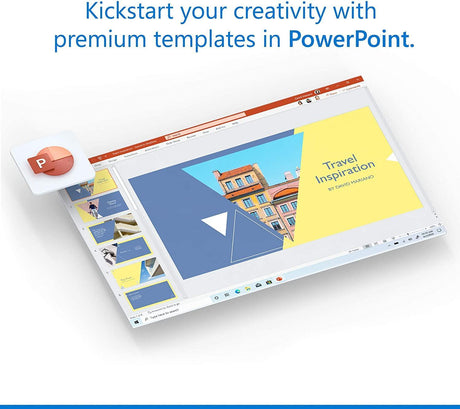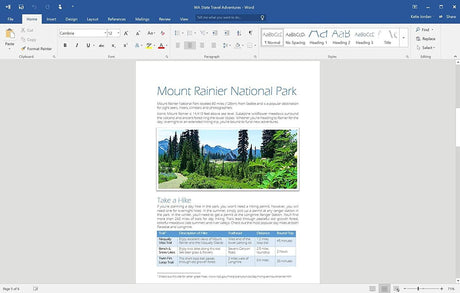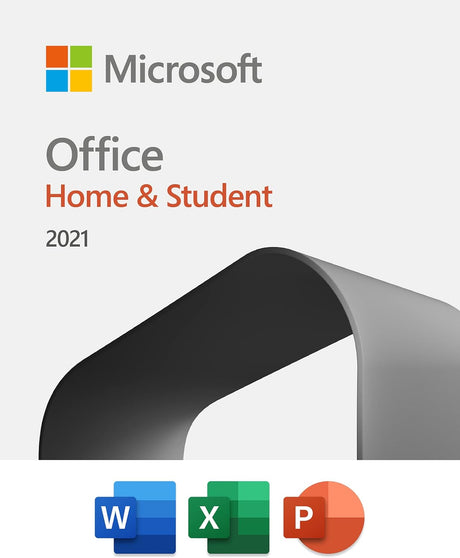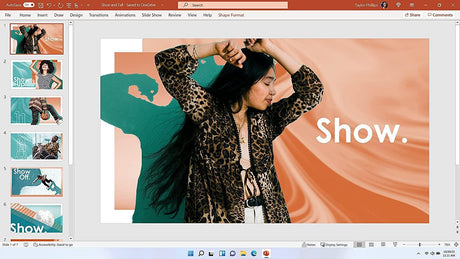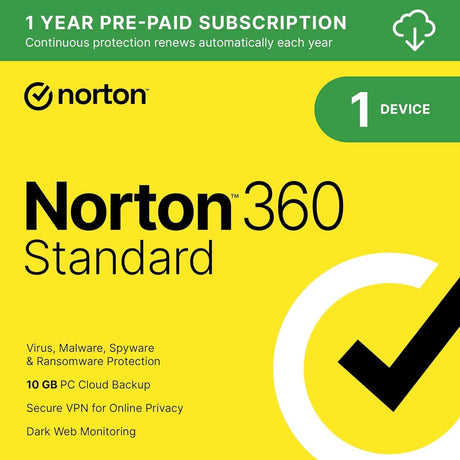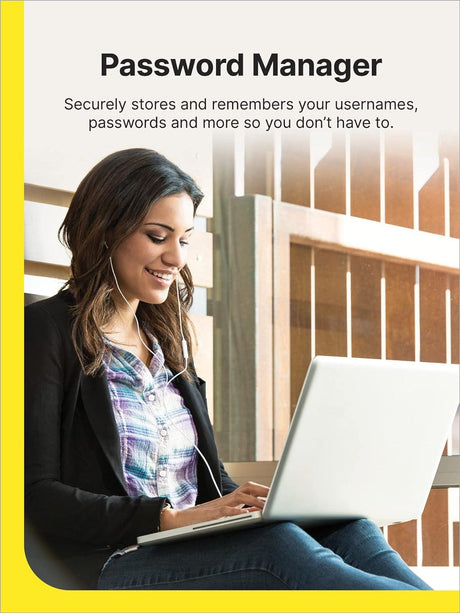What is an Authorized Retailer? The Importance of Buying Software from Authorized Retailers
You quickly learn that the so-called antivirus software actually installed malware (malicious software) on your device, stealing your personal files, passwords, and banking details. Unfortunately, research shows that malware attacks...