
Instant-Download vs. Cloud-Based Software: Pros and Cons
Remember when “installing software” meant unwrapping a shiny CD, popping it into the drive, and hoping it didn’t scratch halfway through setup? Yeah. That era’s gone. Now, you can download...
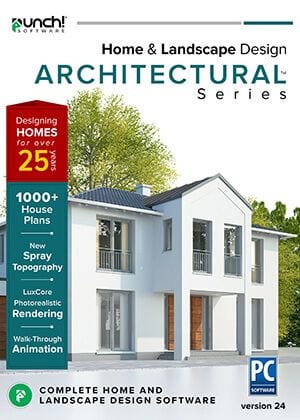
Punch!® Home & Landscape Design Architectural Series is a powerful home and landscape design program developed for the architect or designer who wants professional-level features, tools, and presentation capabilities. This complete home update and landscape design software suite combines the most materials, tools, textures, furnishings, accessories, and photorealistic visualization that make architectural design projects a stunning reality. Quickly update or design entire homes and commercial buildings; renovate, redecorate, remodel, landscape; create outdoor living spaces, decks, patios, pools and get fast, professional results with the user-friendly interface. This Architectural Series includes thousands of kitchen and bathroom accessories, paints, lighting, objects, and tips for "Building Green" with green objects and materials for eco-friendly construction.
Design, remodel and renovate homes, commercial buildings, landscaping, outdoor living spaces, decks, patios, and pools with Punch! Home & Landscape Design software.
Easy to use interface, design tools, and drawing methods, along with professionally designed 3D Home Plans and thousands of materials, paints, objects, furniture, and accessories provide a better home designing experience.
Create kitchen, baths, and landscapes with professional designer-quality layouts, materials, paint, and furnishings that you can drop into your home design projects.
Includes how-to video tutorials, a user forum, and technical support to provide help when needed.
|
|
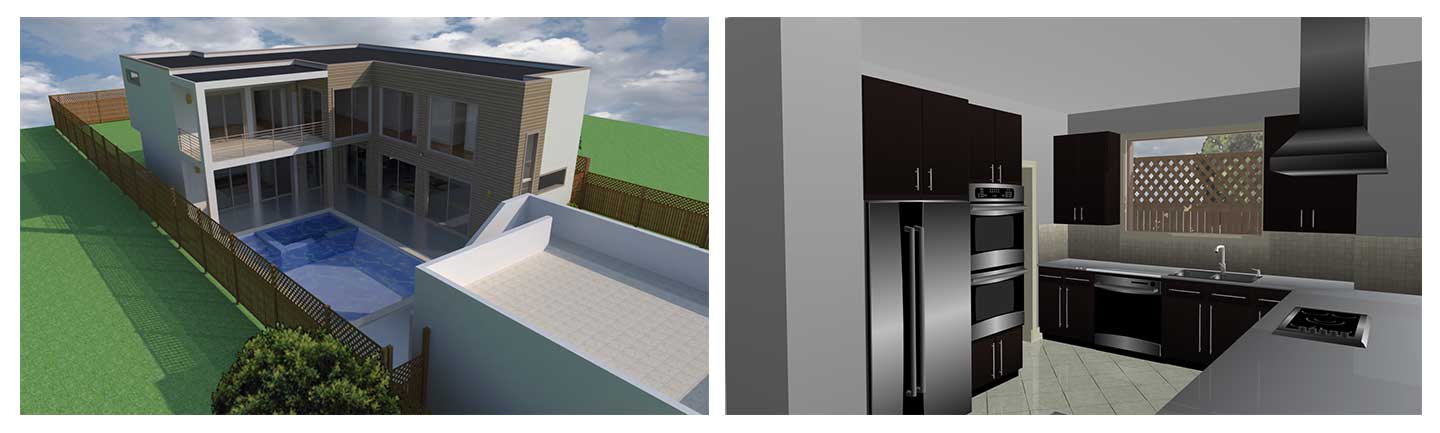
Punch!® Home & Landscape Design Architectural Series includes an integrated interactive help system to make finding and using the right tool fast and easy for professional or serious DIY home projects. It also comes with helpful training center video tutorials and free technical support to ensure the process is as enjoyable as it is efficient.
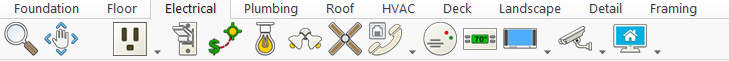 Easy tabs organize your project into the foundation, floor, electrical, plumbing, roof, etc. creating all the steps needed for your design. |
 |
OBJECT LIBRARYUnlock a world of design potential with an expansive selection of 2D and 3D objects, offering endless possibilities to enhance your space. With a user-friendly interface, you can select and place entire furniture groupings through a simple drag-and-drop mechanism. Dive into a vast array of nationally recognized decorating materials, including stylish faux finishes, elegant wood flooring, sleek countertops, and versatile blinds, among others. Experience the ease and efficiency of our intuitively designed library, crafted for quick and straightforward searches, ensuring you find the perfect design elements in no time. |
SIMPLE DRAG AND DROP TOOLS!Add rooms, paint color, furnishings, landscape plantings and more! |
|
 Drag and Drop Before Drag and Drop Before |
 Drag and Drop After Drag and Drop After |
 |
BUILD GREENGo green in one click; watch your design go green with design tips and objects; recycled glass counter tops, bamboo flooring and more! Make your home more energy efficient with new appliances or update your windows, doors and more! |
 |
 |
SMARTWAND™SmartWand™ technology adds paint or other material applications to a specific wall, room, or your entire house, with one mouse click! |
This mode enables easy construction document creation, with customizable design views, sheet sets, annotations, and title blocks. It features accurate dimensioning and versatile printing options, including scale adjustments and PDF output.
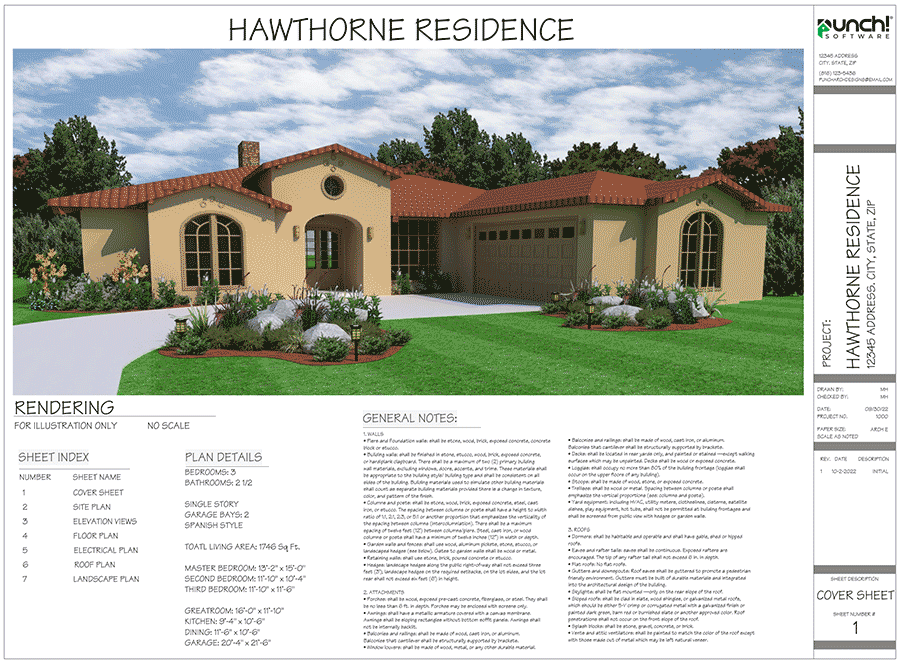
Instantly switch between 2D and 3D views with ease to bring your floor plans to life. This capability allows for a quick assessment of both the spatial and aesthetic qualities of a design. Additionally, you can create templates for a 3D model of your design for future projects or variations.
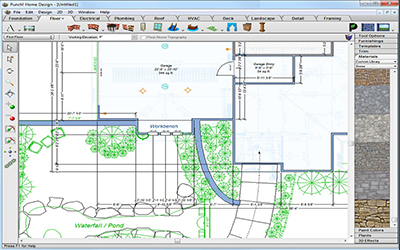
|
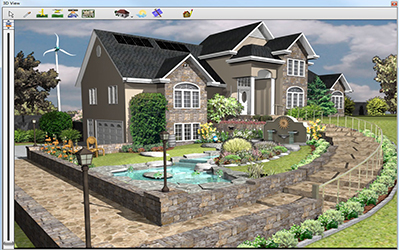
|
2D ENGINEHigh performance and high-quality rendering for 2D geometry and text. Support for customizable line, fill, and pattern colors. |
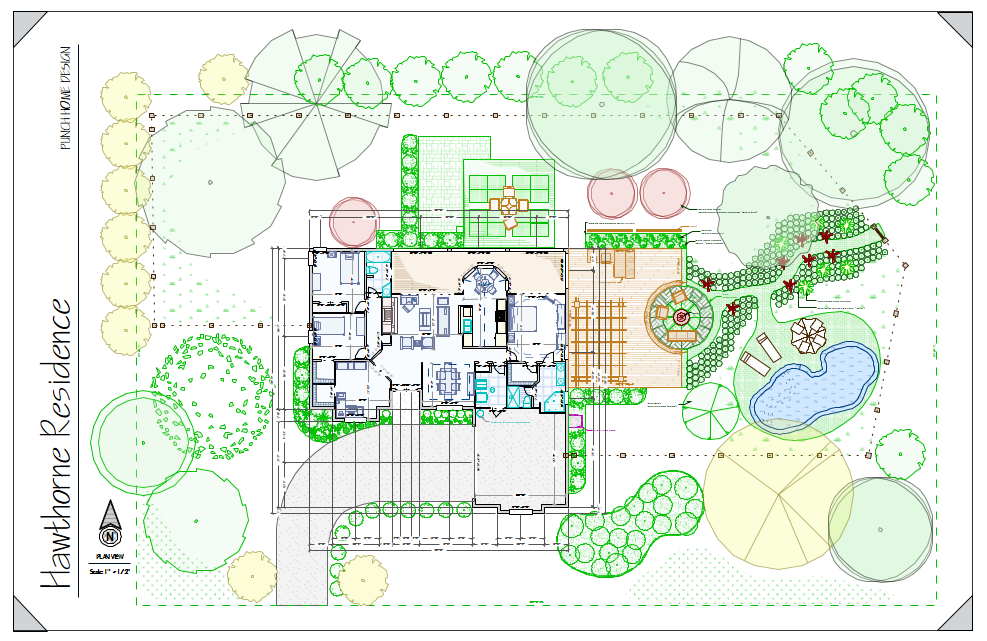 |
Home Design Example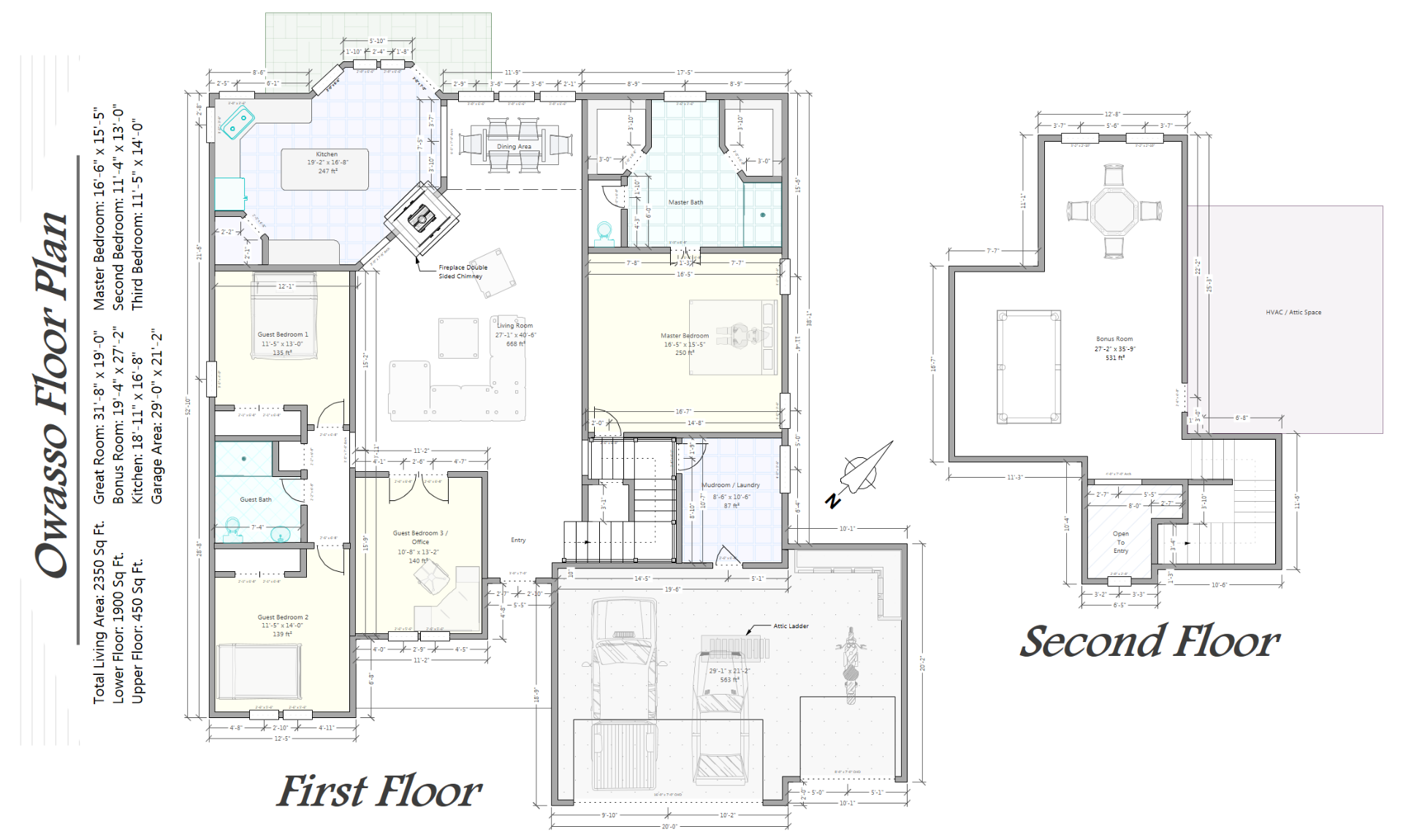
|
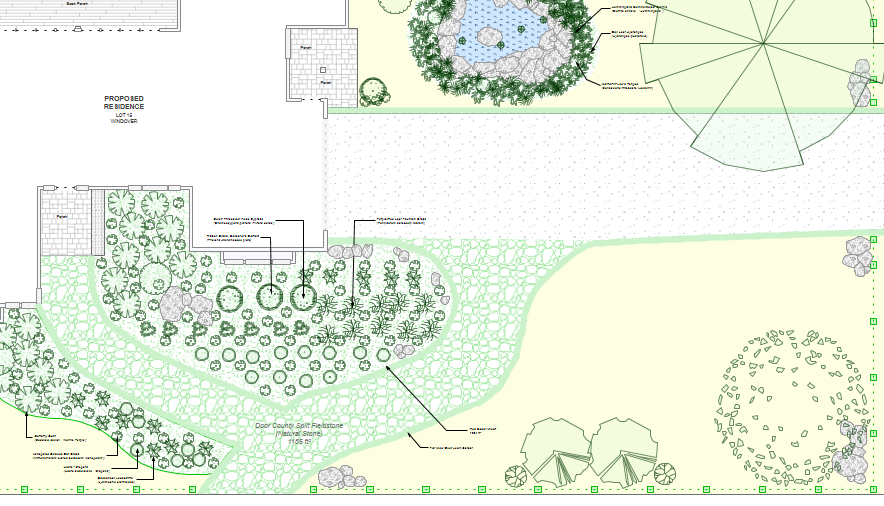 Landscape Design Example Landscape Design Example |
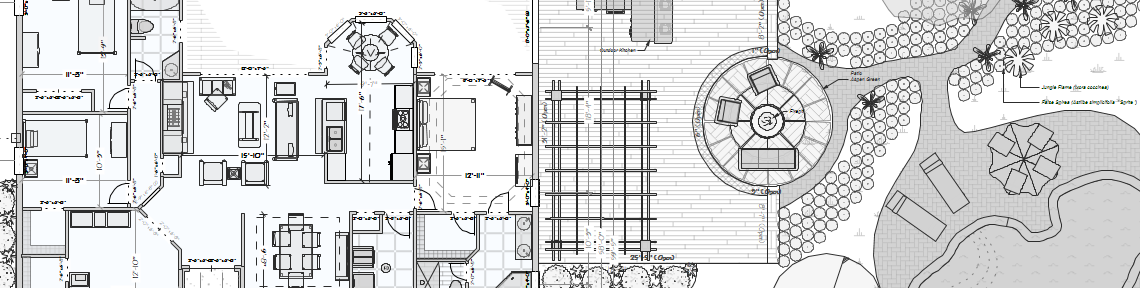 Design in Greyscale
Design in Greyscale
DRAW STYLE PROFILESPick and apply a profile to an object.Save your profile, then quickly and easily apply to selected objects. |
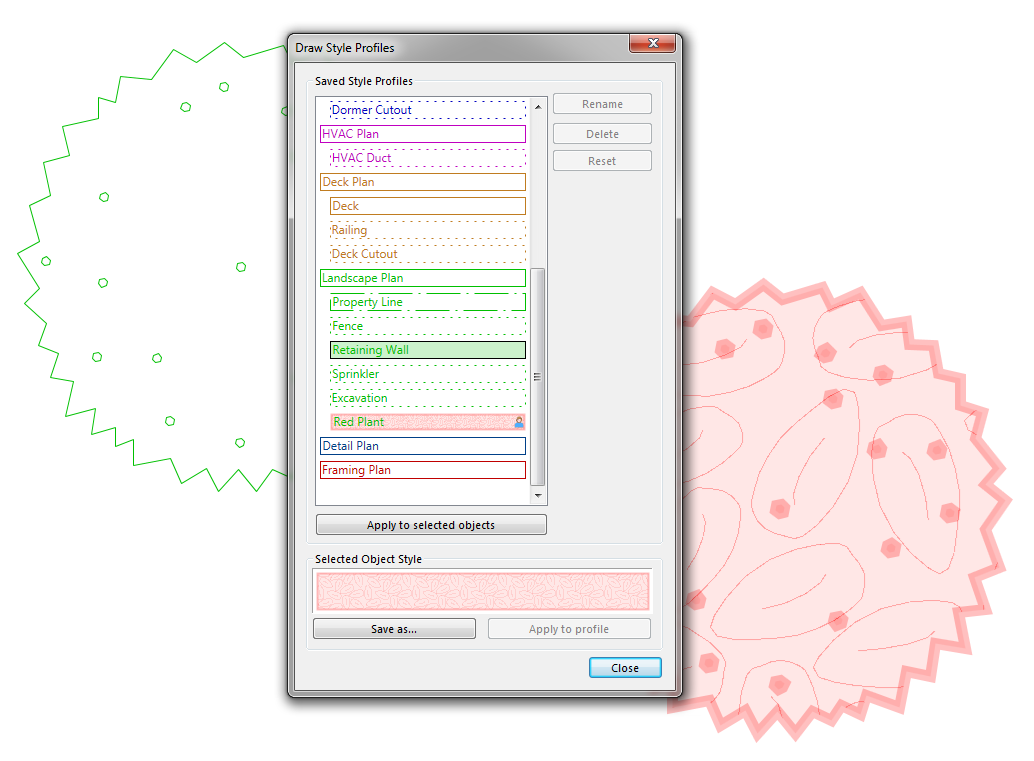 |
DRAWING STYLESCustomize and apply drawing styles for any objects or group of objects. |
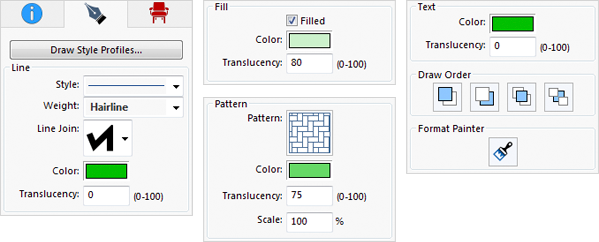 |
FORMAT PAINTEREasily copy the same style to other objects. |
|
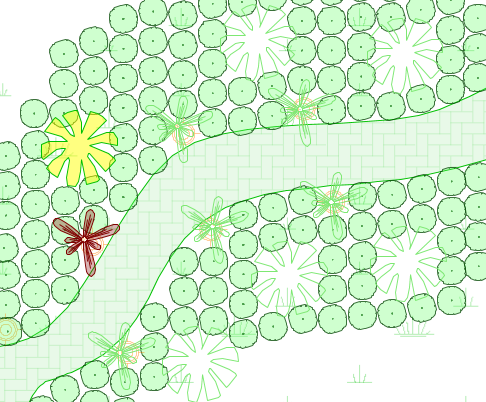
|
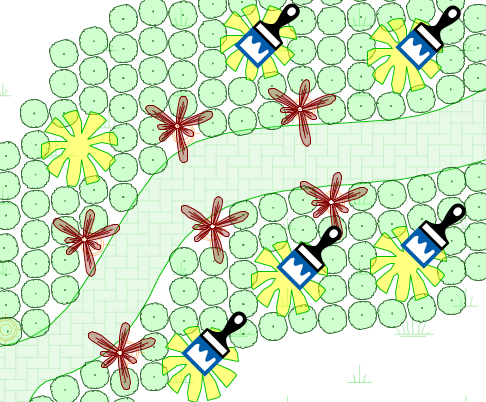 |
LINE AND PATTERN STYLESCustomize lines and patterns to your design. |
|
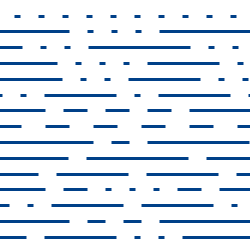 Sample Lines Sample Lines
|
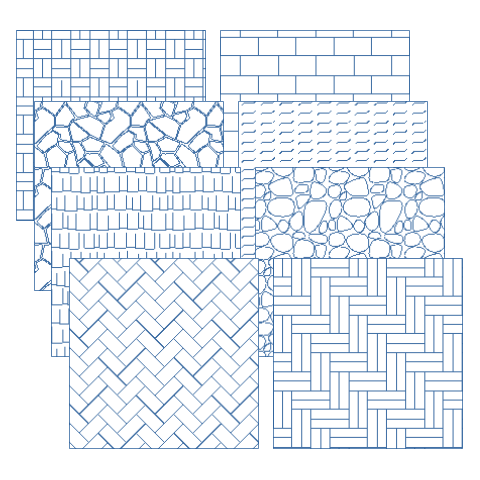 Sample Patterns Sample Patterns
|
DETAILED VIEW WITH CUSTOM APPLICATIONS
|
ANTIALIASINGSmooth lines and curves 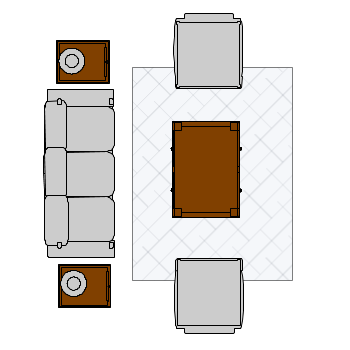
|
LINE CAP STYLESChoose from Miter, Bevel, and Round 
|
ANNOTATE REMODELING DETAILSEasily and Clearly Show Before and After Changes 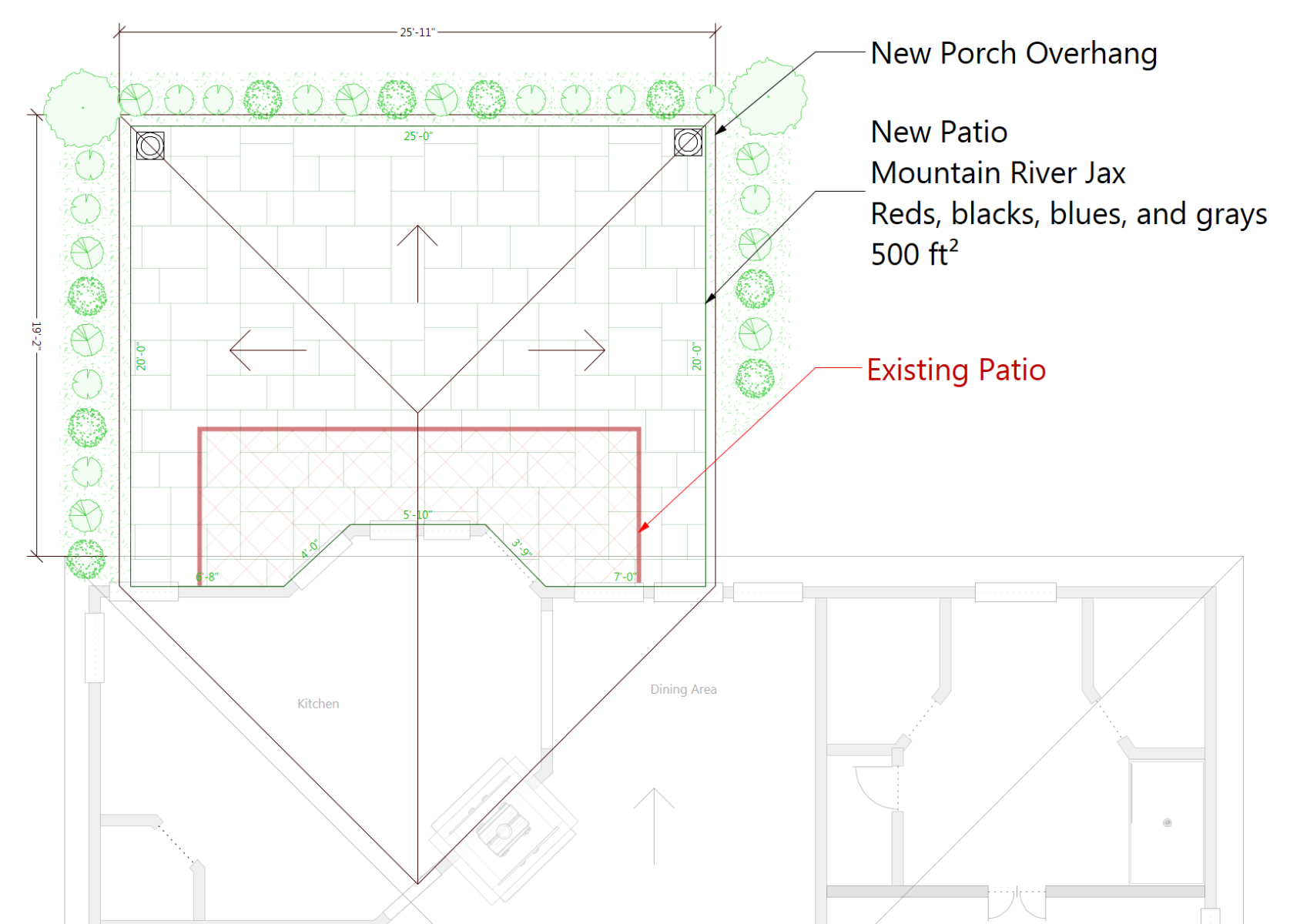
|
TRANSPARENCYOptions for Lines, Fills, Patterns & Text. 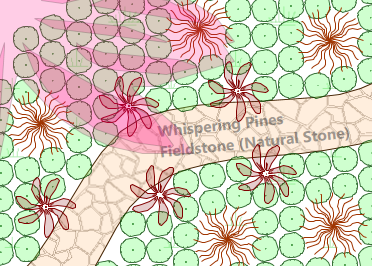
|
CALLOUT TOOLAllows you to define portions of the building model as details, sections, and elevations. Callout size automatically adjust to fit text. |
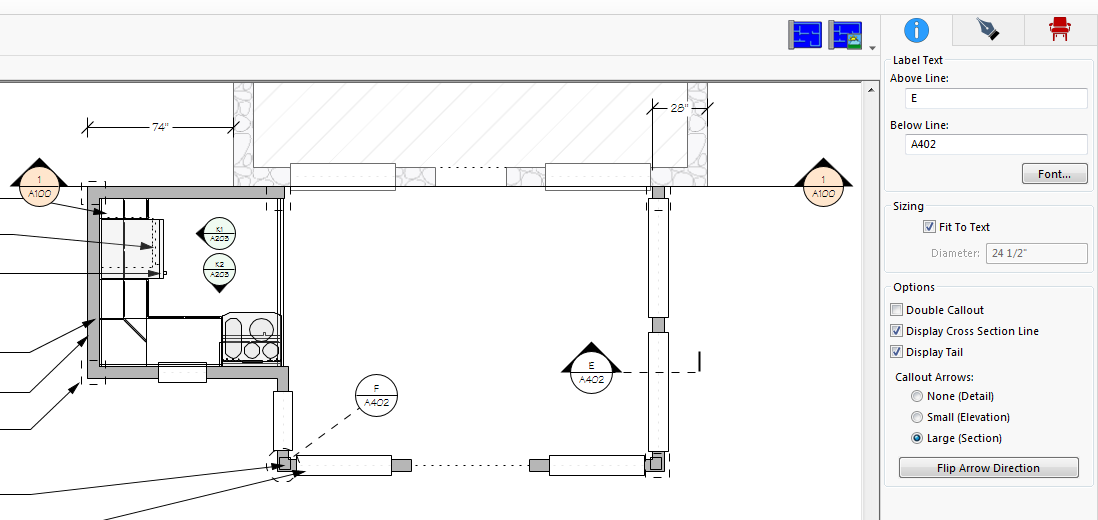 |
RAILING, DECKS AND STAIRCASESExplore an array of railing styles, from offset spindles to glass and wire, and craft custom 3D posts for unlimited design possibilities. With detailed deck construction tools, you can define fascia heights and post dimensions, and ensure stability with support posts that extend to the ground. Fine-tune staircase post heights and achieve a continuous handrail flow over posts for a polished finish. |
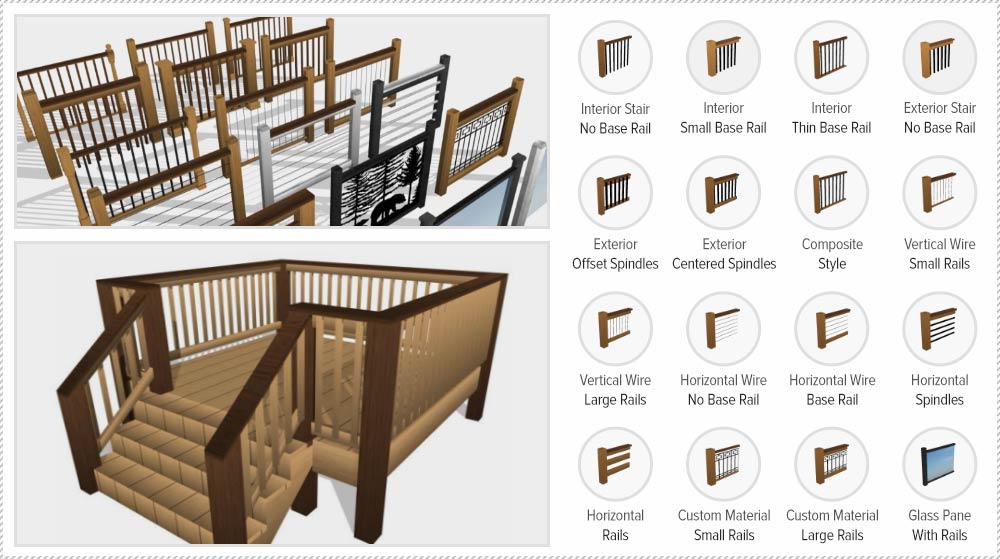 |
Enhance your designs with the LuxCore Photo Rendering Engine, utilizing physically based rendering for true-to-life light simulation. Benefit from a comprehensive set of materials reflecting real-world optical properties for images of exceptional quality. Enjoy faster rendering times, customizable settings for efficiency, and a broad selection of lighting options to bring your scenes to life, complete with gamma correction and diverse exterior lighting features.
 |
 |
WINDOWS, DOORS SKYLIGHTSWindows, doors, and skylights now feature glass panes for enhanced realism in standard renderings. The photo rendering capability mimics the authentic qualities of double-pane window glass for a lifelike visual effect. |
 |
LEVEL LINESAdd labels to drawing to callout important structural elevations when creating construction documentations. |
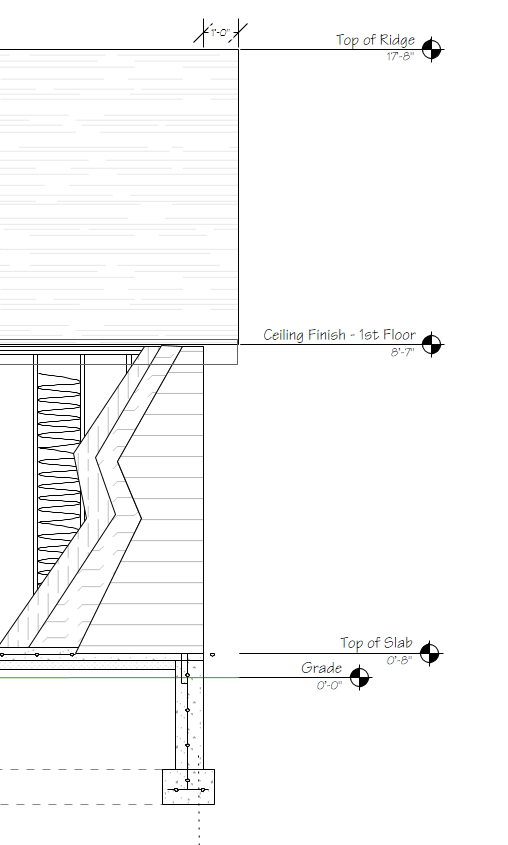 |
PLAN LABELSAdd title lines to display plan names. Customize text alignment and font styles. |
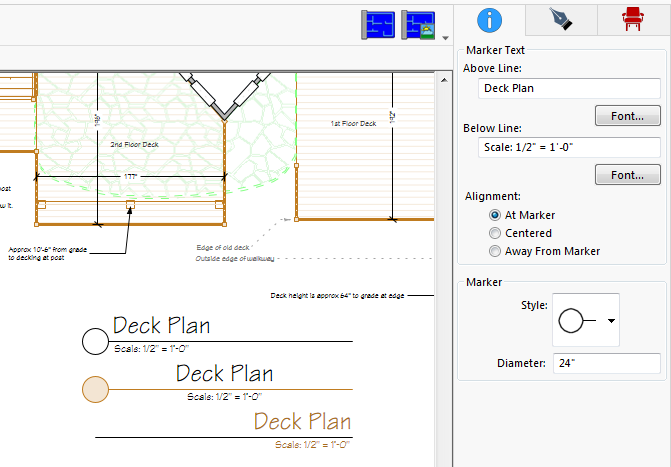 |
MODIFY TOOL BARAlign, edit, and distribute elements with ease. |
| Alignment Tools – Quickly align a selected set of design elements. | |
| Distribution Tools – Spaces selected design elements evenly. | |
| Size Match – Make selected elements the same width, height or both. | |
| Duplicate – Creates specified number of copies, customizable spacing between copies. | |
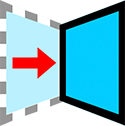 |
Flip and Mirror – objects horizontally and vertically. |
 |
2D View Tools – Reset View, Fit To Window, Fit To Selected. |
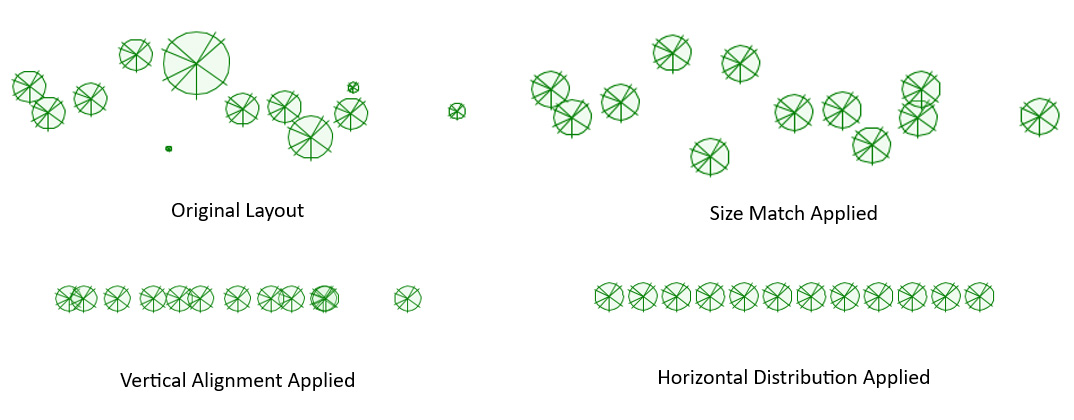 |
RICH TEXTMore custom text options. 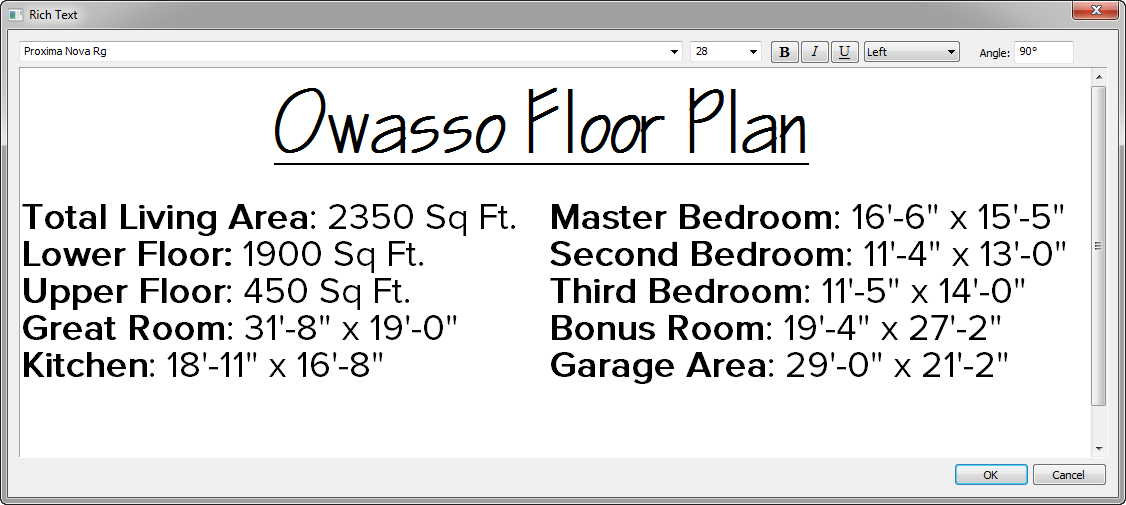
|
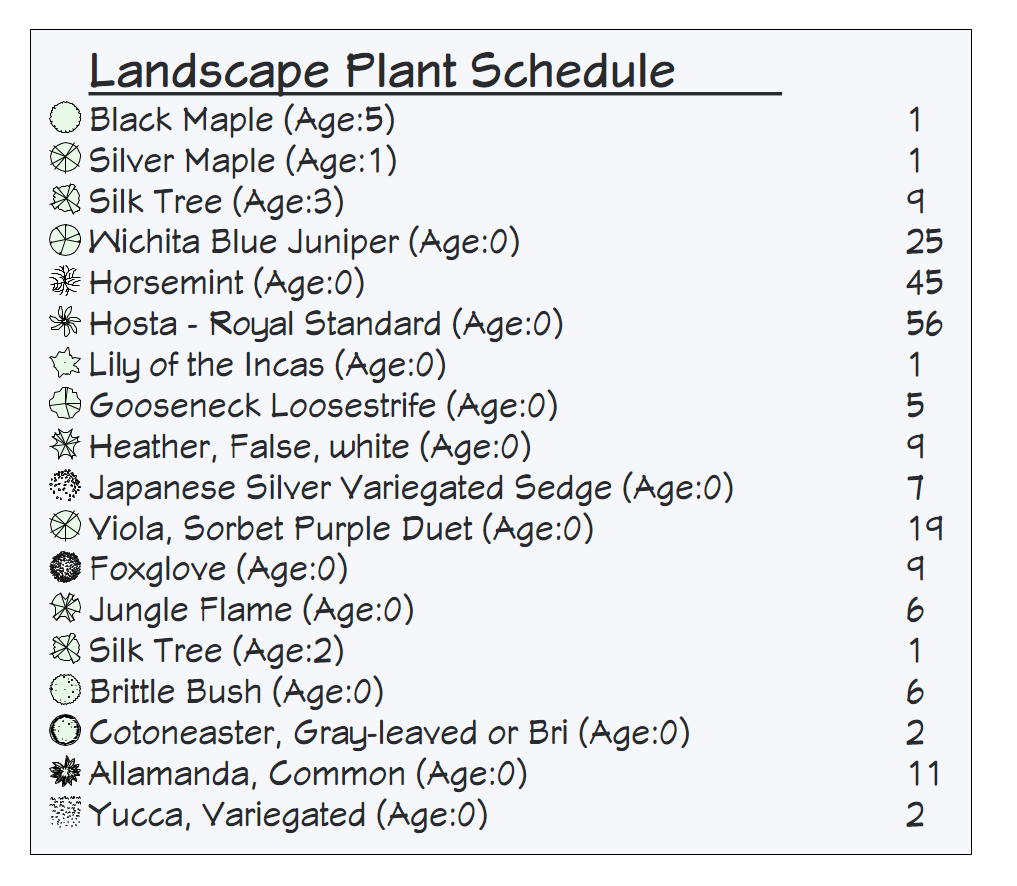 |
HIGH-QUALITY RESOLUTION AND PRINTING |
 |
COST ESTIMATION TOOL |
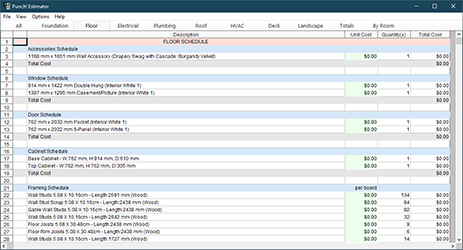 |
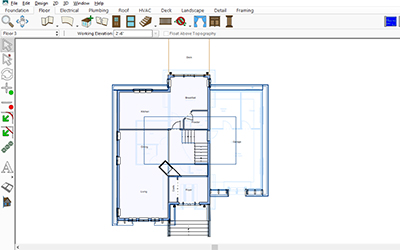 |
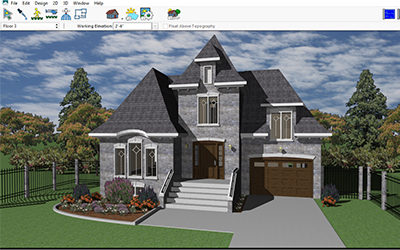 |
 |
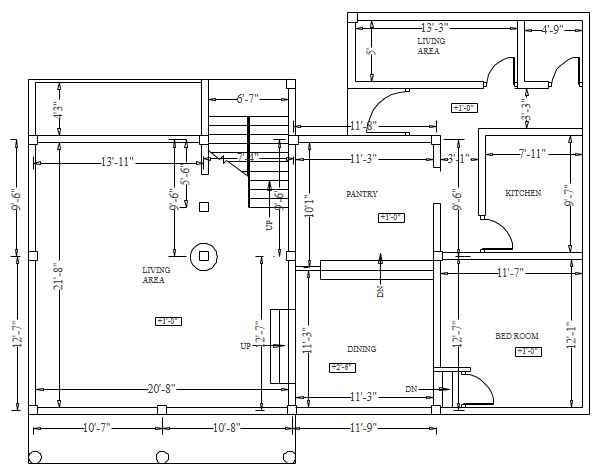 Import Import |
 Export Export |
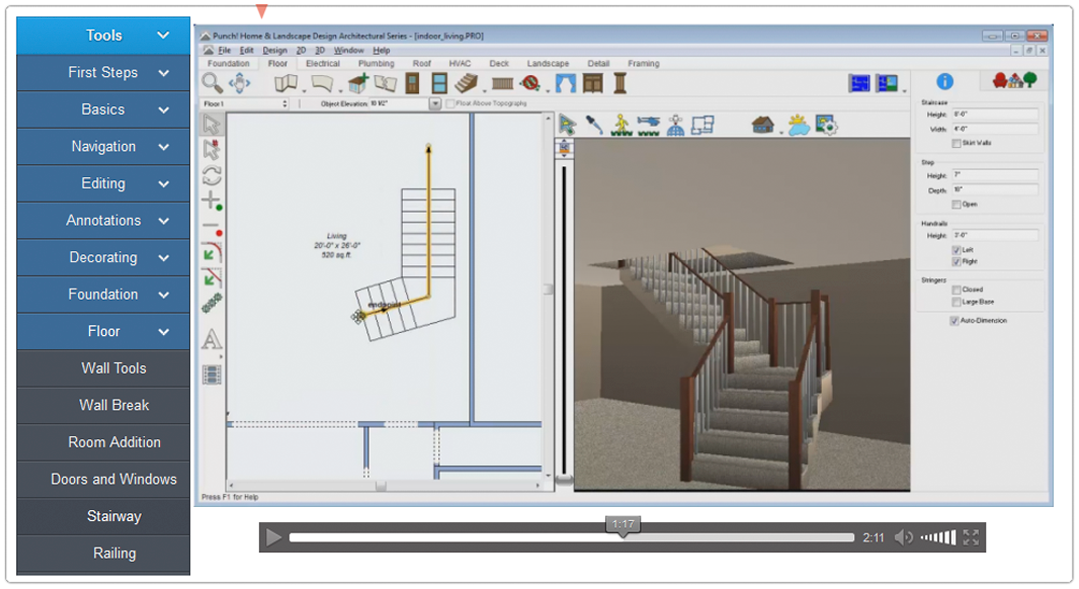 |
INTUITIVE INTERACTIVE HELP & DO IT YOURSELF TIPSIncludes hundreds of DIY how-to-tips from the experts. |
Punch!® Home & Landscape Design is equipped with robust import and export capabilities, ensuring smooth integration with a wide range of design and modeling tools. This flexibility allows you to bring in various types of data and materials to enrich your designs and to share your projects in versatile formats.
Price: $229.99
Choose Version
Punch!® Home & Landscape Design Architectural Series is a powerful home and landscape design program developed for the architect or designer who wants professional-level features, tools, and presentation capabilities. This complete home update and landscape design software suite combines the most materials, tools, textures, furnishings, accessories, and photorealistic visualization that make architectural design projects a stunning reality. Quickly update or design entire homes and commercial buildings; renovate, redecorate, remodel, landscape; create outdoor living spaces, decks, patios, pools and get fast, professional results with the user-friendly interface. This Architectural Series includes thousands of kitchen and bathroom accessories, paints, lighting, objects, and tips for "Building Green" with green objects and materials for eco-friendly construction.
Design, remodel and renovate homes, commercial buildings, landscaping, outdoor living spaces, decks, patios, and pools with Punch! Home & Landscape Design software.
Easy to use interface, design tools, and drawing methods, along with professionally designed 3D Home Plans and thousands of materials, paints, objects, furniture, and accessories provide a better home designing experience.
Create kitchen, baths, and landscapes with professional designer-quality layouts, materials, paint, and furnishings that you can drop into your home design projects.
Includes how-to video tutorials, a user forum, and technical support to provide help when needed.
|
|
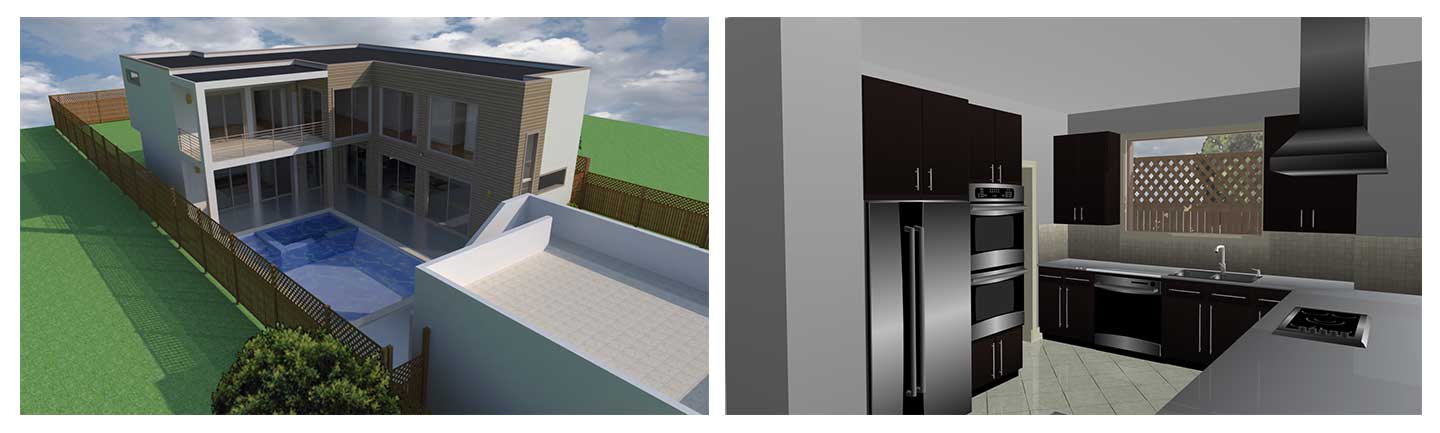
Punch!® Home & Landscape Design Architectural Series includes an integrated interactive help system to make finding and using the right tool fast and easy for professional or serious DIY home projects. It also comes with helpful training center video tutorials and free technical support to ensure the process is as enjoyable as it is efficient.
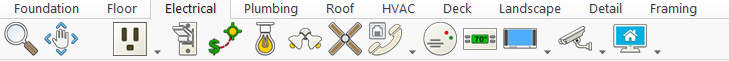 Easy tabs organize your project into the foundation, floor, electrical, plumbing, roof, etc. creating all the steps needed for your design. |
 |
OBJECT LIBRARYUnlock a world of design potential with an expansive selection of 2D and 3D objects, offering endless possibilities to enhance your space. With a user-friendly interface, you can select and place entire furniture groupings through a simple drag-and-drop mechanism. Dive into a vast array of nationally recognized decorating materials, including stylish faux finishes, elegant wood flooring, sleek countertops, and versatile blinds, among others. Experience the ease and efficiency of our intuitively designed library, crafted for quick and straightforward searches, ensuring you find the perfect design elements in no time. |
SIMPLE DRAG AND DROP TOOLS!Add rooms, paint color, furnishings, landscape plantings and more! |
|
 Drag and Drop Before Drag and Drop Before |
 Drag and Drop After Drag and Drop After |
 |
BUILD GREENGo green in one click; watch your design go green with design tips and objects; recycled glass counter tops, bamboo flooring and more! Make your home more energy efficient with new appliances or update your windows, doors and more! |
 |
 |
SMARTWAND™SmartWand™ technology adds paint or other material applications to a specific wall, room, or your entire house, with one mouse click! |
This mode enables easy construction document creation, with customizable design views, sheet sets, annotations, and title blocks. It features accurate dimensioning and versatile printing options, including scale adjustments and PDF output.
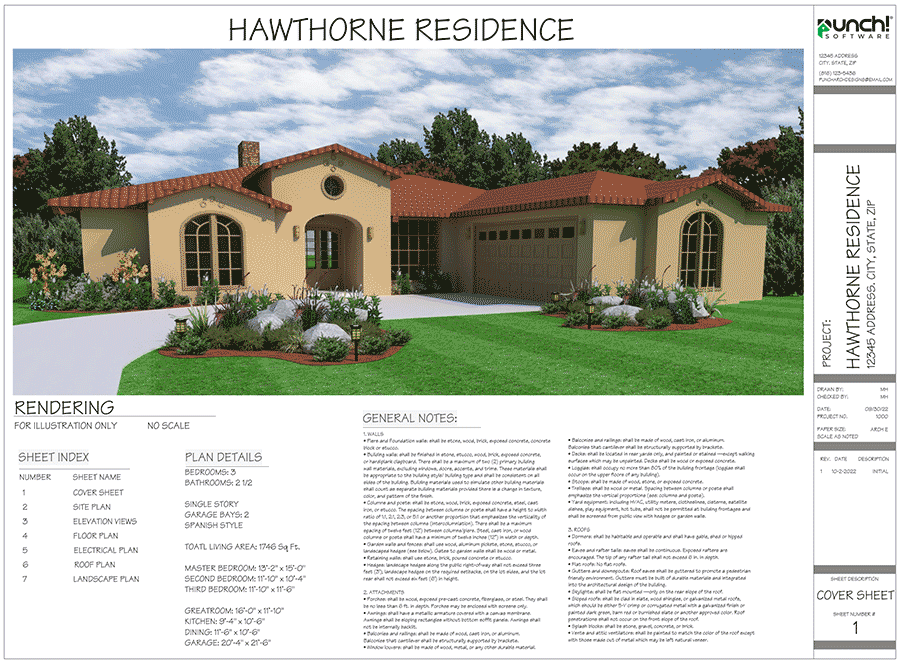
Instantly switch between 2D and 3D views with ease to bring your floor plans to life. This capability allows for a quick assessment of both the spatial and aesthetic qualities of a design. Additionally, you can create templates for a 3D model of your design for future projects or variations.
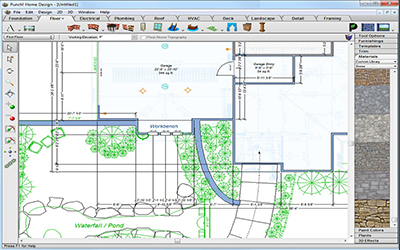
|
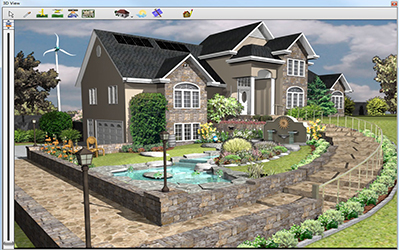
|
2D ENGINEHigh performance and high-quality rendering for 2D geometry and text. Support for customizable line, fill, and pattern colors. |
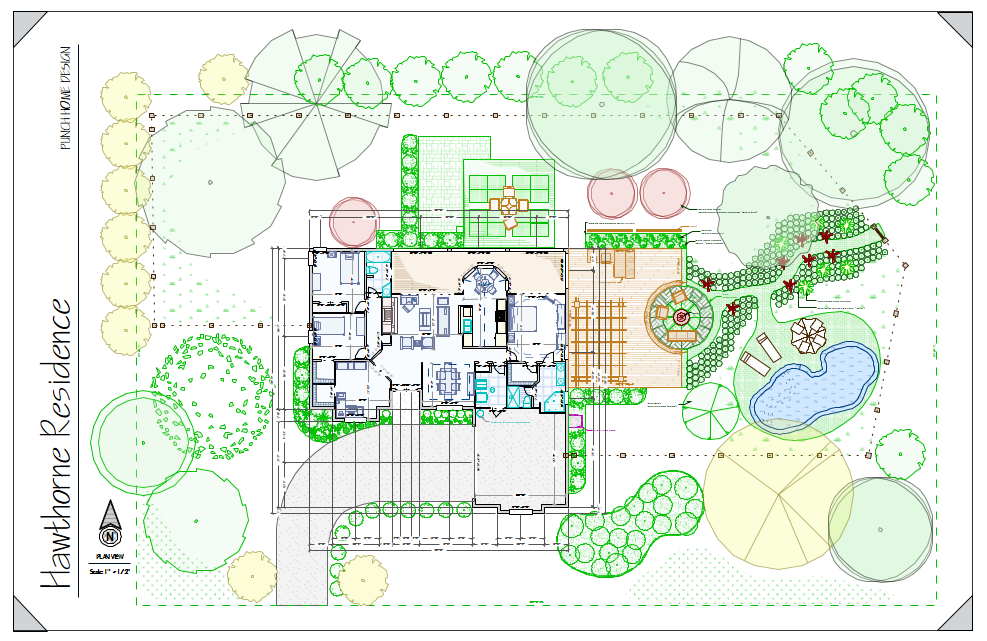 |
Home Design Example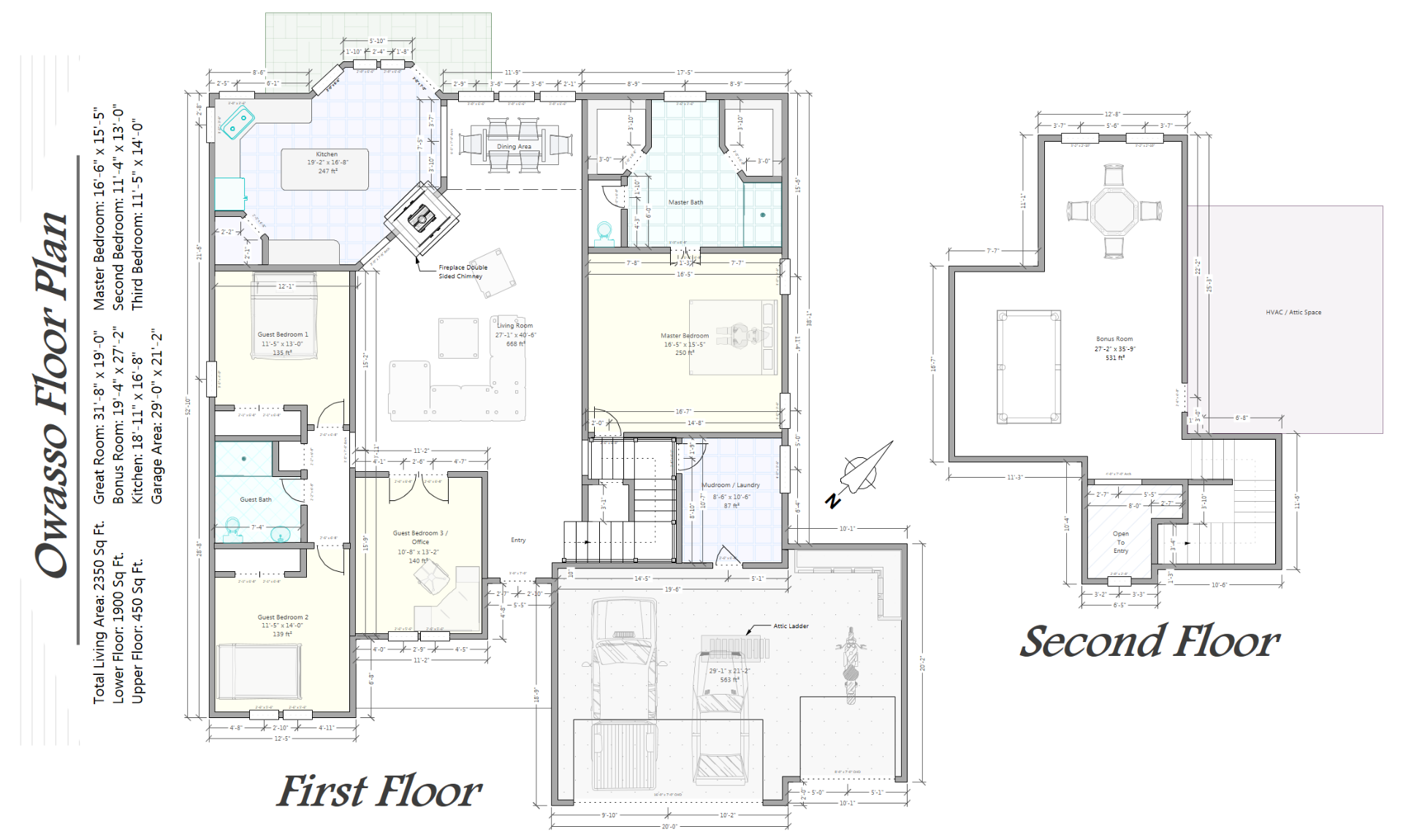
|
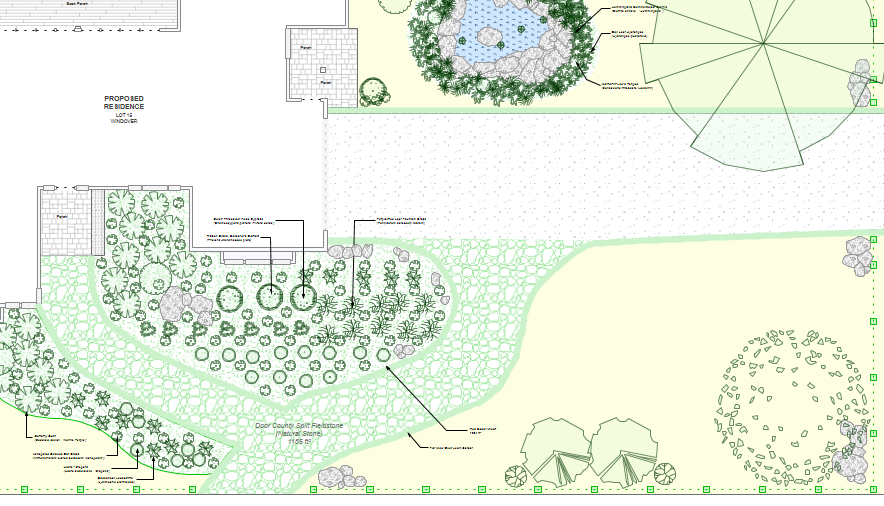 Landscape Design Example Landscape Design Example |
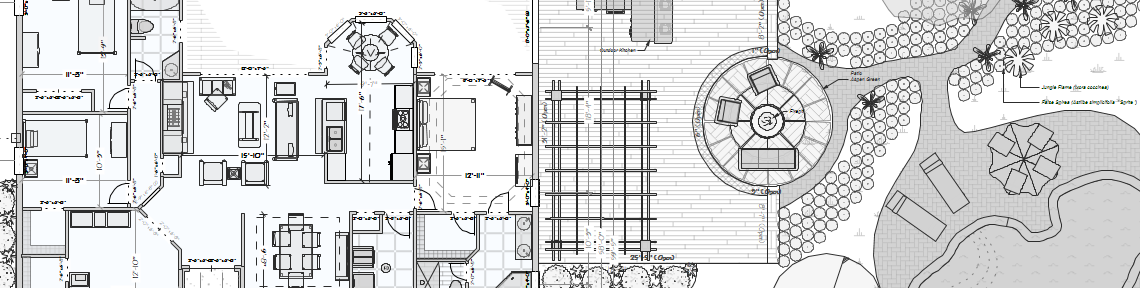 Design in Greyscale
Design in Greyscale
DRAW STYLE PROFILESPick and apply a profile to an object.Save your profile, then quickly and easily apply to selected objects. |
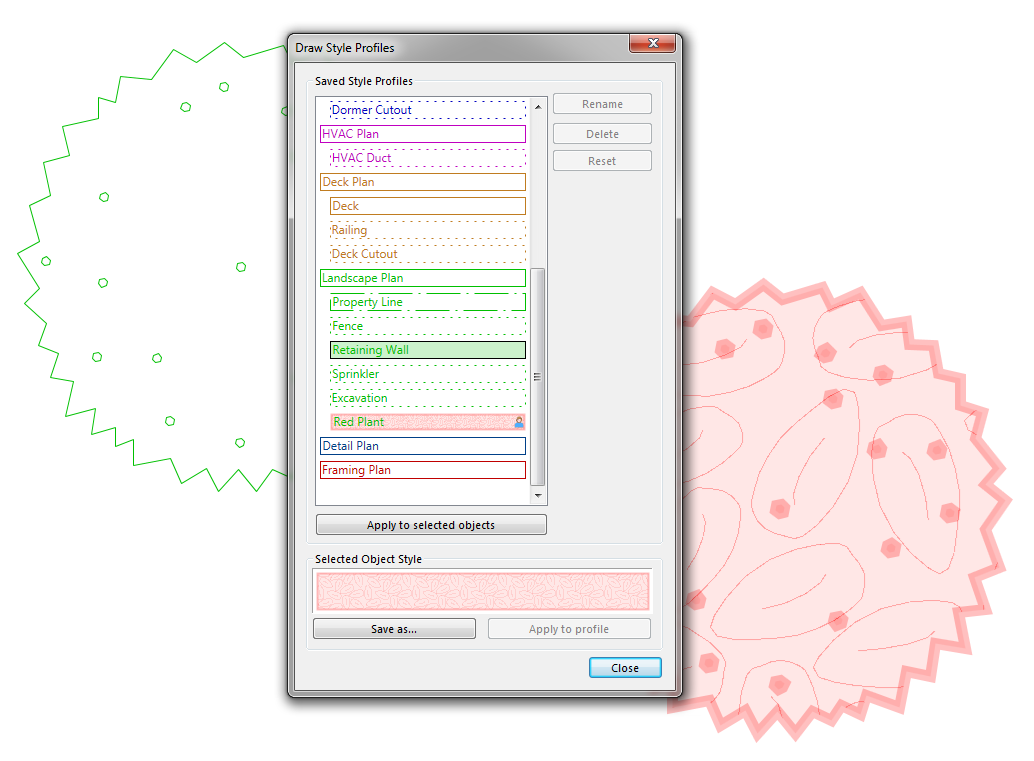 |
DRAWING STYLESCustomize and apply drawing styles for any objects or group of objects. |
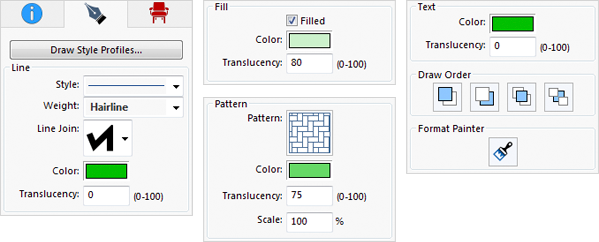 |
FORMAT PAINTEREasily copy the same style to other objects. |
|
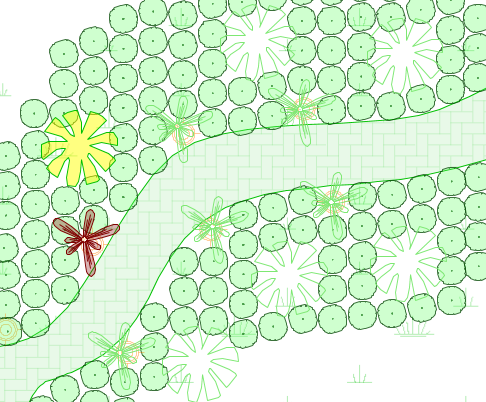
|
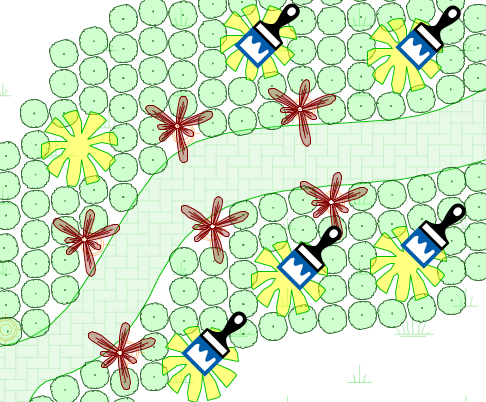 |
LINE AND PATTERN STYLESCustomize lines and patterns to your design. |
|
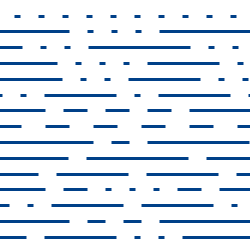 Sample Lines Sample Lines
|
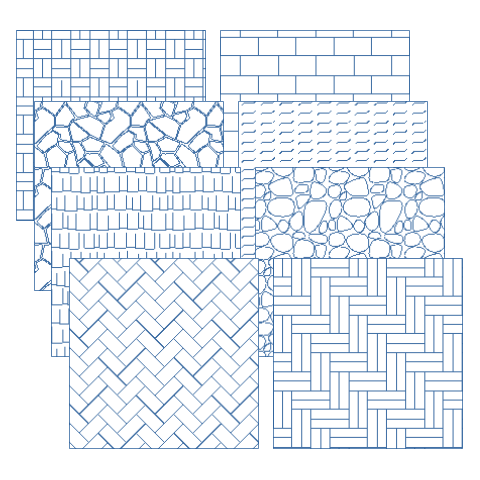 Sample Patterns Sample Patterns
|
DETAILED VIEW WITH CUSTOM APPLICATIONS
|
ANTIALIASINGSmooth lines and curves 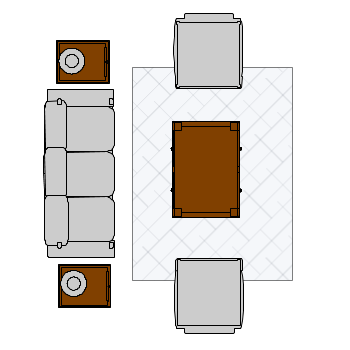
|
LINE CAP STYLESChoose from Miter, Bevel, and Round 
|
ANNOTATE REMODELING DETAILSEasily and Clearly Show Before and After Changes 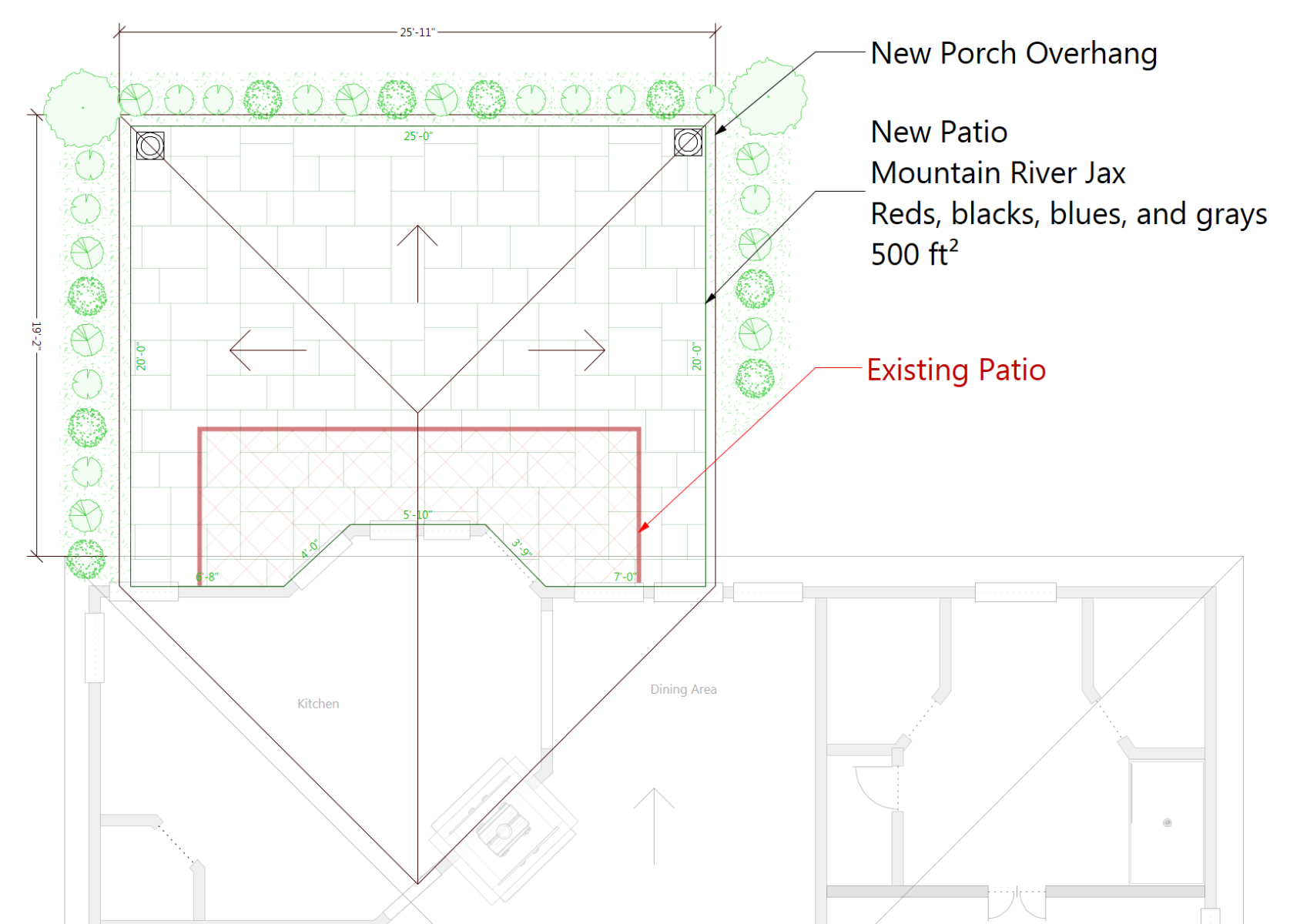
|
TRANSPARENCYOptions for Lines, Fills, Patterns & Text. 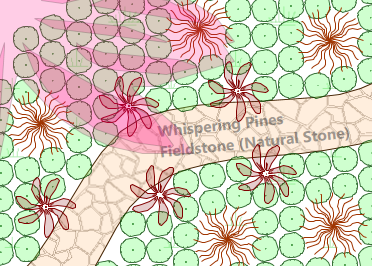
|
CALLOUT TOOLAllows you to define portions of the building model as details, sections, and elevations. Callout size automatically adjust to fit text. |
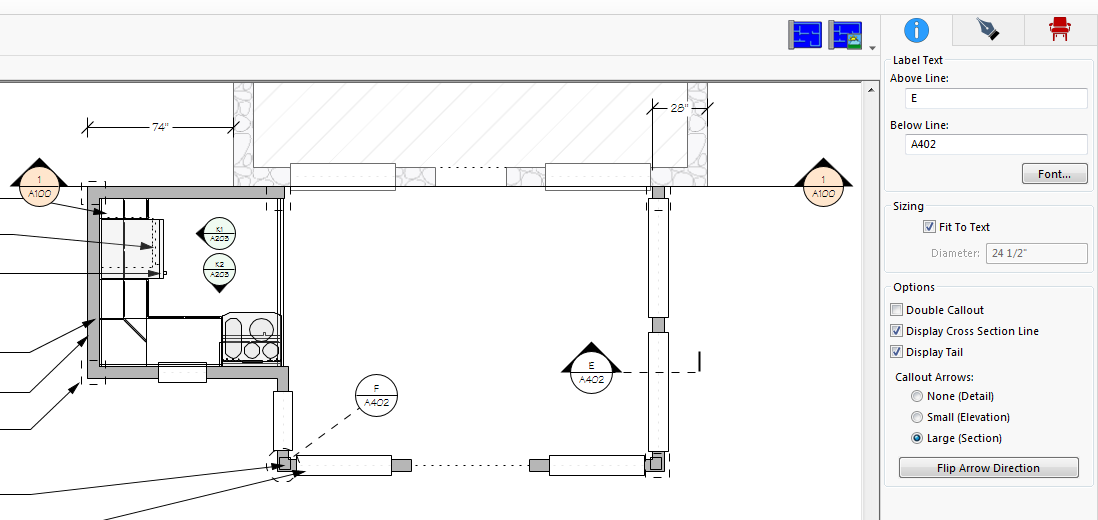 |
RAILING, DECKS AND STAIRCASESExplore an array of railing styles, from offset spindles to glass and wire, and craft custom 3D posts for unlimited design possibilities. With detailed deck construction tools, you can define fascia heights and post dimensions, and ensure stability with support posts that extend to the ground. Fine-tune staircase post heights and achieve a continuous handrail flow over posts for a polished finish. |
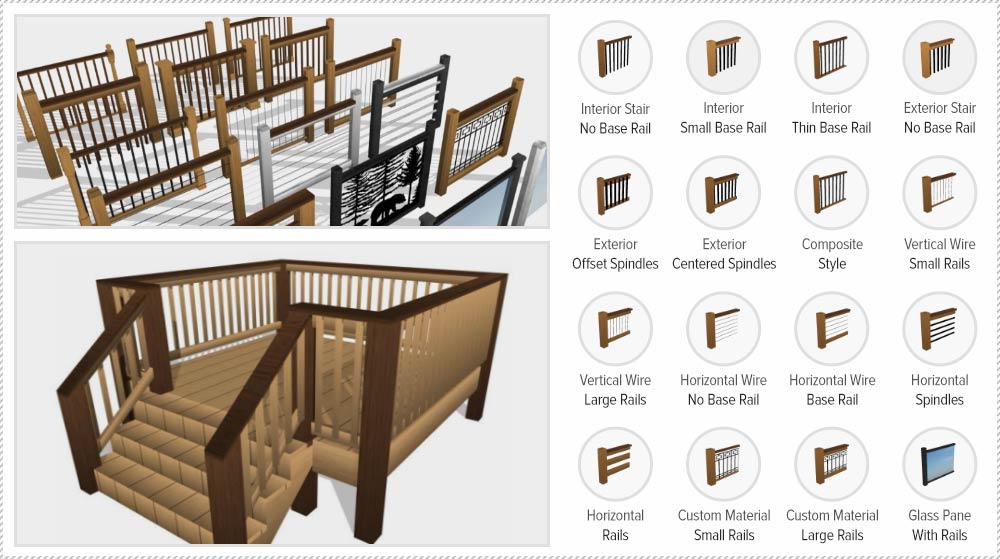 |
Enhance your designs with the LuxCore Photo Rendering Engine, utilizing physically based rendering for true-to-life light simulation. Benefit from a comprehensive set of materials reflecting real-world optical properties for images of exceptional quality. Enjoy faster rendering times, customizable settings for efficiency, and a broad selection of lighting options to bring your scenes to life, complete with gamma correction and diverse exterior lighting features.
 |
 |
WINDOWS, DOORS SKYLIGHTSWindows, doors, and skylights now feature glass panes for enhanced realism in standard renderings. The photo rendering capability mimics the authentic qualities of double-pane window glass for a lifelike visual effect. |
 |
LEVEL LINESAdd labels to drawing to callout important structural elevations when creating construction documentations. |
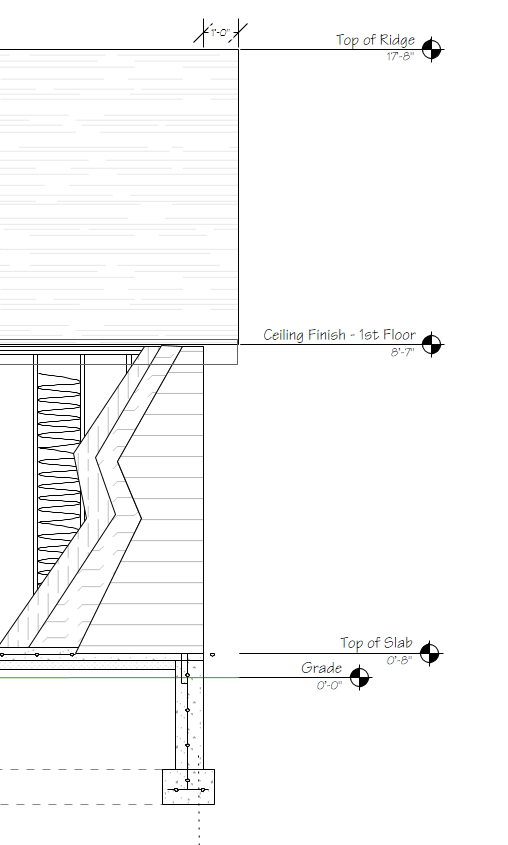 |
PLAN LABELSAdd title lines to display plan names. Customize text alignment and font styles. |
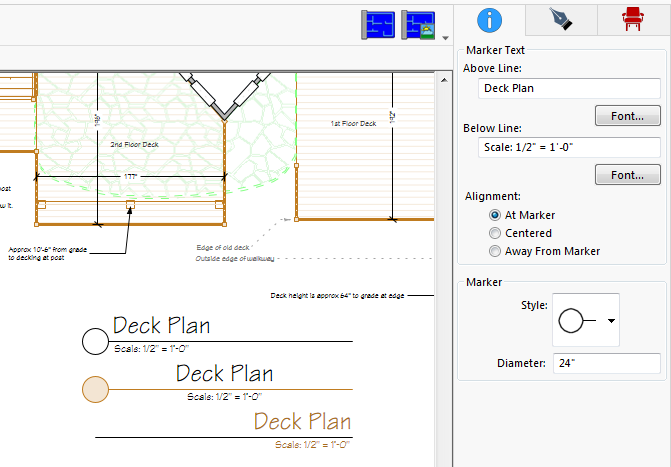 |
MODIFY TOOL BARAlign, edit, and distribute elements with ease. |
| Alignment Tools – Quickly align a selected set of design elements. | |
| Distribution Tools – Spaces selected design elements evenly. | |
| Size Match – Make selected elements the same width, height or both. | |
| Duplicate – Creates specified number of copies, customizable spacing between copies. | |
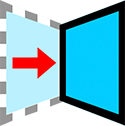 |
Flip and Mirror – objects horizontally and vertically. |
 |
2D View Tools – Reset View, Fit To Window, Fit To Selected. |
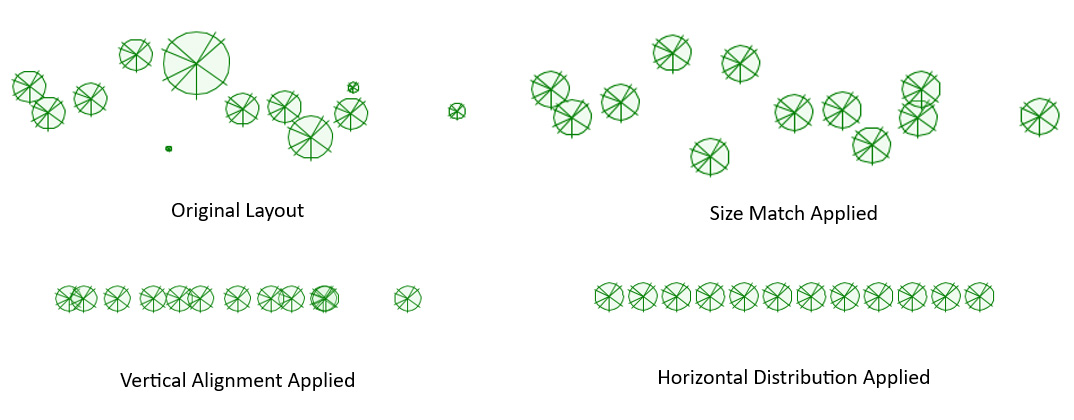 |
RICH TEXTMore custom text options. 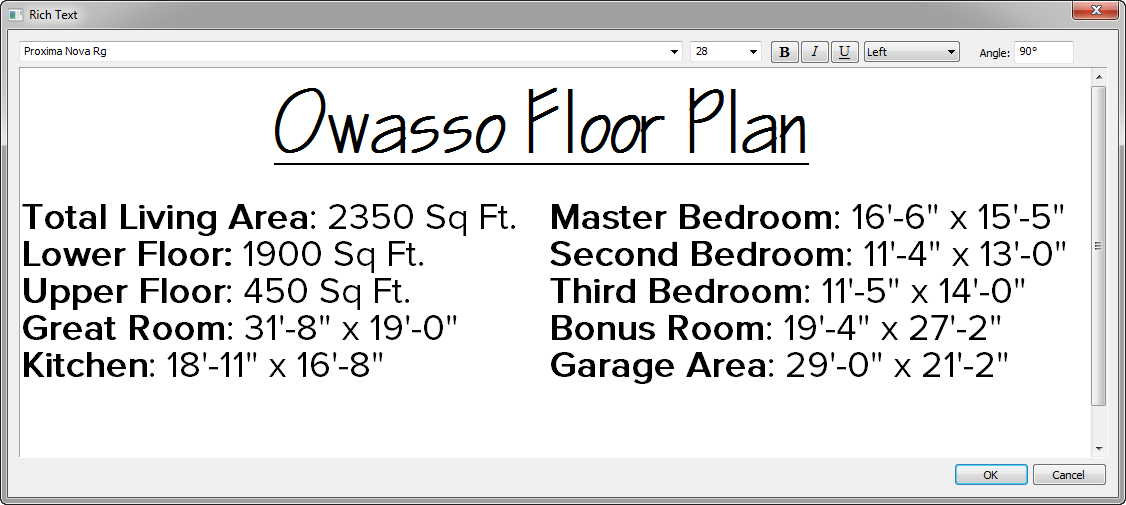
|
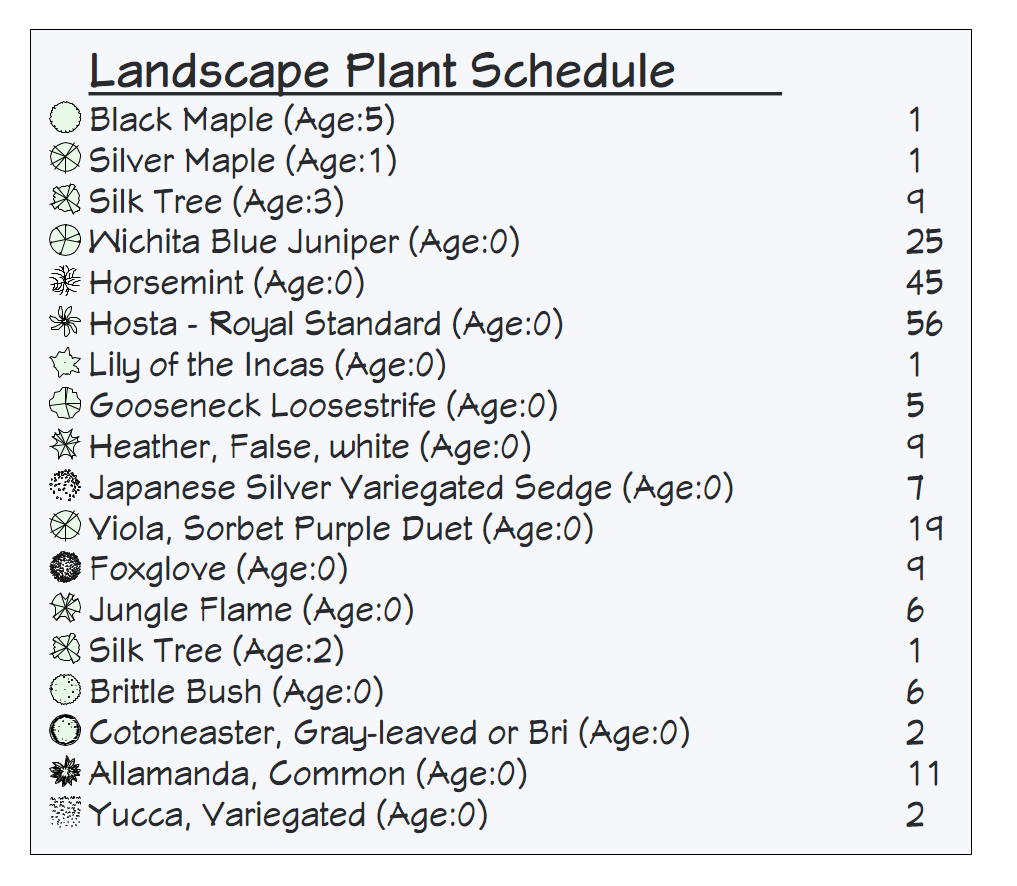 |
HIGH-QUALITY RESOLUTION AND PRINTING |
 |
COST ESTIMATION TOOL |
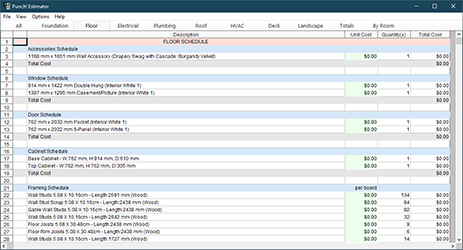 |
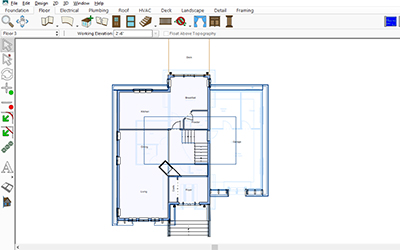 |
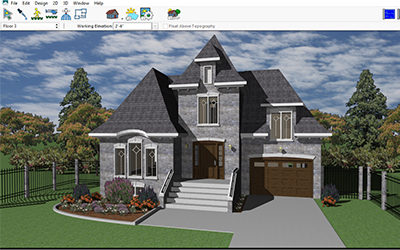 |
 |
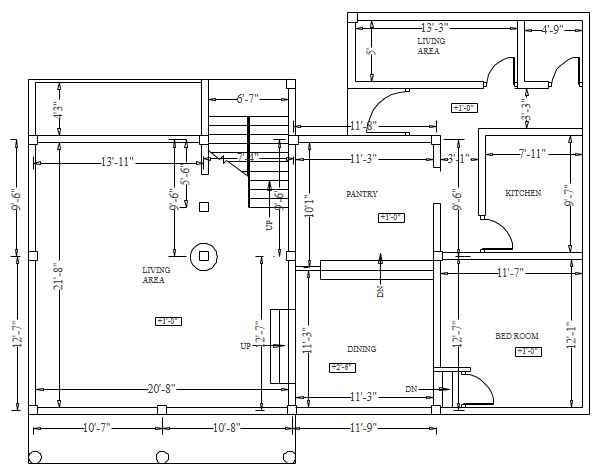 Import Import |
 Export Export |
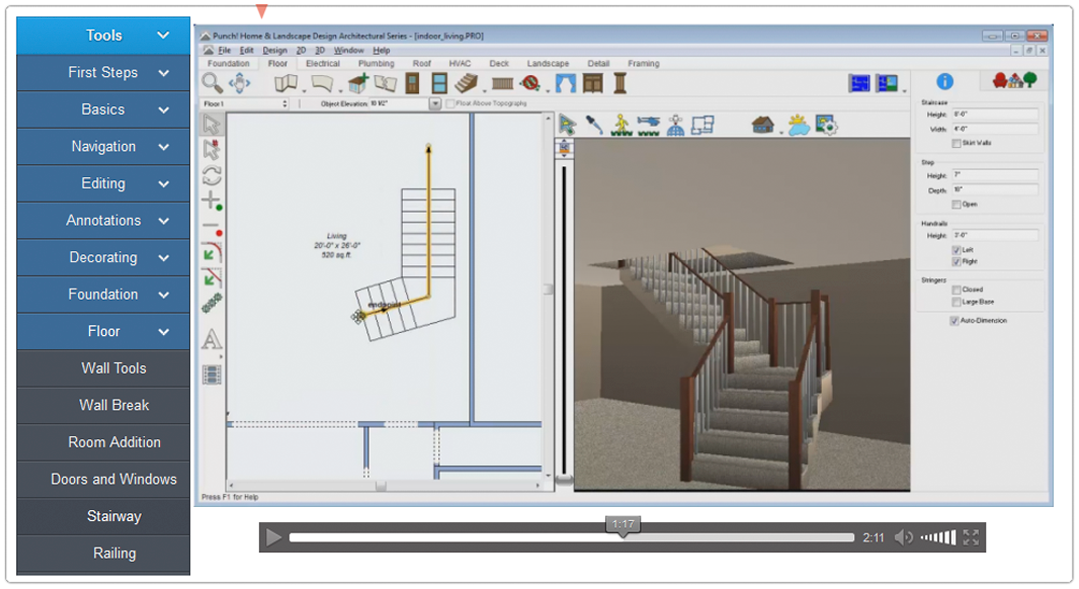 |
INTUITIVE INTERACTIVE HELP & DO IT YOURSELF TIPSIncludes hundreds of DIY how-to-tips from the experts. |
Punch!® Home & Landscape Design is equipped with robust import and export capabilities, ensuring smooth integration with a wide range of design and modeling tools. This flexibility allows you to bring in various types of data and materials to enrich your designs and to share your projects in versatile formats.
We offer refunds to original payment method if the following are met:
Returns can be requested by logging into your account here.
We offer refunds to store credit if the following are met:
Returns can be requested by logging into your account here.
If the above requirements ARE NOT met:
The sale is considered final and cannot be returned.
Training Materials cannot be returned.
SoftwareCW Plus Membership charges are non-returnable. The membership can be cancelled here.