
Instant-Download vs. Cloud-Based Software: Pros and Cons
Remember when “installing software” meant unwrapping a shiny CD, popping it into the drive, and hoping it didn’t scratch halfway through setup? Yeah. That era’s gone. Now, you can download...
20% off sitewide
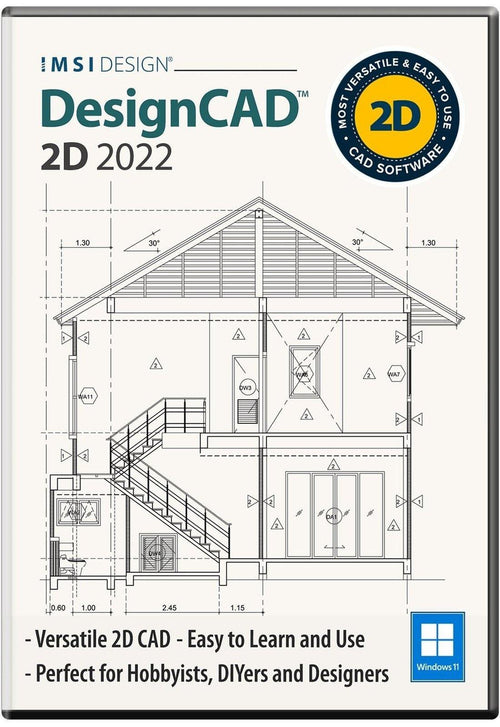
DesignCAD is a well-known name among 2D drafting software brands, and for good reason. Not only does it provide you with hundreds of drafting tools, but they’re intuitive to use and easy to learn. Create architectural blueprints, home project plans, engineering layouts, and more with DesignCAD.
DesignCAD 2022 supports a wide variety of file types. However, it can be complicated figuring out how much support each file type receives. Here is a quick overview of its compatible file types:
Like other TurboCAD downloads in our collection, DesignCAD was built for anybody who needs intuitive and powerful 2D drafting software. Architects can take advantage of its robust toolset to create detailed floor plans and plot plans that account for varying elevation. Carpentry and metalworking shops can use its precise control over dimension values to plan complex projects with multiple parts. DIYers can prepare for their next home improvement project with a quick model.
SoftwareCW is proud to be a software retailer for not only versatile 2D drafting and design software like DesignCAD, but also system utilities software, operating systems, and more. We serve a wide variety of customers who need authentic licenses, ranging from independent DIYers to organizations like NASA and Boeing. No matter what you’re looking for, you can find it in our software catalog at prices that can’t be beat.
Price: $55.99
Choose Version
DesignCAD is a well-known name among 2D drafting software brands, and for good reason. Not only does it provide you with hundreds of drafting tools, but they’re intuitive to use and easy to learn. Create architectural blueprints, home project plans, engineering layouts, and more with DesignCAD.
DesignCAD 2022 supports a wide variety of file types. However, it can be complicated figuring out how much support each file type receives. Here is a quick overview of its compatible file types:
Like other TurboCAD downloads in our collection, DesignCAD was built for anybody who needs intuitive and powerful 2D drafting software. Architects can take advantage of its robust toolset to create detailed floor plans and plot plans that account for varying elevation. Carpentry and metalworking shops can use its precise control over dimension values to plan complex projects with multiple parts. DIYers can prepare for their next home improvement project with a quick model.
SoftwareCW is proud to be a software retailer for not only versatile 2D drafting and design software like DesignCAD, but also system utilities software, operating systems, and more. We serve a wide variety of customers who need authentic licenses, ranging from independent DIYers to organizations like NASA and Boeing. No matter what you’re looking for, you can find it in our software catalog at prices that can’t be beat.
We offer refunds to original payment method if the following are met:
Returns can be requested by logging into your account here.
We offer refunds to store credit if the following are met:
Returns can be requested by logging into your account here.
If the above requirements ARE NOT met:
The sale is considered final and cannot be returned.