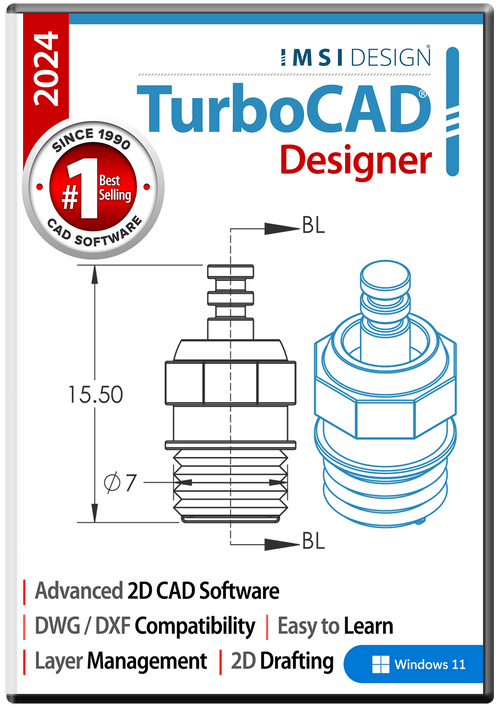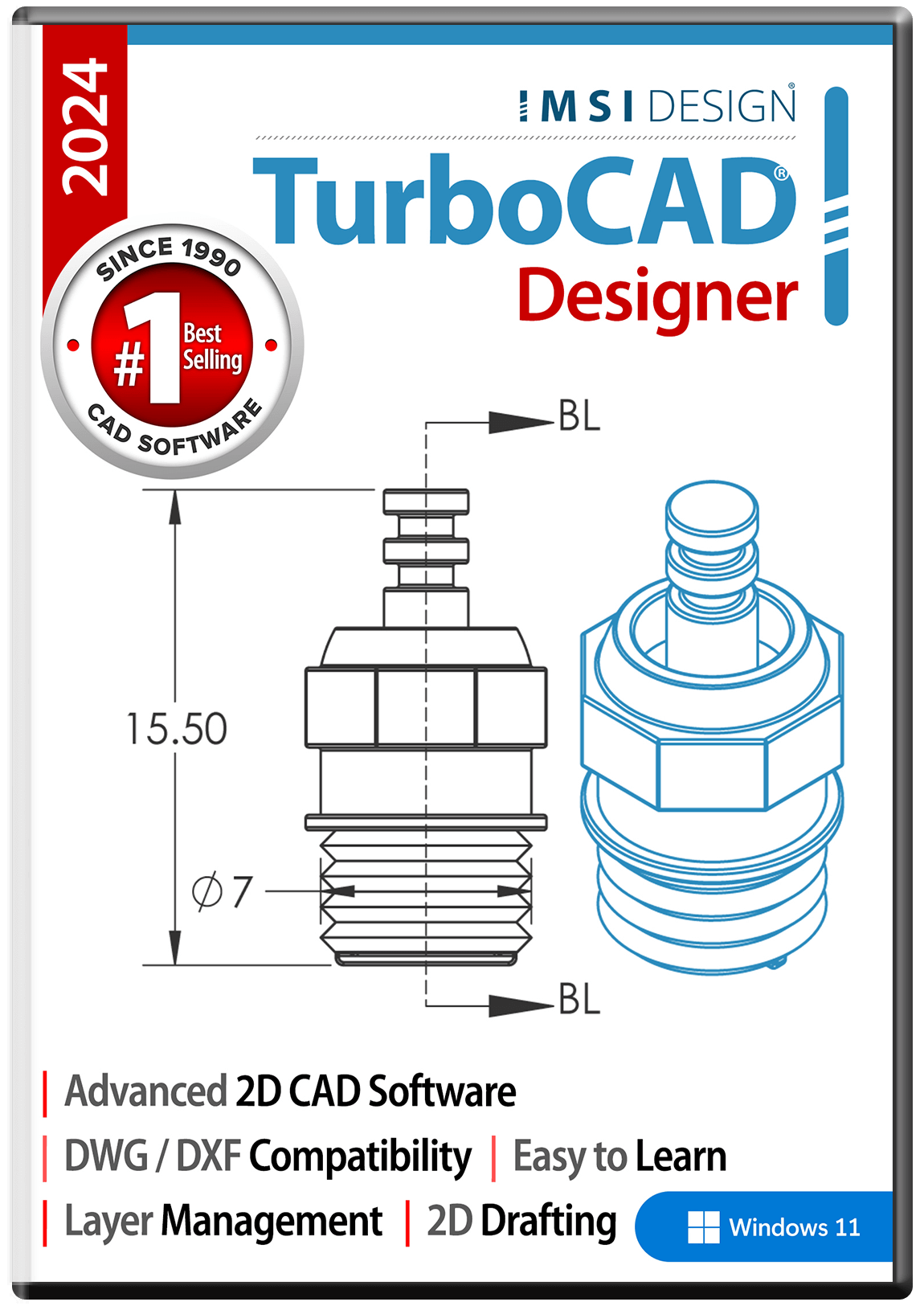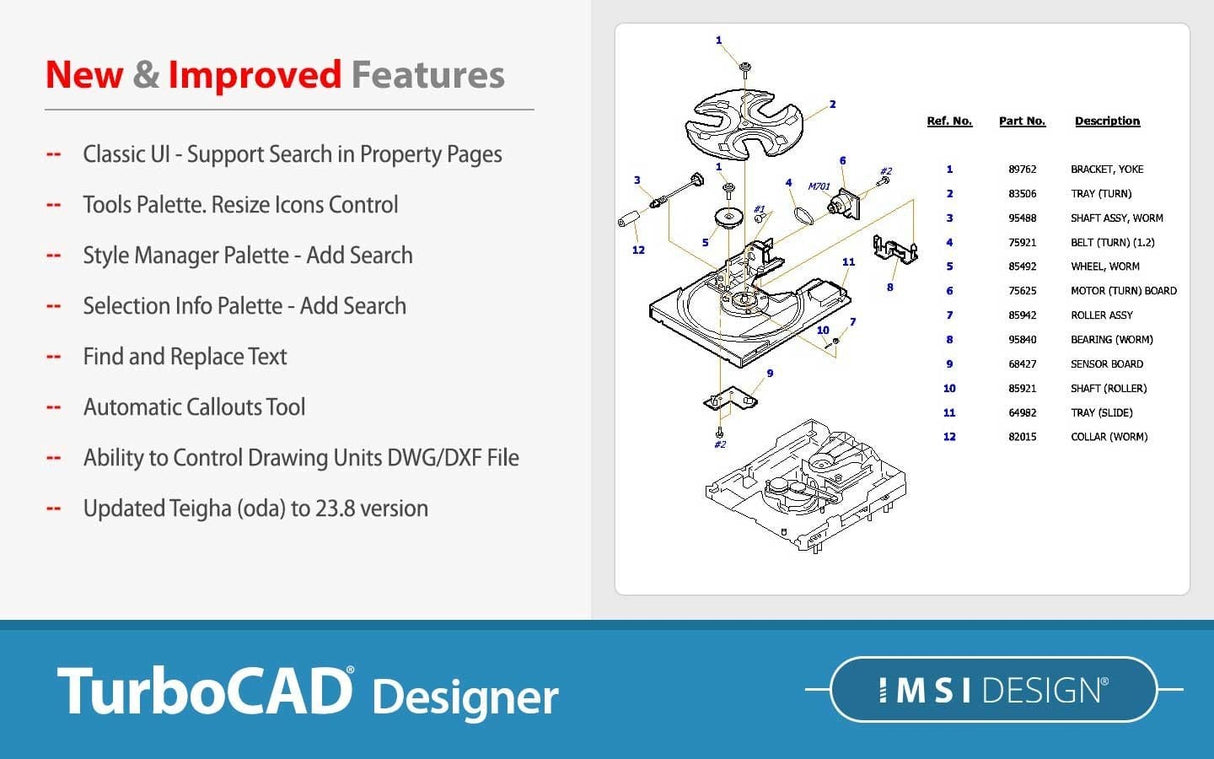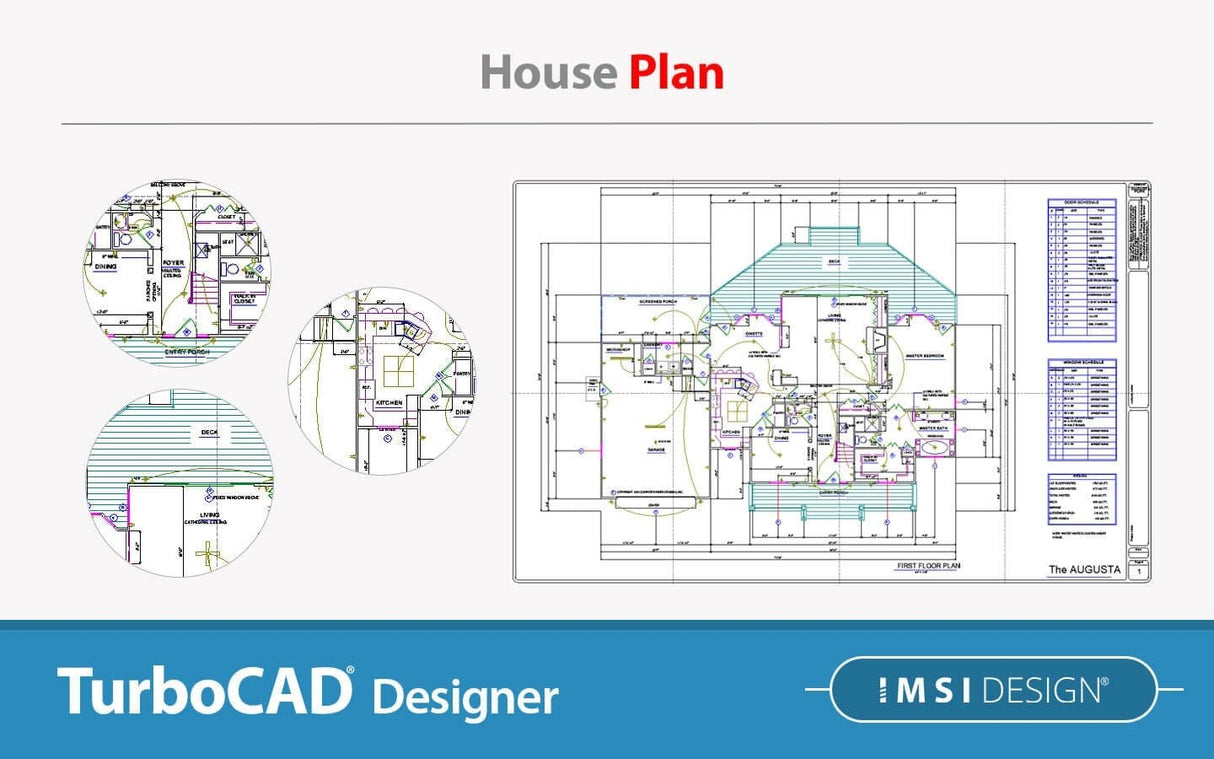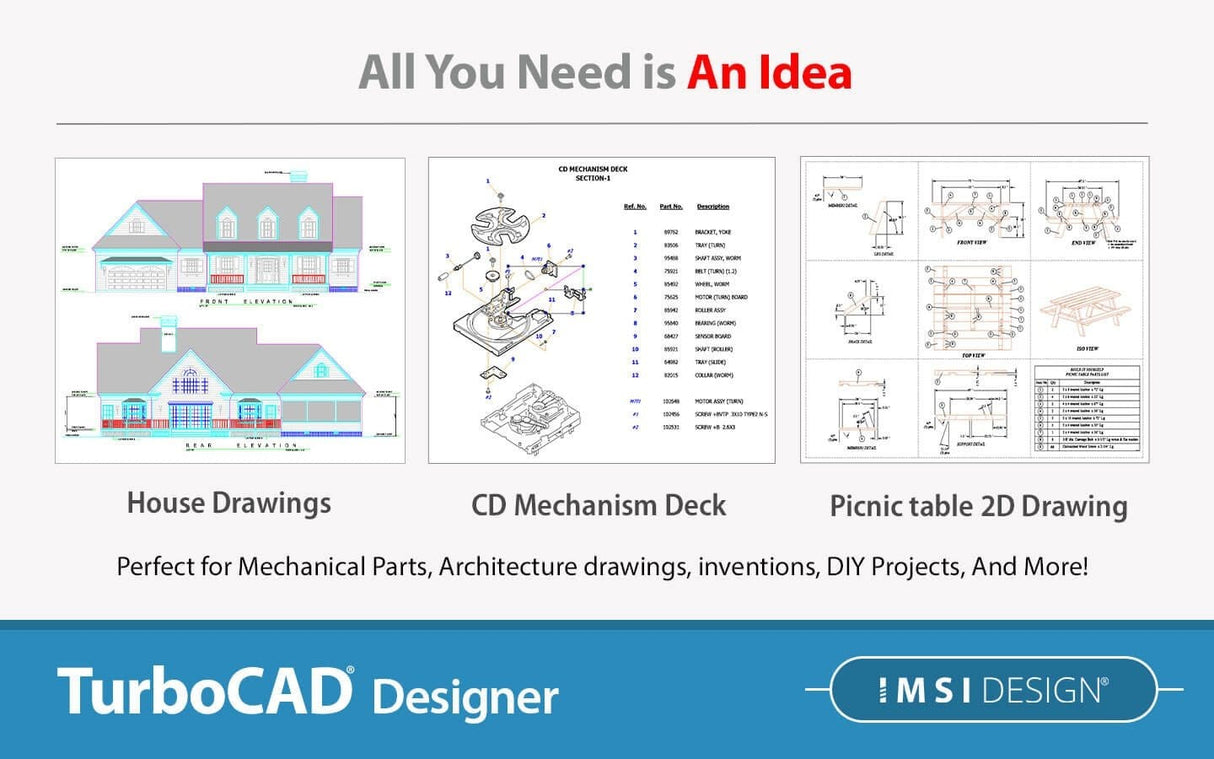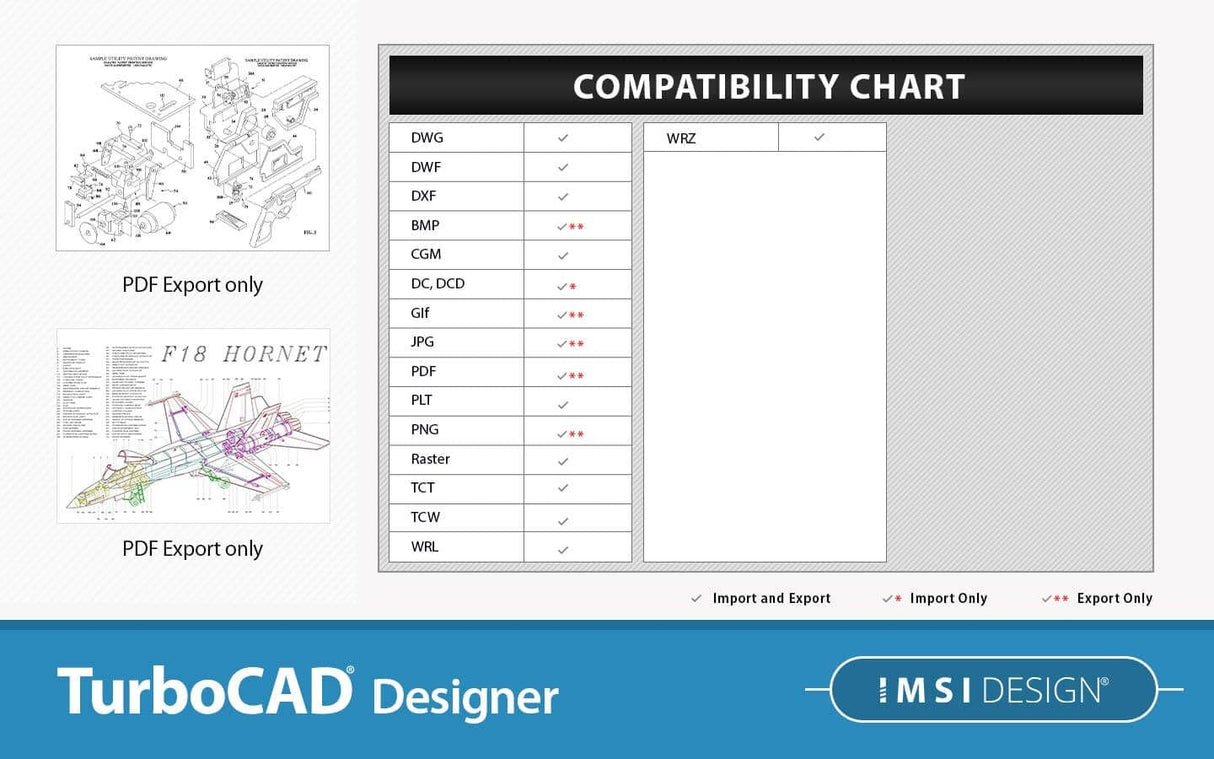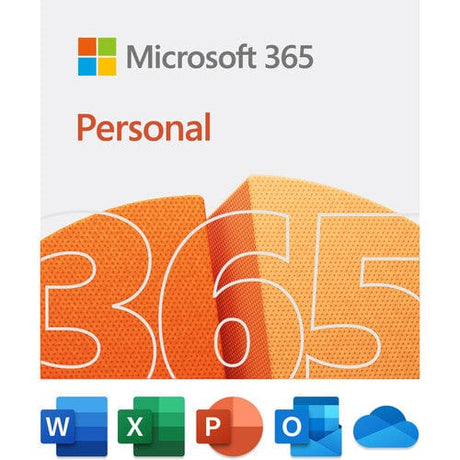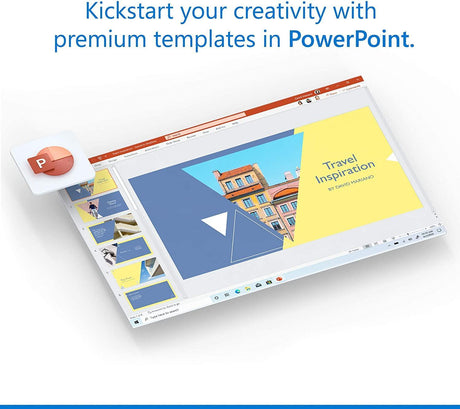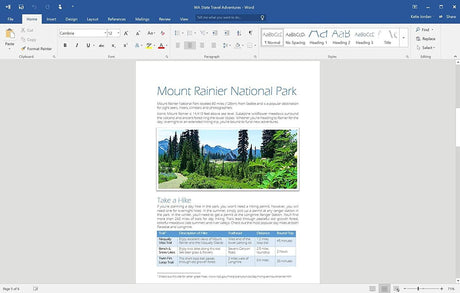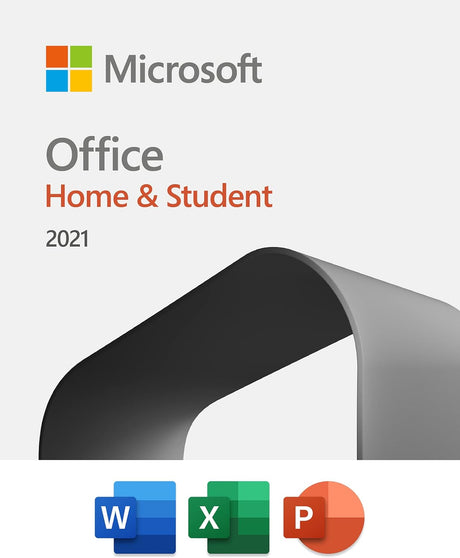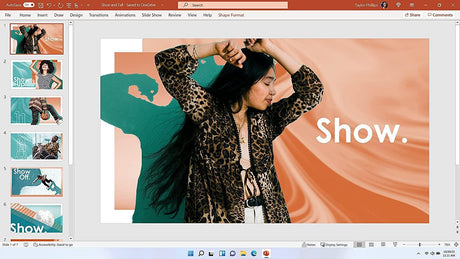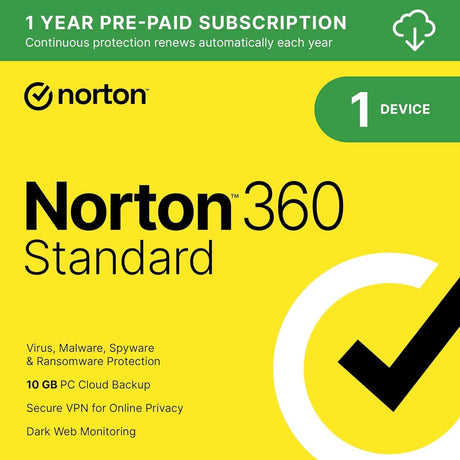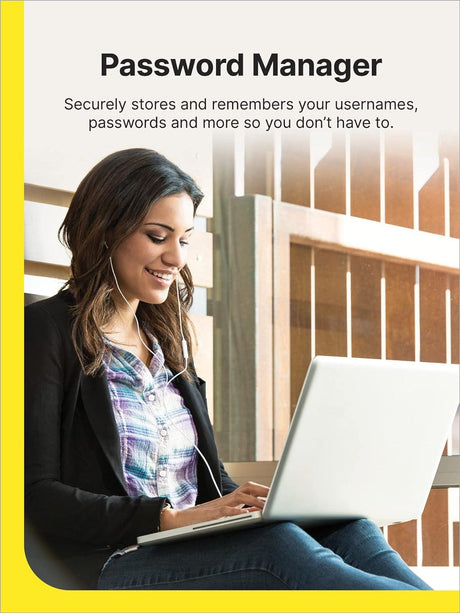How Remote Workers Can Benefit from Instant Software Access
Instant software access is invaluable for the modern remote worker, allowing you to easily restore system functionality, essential tools, and backups immediately when you’re in a pinch. The software’s benefits,...