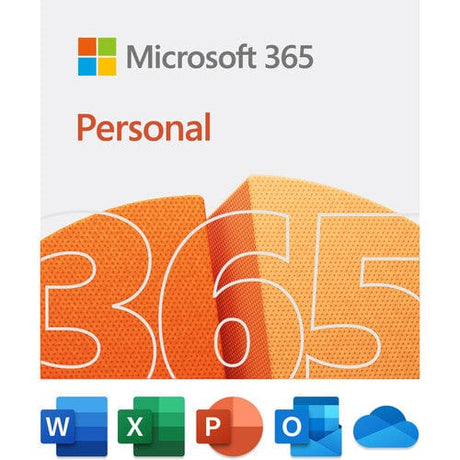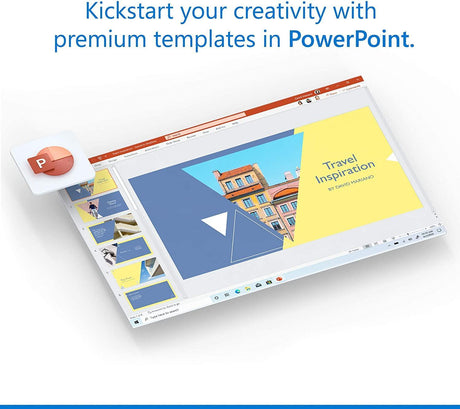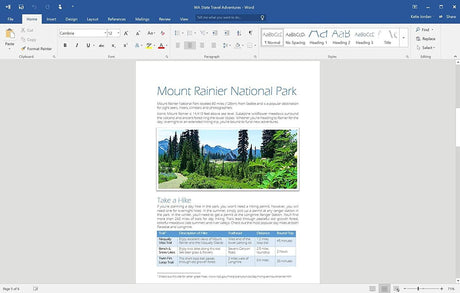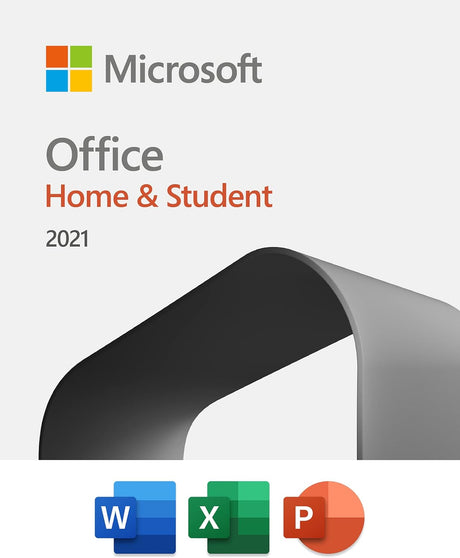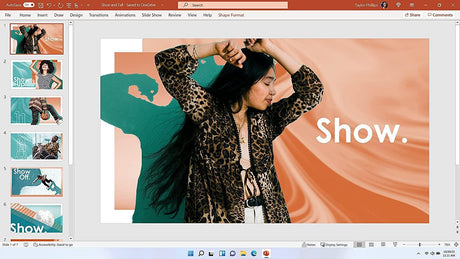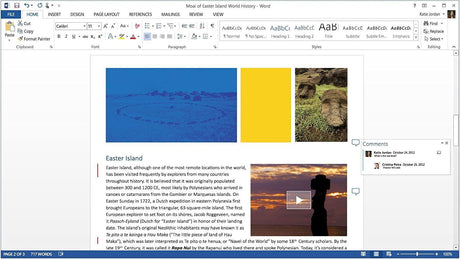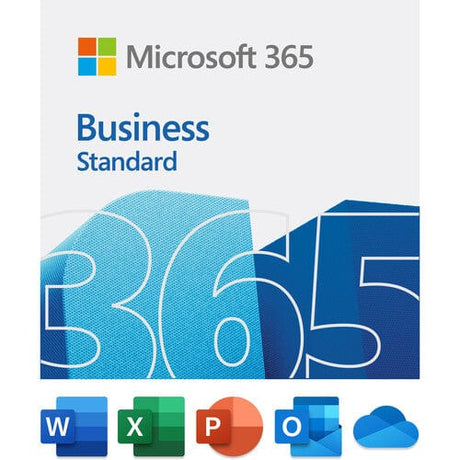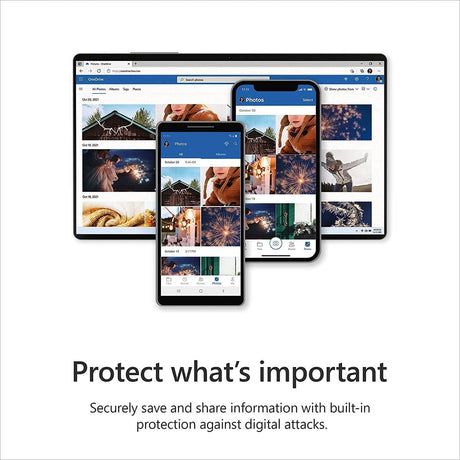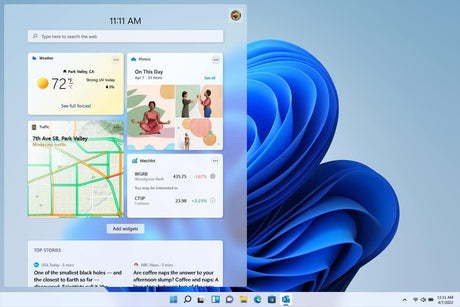Key Takeaways
- Microsoft Office Suite digitizes office tasks
- Core apps include Word, Excel, Outlook, and Teams
- Choose a version, install, and sign in to get started
- SoftwareCW offers easy comparisons and instant downloads
To fully understand what Microsoft Office Suite software is, we must first go back a few decades to the mid-1980s, when you would have had to deal with disparate systems and chaotic environments just to get your work done.
You needed things like a typewriter of some sort to create documents, carbon paper if you wanted to make multiple copies of those documents, white-out, Tipp-EX, or physically cutting and pasting correct sections when errors were made, and so on, not to mention the filing system injuries like mangled fingertips that you would have most likely suffered during filing.
Microsoft solved this challenge by creating what is now the Microsoft Office Suite software: a bundle of applications that digitize everyday office tasks. We will now dive deeper into the exploration of what is and how to use the Microsoft Office Suite.
Applications in the Microsoft Office Suite
There are over 10 apps in this package, although you don’t need to know how to use all of them. These apps serve different purposes in streamlining office operations, but some are more widely used than others. Let’s briefly discuss each of them, starting with the ones we use most.
Microsoft Word
This is perhaps the most popular application in the Microsoft Office Suite software. What is it for? It is a word processing software used to create documents, similar to what a typewriter was used for. Microsoft Word has so many users around the world that it is considered the standard for creating documents.
Microsoft Excel
This is another equally popular and widely used spreadsheet application from Microsoft that is used for calculations all the way to data analysis. Back in the day, you’d have needed a calculator, ledger books, and maybe even a ruler to draw out your tables. Now with Excel, everything from budgeting to statistical forecasting is handled in one place. Remember this, like Word, is part of what Microsoft Office Suite Software is. It’s also great for organising lists, managing inventory, tracking expenses, and creating visual reports.
Microsoft Outlook
Unlike in the past when handwritten memos and wall calendars, or sticky notes were the backbone of office communication, Outlook has a much more efficient alternative to those challenges, too. If you know how to use the Microsoft Office Suite, you can send an email, schedule a meeting, and set a task reminder, all within the app.
Microsoft OneNote
Even notebooks got digitized with OneNote. Instead of taking quick notes, creating to-do lists, recording meeting summaries, or organizing research in a physical notebook, OneNote became the app you go to for all of that, and that’s another part of what Microsoft Office Suite Software is. One great advantage of OneNote is that it can keep all your scribbles in one searchable and synced space. It is one of those apps in the Microsoft Office Suite that are often overlooked, but once you start using it, you’ll find notetaking easier, more efficient, and fun.
Microsoft Access
If you have very large volumes of data like employee profiles and records, Access is the database management app that Microsoft Office Suite has to help you store, retrieve, and manage all that information in a structured way. Not just employee data, though. As an important part of what Microsoft Office Suite Software is, it does a lot more, and it is great for small-scale systems like customer records, inventory tracking, and so on. This should actually be as popular as Excel, but its challenge is that it requires a bit more learning. However, it is more efficient for certain tasks.
Microsoft Teams
For those who know how to use Microsoft Office Suite software, Teams is quite another innovative app from Microsoft that you can use to collaborate or coordinate communications with your customers or colleagues. Within this one app, you can conduct video meetings, communicate via chat, share files, and so much more. You won’t have to rely on email chains or switch between apps during your collaborations because Teams brings everyone into the same virtual space to work smoothly together without limitations of physical locations or clunky systems. This, too, is an important part of what Microsoft Office Suite Software is.
Other Applications
These applications above aren’t all that Microsoft Office Suite software has to offer. There are still others like Defender, Clipchamp, Whiteboard, Bookings, Exchange, and so many more, yet Microsoft still adds to that collection every so often. But the ones we discussed today are the most commonly used, although you can also access some others depending on your version or subscription.
Shop Microsoft Office Suite Software
How To Use Microsoft Office Suite
Now that you know what Microsoft Office Suite is, you should know that it has versions and subscriptions. The choice you make will depend on what you need. There are one-time licences for Office Home and Business 2021, Office Professional 2021, and Office Home 2024.
Another option you have is to subscribe to Microsoft 365 plans.
But once you have the version or subscription you prefer:
- You should then install it on your device.
- Sign in with your Microsoft account. This is important, especially if you want to access cloud storage through OneDrive.
- Choose the right application for each task. Knowing what Microsoft Office Suite Software is, and the apps therein, should help you identify the optimal app for every task.
- If you are new, the Microsoft Office Suite contains templates. You might want to start with those if you are doing things like creating resumes, letters, and reports. For example, Excel has already made budgets or invoices that you can use. This will also help you learn your way around those applications faster.
- Keep learning how to use the Microsoft Office Suite and the possible workflows through knowledge platforms like Microsoft forums, and so on.
Get the Office Suites Software Through SoftwareCW
Now that you know what the Microsoft Office Suite software is and how to use it, you might have noticed that the available options might be overwhelming, and choosing the right one for you might not be so easy.
That is where SoftwareCW comes in. Here, we have compiled all the office suites software into one nice catalogue that gives you the option to compare different packages and versions so that you can decide which one is best for you. We’ve got all the versions, from those that only require one-time purchases to those of yearly subscriptions.
Since you know what Microsoft Office Suite Software is, our filter section will help you find the package you need. Simply check the boxes that apply to you, and then we will do the rest.
We provide instant downloads of all the software, and the prices are also competitive since our members and new customers get 10% off their purchases. Shop now.