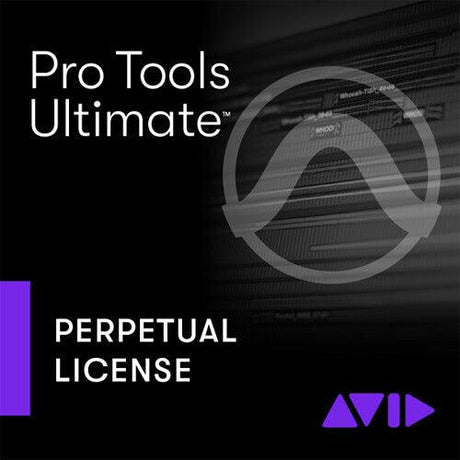Key Takeaways:
- Purpose-built versions for every workflow: 2D, 3D, or both.
- Subscriptions are optional. You can choose a one-time payment option.
- It has powerful pro features that meet industry standards.
- Has a customizable UI and broad file compatibility that makes transitioning from other programs smooth.
When it comes to drafting, engineering, and design today, people aren’t just looking for the best software anymore. The question everyone asks now is, “What’s the best CAD Software for me?”
People now need smarter tools that fit their unique workflows, and TurboCAD is unsurprisingly the answer for many. From TurboCAD’s features to the flexibility in its pricing, we shall now discuss how this software has managed to stand out as a preferred choice for so many users.
Why TurboCAD is so Relevant Today
More than a decade ago, most CAD tools were made for people with engineering degrees and extensive training. User interfaces were dense, learning curves were steep, and the software often felt like it was built for machines, not humans.
But in 2025, expectations of the best CAD software have shifted. Designers, engineers, builders, hobbyists, and educators all want the same thing: professional results without unnecessary complexity.
That’s where TurboCAD steps in.
Unlike many big-name CAD platforms that offer bloated toolsets and subscription-only access, TurboCAD has features that are simple and effective. It gives users the power to choose exactly what they need, no more, no less.
Flexibility That Adapts to You
One really clever distinction that hits on the core reason why TurboCAD carves out its own share among the best CAD software is its approach to handling different design needs at an industry-standard level.
For instance, design teams, especially in fields like architecture, product design, or construction, often need software that can seamlessly bridge 2D and 3D. All forms of technical drawing must translate cleanly into 3D models for visualization, prototyping, or client presentations. Switching programs would create friction and introduce errors.
On the flipside, independent designers or specialists might not need both. A freelance mechanical drafter might live entirely in 2D, while a 3D sculptor has no use for traditional line-based drafting tools. And this is where many platforms fail because they introduce a version that leans heavily in one direction or another, causing them to fail to be among the best CAD software across the board.
TurboCAD doesn’t try to force users into these types of one-size-fits-all experiences. It creates versions dedicated to specific workflows so that whether you’re a 2D drafter, a 3D modeler, or someone who does a bit of both, TurboCAD has a version for you:
- TurboCAD 2D for those who only need drafting tools.
- TurboCAD Deluxe for basic 2D/ 3D
- TurboCAD Professional and Platinum for advanced 3D modelling, mechanical design, and photorealistic rendering.
This modular approach means you’re never paying for TurboCAD features you won’t use, and if your needs grow, your software grows with you.
Perpetual Licensing: A Refreshing Business Model
One of the biggest frustrations with other “best CAD software programs” today is their subscriptions. Many top-tier platforms now charge monthly or yearly just to maintain your access. These costs quickly add up, especially for students, freelancers, and small studios.
TurboCAD’s solution to this is a perpetual license. This is a one-time purchase that gives you lifetime access to your tools if you don’t want their subscription option. That’s a huge deal for anyone who values ownership, budget control, and long-term use. It's not about saving money; it's about respecting the user’s investment.
TurboCAD Features That Matter
Now, it might be and often seen as a more budget-friendly option compared to the “industry-standard” alternatives, but TurboCAD doesn’t skimp on power. Here are some features that place it among the best CAD software programs today.
File Compatibility
When experienced users consider switching CAD platforms, they need and are often looking for functional continuity, and this starts with file compatibility. TurboCAD supports a huge range of these file formats. It is compatible with DWG, DXF, STEP, STL, SKP (SketchUp), and more.
This means no lost work when migrating legacy files, easy collaboration with clients or teams using different CAD tools, and direct export for 3D printing, CAM, or BIM platforms.
Customizability
In this type of work, even the smallest features can make or break someone’s workflow, especially when switching platforms. The best CAD software programs, like TurboCAD, have customizable UI and tool palettes that make them “familiar” faster than expected. Here are a few customisable options that TurboCAD lets you do:
- Customize keyboard shortcuts, tool palettes, and workspace layouts
- Switch between beginner and advanced interface modes.
- Toggle between command-line inputs (like AutoCAD) or icon-based workflows.
Smart Dimensioning and Snapping Tools for Accuracy
These TurboCAD features may sound minor, but for CAD veterans, things like snap accuracy and coordinate entry are a huge deal. TurboCAD does a great job at incorporating this feature, but it goes further to add its own tools like smart dimensioning, associative objects, and parametric constraints
that users grow into over time. This is why it's among the best CAD software programs today.
Low System Overhead
Many users are surprised by how well TurboCAD runs on modest hardware, especially compared to resource-hungry platforms. That can be very beneficial for remote workers or students who do not have high-end machines.
Other notable features
- Full support for 2D and 3D drafting/modeling
- Photorealistic rendering with LightWorks or RedSDK (depending on version)
- Mechanical design and BIM tools in advanced editions
These aren’t lightweight tools. They’re fully capable of supporting complex, professional workflows. They’re also backed by active user forums, learning resources, and responsive customer support, placing TurboCAD among the best CAD software programs today.
A Smoother Transition for Anyone Who Wants to Switch
For users migrating from platforms like AutoCAD, SketchUp, or Revit, the learning curve is always a concern. TurboCAD the transition with:
- Familiar command-line and shortcut options
- Customizable workspaces that mimic other platforms
- Tutorials and user communities that ease onboarding
You’re not starting from scratch. You’re stepping into a more intuitive, flexible space with useful TurboCAD features.
Who is TurboCAD Best For?
TurboCAD isn’t trying to be everything to everyone. Instead, it is among the best CAD software programs because it focuses on delivering maximum value to:
- Independent designers and freelancers, such as landscapers, who need powerful tools without incurring high costs.
- Educators and students looking for accessible, professional-grade software
- Construction and architectural professionals who want 2D/3D capabilities with BIM support.
- Small-to-midsize firms that need reliability without enterprise pricing.
If that sounds like you, TurboCAD is worth a serious look.
Get TurboCAD Through SoftwareCW
SoftwareCW is an authorized reseller of downloadable software, from best-selling MS Office Suites and A/V editing to antivirus software and the best CAD software programs. Our services revolve around providing genuine, hassle-free software directly to our customers at prices that are competitive with major market players.
If you are a member or a new customer, you can get 10% off your purchase. Download your preferred version of TurboCAD today.