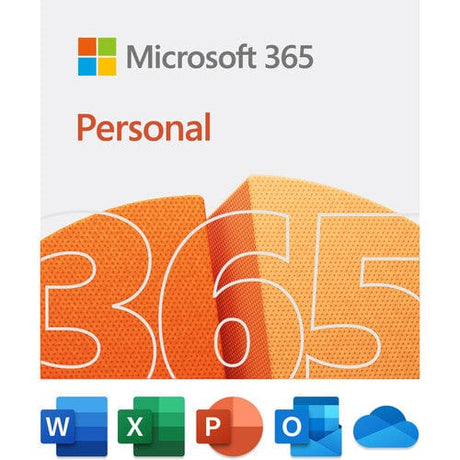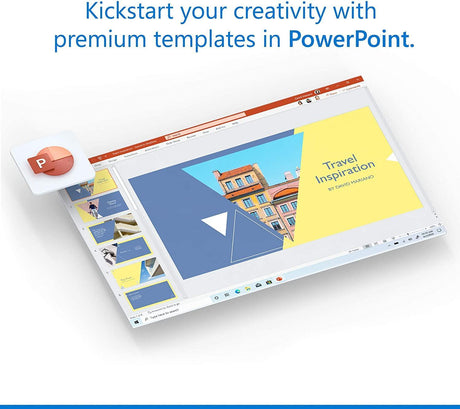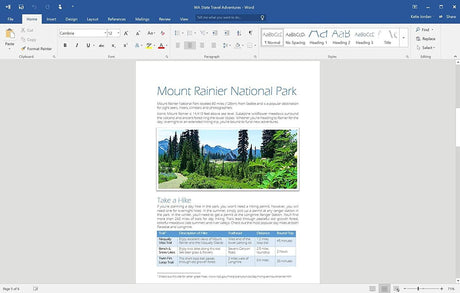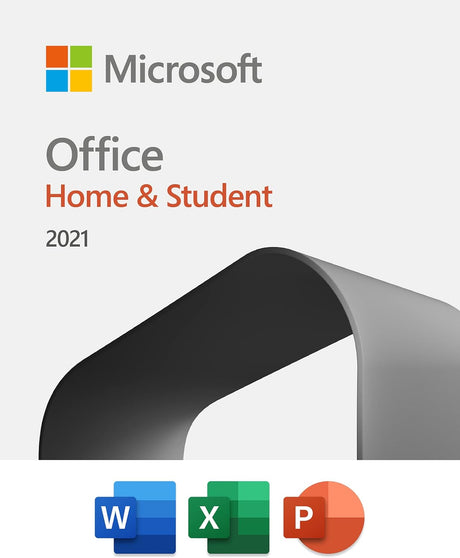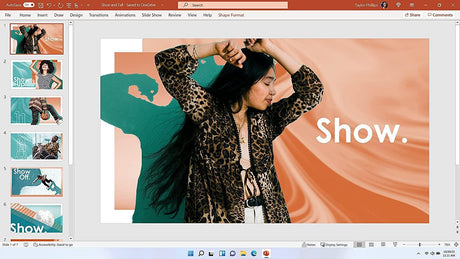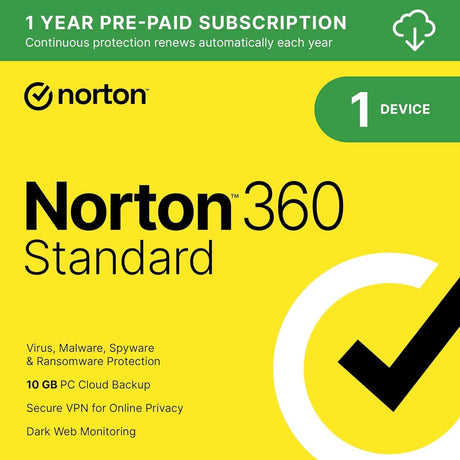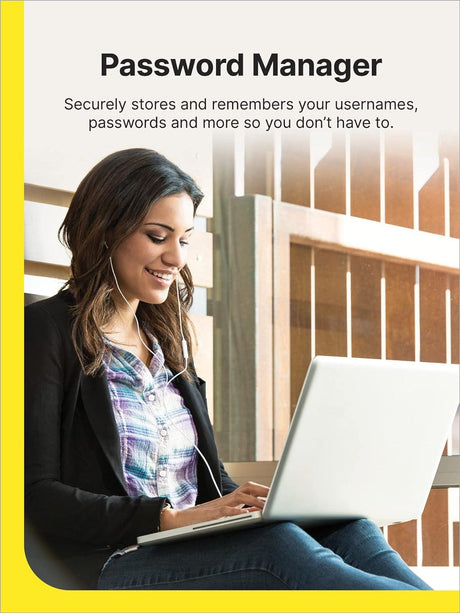PDF Reader Pro - Instant Download for Windows

Beloved and trusted by 90 million users, our PDF Reader Pro download is the best PDF reader, editor, and converter for Windows. This all-in-one program lets you view, edit, markup, review, merge, split, extract, and compress PDF documents as needed, improving your efficiency.
PDF Reader Pro was recognized by G2 as a High Performer in Customer Satisfaction in Spring 2022 for File Reader Software and was proud to be included in GetApp’s 2022 Category Leaders Report for PDF Software.
Download PDF Reader Pro for Windows
PDF Reader Pro, the smart PDF editor, helps you create, edit, annotate, merge, convert, compress, OCR, fill forms, and sign documents in just a few clicks. Smoothly scroll and quickly search from selected files to change layouts, making reading PDFs on Windows more enjoyable than reading a book.
Besides common functions, downloading PDF Reader Pro for Windows offers more:
Must-have PDF Reader for Windows
- Multi-tab viewer
- Split view to compare files
- Customize theme colors
Powerful PDF Annotator
- Customize PDF stamps (dynamic and text/image stamps)
- Add images to PDFs
- Create and insert stamps
- Insert links
- Export and import annotations
Advanced Editing Tools
- Add and edit watermarks
- Insert headers, footers, and page numbers into your PDFs
- Add Bates numbering to your documents
- Create flattened copies
Powerful PDF Editor
- Edit, delete, cut, copy, paste, and insert text in PDFs
- Redact sensitive information
Organize Your PDF Pages
- A PDF page editor lets you organize, insert, extract, replace, and delete PDF pages
- Combine more than one document into a new PDF
- Save and split selected PDF pages as new documents
- Compress PDFs to reduce file sizes
Your PDF Converter
- Convert PDFs from files created in Microsoft Word, Excel, PowerPoint, and other programs, whether you’re online or offline.
- Convert a wide range of image formats (JPEG, PNG, JPG, etc.) files to PDFs.
- Download PDF Reader Pro to batch convert multiple PDF files simultaneously.
- Extract high-resolution images from PDFs to post or share online.
Security
- Batch encrypt PDF documents
- Remove PDF passwords
Forms
- Create, edit & fill Adobe fillable PDF forms
Find Your Favorite Software at SoftwareCW
Whether you need PDF editing programs or audio editing software to perfect your digital workstation, SoftwareCW is the company to choose. We offer authentic and fast software downloads, letting you enjoy your new programs right away. Plus, first-time shoppers get 10% off their first order.
Price: $59.00