
Instant-Download vs. Cloud-Based Software: Pros and Cons
Remember when “installing software” meant unwrapping a shiny CD, popping it into the drive, and hoping it didn’t scratch halfway through setup? Yeah. That era’s gone. Now, you can download...

MiniTool MovieMaker is a good video editing choice for beginners. With intuitive interface and rich features, it transforms your video into a piece of art and gives the video a stunning look! A rich offer of resources is updated in line with trends, making your content shine.
MiniTool MovieMaker can import almost all video/image formats and save your videos in standard or HD quality up to 1080P without watermark! With this Windows movie maker, it’s easy to produce exquisite vlog videos, electronic albums, game commentary videos, online courses, etc.
Main Functions
• Quickly create a beautiful video with templates.
• Merge photos, audio, or videos into a single video.
• Add transitions, effects, titles, captions, credits, motions, or animation elements into a video.
• Split/trim the target video.
• Speed up, slow down, or reverse the video.
• Change contrast, saturation, brightness, or 3D LUT effect of photos/videos.
• Flip or rotate a video.
• Fade in/fade out audio or change its volume.
• Up to 9 additional tracks available.
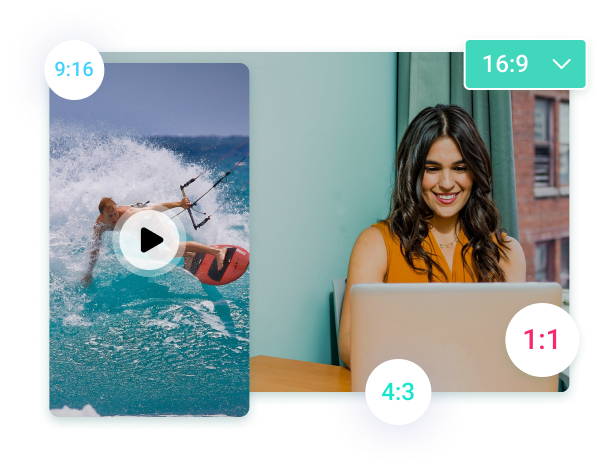
Change your video aspect ratio to make it fit various playback devices like desktops, laptops, tablets, and smartphones, as well as common social platforms. Popular options include 16:9 (widescreen), 9:16 (portrait), 4:3 (standard), and 1:1 (Instagram).
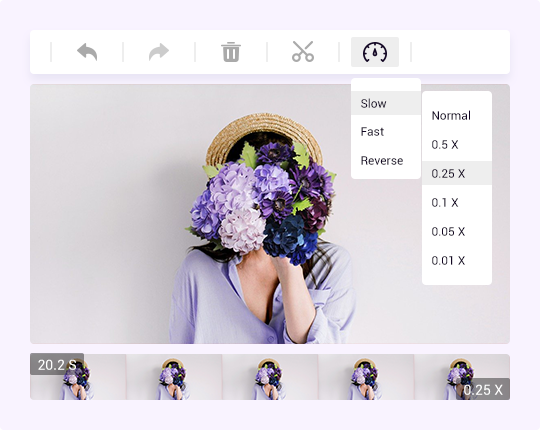
Want to make your videos even cooler? Try changing the speed of your video with our tool. You can even play your videos backward by applying the reverse feature.
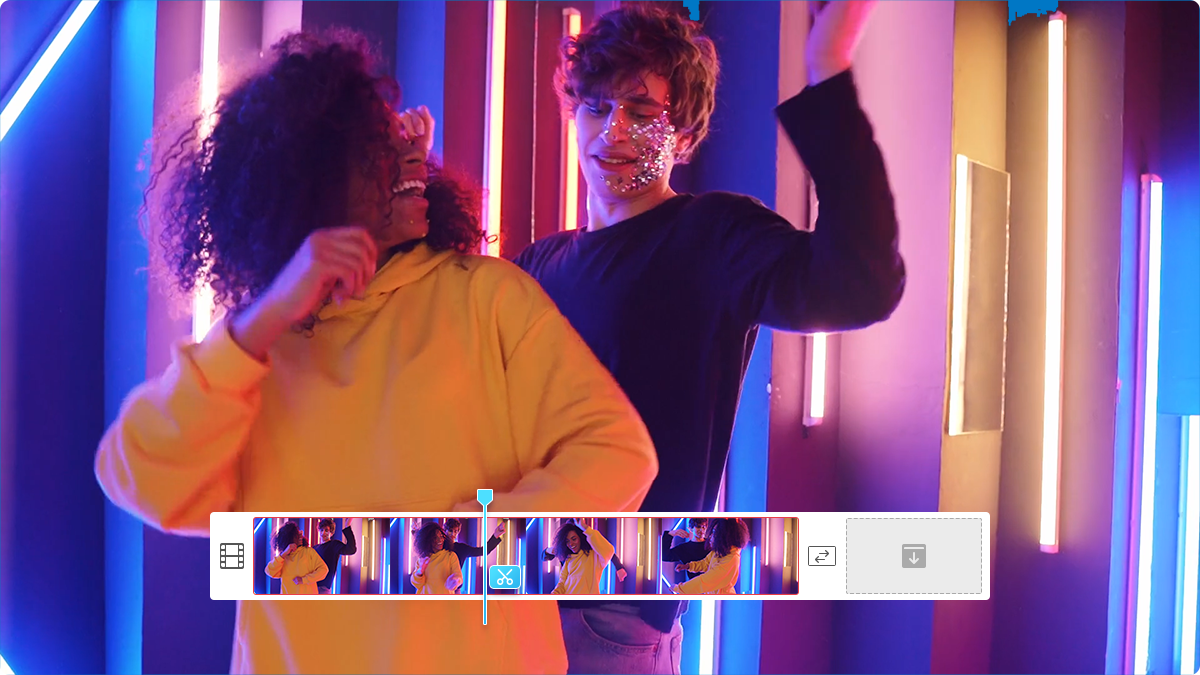
Capture the best moments or parts from a video. MiniTool MovieMaker is a good video cutter that helps you quickly split video clips into multiple files or trim videos to keep the desired parts. Besides, it enables you to crop the important parts in your video to focus on.
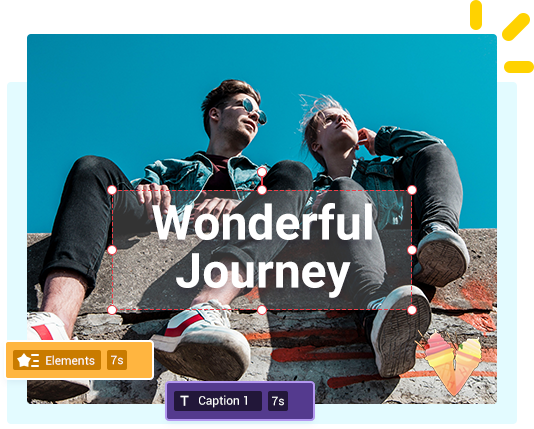
Spice up your videos with awesome texts and animated elements. You can customize elements by changing the duration, resizing, rotating, and placing them wherever you like!
Enrich your video content by dragging and dropping the stunning transitions, effects, and motions to the editing video. Doing this will make your video much more vivid and impactful.
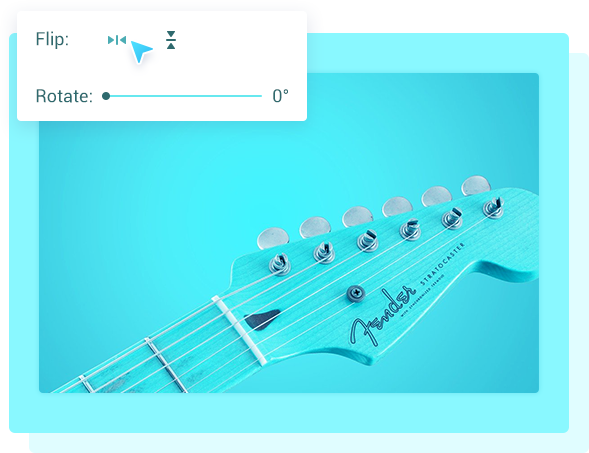
For a more impactful visual experience, you can turn a video sideways with the click of one button in MiniTool MovieMaker. Now you can see the world from a different perspective.
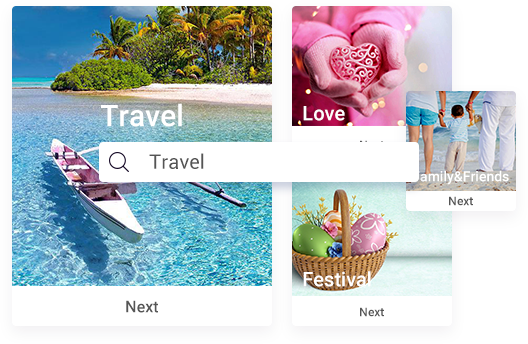
MiniTool MovieMaker lets you quickly create fun, Hollywood-style movies. Choose a template, then import photos and videos, change titles or background music, and save the cool movie on PC.
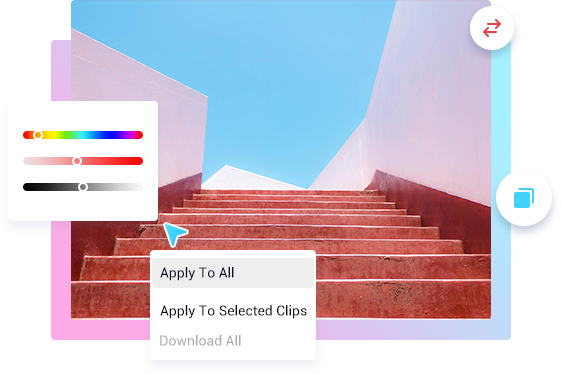
MiniTool MovieMaker highlights batch processing images and videos. Select your favored transition mode, effect, motion, or color correction and apply them to all clips in one click.

With MiniTool MovieMaker, videos can be exported without a watermark. Support all standard or HD output video formats like WMV, MP4, AVI, MOV, F4V, MKV, TS, 3GP, MPEG-2, WEBM, etc.
Support to Export Video to These Formats
• MP4
• AVI
• MOV
• WMV
• F4V
• MKV
• TS
• 3GP
• MPEG2
• WEBM
• GIF
• MP3
Support to Export Video to These Resolutions
• 1920 x 1080
• 1440 x 1080
• 1280 x 720
Support to Export Video to These Bitrates
• 2000
• 4000
• 6000
• 8000
• 10000
• 15000
• 20000
• 30000
• 80000
Price: $19.00
MiniTool MovieMaker is a good video editing choice for beginners. With intuitive interface and rich features, it transforms your video into a piece of art and gives the video a stunning look! A rich offer of resources is updated in line with trends, making your content shine.
MiniTool MovieMaker can import almost all video/image formats and save your videos in standard or HD quality up to 1080P without watermark! With this Windows movie maker, it’s easy to produce exquisite vlog videos, electronic albums, game commentary videos, online courses, etc.
Main Functions
• Quickly create a beautiful video with templates.
• Merge photos, audio, or videos into a single video.
• Add transitions, effects, titles, captions, credits, motions, or animation elements into a video.
• Split/trim the target video.
• Speed up, slow down, or reverse the video.
• Change contrast, saturation, brightness, or 3D LUT effect of photos/videos.
• Flip or rotate a video.
• Fade in/fade out audio or change its volume.
• Up to 9 additional tracks available.
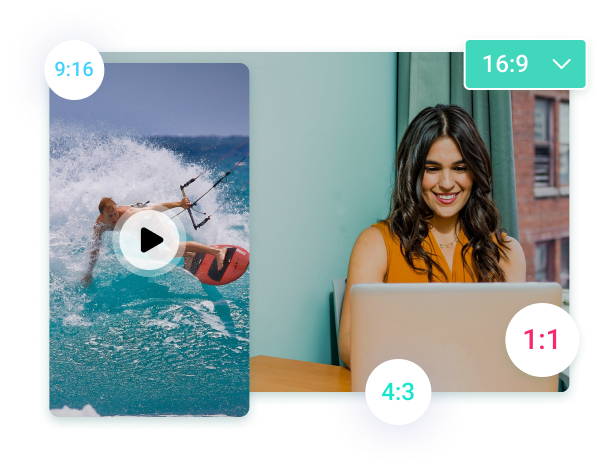
Change your video aspect ratio to make it fit various playback devices like desktops, laptops, tablets, and smartphones, as well as common social platforms. Popular options include 16:9 (widescreen), 9:16 (portrait), 4:3 (standard), and 1:1 (Instagram).
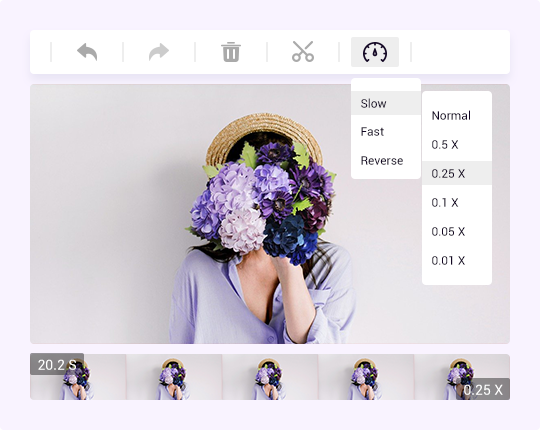
Want to make your videos even cooler? Try changing the speed of your video with our tool. You can even play your videos backward by applying the reverse feature.
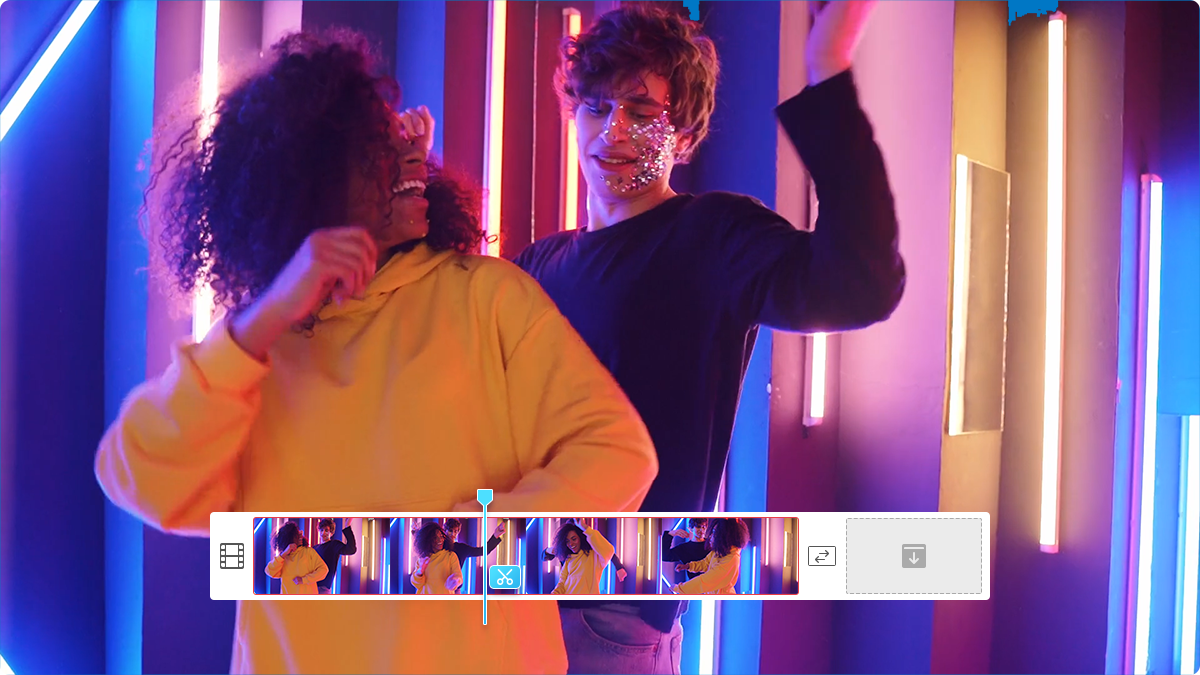
Capture the best moments or parts from a video. MiniTool MovieMaker is a good video cutter that helps you quickly split video clips into multiple files or trim videos to keep the desired parts. Besides, it enables you to crop the important parts in your video to focus on.
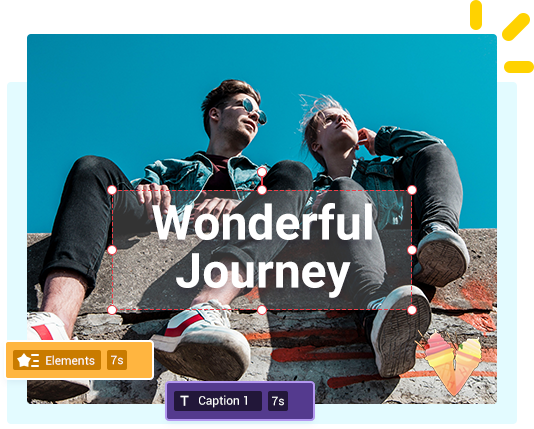
Spice up your videos with awesome texts and animated elements. You can customize elements by changing the duration, resizing, rotating, and placing them wherever you like!
Enrich your video content by dragging and dropping the stunning transitions, effects, and motions to the editing video. Doing this will make your video much more vivid and impactful.
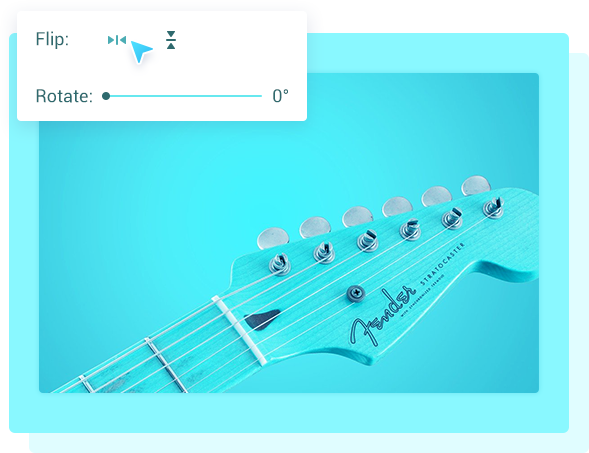
For a more impactful visual experience, you can turn a video sideways with the click of one button in MiniTool MovieMaker. Now you can see the world from a different perspective.
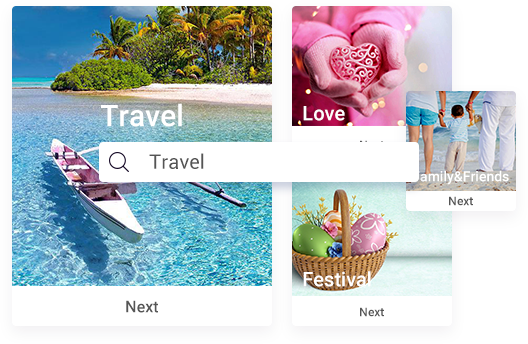
MiniTool MovieMaker lets you quickly create fun, Hollywood-style movies. Choose a template, then import photos and videos, change titles or background music, and save the cool movie on PC.
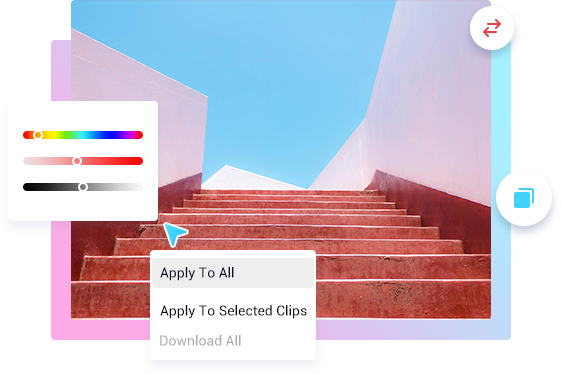
MiniTool MovieMaker highlights batch processing images and videos. Select your favored transition mode, effect, motion, or color correction and apply them to all clips in one click.

With MiniTool MovieMaker, videos can be exported without a watermark. Support all standard or HD output video formats like WMV, MP4, AVI, MOV, F4V, MKV, TS, 3GP, MPEG-2, WEBM, etc.
Support to Export Video to These Formats
• MP4
• AVI
• MOV
• WMV
• F4V
• MKV
• TS
• 3GP
• MPEG2
• WEBM
• GIF
• MP3
Support to Export Video to These Resolutions
• 1920 x 1080
• 1440 x 1080
• 1280 x 720
Support to Export Video to These Bitrates
• 2000
• 4000
• 6000
• 8000
• 10000
• 15000
• 20000
• 30000
• 80000
Payment Methods We Accept
Your payment information is processed securely. We do not store credit card details nor have access to your credit card information.
Return Policy
We offer refunds to original payment method if the following are met:
Returns can be requested by logging into your account here.
We offer refunds to store credit if the following are met:
Returns can be requested by logging into your account here.
If the above requirements ARE NOT met:
The sale is considered final and cannot be returned.