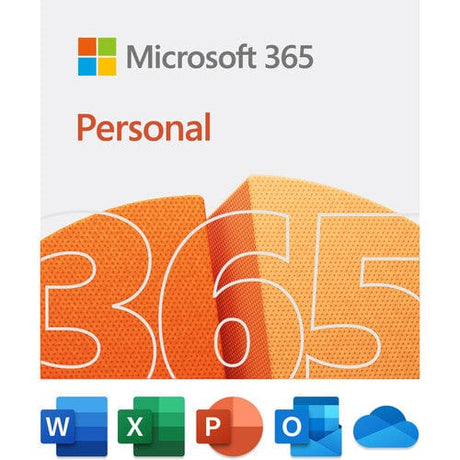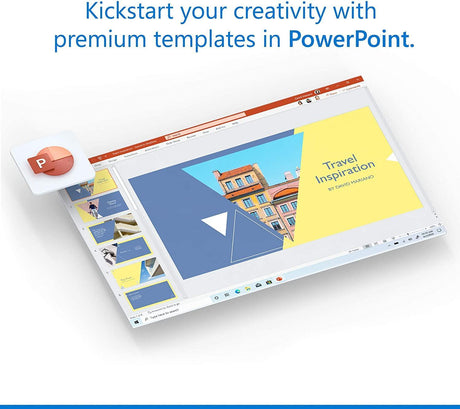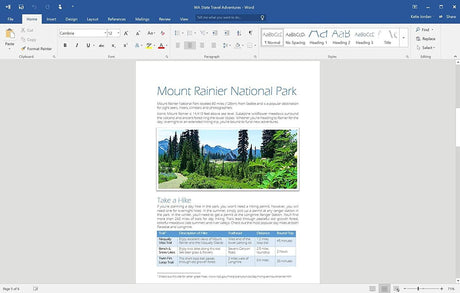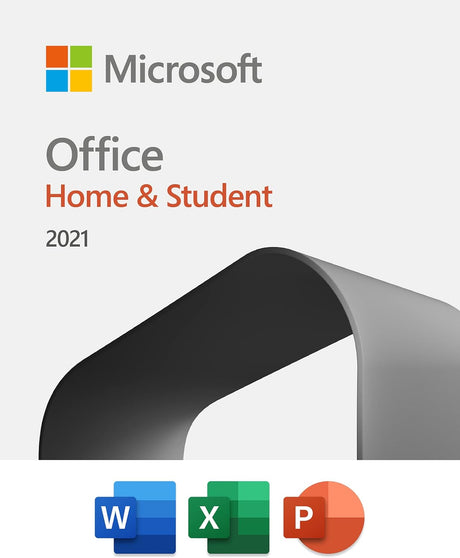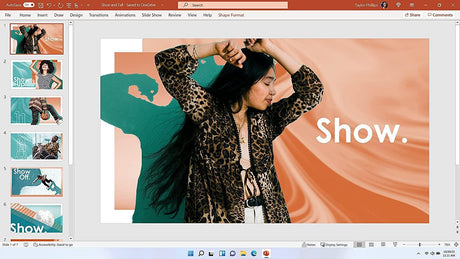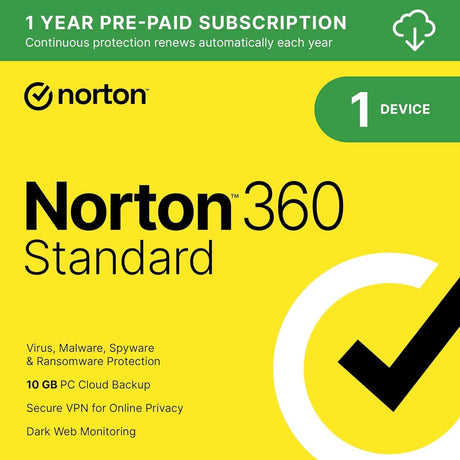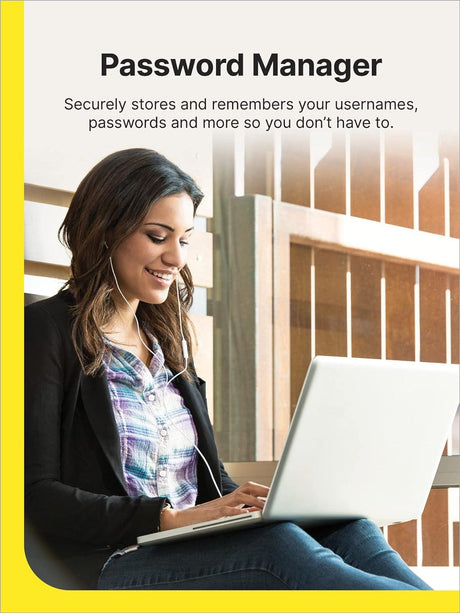Magix Sound Forge Audio Studio 10 - Instant Download for Windows

A Masterful Music Program
Record, edit, and process music and sound with ease using Magix. Whether you're a musician, podcaster, or audio enthusiast, this software has everything you need to create professional-quality audio from the comfort of your own home.
The Many Features of Magix Sound Forge Audio Studio 10
Your Home Studio for Audio Production
- Record live instruments and vocals
- Repair and restore audio
- Apply studio-quality effects
- Convert files with lightning-speed
- Create your own karaoke tracks with the Vocal Eraser tool
Powerful Editing Tools
Edit and energize your sound with ease. Balance sound levels, trim unwanted sections, synchronize audio with video, and make your own loops to use with ACID Music Studio.
Enhanced Vinyl Recording and Restoration
Digitize your rare vinyl LP records and tapes with ease. The Vinyl Recording and Restoration tool guides you through the conversion process and even creates new files when it detects pauses. Adjust start and end times, and fine-tune your recordings before burning CDs or converting to MP3 and other popular formats.
Create Your Own Karaoke Tracks With Magix Sound Forge Audio Studio
Remove vocals from most recordings or isolate and extract vocal tracks for remixing using the Vocal Eraser plug-in. This plug-in contains presets for various genres and vocal types, allowing you to create your own karaoke tracks effortlessly.
Instructional Videos
In addition to Show Me How tutorials, this program includes four in-depth videos that provide step-by-step instructions for CD creation, audio mastering, vinyl restoration, and podcast creation. Learn and enhance your skills with ease.
Share Your Creations
- Burn CDs with complete control over track pauses
- Convert audio files to popular formats
- Create files for the web and portable players
Customize Audio with Effects
Enhance your audio with over 30 native signal and effects processing plug-ins, including compression, EQ, delay, chorus, reverb, and more.
Build Your Library of Software at SoftwareCW
Whether you produce music, edit photos, or design 3D models, SoftwareCW has the programs to elevate your creativity and work. Best of all, our company only carries legitimate software copies from brands you know and love.
Price: $39.99