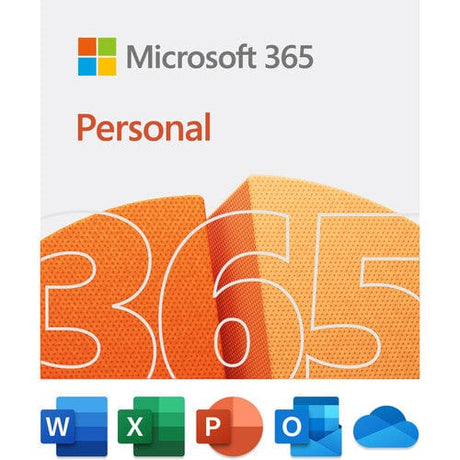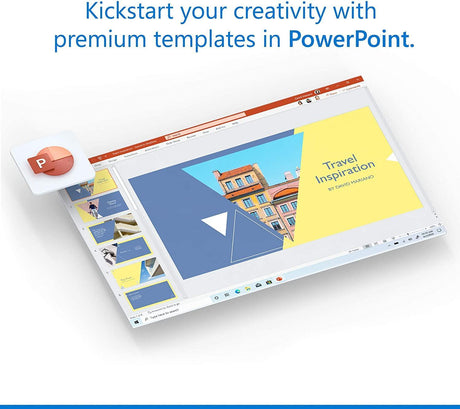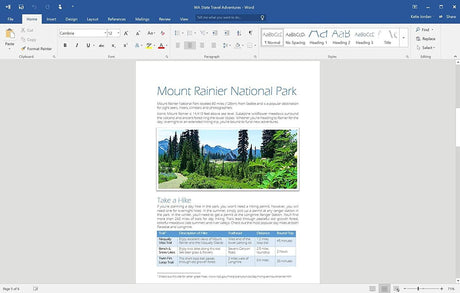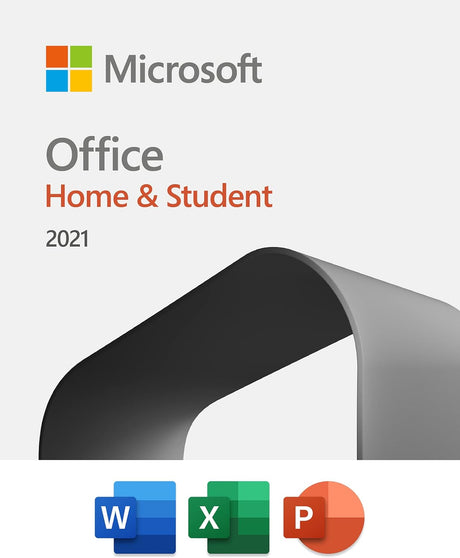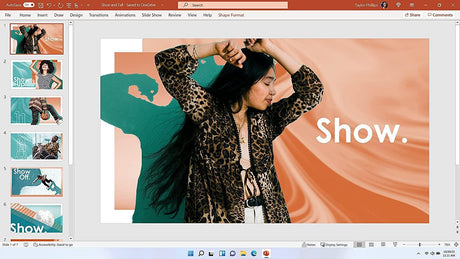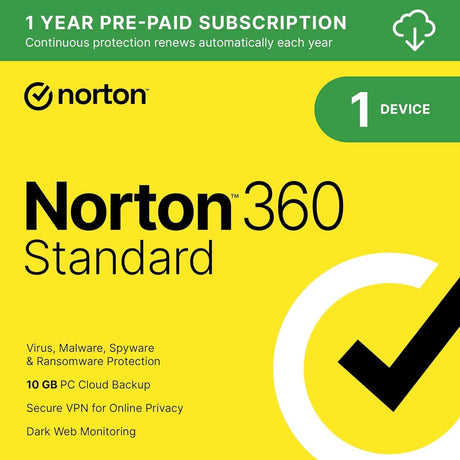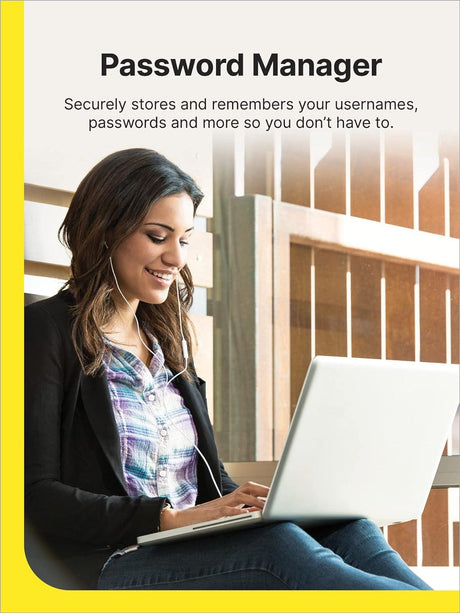Kofax Power PDF 5.0 Standard - Instant Download for Windows

An Easier Way to Work With PDF Files
Discover the ultimate PDF editing solution without the burden of monthly fees. Kofax Power PDF™ Standard is the trusted choice for home office users, students, and small businesses. With its extensive features, user-friendly interface, and unbeatable price, Power PDF is available for both Windows and Mac platforms.
Edit, Secure, and Annotate PDFs With Kofax Power PDF 5.0
What sets Power PDF apart from its competitors?
- Create, edit, and compile PDF files effortlessly from virtually any document or file type.
- Convert PDF files to other formats, such as Word, Excel, PowerPoint, and more.
- Enjoy the convenience of mobile access with Kofax Power PDF download on iOS and Android devices.
But that's not all. Power PDF goes beyond the basic capabilities of traditional document formats like Word and Excel. It offers an array of extended abilities that revolutionize how you work with PDFs.
How to Create a PDF After You Download Kofax Power PDF Standard
Power PDF is an intelligent and intuitive program that requires minimal training to master. Creating a PDF file is a breeze if you're familiar with Word, Excel, or PowerPoint. You can even attach images or emails and convert them into PDFs with a simple click of a button. Integration with other programs is seamless, making the PDF creation process even easier.
Compressing Large PDFs with Kofax Power PDF 5.0
Here are some key features of Kofax Power PDF Standard’s compression capabilities:
- Lossless compression preserves image quality while reducing file size.
- Modify image quality to save significant space without compromising readability.
- Remove images and multimedia to maintain text and further reduce file size with a Kofax Power PDF download.
SoftwareCW: Affordable, Authentic Software
SoftwareCW offers much more than Power PDF Standard downloads. We also offer a wide range of software for everything from mixing music with audio editors to completing a spreadsheet for work with office software.
Price: $129.00