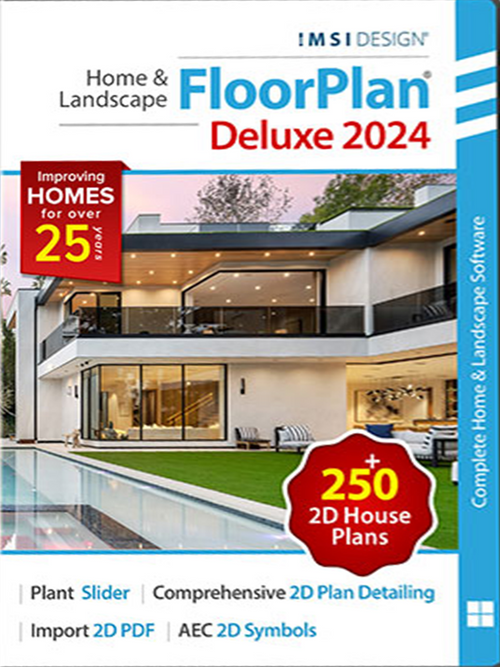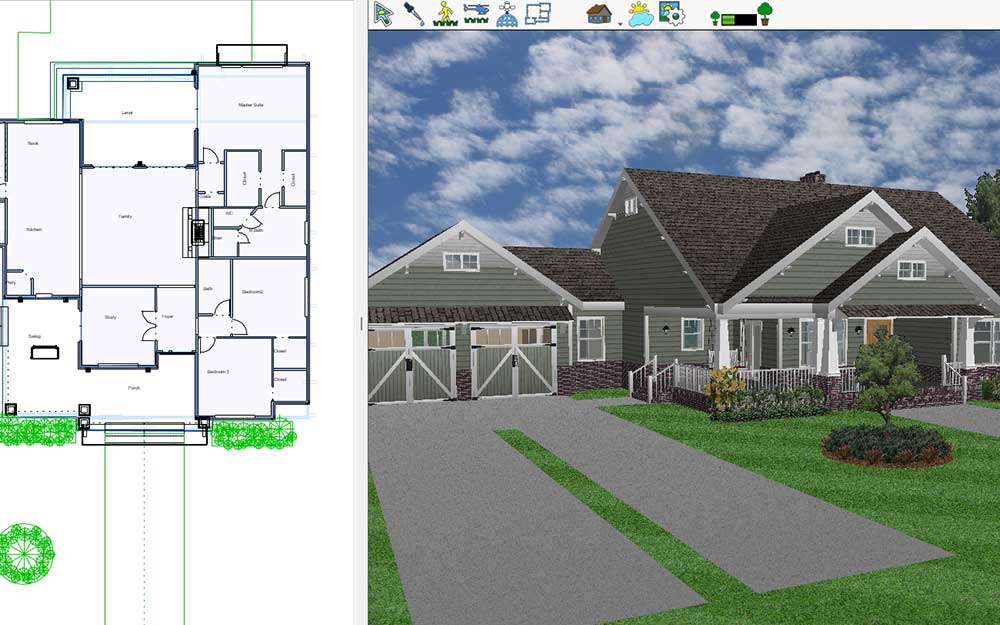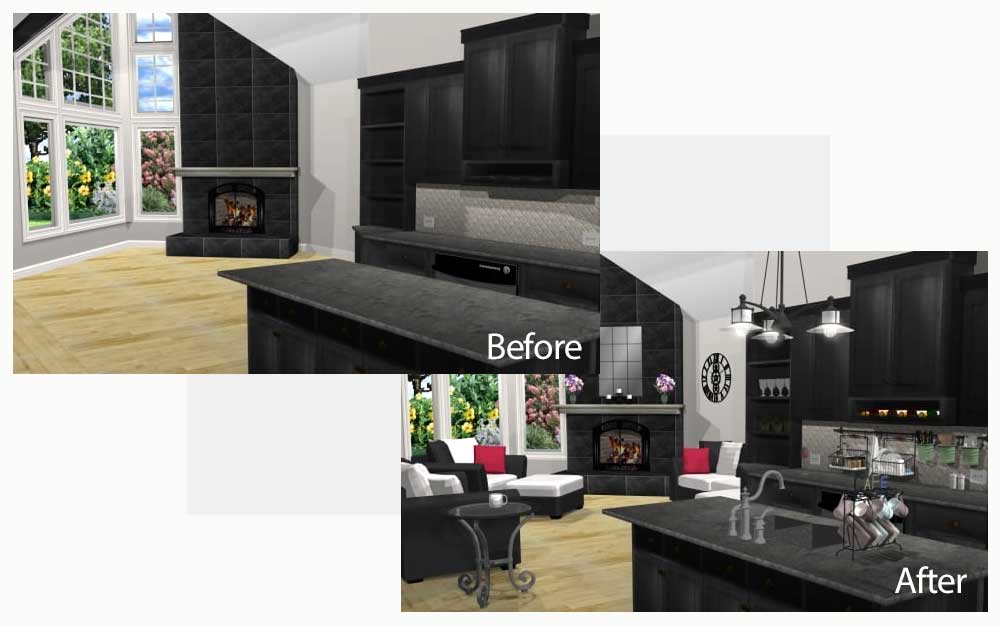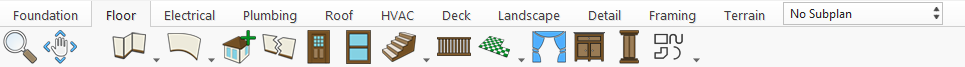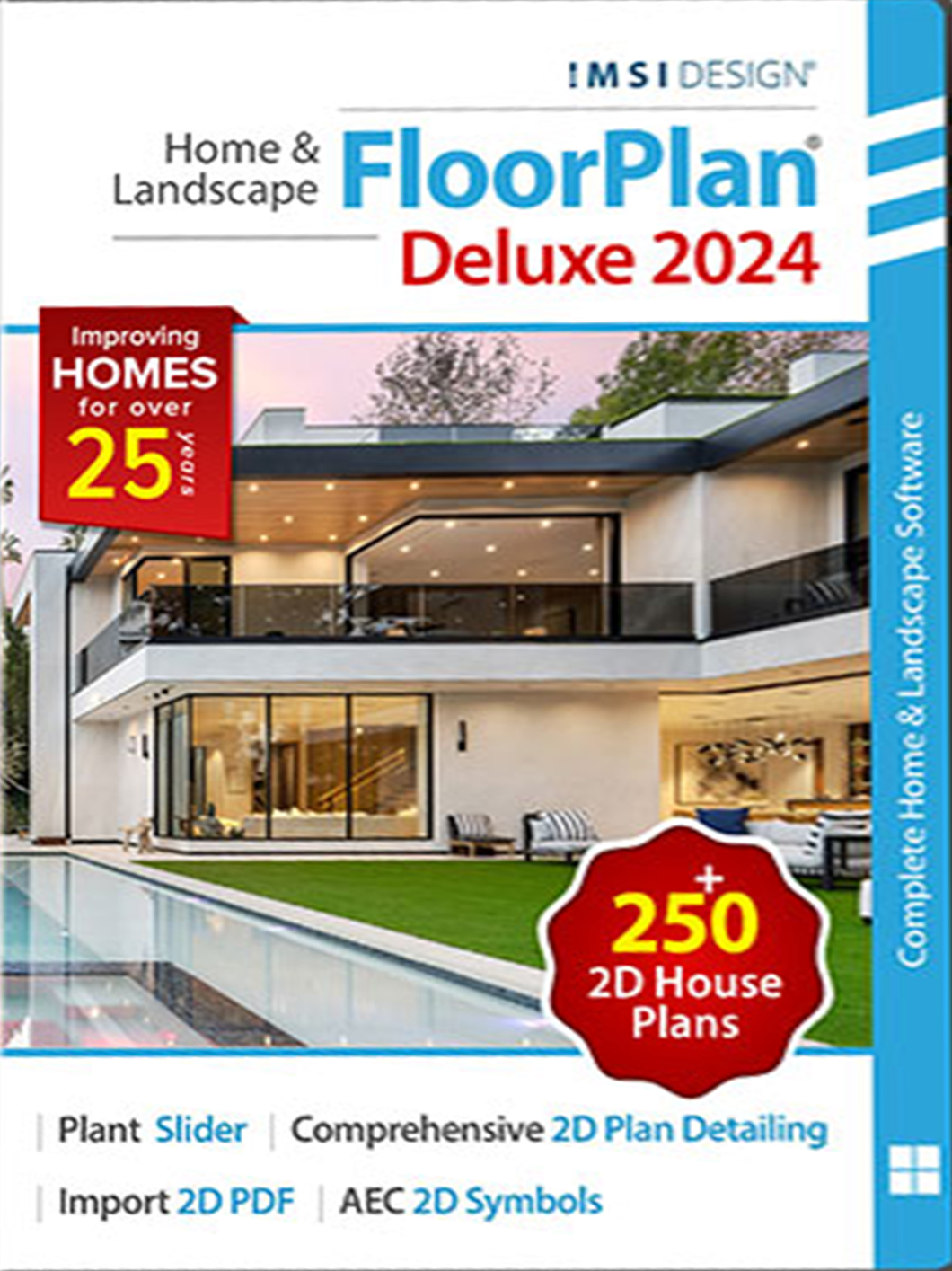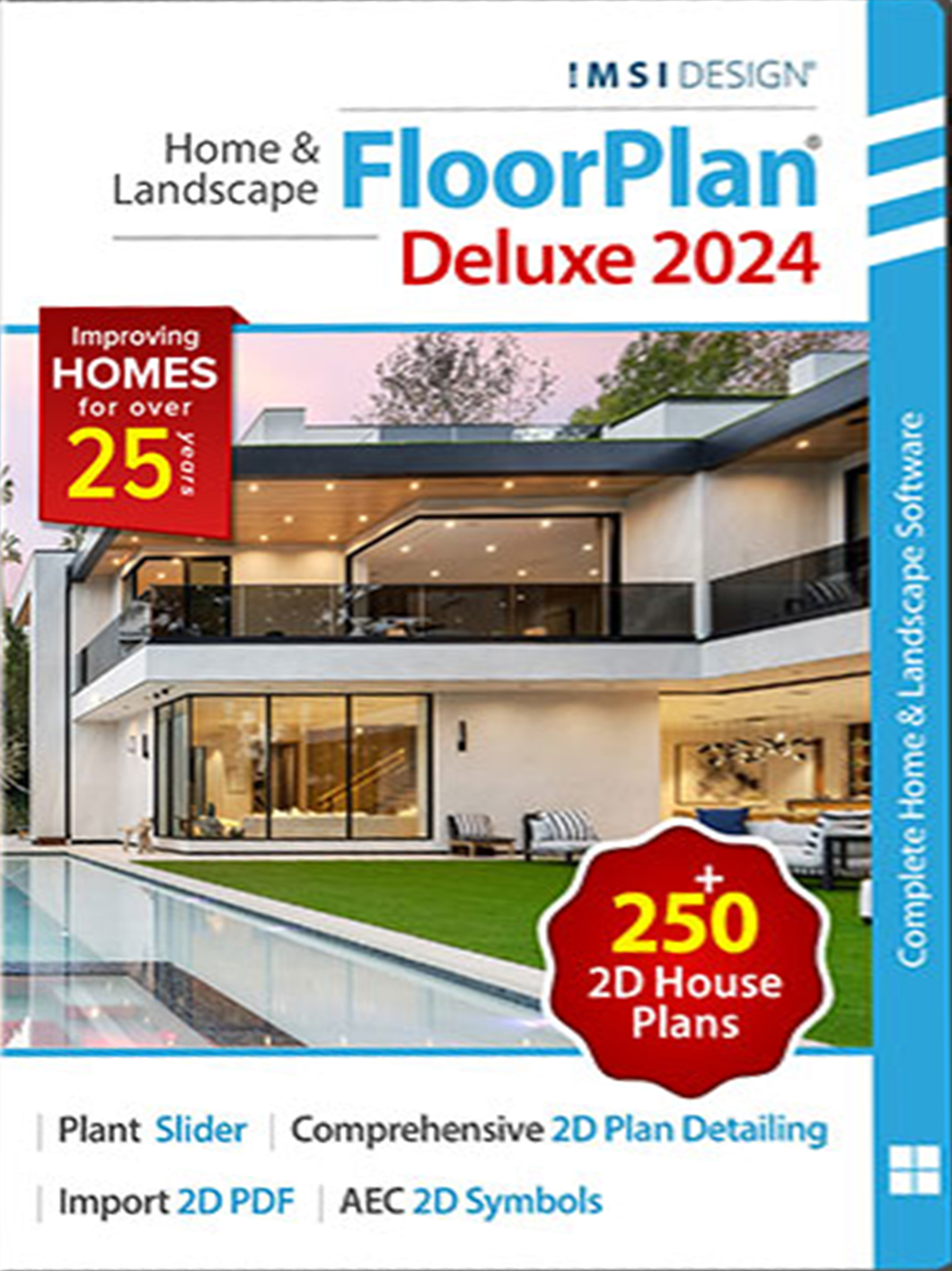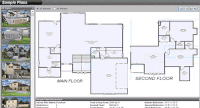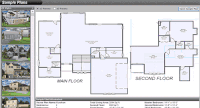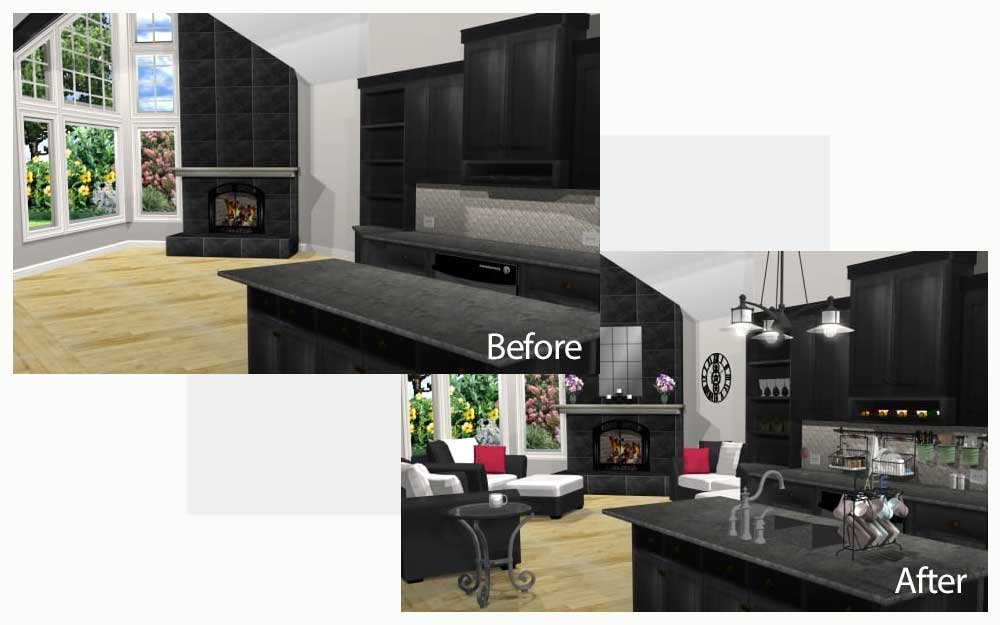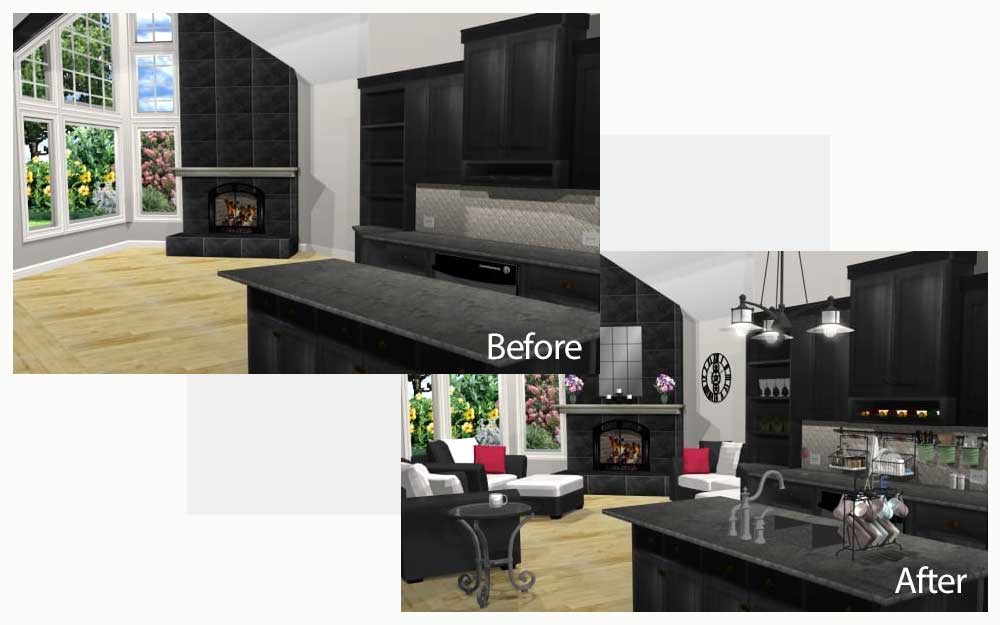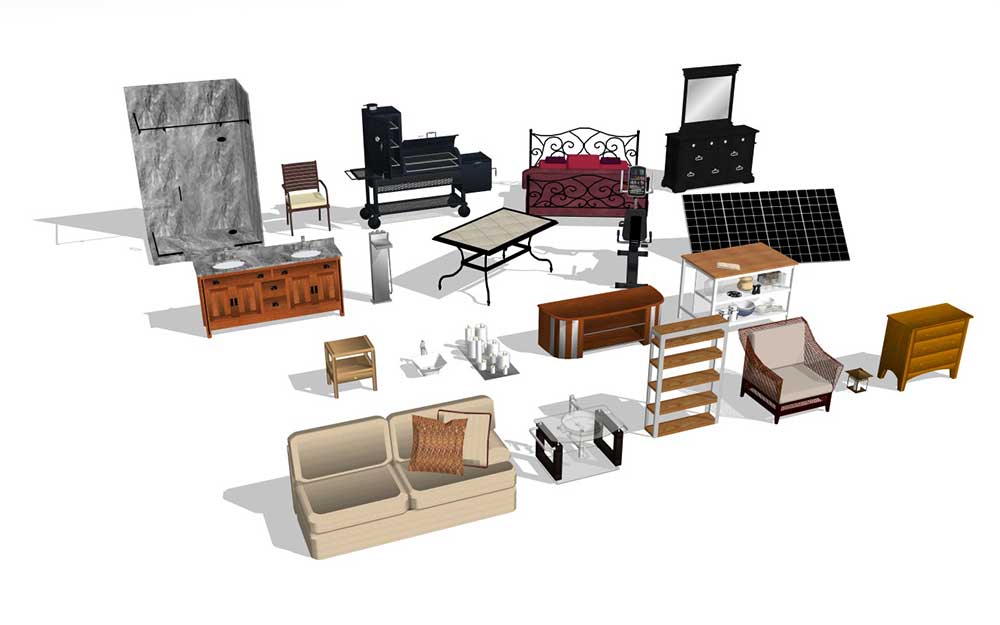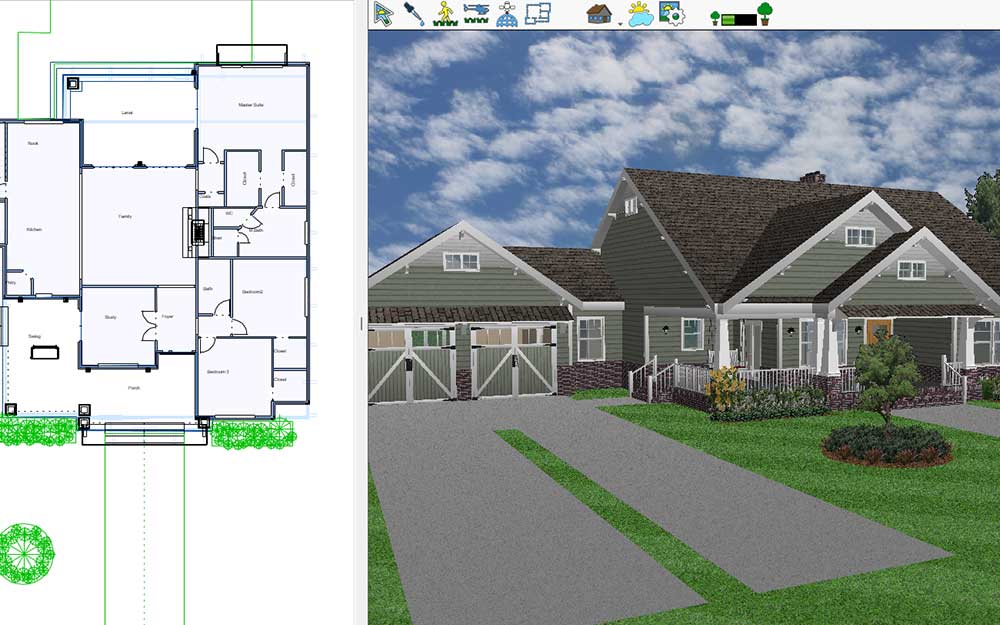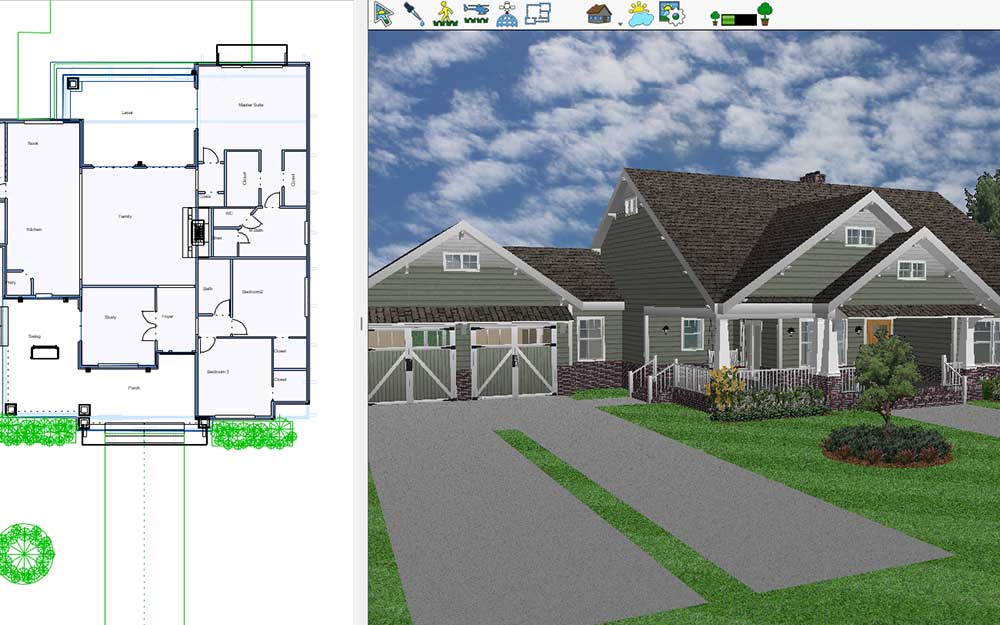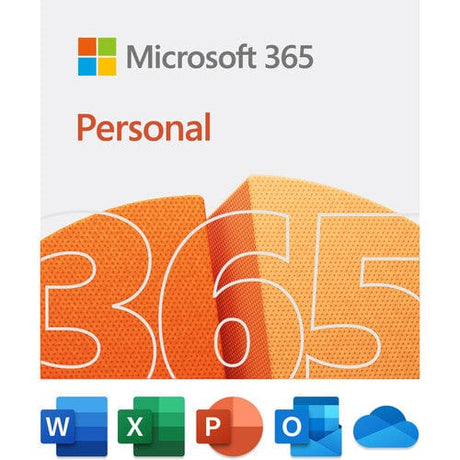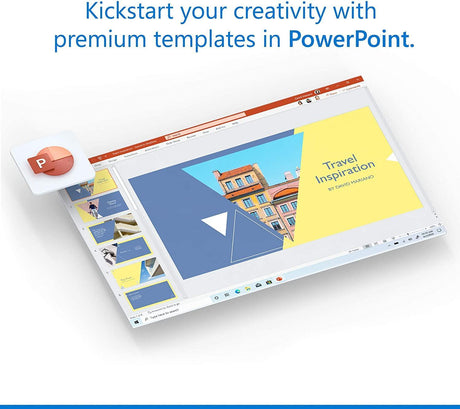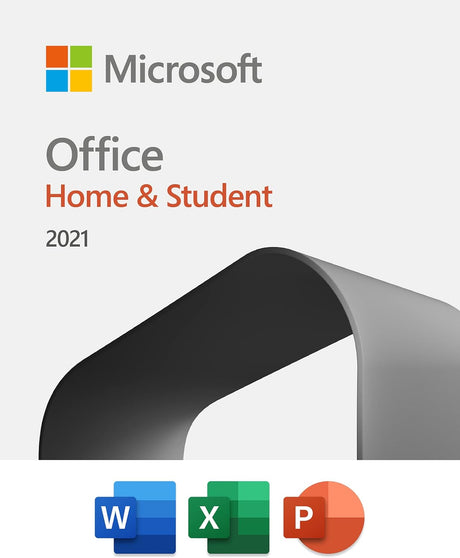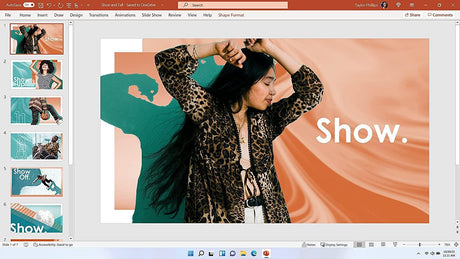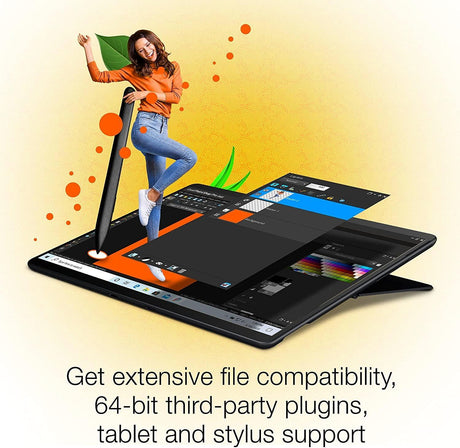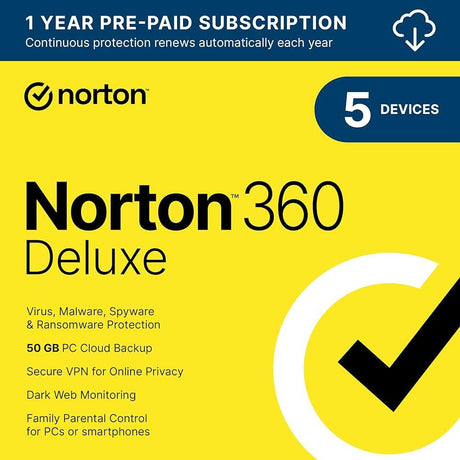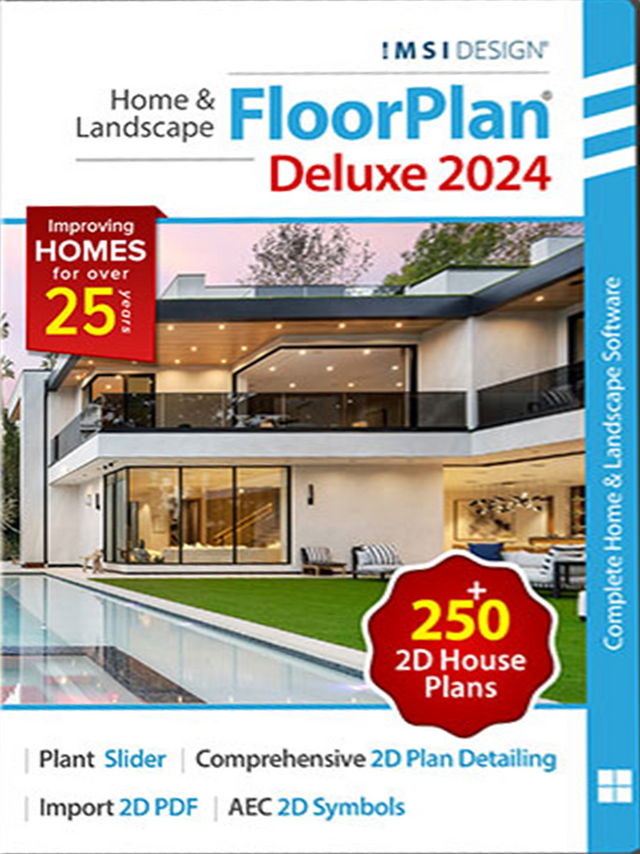New Features
Duplicate As Cad
Easily duplicate shapes of existing smart objects, converting them to another type without the need to tediously trace over the shape with another tool. For instance, you can quickly create border edging along a pathway without drawing it manually using the edging tool.
Combo Cad Tool
CAD detail tools are now available on all plan sheets. You can add notes, callouts, and details to any of the plan sheets. Previously, this feature was only accessible on the Details plan.
Precision Input Resize Option
The resize window allows users to enter specific resize measurements in a chosen unit or percentage. You can apply this to specific segments or any combination of selected elements.
Shrink/Expand
This feature enables quick adjustments to the size of selected elements by a specific distance. Use keyboard shortcuts or editing toolbar buttons to change the width, height, and depth of any object effortlessly.
Quick Edit Keyboard Shortcuts
An array of keyboard shortcuts has been introduced to modify selected elements. Instantly edit an element’s elevation, shrink or expand it, adjust width, depth, height, or rotation. Changes appear in both 2D and 3D views, saving users the hassle of manual data entry.
Additionally, the backspace key allows you to step back from misplaced point locations while drawing elements.
Default Design Settings Templates
Users can tailor their design options, including font choices, lighting preferences, lot sizes, and more. Once customized, these settings can be saved as a template. Whenever users create new design files, their chosen template will automatically be applied, ensuring a personalized, consistent and efficient design experience.