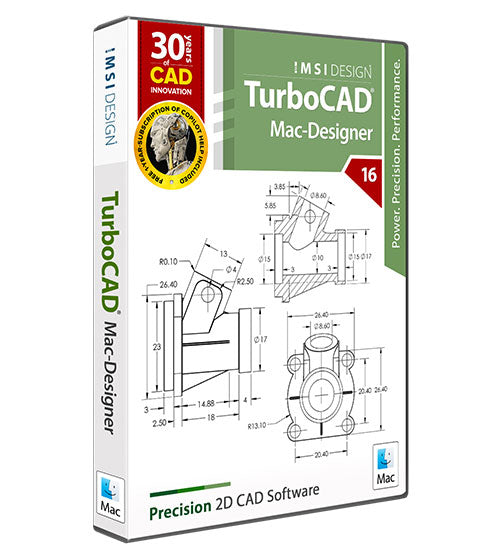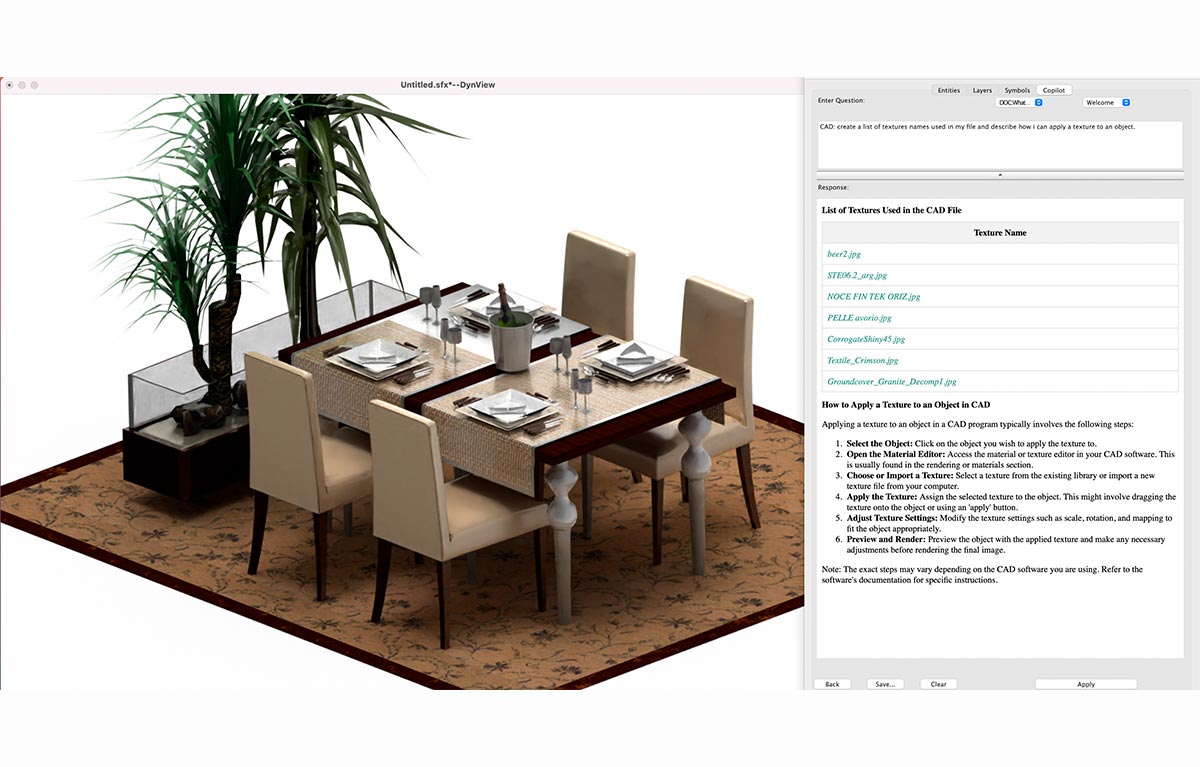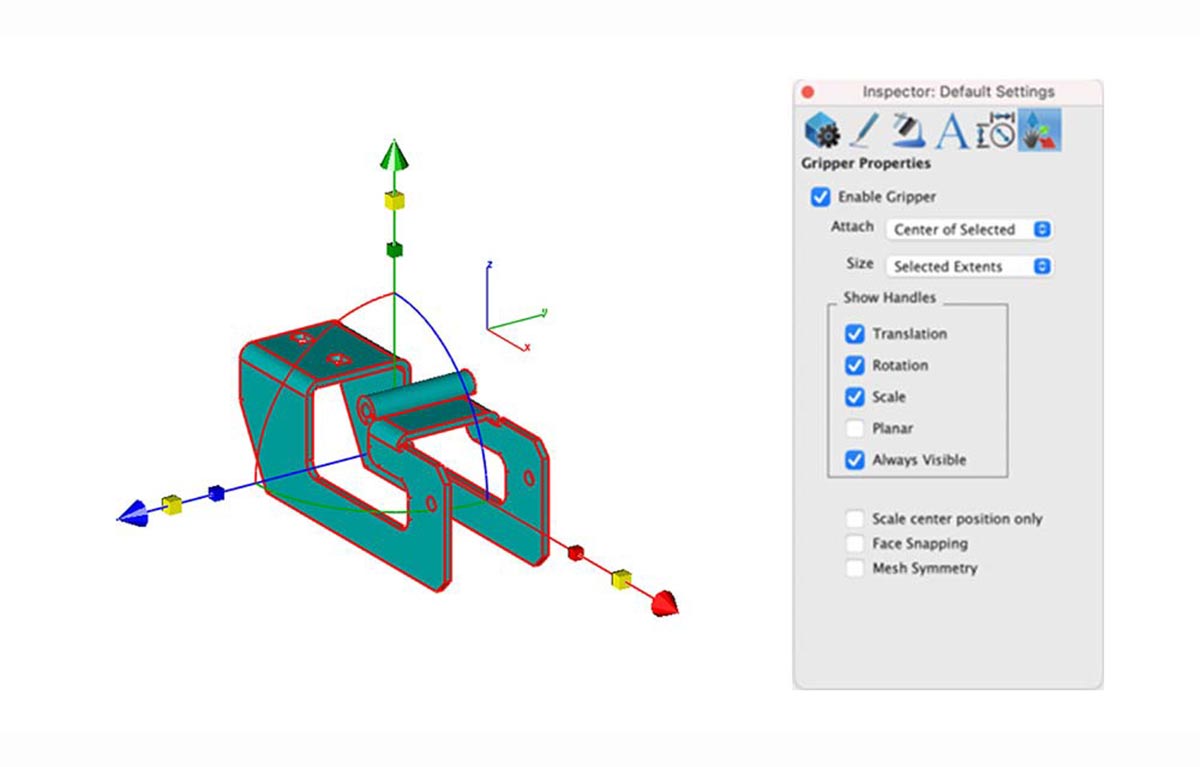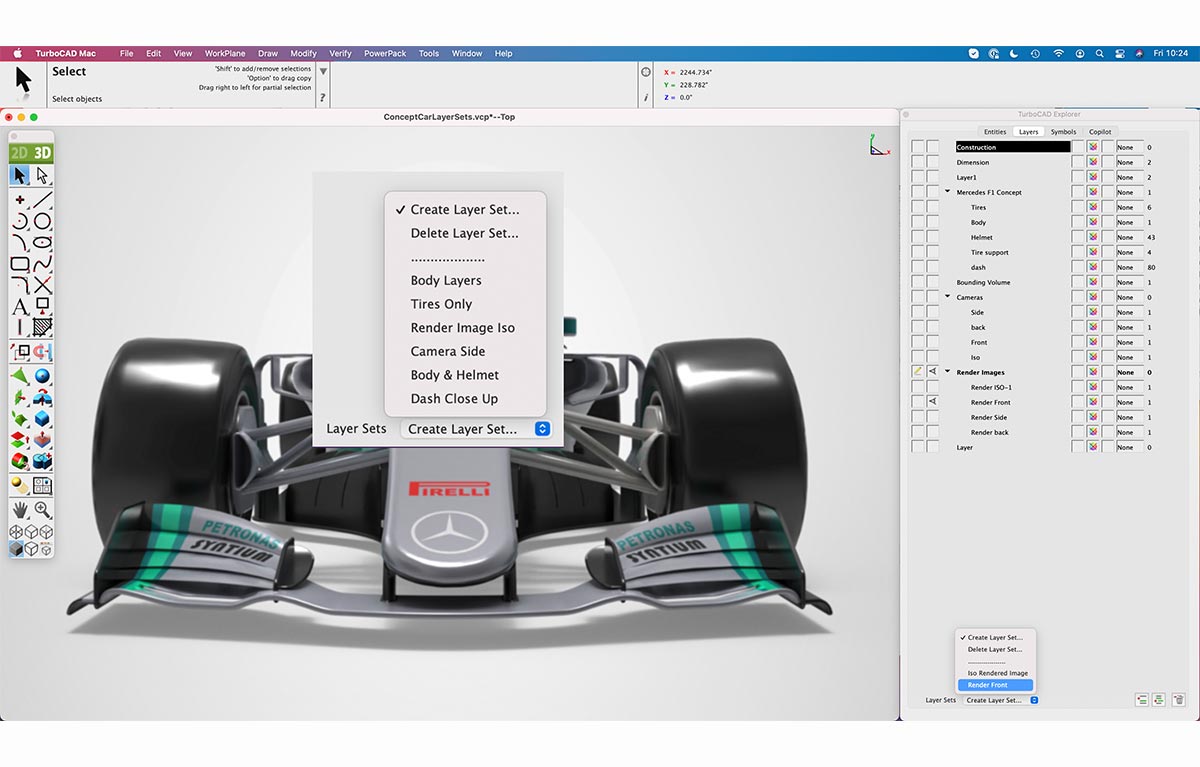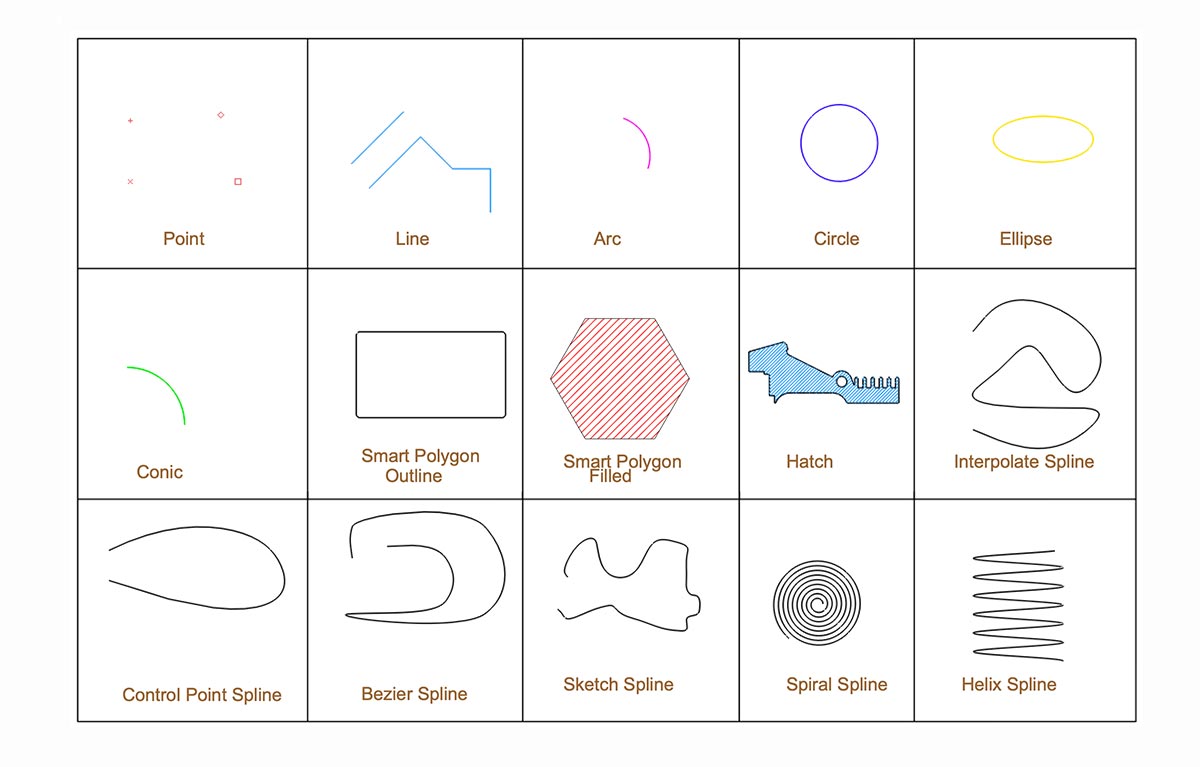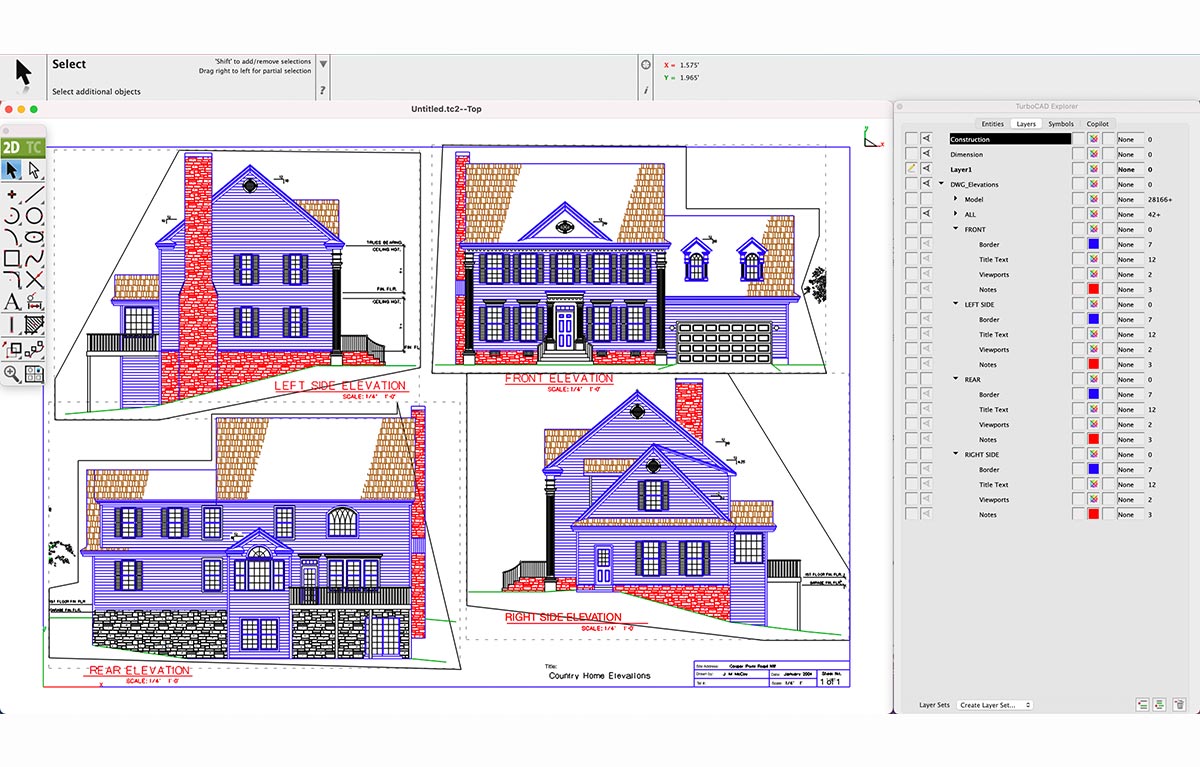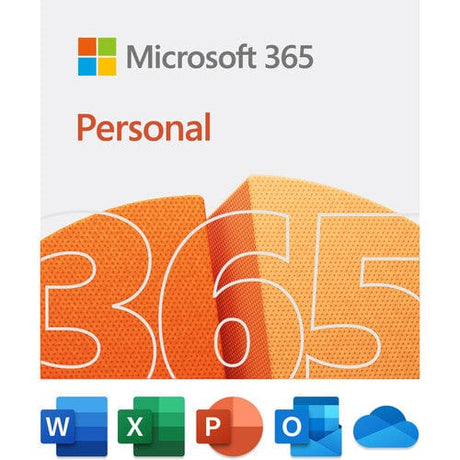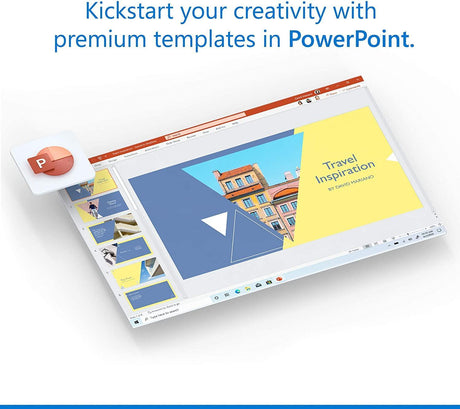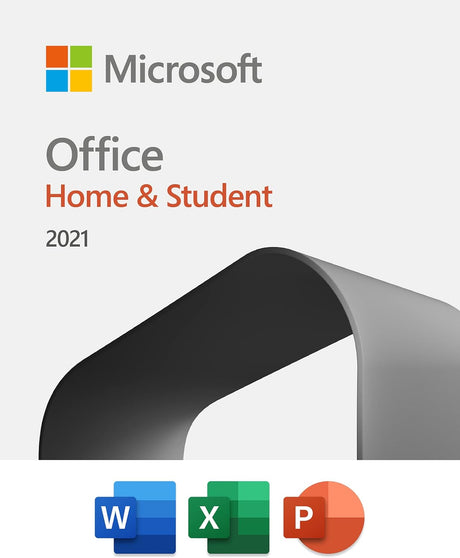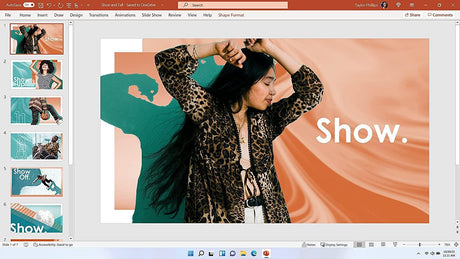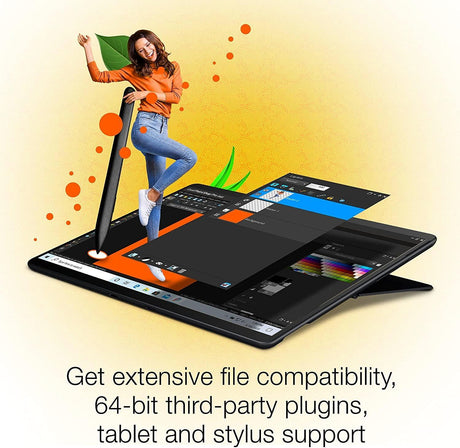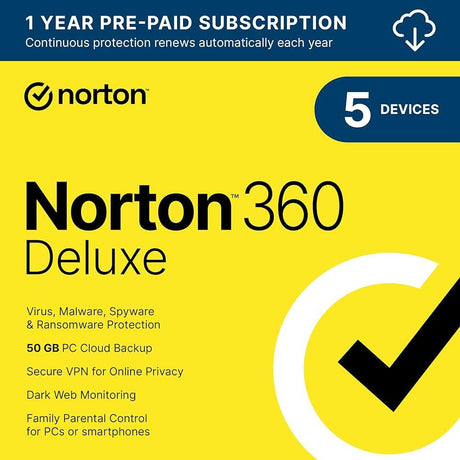Key Features
AI-Powered Copilot Design Partner
TurboCAD® Mac offers two AI tiers: Copilot Help (free 1-year subscription included) provides instant support using RAG technology for troubleshooting and learning. Upgrade to Copilot Professional (paid subscription) for advanced tools like natural language design interaction, AI-generated visuals, and batch query processing.
Core Design & Modeling
TurboCAD® Mac delivers precision drafting with LogiCursor™ technology that intuitively guides your cursor to optimal points, while the Gripper Tool streamlines edits via drag-and-drop. Customizable rectangular, polar, and isometric grids ensure flawless alignment for both 2D and 3D workflows.
Layer & Symbol Management
Optimize productivity with Layer Sets, enabling seamless saves of layer configurations, views, and zoom levels. The Symbol Manager further accelerates workflows by organizing reusable components, ensuring consistency across projects. Together, they reduce clutter and enhance precision in large-scale designs.
Drafting & Documentation
Professional-grade tools like 20+ dimension styles, spell check, and single-click hatches accelerate technical documentation. Seamlessly integrate reference images with bitmap import and maintain industry-standard accuracy across plans.
Architectural & Woodworking Specialized Tools
Design parametric doors/windows, composite walls, and detailed woodworking joints (dovetails, dado cuts) with customizable edge treatments for bespoke craftsmanship.
Industry-Standard File Interoperability
TurboCAD® Mac ensures seamless collaboration with support for 30+ file formats (e.g., DWG, STEP, SketchUp, PDF, STL). This enables effortless import/export with tools like AutoCAD®, Adobe Illustrator®, and CNC machines, streamlining cross-platform workflows for architects, engineers, and manufacturers.