
Instant-Download vs. Cloud-Based Software: Pros and Cons
Remember when “installing software” meant unwrapping a shiny CD, popping it into the drive, and hoping it didn’t scratch halfway through setup? Yeah. That era’s gone. Now, you can download...
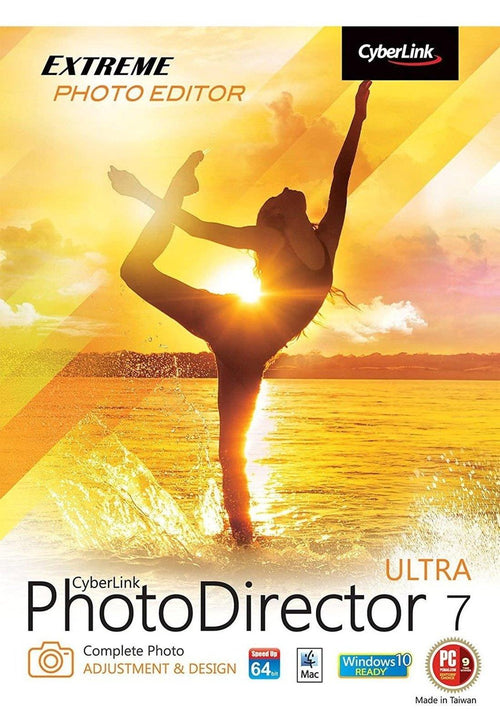
An intuitive and versatile photo editing application, PhotoDirector 7 Ultra from CyberLink is the ultimate program for retouching, adjusting, and sharing your photographs. With its powerful features and user-friendly interface, this software is designed to take your photo editing skills to the next level.
PhotoDirector 7 Ultra allows you to work with up to 100 layers per image, creating multiple image composites and applying adjustments in a non-destructive manner. With 14 different layer blending modes, you can easily refine the look of your composites. Additional layer management tools provide further control over your editing process.
Enhance your photographs with a range of adjustment filters, effects, and blur tools. Use the Bracket HDR feature to merge multiple bracketed frames into a single high dynamic range (HDR) image with greater detail. Apply radial filters to draw attention to specific areas of your image. Eliminate noise and artifacts with the noise reduction tool. Adjust color, contrast, and tone with RGB curves. Create tilt-shift effects with gradient masks. And achieve quick adjustments with one-click presets.
Correct lens flaws and distortions with ease. PhotoDirector 7 Ultra utilizes the EXIF data from your files to accurately correct barrel distortion, vignetting, chromatic aberrations, and more. With support for a wide range of camera and lens combinations, as well as various raw image file formats, you can achieve professional-looking results.
Bring out the best in your portraits with PhotoDirector 7 Ultra's dedicated retouching tools
Price: $19.99
An intuitive and versatile photo editing application, PhotoDirector 7 Ultra from CyberLink is the ultimate program for retouching, adjusting, and sharing your photographs. With its powerful features and user-friendly interface, this software is designed to take your photo editing skills to the next level.
PhotoDirector 7 Ultra allows you to work with up to 100 layers per image, creating multiple image composites and applying adjustments in a non-destructive manner. With 14 different layer blending modes, you can easily refine the look of your composites. Additional layer management tools provide further control over your editing process.
Enhance your photographs with a range of adjustment filters, effects, and blur tools. Use the Bracket HDR feature to merge multiple bracketed frames into a single high dynamic range (HDR) image with greater detail. Apply radial filters to draw attention to specific areas of your image. Eliminate noise and artifacts with the noise reduction tool. Adjust color, contrast, and tone with RGB curves. Create tilt-shift effects with gradient masks. And achieve quick adjustments with one-click presets.
Correct lens flaws and distortions with ease. PhotoDirector 7 Ultra utilizes the EXIF data from your files to accurately correct barrel distortion, vignetting, chromatic aberrations, and more. With support for a wide range of camera and lens combinations, as well as various raw image file formats, you can achieve professional-looking results.
Bring out the best in your portraits with PhotoDirector 7 Ultra's dedicated retouching tools
We offer refunds to original payment method if the following are met:
Returns can be requested by logging into your account here.
We offer refunds to store credit if the following are met:
Returns can be requested by logging into your account here.
If the above requirements ARE NOT met:
The sale is considered final and cannot be returned.