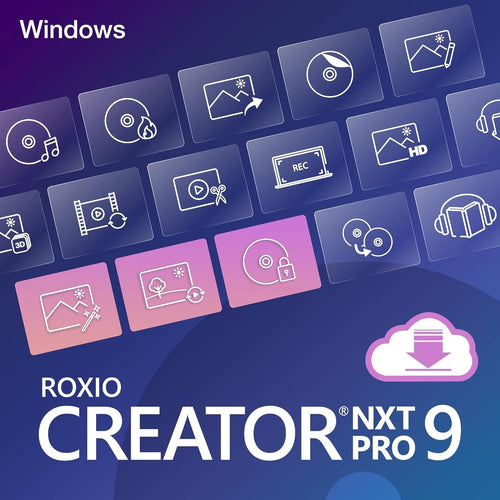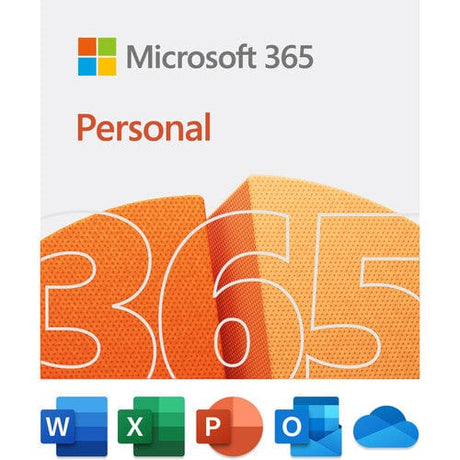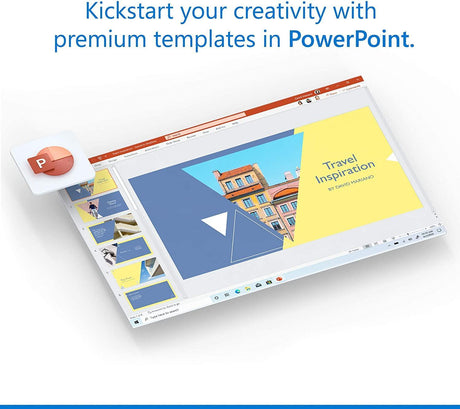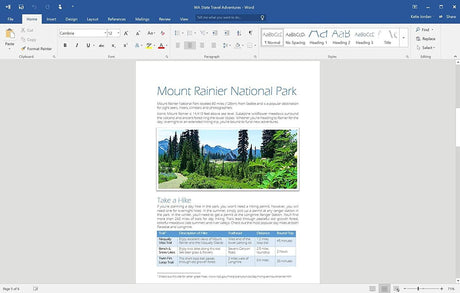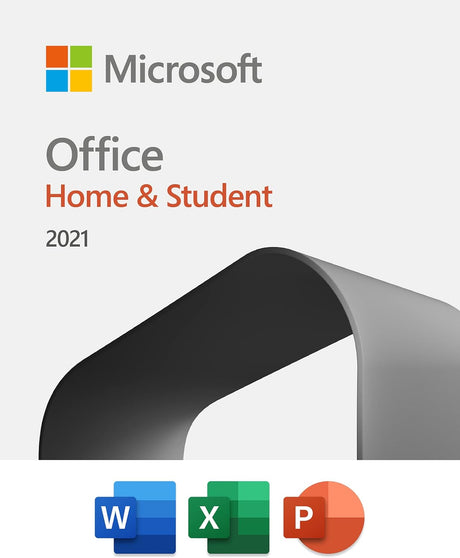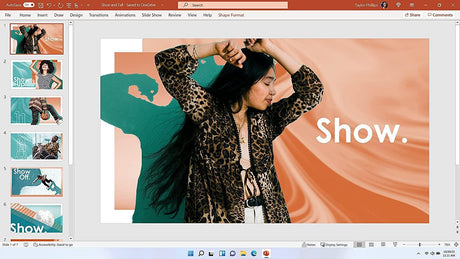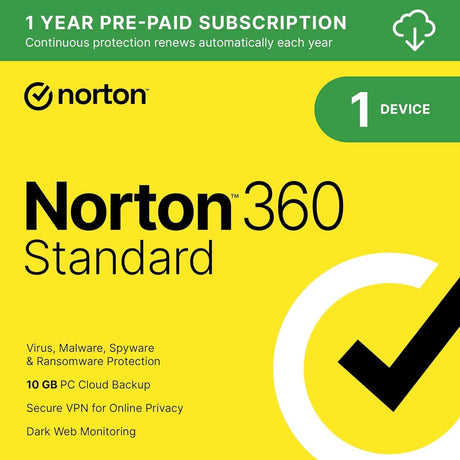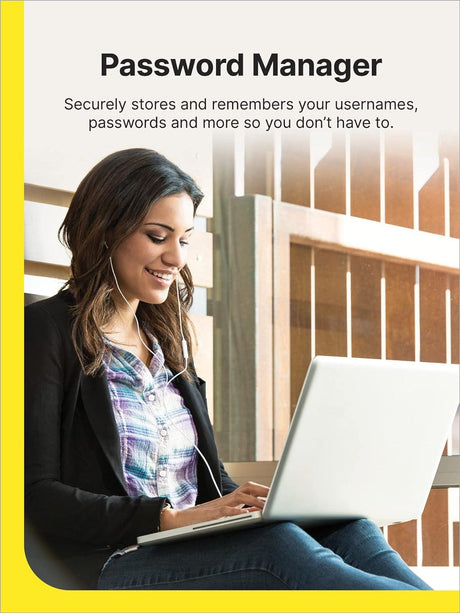Roxio Creator ® NXT Pro 9 delivers more than 25 applications in one complete multimedia and disc burning suite. Explore all the tools you need to capture, edit, copy and convert your media. Extend your creativity with a full toolkit for photo editing, photo animation, and graphic design projects. Industry-leading burning tools make it simple to burn your photos, videos, audio, and data files to disc. Add personality to your projects with DVD authoring and use the NEW Template Designer to customize menus, chapters, and even their visual appearance. Leverage Roxio Secure Burn to encrypt files on disc or USB and ensure your private information is secure. Benefit from enhanced Help documentation online, all in one place. Roxio Creator NXT Pro 9 is the full creativity and burning suite for all your digital needs.
Explore the incredible value inside this fully-loaded disc burning & creativity suite
Roxio Creator NXT Pro 9 is a fully-loaded multimedia suite and disc burning tool with 25+ applications for all of your digital media needs. Access all your favorite Roxio media management and burning tools, plus creative software for video, photo, audio editing, digital painting, and more! Enjoy exclusive access to file security and encryption tools, photo animation software, professional photo editing software, and more features that set Pro apart. Now you can also easily access Help documentation organized online, all in one place for your convenience. Dive in and start creating your next project with the incredible value of Roxio Creator NXT Pro 9.
Record your screen and capture video—with additional angle support exclusive to Pro!
Record your screen and capture video from multiple devices with MultiCam Capture™. Connect your cameras and capture perfectly-synced video and audio from multiple devices. Preview the camera feed from each connected device in one place and easily adjust each camera’s settings before you begin to record, for effortless editing. Roxio Creator NXT Pro 9 gives you the power to record across two sources, and edit across up to four sources simultaneously. Leverage these included tools to create anything from software tutorials to gaming videos!
Edit videos with pro-exclusive features and effects
Roxio Creator delivers easy-to-use and creative video editing tools with VideoWave editing software. Make quick edits, add effects, titles, transitions and music, and enhance color. Drag and drop videos into split screen video templates to creatively show multiple videos simultaneously. Play with track transparency, motion tracking, multi-camera editing, and pro-exclusives, including 360 video conversion! Roxio Creator Pro 9 makes it simple to work with your video projects before burning to disc or sharing online.
Edit photos with powerful editing software
Roxio Creator NXT Pro 9 takes your digital media creativity further with the powerful photo editing bundle of Corel® AfterShot™3, and newly included PaintShop Pro 2021. Enhance color, reduce red eye, erase wrinkles, and correct imperfections in your photographs with easy-to-use editing tools. Quickly correct and enhance RAW images and manage large photo collections. Recover detail in overexposed pictures, and even fix distortion. Polish up portraits with precision using retouching tools that are ideal for removing dust, smudges, or imperfections. Save time with batch processing tools that help you apply adjustments to one or thousands of photos at one time.
Extend your photo editing toolkit with photo animation software—exclusive to Pro!
Blur the line between photo and video projects with images that twist, twirl, and flow in beautiful, uncomplicated animation. Let the magic of PhotoMirage Express effortlessly transform any image into a mesmerizing animation in a matter of minutes. Customize the direction of the motion in your photo animation by dragging and dropping the motion arrows to fit your vision. PhotoMirage Express will help you drive engagement, add interest to your social media accounts, and bring your photos to life!
Create photo and video slideshows with FastFlick™
Make a movie or slideshow in minutes with FastFlick™. Drag and drop your photos and videos into any template, then customize titles, music, and more to make the project your own. The slideshow tools inside Roxio Creator NXT Pro 9 are the perfect way to compile photos from a special event, vacation, or photoshoot.
Master your sound with advanced audio editing tools
Enhance your audio files, voiceover recordings, and more with powerful audio editing tools. Reduce background chatter, wind, or humming sounds with noise reduction tools. Adjust the length of your audio clips to fit your project without altering the pitch, and more! Easily normalize the volume levels across an entire disc when creating an audio disc. Enjoy cleaner, crisper sound in your next video project, home movie, or music mix. This advanced audio editing toolkit rounds out Roxio Creator as a complete multimedia and disc burning suite.
Convert your media from disc to digital, and between digital formats
Roxio Creator makes it even more convenient and simple to capture and convert your media with the NEW easy file converter. Convert your DVDs to digital, rip and burn audio from discs, and convert local files to popular formats. Even capture video and audio directly from the web. With Roxio Creator NXT 9, you can give new life to your older media by digitizing and enhancing LPs, tapes, and audio from older devices. With all the tools you need to capture, convert, and enhance your media files, you can share your projects to view across any popular device or social media channel.
Creator NXT does not copy or convert protected or copyrighted content.
Burn discs with industry-leading tools
Roxio Creator delivers industry-leading burning tools and intuitive drag-and-drop controls. Burn video, audio, photo, and data to CD, DVD, and Blu-ray. Create backups of important files, burn audio mixes and home movies to disc to share with friends and family, even span large projects across multiple discs. Roxio Creator makes it simple to burn, preserve, and protect your files with easy and intuitive burning and file backup tools.
Author DVDs with chapters and menus
Roxio Creator NXT Pro 9 has all the tools you need to create professional-looking video discs that include customizable chapters and menus with Roxio® MyDVD™. Even more customization options are available with the NEW Template Designer. Choose from 100+ themed templates with menus, sub-menus, and chapters, or create your own! Simply drag-and-drop your videos to add them to your new menu. Creator is the perfect way to combine multiple movies on one disc before burning to DVD and AVCHD discs, to share and replay with friends and family. Add personality to your next home movie project with the creative disc authoring tools in Roxio Creator!
Secure, encrypt, and password-protect your information with pro-exclusive file security tools
Roxio Creator NXT Pro 9 delivers more than multimedia creativity and disc burning—it delivers peace of mind. Leverage exclusive file security tools to protect your important information. Secure your data on disc or USB drive with powerful encryption, and set passwords with customizable password protocols. Even add and remove encrypted data to your removable media! Roxio Creator NXT Pro 9 helps you manage and burn your files securely.
Keep your computer running like new with included utility software
Maintain, organize, and reclaim your hard drive space with Roxio® Genie. Power-up this utility software to find duplicates, organize files, identify large files, and clean up your hard drive space. Files can be deleted, moved, copied, uploaded to the cloud, or backed up to removable media. Easily browse your drives to see how big your folders are and to understand at-a-glance where your space is going. Roxio Genie will help you clean up your files and keep your computer running quickly.