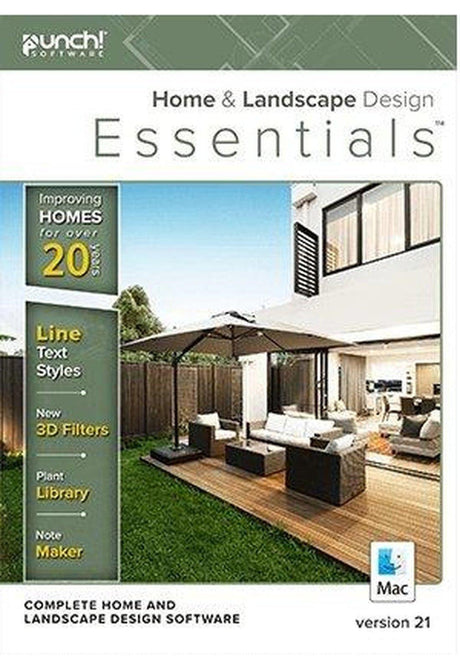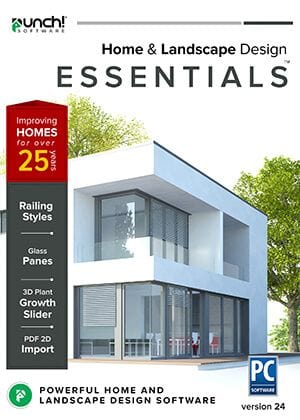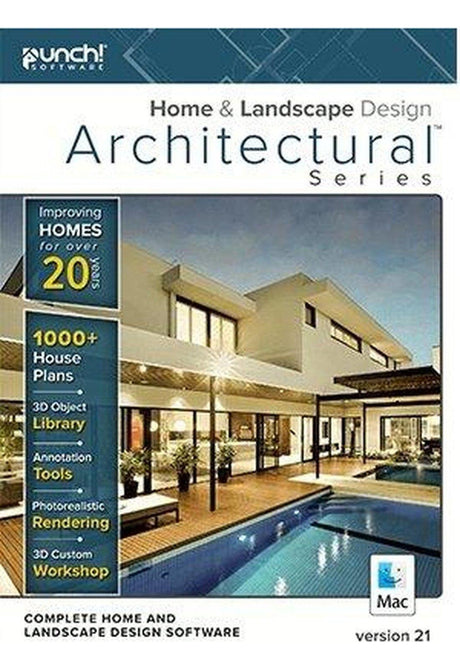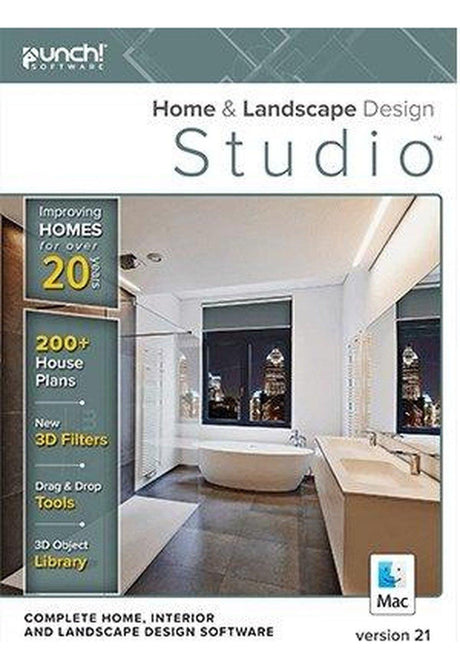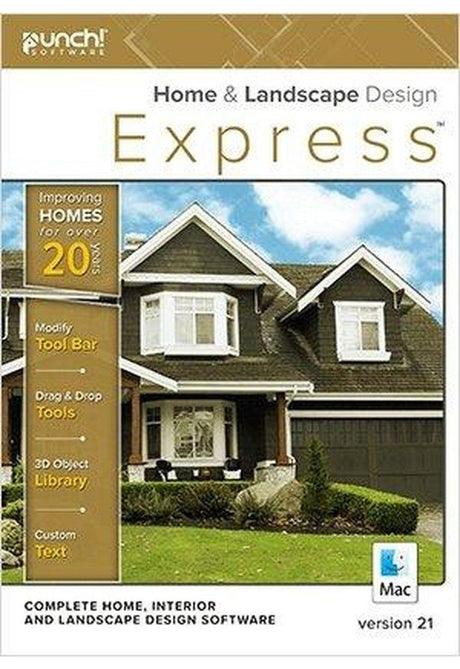Punch! Software
Punch! Home & Landscape Design Essentials v21 - Instant Download for Mac
$5949 USD$5999Unit price /UnavailablePunch! Software
Punch! Home & Landscape Design Professional v24 - Instant Download for Windows
$12949 USD$12999Unit price /UnavailablePunch! Software
Punch! Home & Landscape Design Essentials v24 - Instant Download for Windows
$7949 USD$7999Unit price /UnavailablePunch! Software
Punch! Home & Landscape Design Architectural Series v21 - Instant Download for Mac
$19949 USD$19999Unit price /UnavailablePunch! Software
Punch! Home & Landscape Design Express v24 - Instant Download for Windows
$4949 USD$4999Unit price /UnavailablePunch! Software
Punch! Home & Landscape Design Studio v21 - Instant Download for Mac
$14949 USD$14999Unit price /UnavailablePunch! Software
Punch! Home & Landscape Design v24 User Guide and Training
$1999 USD$4999Unit price /UnavailablePunch! Software
Punch! Home & Landscape Design Express v21 - Instant Download for Mac
$3449 USD$3499Unit price /UnavailablePunch! Software
Punch! Home & Landscape Design Architectural Series v24 - Instant Download for Windows
$22949 USD$22999Unit price /UnavailablePunch! Software
Punch! Home & Landscape Design Professional v21 - Instant Download for Mac
$29949 USD$29999Unit price /UnavailablePunch! Software
Punch! Home & Landscape Design Studio v24 - Instant Download for Windows
$17949 USD$17999Unit price /UnavailablePunch! Software
Punch! Home & Landscape Design for Mac v21 User Guide and Training
$1999 USD$4999Unit price /Unavailable