
Instant-Download vs. Cloud-Based Software: Pros and Cons
Remember when “installing software” meant unwrapping a shiny CD, popping it into the drive, and hoping it didn’t scratch halfway through setup? Yeah. That era’s gone. Now, you can download...
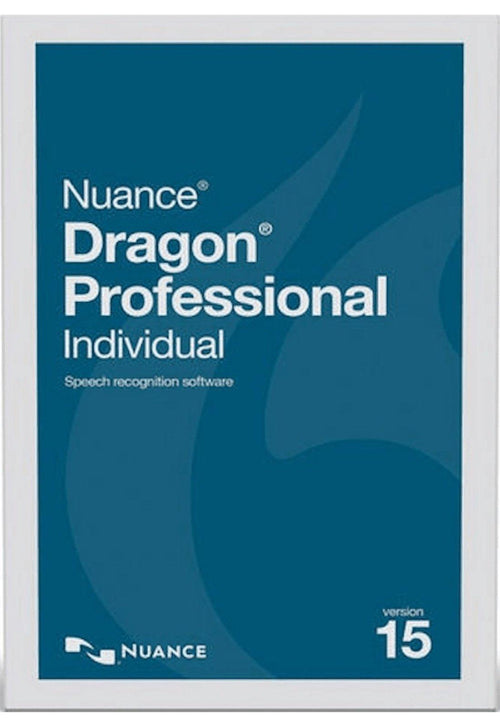
Experience the power of speech recognition with Nuance Dragon Professional 15 software. This cutting-edge software allows you to dictate reports, emails, and other documents to your computer, making your work more efficient and freeing up your hands for other tasks. With its Deep Learning technology, Dragon Professional 15 adapts to your voice and boosts accuracy, even in noisy environments.
With Nuance Dragon Professional 15, you can work smarter, not harder. Say goodbye to typing and hello to effortless productivity. Get your instant download now and revolutionize the way you work.
Price: $499.99
Choose Version
Experience the power of speech recognition with Nuance Dragon Professional 15 software. This cutting-edge software allows you to dictate reports, emails, and other documents to your computer, making your work more efficient and freeing up your hands for other tasks. With its Deep Learning technology, Dragon Professional 15 adapts to your voice and boosts accuracy, even in noisy environments.
With Nuance Dragon Professional 15, you can work smarter, not harder. Say goodbye to typing and hello to effortless productivity. Get your instant download now and revolutionize the way you work.
We offer refunds to original payment method if the following are met:
Returns can be requested by logging into your account here.
We offer refunds to store credit if the following are met:
Returns can be requested by logging into your account here.
If the above requirements ARE NOT met:
The sale is considered final and cannot be returned.
Training Materials cannot be returned.
SoftwareCW Plus Membership charges are non-returnable. The membership can be cancelled here.