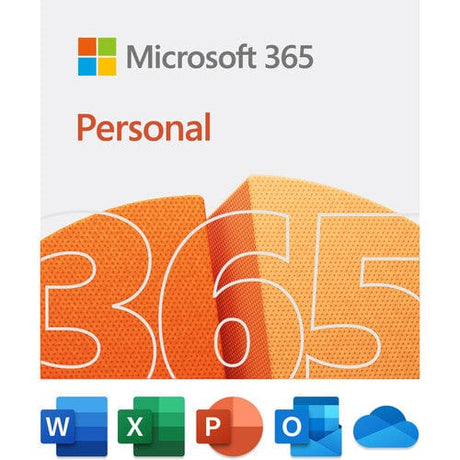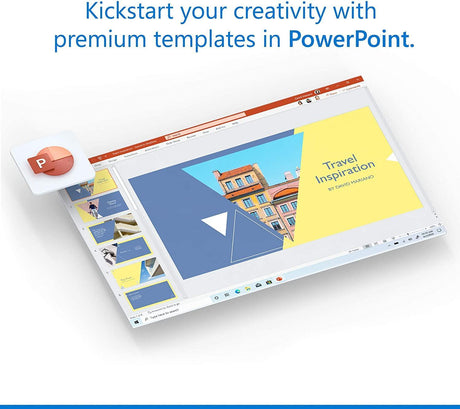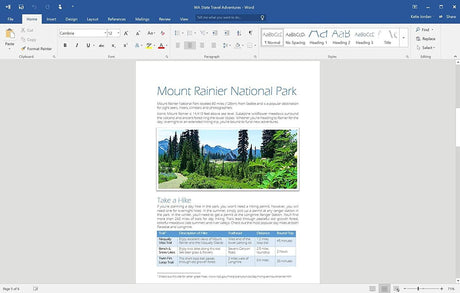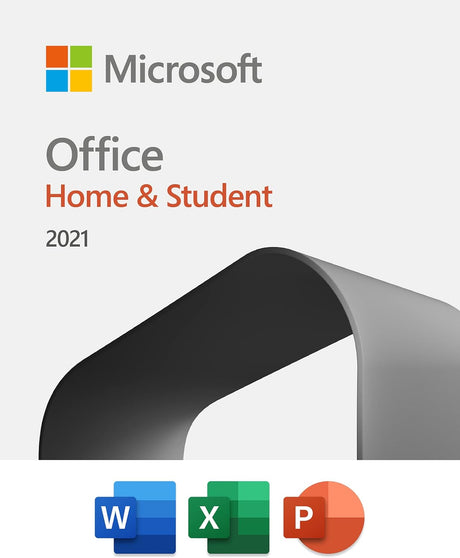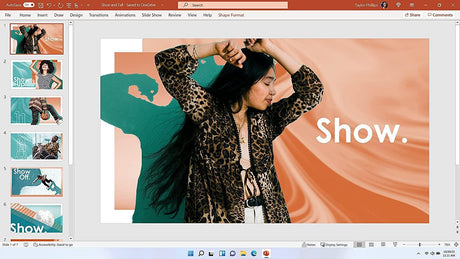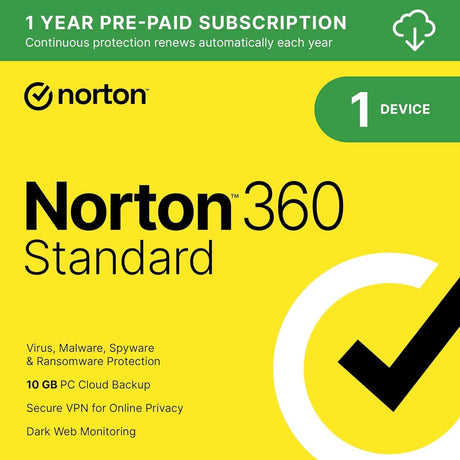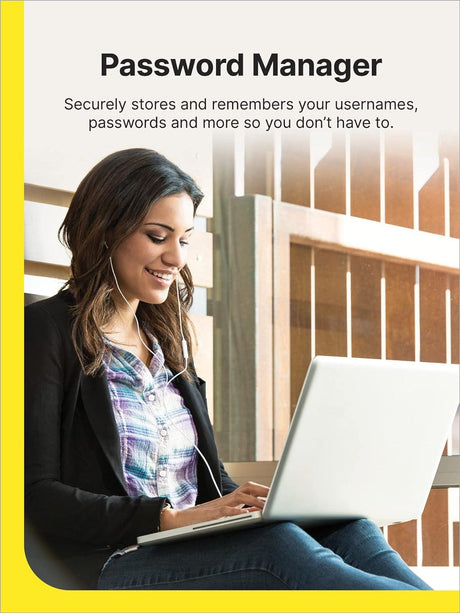The “PDF Extra 2021” for Windows Professional PDF editor from MobiSystems is a very handy third-party pdf writer software that rivals the likes of Adobe.When you order the software what you get is a simple flexible card, roughly the size of three credit cards, which provides the activation key for you to go onto the pdfextra website and download the software from. This took approximately 1 minute, and then I was literally up and running with being able to edit pdf’s.To test out the versatility of the software and its ease of use, I downloaded a random set of statutory accounts from Companies House and just had a play with the data in them (as I said, just for testing, as the stats on CH are scanned in, so can be trickier for pdf editors to cope with).The PDF Extra software was very easy to get to grips with, with its layout similar to a Microsoft Windows application in many ways. Inserting text was a simple case of going to “Insert” along the drop down menus at the top, and then selecting “Text”. You can also easily insert picture, snip and move things, resize, amend and adjust stuff, and generally do all the editing you’d want to do.You can also tick boxes and sign documents with a signature stored on your hard drive.For what I need this for it’s just the ticket. And with this software you get a lifetime licence for one PC (along with 5GB of cloud storage). So a one-off payment and you’re set for life (unless you change your PC – which is likely at some point, if you’re honest).