
Instant-Download vs. Cloud-Based Software: Pros and Cons
Remember when “installing software” meant unwrapping a shiny CD, popping it into the drive, and hoping it didn’t scratch halfway through setup? Yeah. That era’s gone. Now, you can download...
20% off sitewide
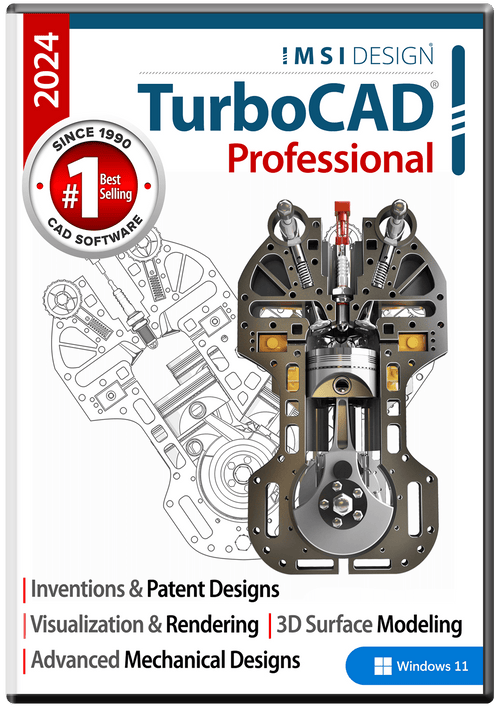
Affordable Excellence: TurboCAD LTE is the savvy solution for AutoCAD LT users seeking a cost-effective alternative without compromising quality.
TurboCAD 2024 introduces LTE Configurations, specifically designed to cater to your needs. It’s the smart choice for professionals who demand precision and affordability.
TurboCAD LTE isn’t just about meeting expectations; it’s about exceeding them. It’s a system that bends to fit your workflow, providing an intuitive interface that feels familiar yet fresh. For AutoCAD LT users, it’s the gateway to a more efficient, personalized CAD experience—because you should mold the software, not the other way around.
TurboCAD 2024, including TurboCAD Professional, now has a new property page called Selection. This addition to the Program Setup allows users to configure their selection effects and highlighting preferences.
The Selection Effect Settings have been moved to this new Selection page, which also introduces extra settings for the Visualize highlighting effect. This update makes it easier for users to customize how they identify and interact with selected objects in their designs.
TurboCAD Professional 2024 introduces the Points along path tool. This handy tool allows you to place points precisely along any curve, giving you control over the number of points with the Number of points property and their spacing with the By Distance property. This TurboCAD Pro download presents an intuitive way to enhance your drafting precision and efficiency.
TurboCAD 2024 enhances your design toolkit with the Basic Shapes tool, conveniently located in the Tools menu. Ideal for creating flowcharts, this tool provides a selection of 10 essential shapes, all accessible from the local menu.
Plus, with the handy inversion option in TurboCAD Professional, you can effortlessly flip these shapes to suit your design needs. It’s a simple yet powerful way to bring structure and clarity to your diagrams.
TurboCAD 2024 streamlines your diagramming process with the Connector Creation tool, an essential feature for building clear and concise flow charts.
Located in the Tools menu, this tool simplifies linking different shapes to illustrate relationships and processes. With various connector types available, you can choose the perfect link style from the local menu to suit your diagram’s needs.
The Smart option in TurboCAD Professional enhances this tool by automatically determining the best connector type, including arrow directions, based on the segments you’re joining.
The Link between Object and Connector is invaluable for diagrams requiring movement or updates. It creates a dynamic bond between the connector and your shapes, ensuring that if you move or modify a connected object, the connector will adapt and follow suit.
The Double-sided Arrow Connector is particularly versatile, defined by two points that can each bear arrows. You can specify whether these arrows appear using the properties in the Selection Information Palette.
Additionally, if you prefer a softer look, the Connector in TurboCAD Professional can be set to curve by selecting the Curved property from the same palette. This tool is designed to make your flow charting more intuitive, efficient, and visually appealing, catering to the needs of both novice and experienced CAD users.
TurboCAD 2024 introduces the Attached Text tool, enhancing the Tools/Flow Charts menu. This feature allows you to anchor text directly to any object, aligning the text’s center with the object’s center for perfect symmetry.
As you modify or move the object, the text adjusts accordingly, maintaining its central position. This dynamic linking in TurboCAD Professional, Platinum, and Deluxe ensures that your annotations and labels stay consistent with their respective objects, providing a seamless design experience.
The TurboCAD 2024 Pro download now includes the Mark Size option within the Selector Properties dialog, under the General page. This feature addresses the need for personalized comfort when working with bitmap mark stamps.
Previously, the size was determined by an algorithm based on screen resolution, which might not have suited everyone’s preferences. With this update, in TurboCAD Professional, Platinum, and Deluxe, you can set the mark size that feels right for your screen, ensuring optimal visibility and precision in your designs.
TurboCAD 2024 enhances your design capabilities with intuitive axis options in the Selector 2D tool. New Handle ‘Y-axis:
The Selector 2D now includes a Y-axis handle, allowing you to rotate objects around a reference point and precisely move them along the Y-axis. This added control makes adjusting your designs in 2D space more intuitive and exact.
TurboCAD Professional, Platinum, and Deluxe 2024 bring an enhanced Select by Type tool, offering greater precision and efficiency in your design process.
Now, you can select objects by their general type and refine your selection based on object subtypes. This improvement allows for more targeted editing and manipulation, providing a smoother and more intuitive CAD experience.
TurboCAD 2024 introduces the Blend Curves tool, a versatile feature that smooths the transition between polylines and curves. This tool operates in two distinct modes to suit your design needs:
Both modes offer you the flexibility to easily create polished and professional-looking curves, enhancing the quality of your CAD projects.
The TurboCAD 2024 Pro download has an enhanced Bezier Edit Tool with features that make editing curves more intuitive and precise.
These improvements to the Bezier Edit Tool in TurboCAD Professional, Platinum, and Deluxe are designed to provide a more user-friendly experience, allowing for greater control and precision in creating and modifying curves in TurboCAD 2024.
TurboCAD 2024’s Curve Tool now has an enhanced feature that clarifies your design process. The Show Curvatures property, added to the Curve properties, enables you to display the curvature of your designs as distinct segments.
This visual aid in the TurbodCAD Pro download allows for a better understanding of the curve dynamics, making it easier to achieve the precision your projects require.
In TurboCAD Professional and Platinum, the Drafting Palette has been refined to provide a clearer understanding of sectional views.
Activating the Aligned Sectional View highlights the line in your design that represents the “cutting plane.” This visual cue lets you easily see which part of your model is being sectioned and displayed in the view, as if you were slicing through the object to reveal the internal structure at that specific location.
It’s a quick way to grasp the internal details of your design that the sectional view is presenting.
TurboCAD Professional and Platinum versions enhance the Drafting Palette with a thoughtful update to the Aligned Sectional View. Now, the naming of each Aligned Sectional View is directly linked to its corresponding View Line.
This means the name you assign to a View Line will be reflected in the Aligned Sectional View’s name, providing a clear and consistent reference. This update in the TurboCAD Pro download simplifies the process of identifying which section of your design is being displayed, ensuring that everyone involved can easily understand the relationship between the View Line and its Aligned Sectional View.
TurboCAD Professional, Platinum, and Deluxe 2024 proudly unveil the new Surface by Polylines tool, a remarkable addition to the Lofts tools within the Draw menu.
This innovative feature allows users to create intricate 3D meshes (surfaces) from an array of polylines, arcs, and curves with seamless ease. The intelligent design ensures that the starting point of one polyline effortlessly connects to the next, forming a cohesive structure.
For those seeking even greater refinement, the option to generate a smooth surface is available, enhancing the model’s aesthetics and flow by incorporating additional polylines.
TurboCAD 2024 (Professional, Platinum, and Deluxe) enhances the TurboLux titles in Render Manager, making them more intuitive and easier to understand. The update replaces obscure titles like ‘kd’ and ‘kt’ with descriptive names that clearly convey their function, similar to Blender’s approach. This change simplifies the selection of shaders and properties, enhancing your ability to quickly identify and utilize various features.
The TurboCAD 2024 Pro download introduces the innovative Sun dir by geo-location property for the Sun and Sky2 shaders, leveraging drawing geolocation data for accurate directional calculation. When deactivated, the Dir parameter steps in to determine direction with precision.
TurboCAD 2024 (Professional, Platinum, and Deluxe) expands its rendering capabilities with the addition of two innovative Render modes in the Quality Render dialog box.
The RT Path OCL Preview (Denoiser Off) and RT Path CPU Preview (Denoiser Off) modes enhance the rendering process by omitting the ‘Denoiser’ feature, resulting in heightened interactivity.
This allows for a more dynamic rendering experience, where you can swiftly pause the render to tweak the scene or adjust the camera angle, perfect for fine-tuning your creations to the last detail.
Elevate your rendering capabilities with the latest update to Visualize!
Introducing the innovative Direction by geo-location feature for the Directional shader. When activated, this dynamic property harnesses the power of your drawing’s geolocation data to determine direction with unmatched accuracy.
Prefer manual control? Simply turn off the option and input your custom ‘Dir’ (direction vector) to guide the shader’s direction. Whether you’re automating or customizing, the Visualize feature in this TurboCAD Pro download ensures your direction is always on point.
Static linking requires only one file to work in TurboCAD Professional, Platinum, and Deluxe, the size of which is two times smaller than dynamic linking. Reducing the number of required modules and their size speeds up the loading of “Visualize” a lot.
Discover the new Intersection property on the Draft page within the camera properties, a feature designed to accentuate the intersections between construction elements with clarity.
This property activates when Rendering Mode is set to Visual Style and Edge Model to Facet Edges, bringing your designs into sharp focus. Additionally, in TurboCAD Professional, Platinum, and Deluxe, Edge Intersection Options are now available on the same page, providing a dedicated dialog for you to fine-tune Intersection Edges Options with a variety of color and pattern settings, ensuring your visuals are both precise and aesthetically pleasing.
The TurboCAD 2024 Pro download now boasts an exciting addition: the Ground Shadow category in the environments library. This new category offers nine meticulously crafted environments, each accompanied by eye-catching thumbnails. Let’s take a closer look at what’s included for TurboCAD Professional, Platinum, and Deluxe:
TurboCAD 2024 now features the groundbreaking Ground Shadow shader. This powerful addition to the Visualize Environment within the Render Manager revolutionizes how you create and visualize shadows in your scenes.
The Ground Shadow Shader allows users to effortlessly simulate realistic shadows under graphical objects, without the hassle of manual setup. Here’s why it’s a game-changer:
TurboCAD 2024 now offers VSFX (Open Design Visualize Stream) export capabilities. This powerful feature allows you to export your designs seamlessly, enhancing collaboration and compatibility.
ODA Visualize SDK v24.4 is now available for TurboCAD 2024 Professional, Platinum, and Deluxe. This update brings improved visualization and rendering capabilities.
The TurboCAD 2024 Pro download now features the new command Add Visualize component in the Render Manager. This command is accessible via the local menu for each entity (material, luminance, or environment).
It functions similarly to the existing commands for LightWorks, RedSDK, and TurboLux components. Notably, this menu item appears when the selected entity lacks Visualize components.
In TurboCAD 2024, the classic selector is now drawn in Visualize modes without relying on GDI (Graphics Device Interface).
This significant enhancement in TurboCAD Professional, Platinum, and Deluxe allows us to overcome the limitations of the GDI engine, resulting in a seamless drawing experience for the selector and selected objects. Notable improvements include:
Now, in TurboCAD 2024, selected entities can be drawn in Visualize modes without relying on GDI (Graphics Device Interface). This enhancement in TurboCAD Professional, Platinum, and Deluxe significantly speeds up drawing operations and eliminates blinking.
Users can now highlight drawing entities directly from the Selection Information Palette. • Supported Device Type: The feature works with OpenGL ES2 devices. If the device type is OpenGL, selected objects are drawn in green.
Enhance your design experience with the Show Object Wireframe and Show Object Render options in TurboCAD Professional, Platinum, and Deluxe.
When activated, these features leverage the power of Visualize to draw selected entities, significantly boosting drawing speed beyond traditional GDI capabilities. Experience seamless entity visualization in real-time, even while dragging, with the advanced Visualize render technology.
Explore the latest addition to our Program Setup dialog: the Highlight selection in wireframe (Visualize only) option, now accessible on the Selection page.
This intuitive option in the TurboCAD 2024 Pro download ensures immediate display updates for selected objects and windows directly within Visualize wireframe mode.
Turn on this option in TurboCAD Professional, Platinum, and Deluxe to enable the visual differentiation of selected objects, enhancing your design experience with the detailed clarity provided by Visualize technology.
A new option, “Selected Entities Style Transparency (Visualize only),” has been added to the Selection Info Palette Options dialog for TurboCAD 2024.
This feature allows users to increase the brightness (visibility) of a highlighted object against the background of others.
The option change is immediately displayed if there are highlighted objects and windows in Visualize mode.
TurboCAD 2024 (Professional, Platinum, and Deluxe) enhances your design capabilities with the addition of Visualize Highlight Styles in the Program Setup selection dialog.
These styles provide the flexibility to accentuate an object or its components, such as facets and lines, setting them apart from the rest.
In the TurboCAD 2024 Pro download, they offer the ability to bring an object into focus, push it to the foreground, or render it invisible. Choose from six predefined Highlight Styles:
Please note that the feature’s compatibility is specific to devices supporting OpenGL ES2. For devices with OpenGL, highlighted objects will be uniformly rendered in green.
Here’s how to utilize this feature in TurboCAD Professional, Platinum, and Deluxe:
The TurboCAD 2024 Pro download revolutionizes design interaction with the Conceptual Selector, now compatible with Visualize Wireframe, Hidden Line, and Draft modes.
For TurboCAD Professional, Platinum, and Deluxe, this advanced selector is fully operational across all Visualize device types, including GDI, OpenGL, and OpenGLES2. It embraces the full spectrum of features from RedSDK, offering a significant upgrade from classic mode.
The Conceptual Selector distinguishes itself by utilizing a comprehensive 3D model complete with customizable materials, dynamic lighting, scalable dimensions, and extensive editing features. Users gain the freedom to modify the selector’s geometry, materials, handle configurations, and even its responsiveness to mouse interactions.
All modifications are stored, providing users with full access to edit the Selector’s data as needed, ensuring a highly personalized and efficient design experience.
TurboCAD 2024 welcomes a new Visualize section within the Selector properties dialog, found on the Selector 3D page in the Conceptual tree, within the Lighting sub-tree. This section introduces users to a trio of lighting parameters for a more dynamic design experience:
The Selector Properties dialog in TurboCAD 2024 now includes a new Visualize property page. Located on the General page within the Visualize tree, this page is dedicated to configuring Visualize-specific options.
Users can now access settings such as enabling FXAA and SMAA anti-aliasing techniques, along with adjustments in both the Classic Selector and Conceptual Selector sections, providing a tailored and enhanced visual experience.
TurboCAD 2024 Professional and Platinum versions enhance the Terrain tool with a new feature that expands your creative possibilities. The addition of the “By Polylines” option allows for the generation of terrain using a collection of polylines.
This method is particularly useful for crafting landscapes through a series of isolines, providing a more intuitive and precise way to model varying elevations and topographical features. Whether you’re designing natural landscapes or urban topography, this new function in the TurboCAD 2024 Pro download offers a streamlined approach to terrain creation.
TurboCAD Professional 2024 has upgraded its Teigha ODA library to version 24.3, ensuring users have access to the latest improvements and features for enhanced compatibility and performance in their CAD projects.
This update reflects TurboCAD’s commitment to providing state-of-the-art tools and support for a wide range of file formats and CAD functionalities.
TurboCAD 2024 now includes enhanced STEP support using ODA, providing users with improved interoperability for their CAD projects.
This integration for TurboCAD Professional and Platinum allows for more robust and reliable exchange of STEP files, ensuring that complex data is accurately transferred and maintained across different CAD systems.
TurboCAD 2024 has updated the Rhino 3D filter to the latest versions, 6 and 7, ensuring users benefit from the most current features and enhancements available in these versions.
This update provides improved compatibility and functionality, allowing for smoother workflows and better integration with Rhino 3D models.
TurboCAD Professional, Platinum, and Deluxe 2024 have upgraded the IFC Import filter to version 4.2, enhancing the software’s capabilities in handling IFC files.
This update ensures better compatibility with the latest IFC standards, providing users with more accurate and efficient import options for their BIM (Building Information Modeling) projects.
The TurboCAD 2024 Pro download has incorporated the latest SketchUp SDK update (SDK_WIN_x64_2023 0-397), enhancing the software’s compatibility and functionality with SketchUp files. This update ensures users can work seamlessly with files created in the most recent versions of SketchUp.
TurboCAD Platinum and Professional 2024 now feature the integration of the NanoSVG library for importing SVG files. This enhancement allows users to import and work with SVG (Scalable Vector Graphics) files, providing greater flexibility and precision in handling vector graphics within their CAD projects.
TurboCAD 2024 has enhanced the 3dm import functionality. With this improvement, users can now perform Rhino block insertion directly through the 3dm import process, expanding the capabilities for managing and integrating Rhino models within TurboCAD projects.
This update provides users of TurboCAD Professional and Platinum with more robust tools for incorporating complex Rhino geometries and assemblies into their work.
TurboCAD 2024 introduces a resilient new feature that enhances file recovery: the ability to read corrupted TCW files.
Even when a TCW file is damaged and parts of the data are missing, the TurboCAD 2024 Pro download can continue the reading process. This capability ensures that users can recover and access at least a portion of their work, minimizing data loss and providing a valuable safety net for their CAD projects.
When you purchase and download TurboCAD Pro 2024 from SoftwareCW, you’re getting a genuine product from an authorized reseller. This ensures that your software is legitimate and fully supported. You’ll also enjoy benefits like instant digital downloads and things like one-time purchases without having to worry about subscriptions. Furthermore, our members and new users get 10% off. Shop now with SoftwareCW.
Price: $999.99
Choose Version
Affordable Excellence: TurboCAD LTE is the savvy solution for AutoCAD LT users seeking a cost-effective alternative without compromising quality.
TurboCAD 2024 introduces LTE Configurations, specifically designed to cater to your needs. It’s the smart choice for professionals who demand precision and affordability.
TurboCAD LTE isn’t just about meeting expectations; it’s about exceeding them. It’s a system that bends to fit your workflow, providing an intuitive interface that feels familiar yet fresh. For AutoCAD LT users, it’s the gateway to a more efficient, personalized CAD experience—because you should mold the software, not the other way around.
TurboCAD 2024, including TurboCAD Professional, now has a new property page called Selection. This addition to the Program Setup allows users to configure their selection effects and highlighting preferences.
The Selection Effect Settings have been moved to this new Selection page, which also introduces extra settings for the Visualize highlighting effect. This update makes it easier for users to customize how they identify and interact with selected objects in their designs.
TurboCAD Professional 2024 introduces the Points along path tool. This handy tool allows you to place points precisely along any curve, giving you control over the number of points with the Number of points property and their spacing with the By Distance property. This TurboCAD Pro download presents an intuitive way to enhance your drafting precision and efficiency.
TurboCAD 2024 enhances your design toolkit with the Basic Shapes tool, conveniently located in the Tools menu. Ideal for creating flowcharts, this tool provides a selection of 10 essential shapes, all accessible from the local menu.
Plus, with the handy inversion option in TurboCAD Professional, you can effortlessly flip these shapes to suit your design needs. It’s a simple yet powerful way to bring structure and clarity to your diagrams.
TurboCAD 2024 streamlines your diagramming process with the Connector Creation tool, an essential feature for building clear and concise flow charts.
Located in the Tools menu, this tool simplifies linking different shapes to illustrate relationships and processes. With various connector types available, you can choose the perfect link style from the local menu to suit your diagram’s needs.
The Smart option in TurboCAD Professional enhances this tool by automatically determining the best connector type, including arrow directions, based on the segments you’re joining.
The Link between Object and Connector is invaluable for diagrams requiring movement or updates. It creates a dynamic bond between the connector and your shapes, ensuring that if you move or modify a connected object, the connector will adapt and follow suit.
The Double-sided Arrow Connector is particularly versatile, defined by two points that can each bear arrows. You can specify whether these arrows appear using the properties in the Selection Information Palette.
Additionally, if you prefer a softer look, the Connector in TurboCAD Professional can be set to curve by selecting the Curved property from the same palette. This tool is designed to make your flow charting more intuitive, efficient, and visually appealing, catering to the needs of both novice and experienced CAD users.
TurboCAD 2024 introduces the Attached Text tool, enhancing the Tools/Flow Charts menu. This feature allows you to anchor text directly to any object, aligning the text’s center with the object’s center for perfect symmetry.
As you modify or move the object, the text adjusts accordingly, maintaining its central position. This dynamic linking in TurboCAD Professional, Platinum, and Deluxe ensures that your annotations and labels stay consistent with their respective objects, providing a seamless design experience.
The TurboCAD 2024 Pro download now includes the Mark Size option within the Selector Properties dialog, under the General page. This feature addresses the need for personalized comfort when working with bitmap mark stamps.
Previously, the size was determined by an algorithm based on screen resolution, which might not have suited everyone’s preferences. With this update, in TurboCAD Professional, Platinum, and Deluxe, you can set the mark size that feels right for your screen, ensuring optimal visibility and precision in your designs.
TurboCAD 2024 enhances your design capabilities with intuitive axis options in the Selector 2D tool. New Handle ‘Y-axis:
The Selector 2D now includes a Y-axis handle, allowing you to rotate objects around a reference point and precisely move them along the Y-axis. This added control makes adjusting your designs in 2D space more intuitive and exact.
TurboCAD Professional, Platinum, and Deluxe 2024 bring an enhanced Select by Type tool, offering greater precision and efficiency in your design process.
Now, you can select objects by their general type and refine your selection based on object subtypes. This improvement allows for more targeted editing and manipulation, providing a smoother and more intuitive CAD experience.
TurboCAD 2024 introduces the Blend Curves tool, a versatile feature that smooths the transition between polylines and curves. This tool operates in two distinct modes to suit your design needs:
Both modes offer you the flexibility to easily create polished and professional-looking curves, enhancing the quality of your CAD projects.
The TurboCAD 2024 Pro download has an enhanced Bezier Edit Tool with features that make editing curves more intuitive and precise.
These improvements to the Bezier Edit Tool in TurboCAD Professional, Platinum, and Deluxe are designed to provide a more user-friendly experience, allowing for greater control and precision in creating and modifying curves in TurboCAD 2024.
TurboCAD 2024’s Curve Tool now has an enhanced feature that clarifies your design process. The Show Curvatures property, added to the Curve properties, enables you to display the curvature of your designs as distinct segments.
This visual aid in the TurbodCAD Pro download allows for a better understanding of the curve dynamics, making it easier to achieve the precision your projects require.
In TurboCAD Professional and Platinum, the Drafting Palette has been refined to provide a clearer understanding of sectional views.
Activating the Aligned Sectional View highlights the line in your design that represents the “cutting plane.” This visual cue lets you easily see which part of your model is being sectioned and displayed in the view, as if you were slicing through the object to reveal the internal structure at that specific location.
It’s a quick way to grasp the internal details of your design that the sectional view is presenting.
TurboCAD Professional and Platinum versions enhance the Drafting Palette with a thoughtful update to the Aligned Sectional View. Now, the naming of each Aligned Sectional View is directly linked to its corresponding View Line.
This means the name you assign to a View Line will be reflected in the Aligned Sectional View’s name, providing a clear and consistent reference. This update in the TurboCAD Pro download simplifies the process of identifying which section of your design is being displayed, ensuring that everyone involved can easily understand the relationship between the View Line and its Aligned Sectional View.
TurboCAD Professional, Platinum, and Deluxe 2024 proudly unveil the new Surface by Polylines tool, a remarkable addition to the Lofts tools within the Draw menu.
This innovative feature allows users to create intricate 3D meshes (surfaces) from an array of polylines, arcs, and curves with seamless ease. The intelligent design ensures that the starting point of one polyline effortlessly connects to the next, forming a cohesive structure.
For those seeking even greater refinement, the option to generate a smooth surface is available, enhancing the model’s aesthetics and flow by incorporating additional polylines.
TurboCAD 2024 (Professional, Platinum, and Deluxe) enhances the TurboLux titles in Render Manager, making them more intuitive and easier to understand. The update replaces obscure titles like ‘kd’ and ‘kt’ with descriptive names that clearly convey their function, similar to Blender’s approach. This change simplifies the selection of shaders and properties, enhancing your ability to quickly identify and utilize various features.
The TurboCAD 2024 Pro download introduces the innovative Sun dir by geo-location property for the Sun and Sky2 shaders, leveraging drawing geolocation data for accurate directional calculation. When deactivated, the Dir parameter steps in to determine direction with precision.
TurboCAD 2024 (Professional, Platinum, and Deluxe) expands its rendering capabilities with the addition of two innovative Render modes in the Quality Render dialog box.
The RT Path OCL Preview (Denoiser Off) and RT Path CPU Preview (Denoiser Off) modes enhance the rendering process by omitting the ‘Denoiser’ feature, resulting in heightened interactivity.
This allows for a more dynamic rendering experience, where you can swiftly pause the render to tweak the scene or adjust the camera angle, perfect for fine-tuning your creations to the last detail.
Elevate your rendering capabilities with the latest update to Visualize!
Introducing the innovative Direction by geo-location feature for the Directional shader. When activated, this dynamic property harnesses the power of your drawing’s geolocation data to determine direction with unmatched accuracy.
Prefer manual control? Simply turn off the option and input your custom ‘Dir’ (direction vector) to guide the shader’s direction. Whether you’re automating or customizing, the Visualize feature in this TurboCAD Pro download ensures your direction is always on point.
Static linking requires only one file to work in TurboCAD Professional, Platinum, and Deluxe, the size of which is two times smaller than dynamic linking. Reducing the number of required modules and their size speeds up the loading of “Visualize” a lot.
Discover the new Intersection property on the Draft page within the camera properties, a feature designed to accentuate the intersections between construction elements with clarity.
This property activates when Rendering Mode is set to Visual Style and Edge Model to Facet Edges, bringing your designs into sharp focus. Additionally, in TurboCAD Professional, Platinum, and Deluxe, Edge Intersection Options are now available on the same page, providing a dedicated dialog for you to fine-tune Intersection Edges Options with a variety of color and pattern settings, ensuring your visuals are both precise and aesthetically pleasing.
The TurboCAD 2024 Pro download now boasts an exciting addition: the Ground Shadow category in the environments library. This new category offers nine meticulously crafted environments, each accompanied by eye-catching thumbnails. Let’s take a closer look at what’s included for TurboCAD Professional, Platinum, and Deluxe:
TurboCAD 2024 now features the groundbreaking Ground Shadow shader. This powerful addition to the Visualize Environment within the Render Manager revolutionizes how you create and visualize shadows in your scenes.
The Ground Shadow Shader allows users to effortlessly simulate realistic shadows under graphical objects, without the hassle of manual setup. Here’s why it’s a game-changer:
TurboCAD 2024 now offers VSFX (Open Design Visualize Stream) export capabilities. This powerful feature allows you to export your designs seamlessly, enhancing collaboration and compatibility.
ODA Visualize SDK v24.4 is now available for TurboCAD 2024 Professional, Platinum, and Deluxe. This update brings improved visualization and rendering capabilities.
The TurboCAD 2024 Pro download now features the new command Add Visualize component in the Render Manager. This command is accessible via the local menu for each entity (material, luminance, or environment).
It functions similarly to the existing commands for LightWorks, RedSDK, and TurboLux components. Notably, this menu item appears when the selected entity lacks Visualize components.
In TurboCAD 2024, the classic selector is now drawn in Visualize modes without relying on GDI (Graphics Device Interface).
This significant enhancement in TurboCAD Professional, Platinum, and Deluxe allows us to overcome the limitations of the GDI engine, resulting in a seamless drawing experience for the selector and selected objects. Notable improvements include:
Now, in TurboCAD 2024, selected entities can be drawn in Visualize modes without relying on GDI (Graphics Device Interface). This enhancement in TurboCAD Professional, Platinum, and Deluxe significantly speeds up drawing operations and eliminates blinking.
Users can now highlight drawing entities directly from the Selection Information Palette. • Supported Device Type: The feature works with OpenGL ES2 devices. If the device type is OpenGL, selected objects are drawn in green.
Enhance your design experience with the Show Object Wireframe and Show Object Render options in TurboCAD Professional, Platinum, and Deluxe.
When activated, these features leverage the power of Visualize to draw selected entities, significantly boosting drawing speed beyond traditional GDI capabilities. Experience seamless entity visualization in real-time, even while dragging, with the advanced Visualize render technology.
Explore the latest addition to our Program Setup dialog: the Highlight selection in wireframe (Visualize only) option, now accessible on the Selection page.
This intuitive option in the TurboCAD 2024 Pro download ensures immediate display updates for selected objects and windows directly within Visualize wireframe mode.
Turn on this option in TurboCAD Professional, Platinum, and Deluxe to enable the visual differentiation of selected objects, enhancing your design experience with the detailed clarity provided by Visualize technology.
A new option, “Selected Entities Style Transparency (Visualize only),” has been added to the Selection Info Palette Options dialog for TurboCAD 2024.
This feature allows users to increase the brightness (visibility) of a highlighted object against the background of others.
The option change is immediately displayed if there are highlighted objects and windows in Visualize mode.
TurboCAD 2024 (Professional, Platinum, and Deluxe) enhances your design capabilities with the addition of Visualize Highlight Styles in the Program Setup selection dialog.
These styles provide the flexibility to accentuate an object or its components, such as facets and lines, setting them apart from the rest.
In the TurboCAD 2024 Pro download, they offer the ability to bring an object into focus, push it to the foreground, or render it invisible. Choose from six predefined Highlight Styles:
Please note that the feature’s compatibility is specific to devices supporting OpenGL ES2. For devices with OpenGL, highlighted objects will be uniformly rendered in green.
Here’s how to utilize this feature in TurboCAD Professional, Platinum, and Deluxe:
The TurboCAD 2024 Pro download revolutionizes design interaction with the Conceptual Selector, now compatible with Visualize Wireframe, Hidden Line, and Draft modes.
For TurboCAD Professional, Platinum, and Deluxe, this advanced selector is fully operational across all Visualize device types, including GDI, OpenGL, and OpenGLES2. It embraces the full spectrum of features from RedSDK, offering a significant upgrade from classic mode.
The Conceptual Selector distinguishes itself by utilizing a comprehensive 3D model complete with customizable materials, dynamic lighting, scalable dimensions, and extensive editing features. Users gain the freedom to modify the selector’s geometry, materials, handle configurations, and even its responsiveness to mouse interactions.
All modifications are stored, providing users with full access to edit the Selector’s data as needed, ensuring a highly personalized and efficient design experience.
TurboCAD 2024 welcomes a new Visualize section within the Selector properties dialog, found on the Selector 3D page in the Conceptual tree, within the Lighting sub-tree. This section introduces users to a trio of lighting parameters for a more dynamic design experience:
The Selector Properties dialog in TurboCAD 2024 now includes a new Visualize property page. Located on the General page within the Visualize tree, this page is dedicated to configuring Visualize-specific options.
Users can now access settings such as enabling FXAA and SMAA anti-aliasing techniques, along with adjustments in both the Classic Selector and Conceptual Selector sections, providing a tailored and enhanced visual experience.
TurboCAD 2024 Professional and Platinum versions enhance the Terrain tool with a new feature that expands your creative possibilities. The addition of the “By Polylines” option allows for the generation of terrain using a collection of polylines.
This method is particularly useful for crafting landscapes through a series of isolines, providing a more intuitive and precise way to model varying elevations and topographical features. Whether you’re designing natural landscapes or urban topography, this new function in the TurboCAD 2024 Pro download offers a streamlined approach to terrain creation.
TurboCAD Professional 2024 has upgraded its Teigha ODA library to version 24.3, ensuring users have access to the latest improvements and features for enhanced compatibility and performance in their CAD projects.
This update reflects TurboCAD’s commitment to providing state-of-the-art tools and support for a wide range of file formats and CAD functionalities.
TurboCAD 2024 now includes enhanced STEP support using ODA, providing users with improved interoperability for their CAD projects.
This integration for TurboCAD Professional and Platinum allows for more robust and reliable exchange of STEP files, ensuring that complex data is accurately transferred and maintained across different CAD systems.
TurboCAD 2024 has updated the Rhino 3D filter to the latest versions, 6 and 7, ensuring users benefit from the most current features and enhancements available in these versions.
This update provides improved compatibility and functionality, allowing for smoother workflows and better integration with Rhino 3D models.
TurboCAD Professional, Platinum, and Deluxe 2024 have upgraded the IFC Import filter to version 4.2, enhancing the software’s capabilities in handling IFC files.
This update ensures better compatibility with the latest IFC standards, providing users with more accurate and efficient import options for their BIM (Building Information Modeling) projects.
The TurboCAD 2024 Pro download has incorporated the latest SketchUp SDK update (SDK_WIN_x64_2023 0-397), enhancing the software’s compatibility and functionality with SketchUp files. This update ensures users can work seamlessly with files created in the most recent versions of SketchUp.
TurboCAD Platinum and Professional 2024 now feature the integration of the NanoSVG library for importing SVG files. This enhancement allows users to import and work with SVG (Scalable Vector Graphics) files, providing greater flexibility and precision in handling vector graphics within their CAD projects.
TurboCAD 2024 has enhanced the 3dm import functionality. With this improvement, users can now perform Rhino block insertion directly through the 3dm import process, expanding the capabilities for managing and integrating Rhino models within TurboCAD projects.
This update provides users of TurboCAD Professional and Platinum with more robust tools for incorporating complex Rhino geometries and assemblies into their work.
TurboCAD 2024 introduces a resilient new feature that enhances file recovery: the ability to read corrupted TCW files.
Even when a TCW file is damaged and parts of the data are missing, the TurboCAD 2024 Pro download can continue the reading process. This capability ensures that users can recover and access at least a portion of their work, minimizing data loss and providing a valuable safety net for their CAD projects.
When you purchase and download TurboCAD Pro 2024 from SoftwareCW, you’re getting a genuine product from an authorized reseller. This ensures that your software is legitimate and fully supported. You’ll also enjoy benefits like instant digital downloads and things like one-time purchases without having to worry about subscriptions. Furthermore, our members and new users get 10% off. Shop now with SoftwareCW.
We offer refunds to original payment method if the following are met:
Returns can be requested by logging into your account here.
We offer refunds to store credit if the following are met:
Returns can be requested by logging into your account here.
If the above requirements ARE NOT met:
The sale is considered final and cannot be returned.
Training Materials cannot be returned.
SoftwareCW Plus Membership charges are non-returnable. The membership can be cancelled here.