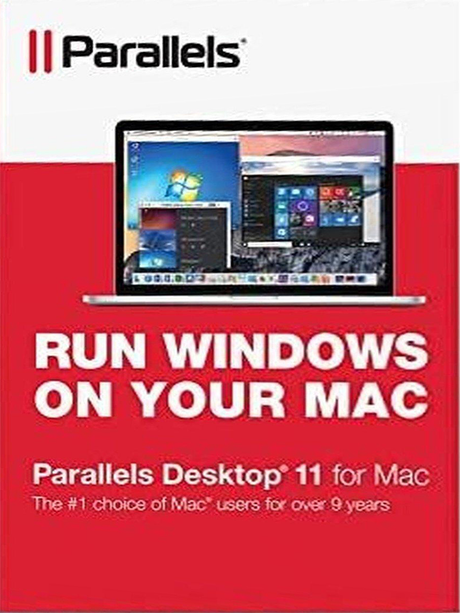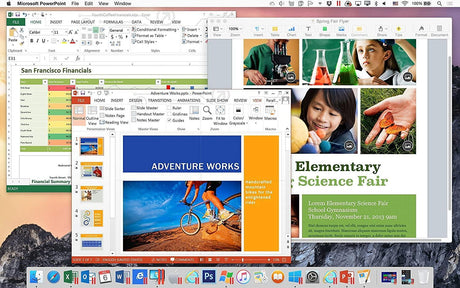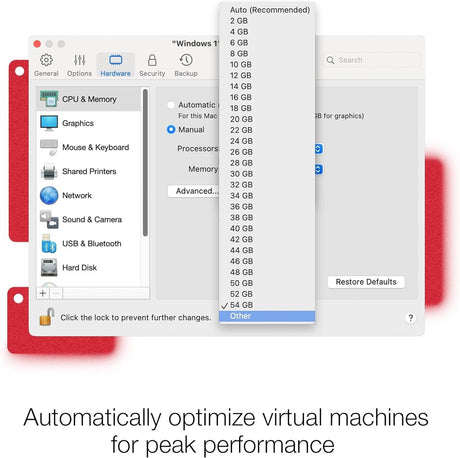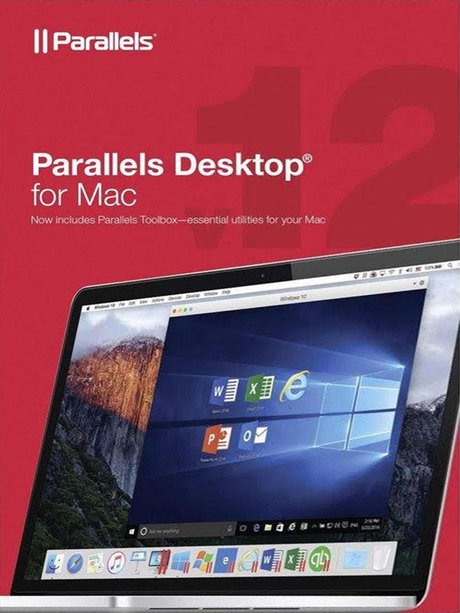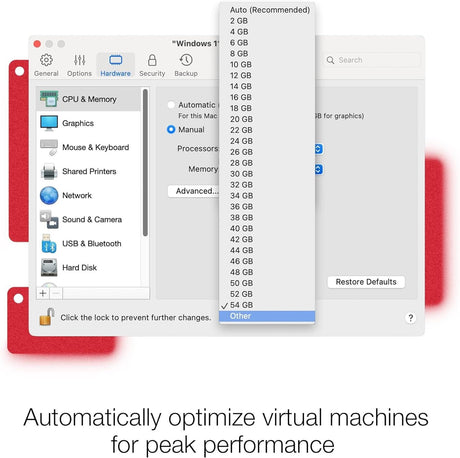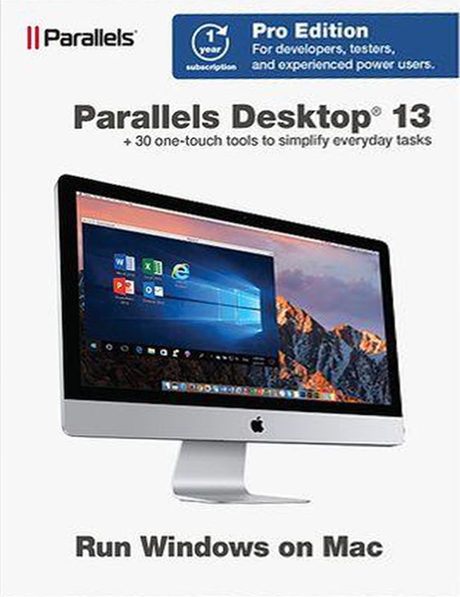For decades, consumers buying new computers have had a huge choice to make: Mac or PC? That debate lasted until Parallels came onto the market. By wrapping virtualization technology in an intuitive package and integrating it in with MacOS, Parallels made it easy for anyone to run applications for other operating systems on their Mac.
If you haven’t heard of Parallels before, you’re not alone. We’ve written up this guide to help you understand what it is, how it works, and who it’s right for.
Top Questions About Parallels
Let’s start with addressing the most common questions people have about Parallels.
What is Parallels?
Parallels is software for MacOS that allows Mac users to run Windows and Linux apps on their desktop. Unlike standard virtual machines (VMs) or compatibility layers like WINE, it doesn’t require much technical knowledge and use regularly. File transfers, USB access, and other functions managed by the host system aren’t tricky like they are with VMs. In just a few minutes, you can set up a fully operational Windows instance that looks and feels exactly the same as Apple’s own apps.
How does Parallels work?
Technically speaking, Parallels is a user-friendly wrapper for a virtual machine — but saying that is what Parallels is is an oversimplification. It’s a professional application optimized for MacOS and designed for ease of use and performance.
VMs typically have severe performance loss compared to bare metal installations. However, because it’s so well optimized for MacOS, that performance loss is minimal. It’s also been designed to integrate organically with the rest of MacOS, acting more like just another window on your screen than a separate OS. Files can be dragged and dropped to transfer between systems, USB devices ask which OS you want to connect it to, and so much more.
Is Parallels safe for Macs?
Yes, it’s absolutely safe. There are only two ways it could be dangerous: if it were malware or if it overheated your machine. It’s definitely a reputable program, so you can rule out malware. And as we explained when answering “How does Parallels work?”, optimization is what Parallels is known for, so it runs well even on low-powered laptops with 4GB of RAM. You won’t need to worry about your computer.
Does Parallels run on Apple silicon?
Yes! In fact, Parallels is authorized to run both the Pro and Enterprise versions of Windows 11 on ARM. With Parallels optimized for MacOS and the guest OS optimized for the hardware they’re both running on, you get the most performance possible. This is another example of what Parallels is: a polished experience with the full support from the companies that make the operating systems it runs.
Use Cases for Parallels
Parallels is incredible technology, but is it right for you? Let’s go over some of the most common ways Parallels is used.
Business
Need access to office suite software that was optimized for Windows? Parallels is officially authorized to run on ARM-based platforms like Apple’s M-series chips. That means you can enjoy the same Windows-only extensions for Microsoft 365 on your Mac as you’d get on a Windows machine. Enjoy all the software for Windows you need to get your work done.
School
Not all programs used in the classroom are compatible with MacOS, especially engineering and data software. Thankfully, that’s what Parallels is designed for. Run industry-leading software on Linux and Windows that’s critical for your next project, whether it’s a 3D model, crunched numbers, or a complete simulation, all running at near-max performance.
Gaming
It’s no secret that the majority of computer games are made for Windows computers. While there’s growing support for games on Linux, the same can’t be said for MacOS. Since we’ve covered how Parallels does work significantly better than standard VMs, it should be no surprise that there are lots of users who use Parallels for playing Windows-only games.
Find the Software You Need at SoftwareCW

Now that we’ve covered what Parallels is, how and why Parallels is safe for Macs, and the use cases that are popular for Parallels users, you can try it for yourself. At SoftwareCW, we have some good news: you can get your Parallels license at discount prices lower than what’s offered on the brand’s own site.
And that’s not all we offer. We’re proud to be a software retailer that provides leading software at prices our customers can afford. You can find everything from CAD software to typing practice programs in our collection, all authentic licenses without costing you an arm and a leg.
Plus, with our SoftwareCW Plus program, members get access to exclusive benefits that make it even easier to get the software you need. Get a flat 10% off all purchases sitewide, with additional discounts for SoftwareCW Business. Take advantage of our easy reactivation tools that make application reinstallations on new devices a breeze. And if you ever need help, you’ll get priority technical support.
Are you ready to save on software? Explore SoftwareCW’s selection of premium offerings and find what you need. If you have any questions about what Parallels is or about our other software, contact us — we’re always available to help!