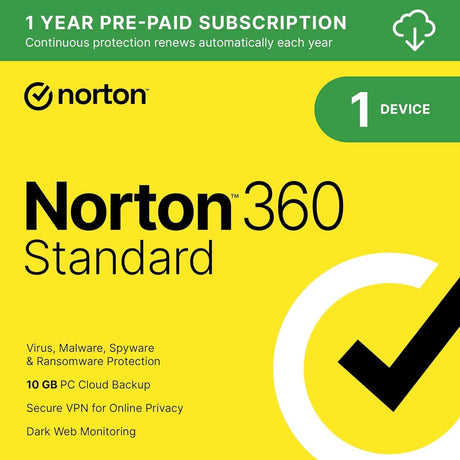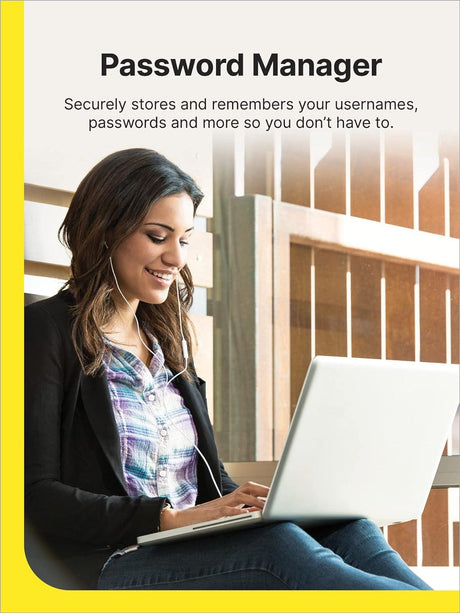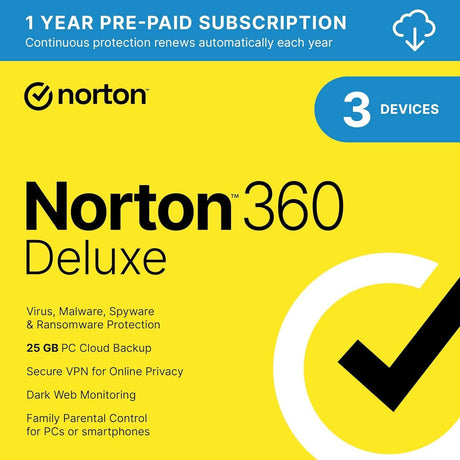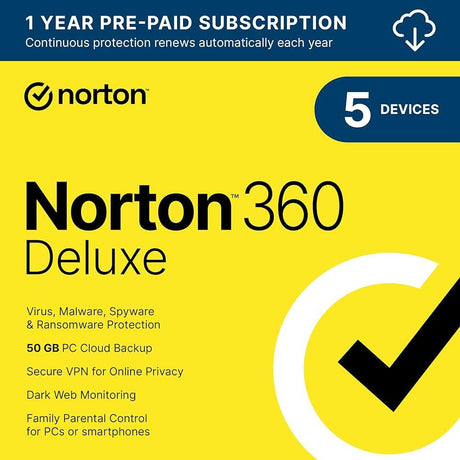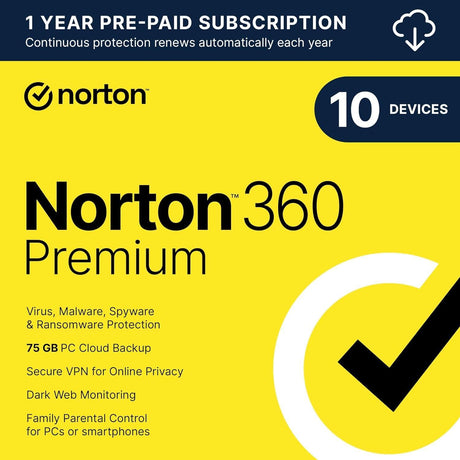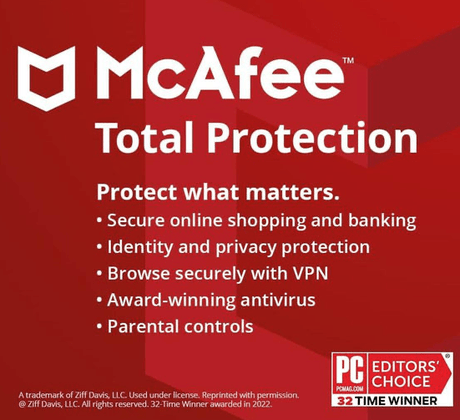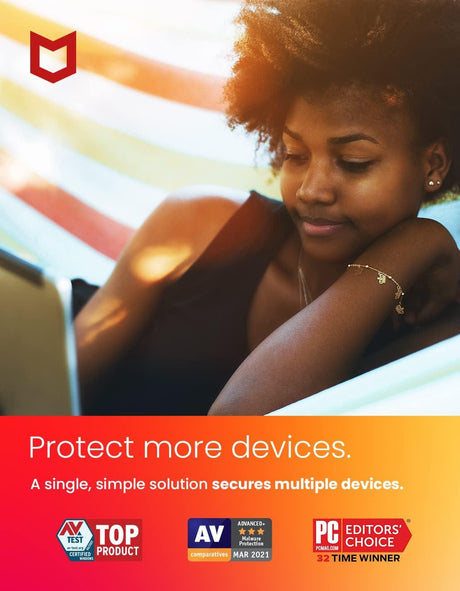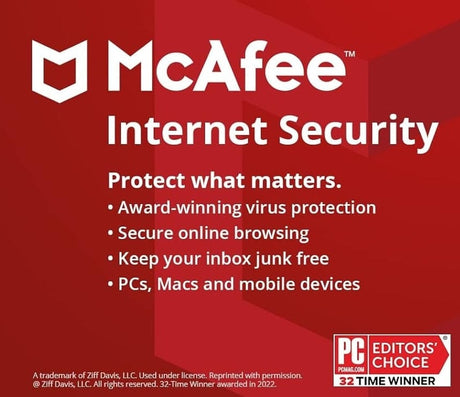Ask yourself this: how much of your life is digital? Are you active on social media? Do you do most of your work on your computer? How do you do your banking?
For most people, all of these apply. While this is amazing for convenience, productivity, and staying connected with your community, it means that access to your entire life is in one place: your computer. If your computer is compromised, then you don’t just lose your computer. You lose everything: your bank accounts, social media accounts, work documents, and any other data either on the computer or accessed with it.
Thankfully, there are a few things you can do to keep your device secure. Let’s dive into our guide on how to protect your computer!
The Difference Between Malware and Viruses
In the words of Sun Tzu, “Know thy enemy.” Before we go into the best practices and products to use to keep your data safe, we need to explain the difference between malware and a virus, which are often used interchangeably.
Malware: Malware is a generic term for “malicious software.” This software is exactly what its name implies: software designed to corrupt or steal data. Malware can be anything from ransomware, which locks your computer until you pay a fee, to keyloggers, which record everything you type to get your usernames and passwords. We’ll explain protecting computers from malware later.
Viruses: Viruses are a specific type of malware. Much like a real virus, it’s self-replicating. It spreads itself not only across your device, but also onto any devices it connects with both wirelessly and physically. Knowing how to protect your computer from viruses specifically protects your entire network.
How You Can Protect Your Data
The best defense against malware isn’t a software solution. It’s you. Now that you know what the threats are, you can make sure they never get onto your computer. There are a few standard practices every user should be doing for effective defense.
1. Practice safe internet browsing
It’s easy to learn how to protect your computer when you use the internet. By avoiding insecure sites and suspicious ads, you keep yourself safe from the vast majority of wild malware. To check if the site you’re visiting is secure, most browsers will have a lock icon or site settings button to the left of the URL. If the lock is closed or the site settings says your connection is secure, you’re safe.
2. Watch out for phishing scams
Many corporate jobs teach you how to protect your computer from phishing. Phishing is a technique used by criminals to get access to credentials. The scammer will send an email or a message impersonating an entity you trust, such as your bank or your boss, and request you either send them login details, type your username and password into a fake site, or download malware masquerading as a legitimate program (known as a “trojan”).
To protect computers from malware or data loss, there are a few ways to tell when someone is trying to phish you. Regardless of the communication method, the text may be full of typos, random symbols, and poor grammar. They may also usually claim there is some sort of emergency, such as an overdrawn account. No matter what, either ignore these emails and flag them as spam. Never click on any links or respond!
3. Be careful with what you connect to
All of our lessons about how to protect your computer boil down to this: be careful what you connect to. For example, never plug in a random USB drive. Only connect to public WiFi if it’s truly necessary and password protected. Don’t leave your computer unattended in public. By being vigilant, you prevent your device from being compromised.
4. Keep your applications and OS updated
Malicious software exploits vulnerabilities found in the code of either applications or operating systems. Developers are in a constant cat-and-mouse game with hackers, trying to patch exploits either before they’re found or as soon as possible once the first infections are found. These patches are released in updates, so install them for your computer as soon as they’re available!
The Software You Need To Protect Computers From Malware
Sometimes, knowing how to protect your computer isn’t enough. If you make a mistake, you want to make sure you have another level of protection.
1. Ad blocker browser extension
Remember those malicious ads we mentioned earlier? With an ad blocker, you can block virtually all ads, keeping your device secure and making your web browsing experience more comfortable. They’re available on all major browsers.
2. Antivirus and antimalware software
You’ll need to know how to protect your computer from malware once it’s already on it. Antivirus and antimalware programs scan your computer looking for malware. If they find it, they’ll flag the file and ask if you’d like to remove it. They also check every single download you do, ensuring you never accidentally download malware.
3. Password manager
Simple and easy-to-remember passwords aren’t secure — but secure passwords are also too difficult to remember. Password managers encrypt and store your passwords in a client, allowing you to use your long passwords without needing to try to memorize them. Since these programs typically autofill your credentials, they also prevent keylogging malware from seeing your account credentials.
4. Data backup software
When knowing how to protect your computer from viruses and malicious software fails, the only way to be 100% certain it’s safe again is a full reinstallation of your operating system. However, you don’t want to lose all of your data. That’s why it’s important to make regular backups of your device with data recovery software. Then you can always restore your computer to its working, secure state after an infection.
Upgrade Productivity and Security With SoftwareCW

SoftwareCW is the software retailer that helps hobbyists, working professionals, and businesses get the software they need to not only keep their computers secure, but also be productive and creative. Explore a huge collection of applications that range from office suite software to DVD burning software — all at discounted prices.
Have more questions about how to protect your computer from malware? Contact us today — we’ll be happy to help!