
What Software Do Architects Use?
Architects once relied on pencils, rulers, and endless sheets of paper. Now, software acts as their creative sandbox. With a few clicks, they can test layouts, swap materials, or rework...
Today Only! Up to 50% off Select Brands! Ends at 11:59pm Local Time
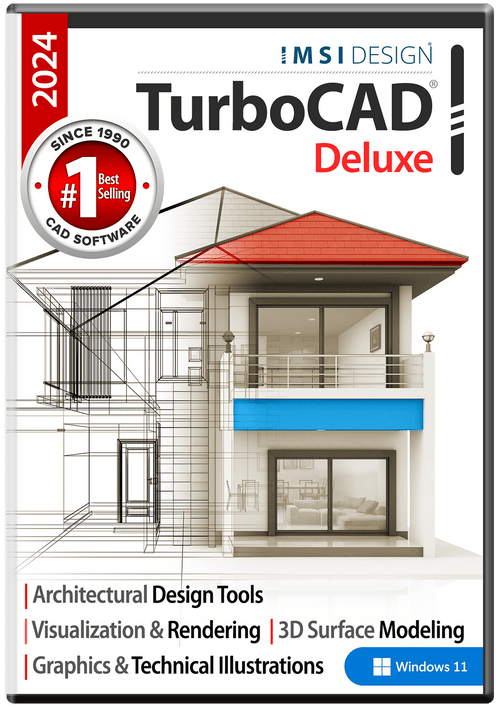
TurboCAD Deluxe 2024 includes 2D drafting, 3D surface modeling, photorealistic rendering, and additional professional features to enhance productivity and interoperability. Users already familiar with AutoCAD® will find it to be a powerful and affordable alternative. It includes a customizable ribbon interface with 4K monitor support to optimize productivity and readability on higher-resolution displays.
Download TurboCAD from SoftwareCW without waiting for shipping! Start your CAD projects right away. Learn more about TurboCAD Deluxe 2024 below.
This TurboCAD download for Windows 7, 8, 10, and 11 includes all the essential 2D drafting and 3D modeling tools for beginner to advanced needs. TurboCAD’s ability to work well across multiple operating systems makes it especially great for business users.
It’s ready-to-use with a customizable interface that adapts to your needs and workflow. Learn quickly with set-up wizards, snaps, and alignment aids.
Users rely on TurboCAD Deluxe for:
Download TurboCAD Deluxe 2024 for the flexibility and power you need to turn your visions into designs that come to life. From mechanical to home renovation blueprints, this powerful program lets users of all skill levels create stellar results.
As you may know, there are lots of illegitimate websites that are posing as trusted retailers. You won’t have that experience at SoftwareCW. With a focus on your satisfaction as a customer, our company only carries authentic software from well-known brands, including McAfee, Microsoft, Punch! Software, and many others.
Price: $349.99
Choose Version
TurboCAD Deluxe 2024 includes 2D drafting, 3D surface modeling, photorealistic rendering, and additional professional features to enhance productivity and interoperability. Users already familiar with AutoCAD® will find it to be a powerful and affordable alternative. It includes a customizable ribbon interface with 4K monitor support to optimize productivity and readability on higher-resolution displays.
Download TurboCAD from SoftwareCW without waiting for shipping! Start your CAD projects right away. Learn more about TurboCAD Deluxe 2024 below.
This TurboCAD download for Windows 7, 8, 10, and 11 includes all the essential 2D drafting and 3D modeling tools for beginner to advanced needs. TurboCAD’s ability to work well across multiple operating systems makes it especially great for business users.
It’s ready-to-use with a customizable interface that adapts to your needs and workflow. Learn quickly with set-up wizards, snaps, and alignment aids.
Users rely on TurboCAD Deluxe for:
Download TurboCAD Deluxe 2024 for the flexibility and power you need to turn your visions into designs that come to life. From mechanical to home renovation blueprints, this powerful program lets users of all skill levels create stellar results.
As you may know, there are lots of illegitimate websites that are posing as trusted retailers. You won’t have that experience at SoftwareCW. With a focus on your satisfaction as a customer, our company only carries authentic software from well-known brands, including McAfee, Microsoft, Punch! Software, and many others.
Payment Methods We Accept
Your payment information is processed securely. We do not store credit card details nor have access to your credit card information.
Return Policy
We offer refunds to original payment method if the following are met:
Returns can be requested by logging into your account here.
We offer refunds to store credit if the following are met:
Returns can be requested by logging into your account here.
If the above requirements ARE NOT met:
The sale is considered final and cannot be returned.