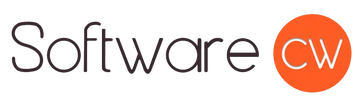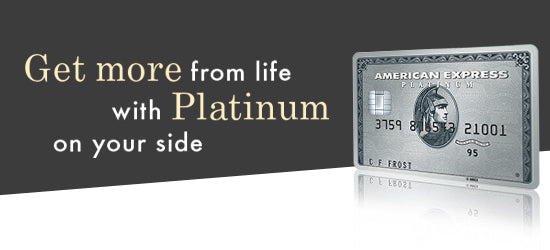Magix Vegas Movie Studio 14 Platinum - Instant Download for Windows (1 Computer)
Compatible Operating Systems
Compatible Operating Systems
This Software is only compatible with the following Operating Systems:
Current Promotions
Current Promotions
*Promotions end Today at 11:59pm Local Time
When your Company or Agency requires more than a business-as-usual Software install, it's time to partner with a leading provider of Software and solutions. Extend your capabilities with us today, and take advantage of what we have to offer.
More Information can be found here.
Experience a modern and intuitive user interface that allows you to edit your projects with ease. The optimized Workflow and clear interface enable you to drag and drop elements, making the editing process seamless.
Key Features:
- Multicam editing for up to 4 cameras: Edit footage from multiple cameras simultaneously and easily switch between different perspectives with a simple mouse-click. The audio track stays perfectly synchronized, thanks to the new Audio Sync technology.
- Image stabilization: Bring necessary steadiness to shaky footage and enhance the overall quality of your videos.
- NewBlue VEGAS Movie Studio 14 Platinum Complete: Improve your videos with stylish transitions from the NewBlue VEGAS Movie Studio 14 Platinum Complete collection, adding a professional touch to your projects.
- VEGAS DVD Architect: Create professional DVD and Blu-ray Discs with comprehensive authoring functions, allowing you to showcase your finished videos on physical media.
- Direct upload to Vimeo, YouTube, and Facebook: Share your finished videos directly to popular video platforms, making it easy to showcase your work to a wider audience.
Magix Vegas Movie Studio 14 Platinum is the ultimate video editing solution for Windows users. Whether you're a beginner or an experienced editor, this software provides the tools and features you need to bring your video projects to life. Simplify your editing process, enhance your videos, and easily share your work with the world.
-
Number of Computers/Users1 Computer
-
License Duration
-
Delivery MethodInstant Download
-
Compatible Operating SystemsWindows 7, Windows 8, Windows 10, Windows 11
We offer a 30 day Refund Policy if the following requirements ARE met:
1. The Software has not been downloaded. (This is verifiable by us)
2. The License Key has not been entered by you. (This is verifiable by us)
3. The Order is not greater then 30 days old.
In the rare case there is an error on our part including our advertising, order process, etc, this will also qualify for a refund.
Refunds can be requested by logging into your account here.
If the above requirements ARE NOT met:
That sale is considered final and cannot be refunded.
It cannot be refunded because the Software has been used by you and cannot be used again by anyone else nor can it be revoked.
This is standard refund procedure for Software no matter where you purchase it.
Payment & Security
We Accept
Your payment information is processed securely. We do not store credit card details nor have access to your credit card information.