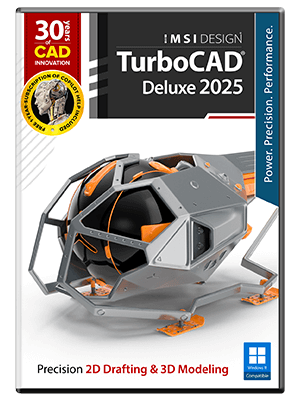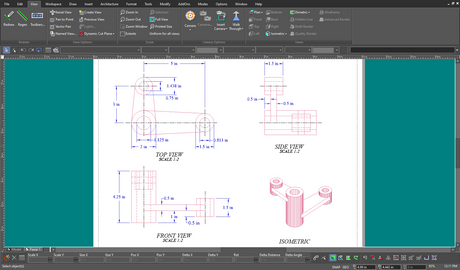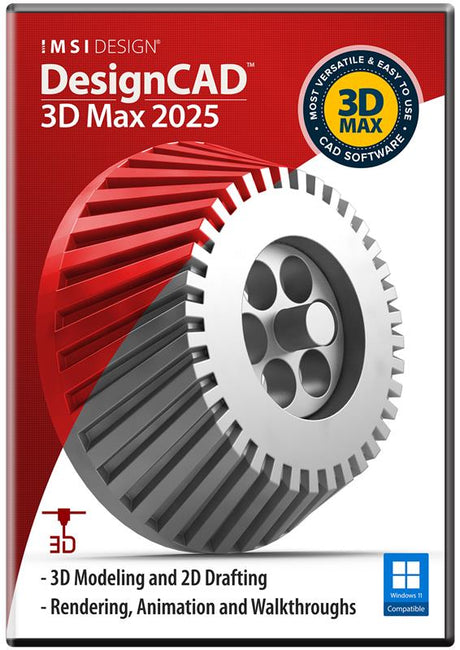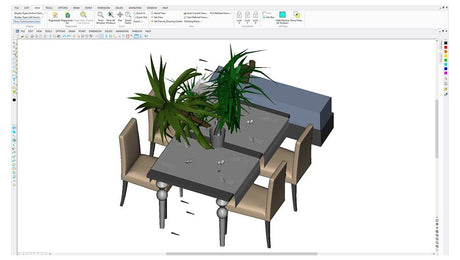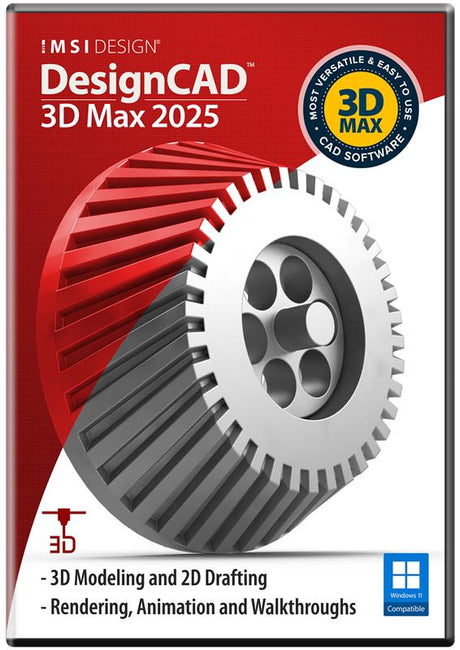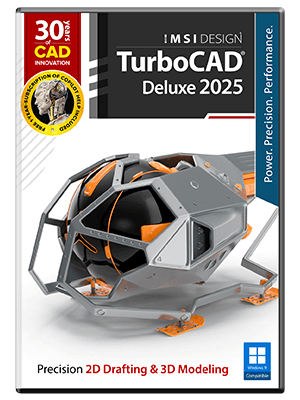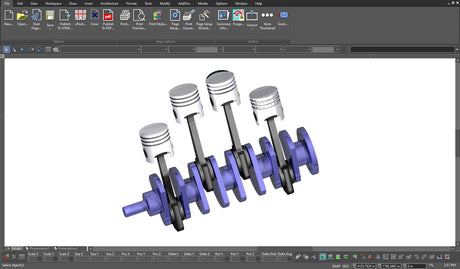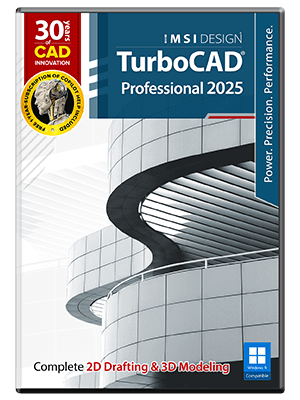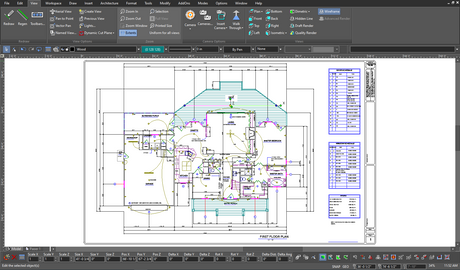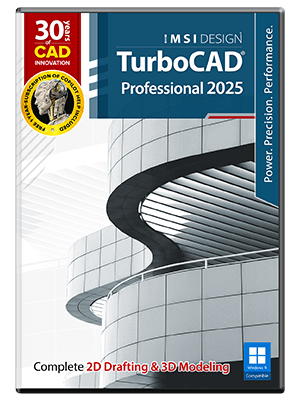IMSI Design
DesignCAD 3D Max 2025 - Instant Download for Windows
$23999 USDUnit price /UnavailableIMSI Design
DesignCAD 3D Max 2025 - Instant Download for Windows
$12999 USDUnit price /UnavailableIMSI Design
TurboCAD Mac Deluxe 2D/3D v16 - Instant Download for Mac
$27999 USDUnit price /UnavailableIMSI Design
TurboCAD Mac Professional v16 - Instant Download for Mac
$32999 USDUnit price /UnavailableIMSI Design
TurboCAD Platinum 2025 - Instant Download for Windows
$59999 USDUnit price /UnavailableIMSI Design
TurboCAD Professional 2025 - Instant Download for Windows
$99999 USDUnit price /UnavailableIMSI Design
TurboCAD Mac Platinum v16 - Instant Download for Mac
$59999 USDUnit price /UnavailableIMSI Design
TurboCAD Mac Platinum v16 - Instant Download for Mac
$1,29999 USDUnit price /UnavailableIMSI Design
TurboCAD Mac Professional v16 - Instant Download for Mac
$79999 USDUnit price /UnavailableIMSI Design
TurboCAD Professional 2025 - Instant Download for Windows
$49999 USDUnit price /UnavailableIMSI Design
TurboCAD Platinum 2025 - Instant Download for Windows
$1,49999 USDUnit price /Unavailable