Nuance Dragon NaturallySpeaking Premium 13 - Instant Download for Windows
Nuance Dragon NaturallySpeaking Premium 13 - Instant Download for Windows
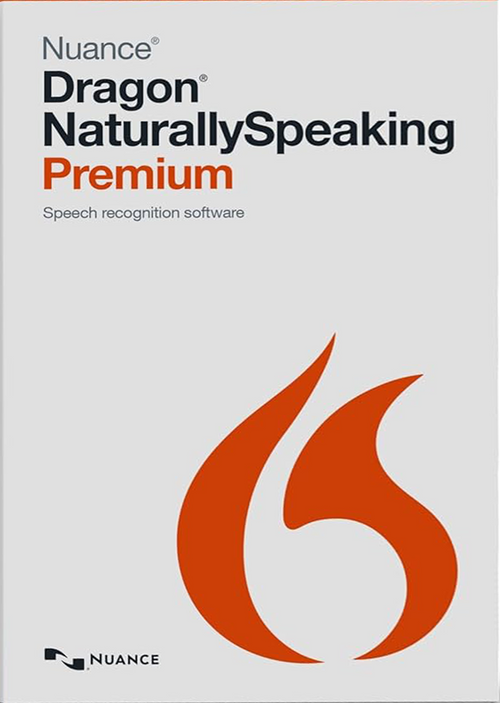
Be more productive on your PC for work, school, or home by using your voice
Dragon Naturally Speaking 13 Premium is perfect if you want a robust speech recognition solution that enables you to accomplish more on your computer in less time by talking instead of typing so you can realize your potential at work, school or home. It lets you dictate documents naturally with up to 99% accuracy and control your computer and applications using simple voice commands for significant productivity gains and reduced stress and strain on your arms, neck or back.
Whether you’re a student, teacher, professor, self-employed worker, writer/blogger, consultant or anyone who spends a lot of time on a computer, you can use Dragon speech recognition to complete everyday tasks or large work projects faster than you ever thought possible.
Dragon makes it easy to:
- Dictate, edit and format letters, articles, papers, essays, spreadsheets, presentations, reports and more — all by voice
- Search the Web to find facts, figures and images for inclusion in assignments and documents
- Take voice notes on the go by dictating into a digital voice recorder or smartphone for later transcription
- Enter frequently used text or graphics into a document with a simple voice command
- Email professors, colleagues, friends and family by dictating, editing and sending messages using your voice
- Speak into a chat client instead of typing to collaborate with peers on projects or to communicate with friends and family
- Talk to fill out online applications, registration forms, shopping check-out fields and more
- Enter and check class schedules, client meetings, kids’ activities and other calendar appointments by voice
- Update your status and check what’s new on social media like Facebook and Twitter
- Multitask by interacting with your computer hands-free to fit more in your busy day
Price: $99.00
For Windows
For 1 Computer
Additional can be added aboveInstant Download
Download immediately upon purchaseOne Time Purchase
No subscription requiredGuaranteed Genuine
We are an authorized reseller for NuanceTechnical Support
Includes 1 year support from Nuance
Overview
Overview
Be more productive on your PC for work, school, or home by using your voice
Dragon Naturally Speaking 13 Premium is perfect if you want a robust speech recognition solution that enables you to accomplish more on your computer in less time by talking instead of typing so you can realize your potential at work, school or home. It lets you dictate documents naturally with up to 99% accuracy and control your computer and applications using simple voice commands for significant productivity gains and reduced stress and strain on your arms, neck or back.
Whether you’re a student, teacher, professor, self-employed worker, writer/blogger, consultant or anyone who spends a lot of time on a computer, you can use Dragon speech recognition to complete everyday tasks or large work projects faster than you ever thought possible.
Dragon makes it easy to:
- Dictate, edit and format letters, articles, papers, essays, spreadsheets, presentations, reports and more — all by voice
- Search the Web to find facts, figures and images for inclusion in assignments and documents
- Take voice notes on the go by dictating into a digital voice recorder or smartphone for later transcription
- Enter frequently used text or graphics into a document with a simple voice command
- Email professors, colleagues, friends and family by dictating, editing and sending messages using your voice
- Speak into a chat client instead of typing to collaborate with peers on projects or to communicate with friends and family
- Talk to fill out online applications, registration forms, shopping check-out fields and more
- Enter and check class schedules, client meetings, kids’ activities and other calendar appointments by voice
- Update your status and check what’s new on social media like Facebook and Twitter
- Multitask by interacting with your computer hands-free to fit more in your busy day
Payments & Returns
Payment Methods We Accept
Your payment information is processed securely. We do not store credit card details nor have access to your credit card information.
Return Policy
We offer a 30 day Return Policy if the following requirements ARE met:
1. The Software License Key(s) have NOT been revealed.
2. The Order is NOT greater then 30 days old.
In the rare case there is an error on our part including our advertising, order process, etc, this will also qualify for a return.
Returns can be requested by logging into your account here.
If the above requirements ARE NOT met:
The sale is considered final and cannot be returned.
This is standard return procedure for Software no matter where you purchase it.






