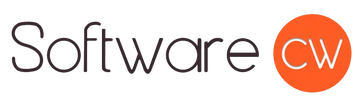Magix Vegas Movie Studio 14 Suite - Instant Download for Windows (1 Computer)
Compatible Operating Systems
Compatible Operating Systems
This Software is only compatible with the following Operating Systems:
Current Promotions
Current Promotions
*Promotions end Today at 11:59pm Local Time
When your Company or Agency requires more than a business-as-usual Software install, it's time to partner with a leading provider of Software and solutions. Extend your capabilities with us today, and take advantage of what we have to offer.
More Information can be found here.
Experience the power of professional-level video editing with the Magix Vegas Movie Studio 14 Suite. This comprehensive suite includes seven production applications that allow you to create pro-level videos with ease. Whether you're a beginner or an experienced filmmaker, this suite has everything you need to bring your vision to life.
Key Features:
- Create videos with up to 200 video tracks in standard definition, HD, and 4K resolution
- Revised and improved user interface for a seamless editing experience
- New tools for multicam editing and primary and secondary color correction
- Improved RAM preview for smooth playback
- Support for High-ppi monitors for enhanced visual clarity
- Hover-scrub technology for quick and efficient footage navigation
- Drag-and-drop workflow for easy editing
- Advanced audio tools for precise sound editing
- Compatible with Windows and requires minimal hardware
Included Applications:
- MAGIX Movie Studio 14
- NewBlueFX Suite Complete
- HitFilm Toolkit Pack
- NewBlueFX Titler Pro Express
- Music Maker
- SmartSound Sonicfire Pro 6
- VEGAS DVD Architect
Enhance Your Videos:
With the Magix Vegas Movie Studio 14 Suite, you have access to a wide range of video effects and filters from NewBlueFX. From simulating camera movements to creating animated picture-in-picture effects, these tools will take your videos from dull to stunning. The HitFilm Toolkit Pack adds even more creativity to your projects with 20 additional video effects and filters.
Create Captivating Titles:
Make your videos stand out with the NewBlueFX Titler Pro Express. This powerful tool allows you to create dazzling 2D or even 3D titles. Choose from built-in templates or design your own custom titles to save as templates for future projects.
Add the Perfect Soundtrack:
Music Maker and SmartSound Sonicfire Pro 6 provide you with the tools to create customized soundtracks that perfectly fit your videos. Choose from a variety of instruments, melodies, and drum rhythms to produce your own unique soundtracks.
-
Number of Computers/Users1 Computer
-
License Duration
-
Delivery MethodInstant Download
-
Compatible Operating SystemsWindows 7, Windows 8, Windows 10, Windows 11
We offer a 30 day Refund Policy if the following requirements ARE met:
1. The Software has not been downloaded. (This is verifiable by us)
2. The License Key has not been entered by you. (This is verifiable by us)
3. The Order is not greater then 30 days old.
In the rare case there is an error on our part including our advertising, order process, etc, this will also qualify for a refund.
Refunds can be requested by logging into your account here.
If the above requirements ARE NOT met:
That sale is considered final and cannot be refunded.
It cannot be refunded because the Software has been used by you and cannot be used again by anyone else nor can it be revoked.
This is standard refund procedure for Software no matter where you purchase it.
Payment & Security
We Accept
Your payment information is processed securely. We do not store credit card details nor have access to your credit card information.