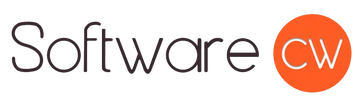Microsoft Project Standard 2016 - Instant Download for Windows (1 Computer)
Compatible Operating Systems
Compatible Operating Systems
This Software is only compatible with the following Operating Systems:
Current Promotions
Current Promotions
*Promotions end Today at 11:59pm Local Time
When your Company or Agency requires more than a business-as-usual Software install, it's time to partner with a leading provider of Software and solutions. Extend your capabilities with us today, and take advantage of what we have to offer.
More Information can be found here.
Get started quickly and execute projects with ease using Microsoft Project Standard 2016. This powerful project management tool is designed to help project managers and teams stay productive and organized. With its built-in templates and familiar scheduling tools, you can streamline your project planning process and collaborate effectively with your team.
Key Features:
- Built-in templates: Use industry best practices and customizable templates to get started on the right path, without the need to create project plans from scratch.
- Project planning: Familiar scheduling features like Gantt charts and prepopulated pulldown menus simplify the project planning process and reduce training time.
- Out-of-the-box reports: Share reports across your organization to keep everyone on the same page, including burndown charts and financial reports.
- Multiple timelines: View all project activities, tasks, and milestones in one place. Customize timelines to represent specific data and easily share them with project stakeholders.
- Real-time reporting: Track project success visually and dynamically with out-of-the-box reports from the PPM Content Pack for Power BI, providing quick insights and drill down capabilities.
- Portfolio management: Optimize your project portfolio and prioritize initiatives for desired results. Seamlessly integrate with Power BI for advanced analytics and use built-in reports to keep everyone aligned.
- Resource management: Proactively manage resource utilization, identify bottlenecks, forecast resource needs, and improve project selection and timely delivery.
- Integrated collaboration: Collaborate effectively with tools like Skype for Business (sold separately) integrated directly into project plans, eliminating the need to switch between apps.
Benefits and Use Cases:
- Streamline project planning: Save time and effort by using built-in templates and familiar scheduling tools to quickly create project plans and timelines.
- Improve team productivity: Keep your team productive and on track by sharing reports, timelines, and project details across your organization.
- Optimize resource allocation: Proactively manage resources, identify bottlenecks, and optimize assignments using resource engagement and visual heat maps.
- Collaborate effectively: Integrated collaboration tools like Skype for Business enable seamless communication and collaboration within project plans.
- Make informed decisions: Utilize real-time reporting and portfolio management features to gain insights and make data-driven decisions for successful project outcomes.
Don't let your projects become overwhelming. Keep them organized and on track with Microsoft Project Standard 2016. Whether you're working on small to mid-sized projects or larger, complex projects, this edition has the flexibility and features you need to be efficient and productive.
-
Number of Computers/Users1 Computer
-
License Duration
-
Delivery MethodInstant Download
-
Compatible Operating SystemsWindows 7, Windows 8, Windows 10, Windows 11
We offer a 30 day Refund Policy if the following requirements ARE met:
1. The Software has not been downloaded. (This is verifiable by us)
2. The License Key has not been entered by you. (This is verifiable by us)
3. The Order is not greater then 30 days old.
In the rare case there is an error on our part including our advertising, order process, etc, this will also qualify for a refund.
Refunds can be requested by logging into your account here.
If the above requirements ARE NOT met:
That sale is considered final and cannot be refunded.
It cannot be refunded because the Software has been used by you and cannot be used again by anyone else nor can it be revoked.
This is standard refund procedure for Software no matter where you purchase it.
Payment & Security
We Accept
Your payment information is processed securely. We do not store credit card details nor have access to your credit card information.