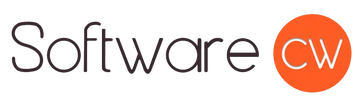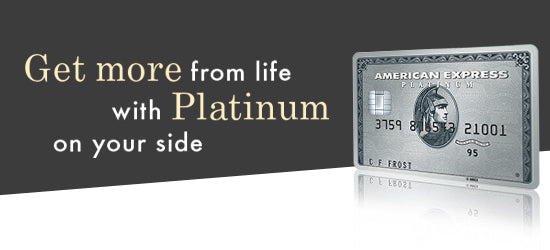PrintMaster v9 - Instant Download for Mac (1 Computer)
Compatible Operating Systems
Compatible Operating Systems
This Software is only compatible with the following Operating Systems:
Current Promotions
Current Promotions
*Promotions end Today at 11:59pm Local Time
When your Company or Agency requires more than a business-as-usual Software install, it's time to partner with a leading provider of Software and solutions. Extend your capabilities with us today, and take advantage of what we have to offer.
More Information can be found here.
Unlock your creativity with PrintMaster v9! This professional graphic design software is your ultimate tool for creating visually stunning projects that truly capture your unique voice and business strategy. With a range of features and a user-friendly interface, PrintMaster v9 puts the power of design in your hands.
Key Features:
- Personalize your designs with powerful One-Click picture editing tools
- An intuitive ribbon interface for quick access to features
- 165,000+ Clip art images for any occasion
- 10,000+ Royalty-free images for business or home
- 6,500+ Templates across a variety of genres
- 400+ Royalty-Free Templates to make your business stand out
- Snap and Guide Manager for precise alignment
- Dynamic headline creation to make your statement stand out
- An address book for easy mail merging
What's New:
- Updated User interface
- Compatibility with OS's Catalina and Big Sur
- Easy registration and licensing process
- New selection of 1500+ text fonts for a more professional look
- 6,500+ Ready-Made Templates to kickstart your project
- 67 more variety of shapes compared to previous versions
- Export images in JPG, PNG, or PDF formats
- Edit text with different colors, shadow effect, and opacity
- 32 colorful shapes gallery to enhance your design
- Free Paint option for painting freely on the canvas
- New photo effects for a professional touch
- Reload feature to quickly resume your project
- Clear Cache tool for improved application performance
- Share projects as PDF files via email
- Support for Apple iMessage to send projects as PDF files
- Save projects to your iCloud drive
- Conveniently access user registration info in the About section
PrintMaster v9 is your go-to solution for creating impressive designs. Whether you're designing brochures, banners, greeting cards, calendars, signs, business cards, newsletters, invitations, or any other project, PrintMaster v9 has you covered. Start from scratch or choose from thousands of templates.
-
Number of Computers/Users1 Computer
-
License Duration
-
Delivery MethodInstant Download
-
Compatible Operating SystemsmacOS 14 Sonoma, macOS 13 Ventura, macOS 12 Monterey, macOS 11 Big Sur, macOS 10.15 Catalina
We offer a 30 day Refund Policy if the following requirements ARE met:
1. The Software has not been downloaded. (This is verifiable by us)
2. The License Key has not been entered by you. (This is verifiable by us)
3. The Order is not greater then 30 days old.
In the rare case there is an error on our part including our advertising, order process, etc, this will also qualify for a refund.
Refunds can be requested by logging into your account here.
If the above requirements ARE NOT met:
That sale is considered final and cannot be refunded.
It cannot be refunded because the Software has been used by you and cannot be used again by anyone else nor can it be revoked.
This is standard refund procedure for Software no matter where you purchase it.
Payment & Security
We Accept
Your payment information is processed securely. We do not store credit card details nor have access to your credit card information.