
Instant-Download vs. Cloud-Based Software: Pros and Cons
Remember when “installing software” meant unwrapping a shiny CD, popping it into the drive, and hoping it didn’t scratch halfway through setup? Yeah. That era’s gone. Now, you can download...
20% off sitewide
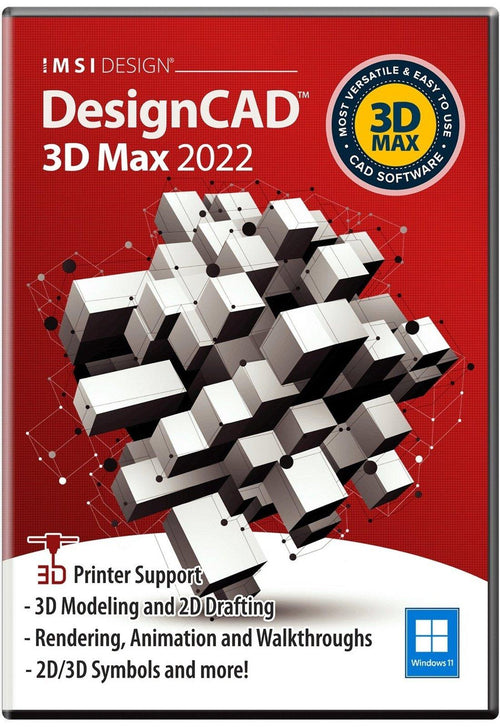
DesignCAD 3D MAX is a versatile, easy-to-use 2D/3D CAD tool that's perfect for novice designers, but powerful enough to create high-quality designs, models and animations. It's everything you need to design anything, from simple hobby projects to professional precision drawings.
This latest release offers several new features, including: support for AutoCAD 2021 drawing files; Improved UI, 4K Support, Dark/Light theme, Ellipse by Diagonals, Circumscribed Polygon, Diagonal Slot Polygon, Rubber Banding Improved Significantly, General redraw of meshes improved, Faster Import of STL files (x10) and Adobe Illustrator (AI) import/Export.
Design everything from furniture, decks, floor plans and architectural drawings to engineering layouts, electronic schematics, plats, maps, elevations and even toys for hobbies.
DesignCAD 3D MAX is a general purpose CAD tool for easily creating precise, high-quality 2D designs, 3D models, renders and animations. Design everything from furniture, decks, floor plans and architectural drawings to engineering layouts, electronic schematics, plats, maps, elevations and even toys for hobbies.
Intuitive yet sophisticated editing tools, advanced geometric construction capabilities, drawing short cut keys and complete layer management make 2D drafting a breeze.
Access a full range of powerful 3D modeling primitives, including box, sphere, hemisphere, pyramid, cylinder, cone and torus. Utilize Boolean operations, including solid add, solid subtract, and slice, to shape your 3D parts. Add materials to your model to create presentation ready designs.
Apply a variety of colors, materials, textures and texture maps. Render your 3D models with transparency, fogging, shading, and light effects for added impact.
Create animated presentations with a moving view of your 3D model.
DesignCAD 3D Max comes with more than 10,000 2D/3D symbols to quickly drag and drop into your design..
Access 600 editable 3D models to quickly drag and drop into your architectural designs. Each colorful, fully texture-mapped symbol can be modified to your exact specification.
DesignCAD utilizes layers that can be independently switched on and off in order for users to have a better visibility of the drawing. For example, if you just need to see the outline of a component, switch off other layers containing center lines, dimensions, etc.
DesignCAD can also lock layers, so that they are visible but not editable, in order to prevent accidental changes to the locked layer. Some features of objects, such as color or linestyle, can also be controlled on a per-layer basis.
View the internal structure of a group and any subgroups, and simply reorganize contents without having to explode it. Group editing options include:
DesignCAD can be installed as either a 32-bit or 64-bit application. The 32-bit version has always been limited to using 2 GB of RAM, even when running on 64-bit versions of Windows with 4GB or more of RAM. The 64-bit version can access the larger amounts of RAM that are usually available on 64-bit systems, enabling you to create, edit, and render much larger drawings than you can with the 32-bit version.
Select two DesignCAD drawings or .BMP images, and Drawing Compare will perform a visual comparison of the two. It’s an invaluable aid when working collaboratively on a project, or when picking up an older project and looking to see the status of updates. Use it to compare a design and an As Built drawing to see where changes have been implemented.
Work with the latest AutoCAD® files. Import/Export AutoCAD® files from R12 through 2020 and enjoy excellent compatibility with AutoCAD® layouts and PaperSpace, plus support for AutoCAD® layers, linestyles, views, and blocks in both DXF and DWG file formats. DesignCAD even offers limited support for architectural objects, which are recognized and exploded to DesignCAD equivalents.
DesignCAD 3D MAX is now able to both import and export drawings to/from the .SKP format for use with SketchUp versions 3.0 to 2021.
STL Support for 3D Printing - Import and export 3D models in STL format, one of the most commonly used file formats for 3D printing.
Import/Export OBJ Files - OBJ files are a common means of exchanging 3D models, and can be used by many other CAD and solid- or surface-modeling programs. Note that DesignCAD's OBJ capabilities are limited to geometry only; materials and texture mapping are not supported.
Reduce all faces of a Solid Surface object to triangles, helpful when converting the drawing to a different drawing format like OBJ, DWG, DXF, STL, SKP
More Vector Formats Supported – In addition to those listed above, DesignCAD can also import WMF, HPGL, and XYZ and export or save to WMF, HPGL, RIB, VRML, WPG and PDF.
GIF Image Support and More – DesignCAD also supports several image formats including .BMP, .TIF, .JPG, .TGA, .PCX, .PNG, and .GIF
Use the built-in BasicCAD scripting language, or OLE Automation, or both, to add new tools and enhancements to DesignCAD.
Price: $199.99
Choose Version
DesignCAD 3D MAX is a versatile, easy-to-use 2D/3D CAD tool that's perfect for novice designers, but powerful enough to create high-quality designs, models and animations. It's everything you need to design anything, from simple hobby projects to professional precision drawings.
This latest release offers several new features, including: support for AutoCAD 2021 drawing files; Improved UI, 4K Support, Dark/Light theme, Ellipse by Diagonals, Circumscribed Polygon, Diagonal Slot Polygon, Rubber Banding Improved Significantly, General redraw of meshes improved, Faster Import of STL files (x10) and Adobe Illustrator (AI) import/Export.
Design everything from furniture, decks, floor plans and architectural drawings to engineering layouts, electronic schematics, plats, maps, elevations and even toys for hobbies.
DesignCAD 3D MAX is a general purpose CAD tool for easily creating precise, high-quality 2D designs, 3D models, renders and animations. Design everything from furniture, decks, floor plans and architectural drawings to engineering layouts, electronic schematics, plats, maps, elevations and even toys for hobbies.
Intuitive yet sophisticated editing tools, advanced geometric construction capabilities, drawing short cut keys and complete layer management make 2D drafting a breeze.
Access a full range of powerful 3D modeling primitives, including box, sphere, hemisphere, pyramid, cylinder, cone and torus. Utilize Boolean operations, including solid add, solid subtract, and slice, to shape your 3D parts. Add materials to your model to create presentation ready designs.
Apply a variety of colors, materials, textures and texture maps. Render your 3D models with transparency, fogging, shading, and light effects for added impact.
Create animated presentations with a moving view of your 3D model.
DesignCAD 3D Max comes with more than 10,000 2D/3D symbols to quickly drag and drop into your design..
Access 600 editable 3D models to quickly drag and drop into your architectural designs. Each colorful, fully texture-mapped symbol can be modified to your exact specification.
DesignCAD utilizes layers that can be independently switched on and off in order for users to have a better visibility of the drawing. For example, if you just need to see the outline of a component, switch off other layers containing center lines, dimensions, etc.
DesignCAD can also lock layers, so that they are visible but not editable, in order to prevent accidental changes to the locked layer. Some features of objects, such as color or linestyle, can also be controlled on a per-layer basis.
View the internal structure of a group and any subgroups, and simply reorganize contents without having to explode it. Group editing options include:
DesignCAD can be installed as either a 32-bit or 64-bit application. The 32-bit version has always been limited to using 2 GB of RAM, even when running on 64-bit versions of Windows with 4GB or more of RAM. The 64-bit version can access the larger amounts of RAM that are usually available on 64-bit systems, enabling you to create, edit, and render much larger drawings than you can with the 32-bit version.
Select two DesignCAD drawings or .BMP images, and Drawing Compare will perform a visual comparison of the two. It’s an invaluable aid when working collaboratively on a project, or when picking up an older project and looking to see the status of updates. Use it to compare a design and an As Built drawing to see where changes have been implemented.
Work with the latest AutoCAD® files. Import/Export AutoCAD® files from R12 through 2020 and enjoy excellent compatibility with AutoCAD® layouts and PaperSpace, plus support for AutoCAD® layers, linestyles, views, and blocks in both DXF and DWG file formats. DesignCAD even offers limited support for architectural objects, which are recognized and exploded to DesignCAD equivalents.
DesignCAD 3D MAX is now able to both import and export drawings to/from the .SKP format for use with SketchUp versions 3.0 to 2021.
STL Support for 3D Printing - Import and export 3D models in STL format, one of the most commonly used file formats for 3D printing.
Import/Export OBJ Files - OBJ files are a common means of exchanging 3D models, and can be used by many other CAD and solid- or surface-modeling programs. Note that DesignCAD's OBJ capabilities are limited to geometry only; materials and texture mapping are not supported.
Reduce all faces of a Solid Surface object to triangles, helpful when converting the drawing to a different drawing format like OBJ, DWG, DXF, STL, SKP
More Vector Formats Supported – In addition to those listed above, DesignCAD can also import WMF, HPGL, and XYZ and export or save to WMF, HPGL, RIB, VRML, WPG and PDF.
GIF Image Support and More – DesignCAD also supports several image formats including .BMP, .TIF, .JPG, .TGA, .PCX, .PNG, and .GIF
Use the built-in BasicCAD scripting language, or OLE Automation, or both, to add new tools and enhancements to DesignCAD.
We offer refunds to original payment method if the following are met:
Returns can be requested by logging into your account here.
We offer refunds to store credit if the following are met:
Returns can be requested by logging into your account here.
If the above requirements ARE NOT met:
The sale is considered final and cannot be returned.
Training Materials cannot be returned.
SoftwareCW Plus Membership charges are non-returnable. The membership can be cancelled here.