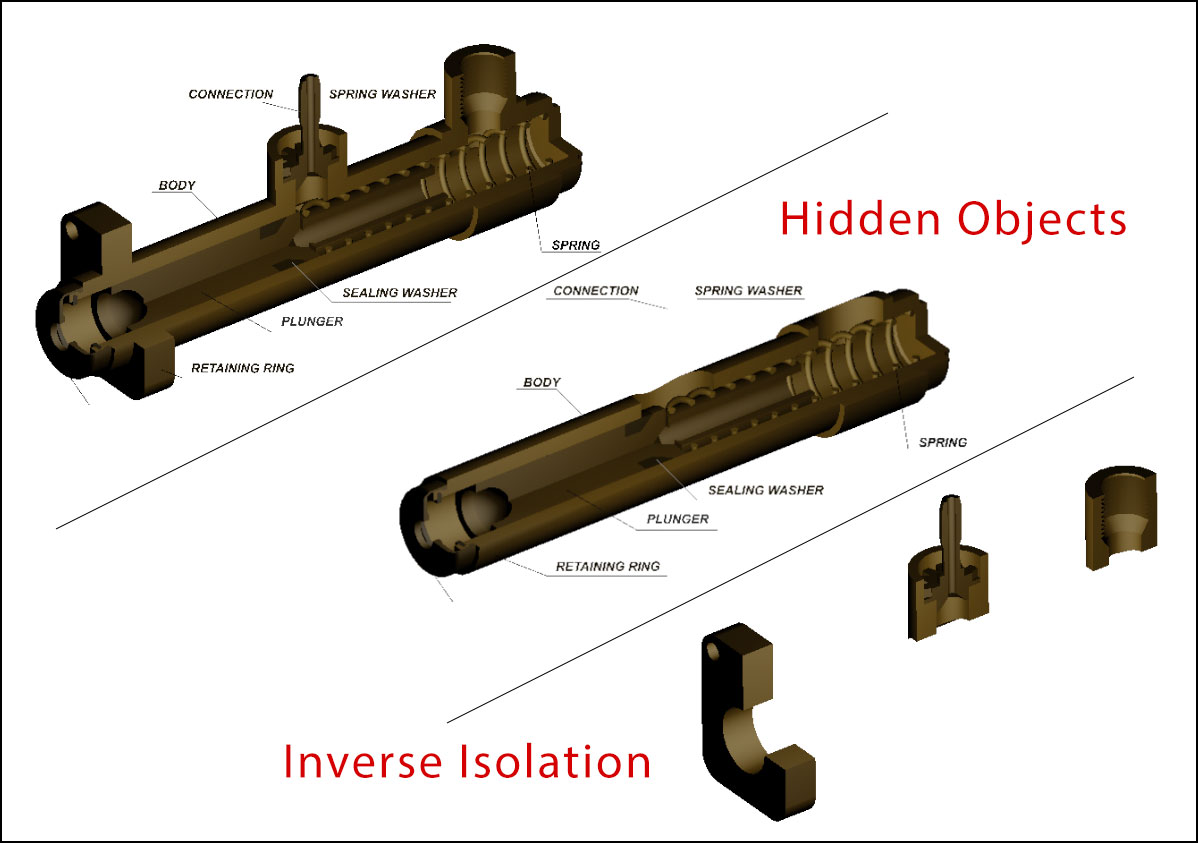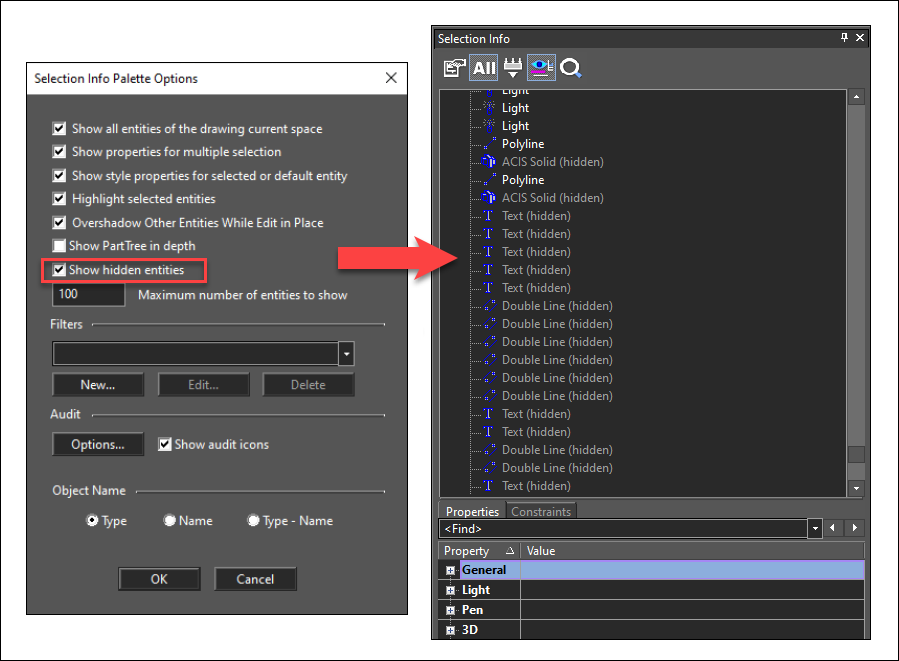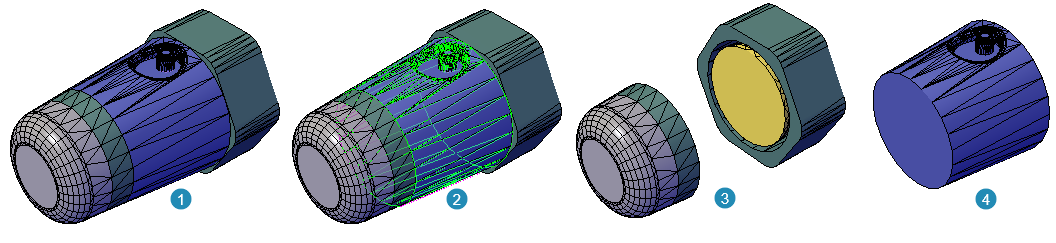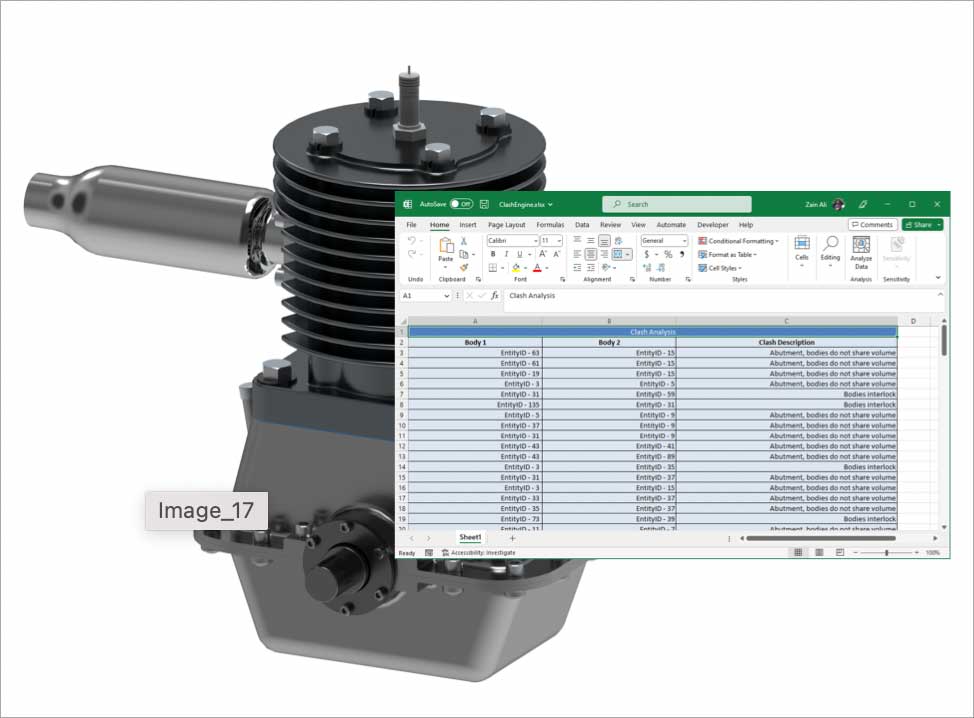TurboCAD Platinum 2023 - Instant Download for Windows (1 Computer)
Compatible Operating Systems
Compatible Operating Systems
This Software is only compatible with the following Operating Systems:
Need to Purchase a Large Order?
Need to Purchase a Large Order?
More Information can be found here.
Current Promotions
Current Promotions
*Promotions end Today at 11:59pm Local Time
Compare TurboCAD 2023 Features
| PLATINUM | PROFESSIONAL | DELUXE | DESIGNER | |
| UI & PERFORMANCE | ||||
| Audit System - locate 'bad' or out-of-rage objects based upon user criterion | ✔ | ✔ | ✔ | ✔ |
| AutoCAD®-like 2D Drafting Interface Options | ✔ | ✔ | - | - |
| Find CommandGroupPop-upsTabs in ribbon tree | ✔ | ✔ | ✔ | ✔ |
| Interactive Startup: Splash Sreen | ✔ | ✔ | ✔ | ✔ |
| Currently Available On: allows find all position of the command | ✔ | ✔ | ✔ | ✔ |
| Progress meter for Interop Filters | ✔ | - | - | - |
| Command Line with Dynamic Input Cursor | ✔ | ✔ | - | - |
| Easy, Handle-Based Editing | ✔ | ✔ | ✔ | ✔ |
| Command Line - 4K monitors and dark theme support | ✔ | ✔ | ✔ | ✔ |
| Text Dragger - Ability to use degree, plus/minus, diamenter signs at text typing | ✔ | ✔ | ✔ | ✔ |
| ePack with Intelligent File Send | ✔ | - | - | - |
| Purge Tool | ✔ | - | - | - |
| Design Director - for object property management | ✔ | ✔ | ✔ | - |
| Layer Filters | ✔ | ✔ | ✔ | - |
| Layer Management | ✔ | ✔ | ✔ | ✔ |
| Conceptual Selector | ✔ | ✔ | ✔ | - |
| Timestamp | ✔ | ✔ | ✔ | ✔ |
| Customize Ribbon Configuration | ✔ | ✔ | ✔ | ✔ |
| Named View Enhancements | ✔ | ✔ | ✔ | - |
| Reset All Button in UI Theme Dialog Box | ✔ | ✔ | ✔ | ✔ |
| Ribbon UI Theme Support | ✔ | ✔ | ✔ | ✔ |
| Ribbon Large/Small icons, available space icon sizing | ✔ | ✔ | ✔ | ✔ |
| Repeat Last Command | ✔ | ✔ | ✔ | ✔ |
| Snaps: Highlight Hit Graphic improvement | ✔ | ✔ | ✔ | - |
| UI Scale Slider in "Customize" Dialog Box and 4K monitor support | ✔ | ✔ | ✔ | ✔ |
| Undo Manager Pallete | ✔ | ✔ | ✔ | ✔ |
| TurboCAD Content Server Palette | ✔ | ✔ | ✔ | ✔ |
| Search option for Program Setup and Drawing Setup | ✔ | ✔ | ✔ | - |
| Highlight selection is blocked if only one object is selected | ✔ | ✔ | ✔ | - |
| Toggle Selection Highlighting | ✔ | ✔ | ✔ | - |
| 2D DRAFTING & EDITING | ||||
| Block and Group Editing Indicator Bar | ✔ | ✔ | ✔ | ✔ |
| Edit Selected Block | ✔ | ✔ | - | - |
| 2D Drawing, Editing and Modifying | ✔ | ✔ | ✔ | ✔ |
| Drafting Palette Layer Sets | ✔ | ✔ | - | - |
| Advanced Drawing Tools (Gear, Surface Tolerance, Text along Curve) | ✔ | - | - | - |
| Drafting Palette Performance Improvements | ✔ | - | - | - |
| Mass Properties | ✔ | - | - | - |
| Section Properties | ✔ | - | - | - |
| Generate Weight Report | ✔ | - | - | - |
| Best Fit Circle | ✔ | ✔ | ✔ | - |
| Best Fit Line | ✔ | ✔ | ✔ | - |
| Openings Modifier Automatic Calculation | ✔ | ✔ | ✔ | - |
| Auto Numbering Feature | ✔ | ✔ | ✔ | ✔ |
| Drafting and Detailing Palette - create associative sections and cut planes | ✔ | - | - | - |
| 2D Geometric and Dimension Constraints | ✔ | - | - | - |
| Associative Arrays and Pattern Tools | ✔ | ✔ | - | - |
| Pattern improvements - ability to apply solid operations to all pattern elements simultaneously | ✔ | - | - | - |
| Arrow tools | ✔ | ✔ | - | - |
| Auto Tools (for Scaling, Sizing, Positioning, Rotating, and Movement) | ✔ | ✔ | ✔ | ✔ |
| Bezier and Fair Curves | ✔ | ✔ | ✔ | ✔ |
| Centerline and Center Mark | ✔ | ✔ | ✔ | ✔ |
| Hatch Pattern Creator & Gradient Fills | ✔ | ✔ | - | - |
| Smart and Quick Dimension Tools | ✔ | ✔ | ✔ | ✔ |
| Relative Angle Field | ✔ | ✔ | ✔ | ✔ |
| Construct Similar | ✔ | ✔ | ✔ | ✔ |
| Highlight End Points | ✔ | ✔ | ✔ | ✔ |
| PDF Underlay | ✔ | ✔ | - | - |
| Remove Overlapping Entities Tool | ✔ | ✔ | ✔ | ✔ |
| Select by Similar - Select objects with shared or similar properties | ✔ | ✔ | - | - |
| Select by Block - Select blocks in the drawing | ✔ | - | - | - |
| Resize previews in Block palette | ✔ | ✔ | ✔ | ✔ |
| Trace Tools - Trace By Point and Trace By Rectangle incorporated to 64-bit | ✔ | ✔ | ✔ | - |
| FlatShot (PHLV5, tcHidden) | ✔ | ✔ | - | - |
| Constraint Animation | ✔ | ✔ | - | - |
| 3D DRAWING, MODELING, & EDITING | ||||
| 3D Surface Primitives | ✔ | ✔ | ✔ | - |
| 3D Booleans - Add, Subtract, Intersection | ✔ | ✔ | ✔ | - |
| 3D Helix | ✔ | ✔ | ✔ | - |
| Select Feature or Defeature Part | ✔ | - | - | - |
| Facet Editor: Copy, Delete Faces | ✔ | - | - | - |
| Facet Editor Enhancememnt: Work in Multiple Windows | ✔ | - | - | - |
| 3D Splines and Polylines | ✔ | ✔ | ✔ | - |
| Extrude (simple) | ✔ | ✔ | ✔ | - |
| Assembly Tools | ✔ | ✔ | ✔ | - |
| Sweep | ✔ | ✔ | ✔ | - |
| Revolve | ✔ | ✔ | ✔ | - |
| Advanced Blending Functionality | ✔ | - | - | - |
| Slot Tools | ✔ | ✔ | ✔ | - |
| 3D Patterns from Compound Profiles | ✔ | - | - | - |
| Mirror Copy Tool for 3D Objects | ✔ | ✔ | ✔ | - |
| 3D Slice by Facet | ✔ | - | - | - |
| ACIS® Faceter Surface Tolerance | ✔ | - | - | - |
| 3D Print Repair Tool | ✔ | ✔ | ✔ | - |
| Associative Intersections | ✔ | - | - | - |
| Associative Sections | ✔ | - | - | - |
| Cutting plane In Visualize render mode | ✔ | - | - | - |
| SOLID MODELING & ADVANCED MECHANICAL DESIGN | ||||
| Part Tree/History Tree | ✔ | - | - | - |
| ACIS® Solid Modeling | ✔ | - | - | - |
| Thread tool | ✔ | - | - | - |
| Stretch Entity | ✔ | - | - | - |
| Extract Entity | ✔ | - | - | - |
| Push/Pull Tool | ✔ | - | - | - |
| Imprint | ✔ | - | - | - |
| Law Tools - Curve from Law; Surface with Laws; Offset with Law; Warp Entity by Law | ✔ | - | - | - |
| Lofting | ✔ | - | - | - |
| NURBS Support | ✔ | - | - | - |
| Sheet Metal Tools (bend and unbend, flange, gusset and rib) | ✔ | - | - | - |
| Smooth Surface Meshes (SMesh) | ✔ | - | - | - |
| Tweak Face and Revolve Face | ✔ | - | - | - |
| Twist Entity | ✔ | - | - | - |
| Twisted Extrude, Extrude to Face Tools | ✔ | - | - | - |
| ADVANCED ARCHITECTURAL DESIGN & GIS | ||||
| House Builder Wizard | ✔ | ✔ | ✔ | - |
| Simple BIM via IFC Support | ✔ | Import only | Limited | - |
| Intelligent (Parametric) Attribute-rich, Architectural Objects* | ||||
| Walls (Self-Healing; Straight, Curved; Block Insert) | ✔ | ✔ | ✔ | - |
| Compound Wall Definitions / Multi-Component Walls | ✔ | - | - | - |
| Windows & Doors | ✔ | ✔ | ✔ | - |
| Muntins - for Windows & Doors | ✔ | - | - | - |
| Roofs | ✔ | ✔ | ✔ | - |
| Slabs (Floor and Roof Slabs, now with openings) | ✔ | ✔ | - | - |
| Stairs | ✔ | - | - | ✔ |
| Rails | ✔ | - | - | - |
| Markers | ✔ | ✔ | ✔ | - |
| Schedule | ✔ | ✔ | ✔ | - |
| Schedule Tool and Wizard | ✔ | ✔ | - | |
| Architectural Sections and Elevations (3D-to-2D documentation) | ✔ | ✔ | - | - |
| Architectural Grid - AEC Grid | ✔ | ✔ | ✔ | ✔ |
| Style Manager | ✔ | Limited | Limited | - |
| Self-Trimming and Self-Aligning Blocks | ✔ | ✔ | ✔ | - |
| Geolocation of Drawings, Compass Rose | ✔ | ✔ | ✔ | - |
| AEC Radial Grid | ✔ | ✔ | - | - |
| AEC Grid Improvement - "Keep label value" | ✔ | ✔ | ✔ | ✔ |
| Roof improvement: different overhangs for each side of the roof or a portion | ✔ | ✔ | ✔ | - |
| Wall/window/door tools improvement: "Anchor to AEC Grid" | ✔ | ✔ | ✔ | ✔ |
| PHOTOREALISTIC RENDERING AND VISUALIZATION | ||||
| 3D Photorealistic Rendering | ✔ | ✔ | ✔ | - |
| Customizable Luminances and Material Libraries | ✔ | ✔ | ✔ | - |
| Multithreaded faceting for render | ✔ | - | - | - |
| Visualize Hidden Line and Draft Rendering and Lighting | ✔ | ✔ | ✔ | - |
| TurboLux Photorealistic Physical Based Rendering, Lighting and Material Support | ✔ | ✔ | ✔ | - |
| Customizable Environments Library | ✔ | ✔ | ✔ | - |
| Luminance of Objects, Shadow Casting, Anti-aliasing | ✔ | ✔ | ✔ | - |
| OpenGL & Hidden Line Rendering | ✔ | ✔ | ✔ | - |
| Ray Tracing | ✔ | ✔ | ✔ | - |
| Render Manager | ✔ | ✔ | ✔ | - |
| Dynamic Cutaway Plane | ✔ | - | - | - |
| Geo-located Sun & Physical Sky Lighting | ✔ | ✔ | ✔ | - |
| Option to turn on/off assignment of materials to Face with color | ✔ | - | - | - |
| DATABASE AND PROGRAMMATIC SUPPORT CONTENT | ||||
| Show Block insertion tree | ✔ | ✔ | ✔ | ✔ |
| Blocks, Block Editor | ✔ | ✔ | ✔ | ✔ |
| Xref Support | ✔ | ✔ | ✔ | - |
| Internal Database and Custom Data; External Database Connectivity | ✔ | ✔ | - | - |
| Parametric Parts Editor for 2D and 3D parts creation and management | ✔ | - | - | - |
| Programmable SDK & Ruby Scripting (Compatible with SketchUp Ruby Scripts) | ✔ | - | - | - |
| Symbols, Part Library | ✔ | ✔ | ✔ | ✔ |
| Table Styles with Property Set Definitions | ✔ | ✔ | - | - |
| INTEROPERABILITY | ||||
| Adobe 3D PDF (.U3D and .PRC) Export | ✔ | U3D only | - | - |
| 3D Printer Support via .STL Import and Export | ✔ | ✔ | ✔ | - |
| AutoCAD (DXF, DWG, and DWF) File Compatibility | ✔ | ✔ | ✔ | - |
| Import and Open File Formats | 54 | 25 | 22 | 15 |
| Export of Coordinate Data | ✔ | ✔ | - | - |
| Export, Save As, and Publish File Formats | 34 | 27 | 23 | 16 |
| Enhanced SketchUp File (SKP) Import - geometry, views, materials, components | ✔ | ✔ | ✔ | - |
| File Conversion Tool with Batch File Conversion | ✔ | - | - | - |
| Open and Save ASAT, SAT,IGS, STP mechanical drawings | ✔ | - | - | - |
| Open and Save 3DM (Rhino), OBJ, SHX (save only) , STP files | ✔ | OBJ, SHX only | - | - |
| TAP File Import - Import TurboApp files from mobile devices | ✔ | ✔ | ✔ | - |
| Google Earth (KML and KMZ) File Support | ✔ | ✔ | - | - |
| Terrain Data (XYZ) File Import and Export Support | ✔ | ✔ | - | - |
| 3DM, 3DS | ✔ | - | - | |
| 3MF Filter | ✔ | ✔ | - | - |
| Point Cloud Support (PCD, PCG, XYZ, ASC) | ✔ | ✔ | - | - |
| SAT/SAB/IGES/STEP - Support for Interop Face Color | ✔ | - | - | - |
| DWG/DXF filter | ✔ | ✔ | ✔ | ✔ |
| FBX Filter - Textures and Materials support | ✔ | ✔ | ✔ | - |
| STL File Import and Export with 3D Print Check | ✔ | ✔ | ✔ | - |
| SAB Filter | ✔ | ✔ | ✔ | - |
| Spatial InterOp (Catia V4/V5/V6, Inventor, NX 5, Parasolid, Pro/E/Creo, Solid Edge, SolidWorks, VDA-FS) | ✔ | - | - | - |
| Publish to PDF | ✔ | ✔ | ✔ | - |
| Export filters: VDA and CATIA | ✔ | - | - | - |
| Support R2022 Interop from Spatial | ✔ | - | - | - |
| OTHER | ||||
| Point Cloud Triangulation | ✔ | ✔ | - | - |
| Subset Point Cloud | ✔ | ✔ | - | - |
| Network License Support | ✔ | ✔ | ✔ | - |
TURBOCAD 2023 PLATINUM CAN HELP YOU DESIGN PROJECTS SUCH AS:• Advanced mechanical designs• Architectural drawings • Remodeling plans • Inventions and patent designs • Prototyping with 3D printers • Mechanical drawings • Furniture design, woodworking, and cabinetry • Musical instruments • Graphics and technical illustrations • Product and Packaging design • 2D drafting, diagraming and schematic drawings • Custom manufacturing from CAD to CNC |
 |
 |
-
Number of Computers/Users1 Computer
-
License Duration
-
Delivery MethodInstant Download
-
Compatible Operating SystemsWindows 7, Windows 8, Windows 10, Windows 11
We offer a 30 day Refund Policy if the following requirements ARE met:
1. The Software has not been downloaded. (This is verifiable by us)
2. The License Key has not been entered by you. (This is verifiable by us)
3. The Order is not greater then 30 days old.
In the rare case there is an error on our part including our advertising, order process, etc, this will also qualify for a refund.
If the above requirements ARE NOT met:
That sale is considered final and cannot be refunded.
It cannot be refunded because the Software has been used by you and cannot be used again by anyone else nor can it be revoked.
This is standard refund procedure for Software no matter where you purchase it.
Payment & Security
We Accept
Your payment information is processed securely. We do not store credit card details nor have access to your credit card information.
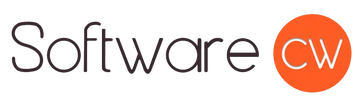












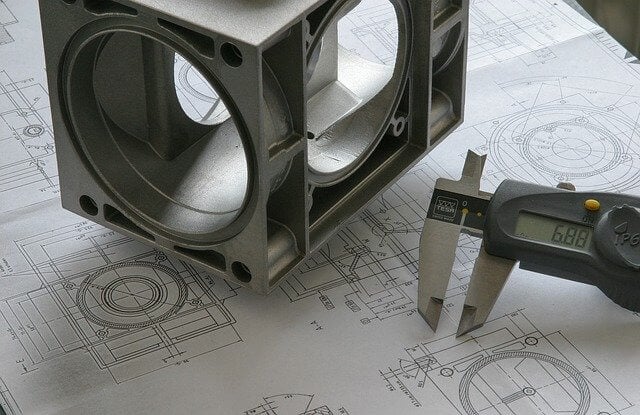
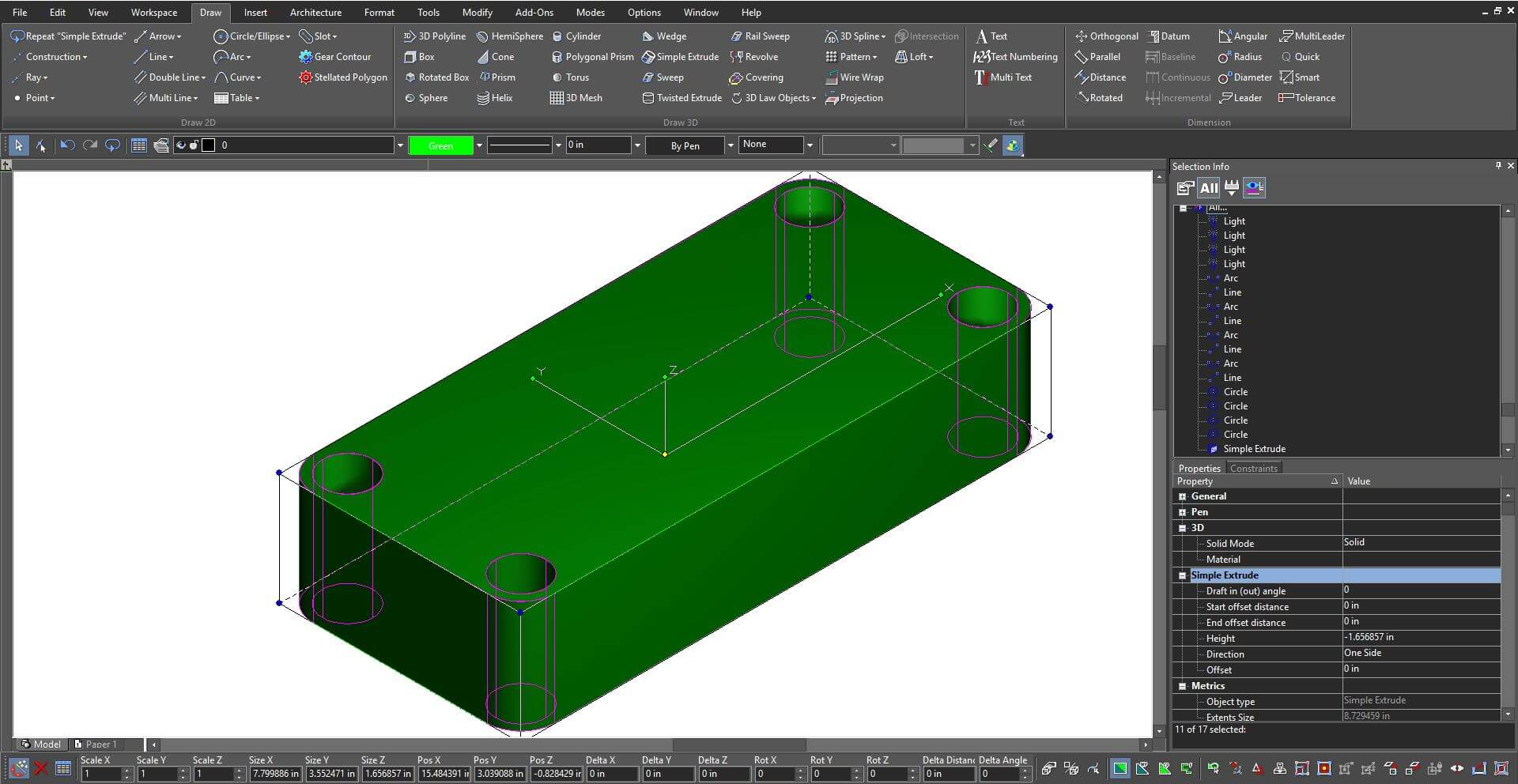
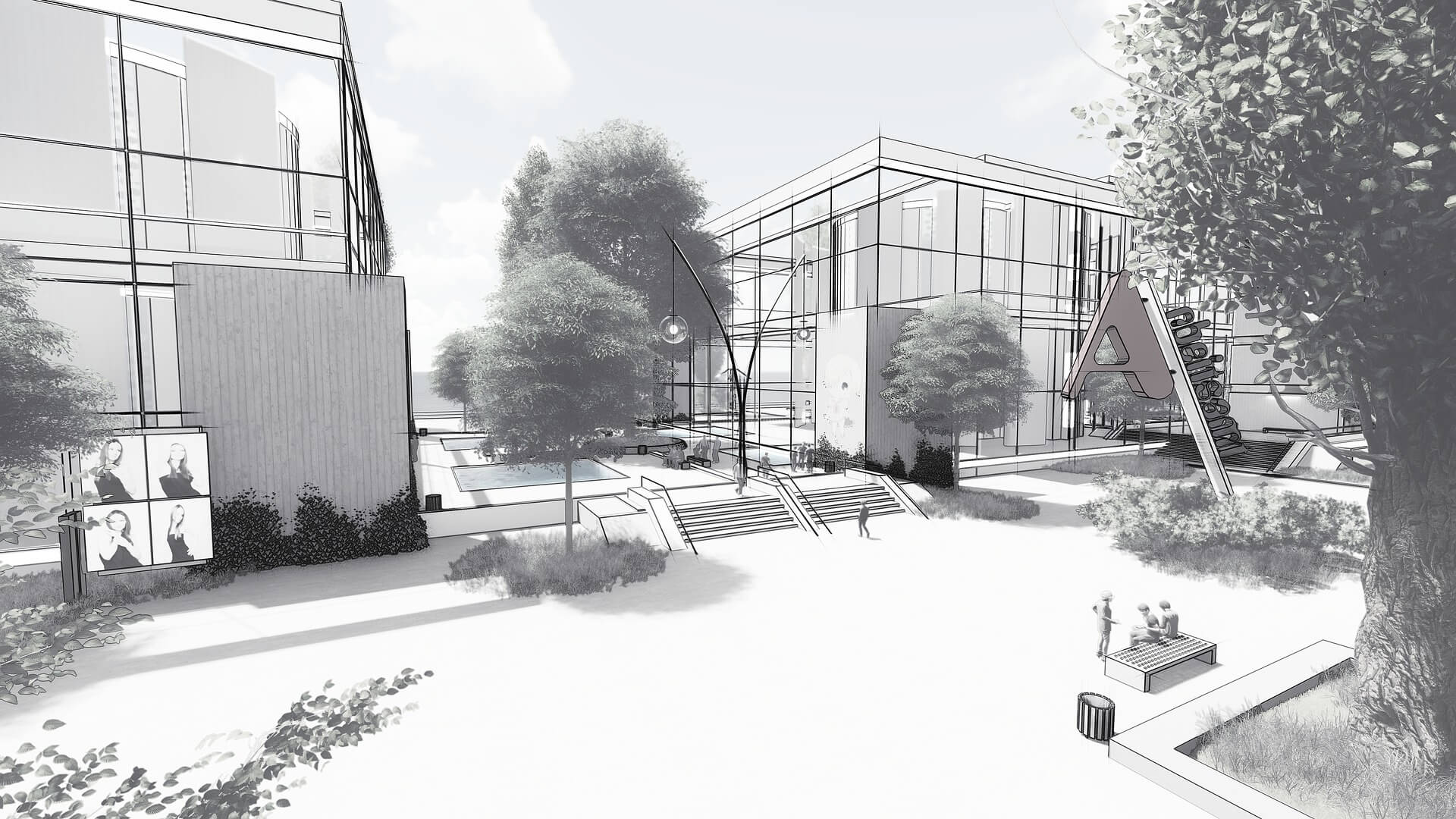
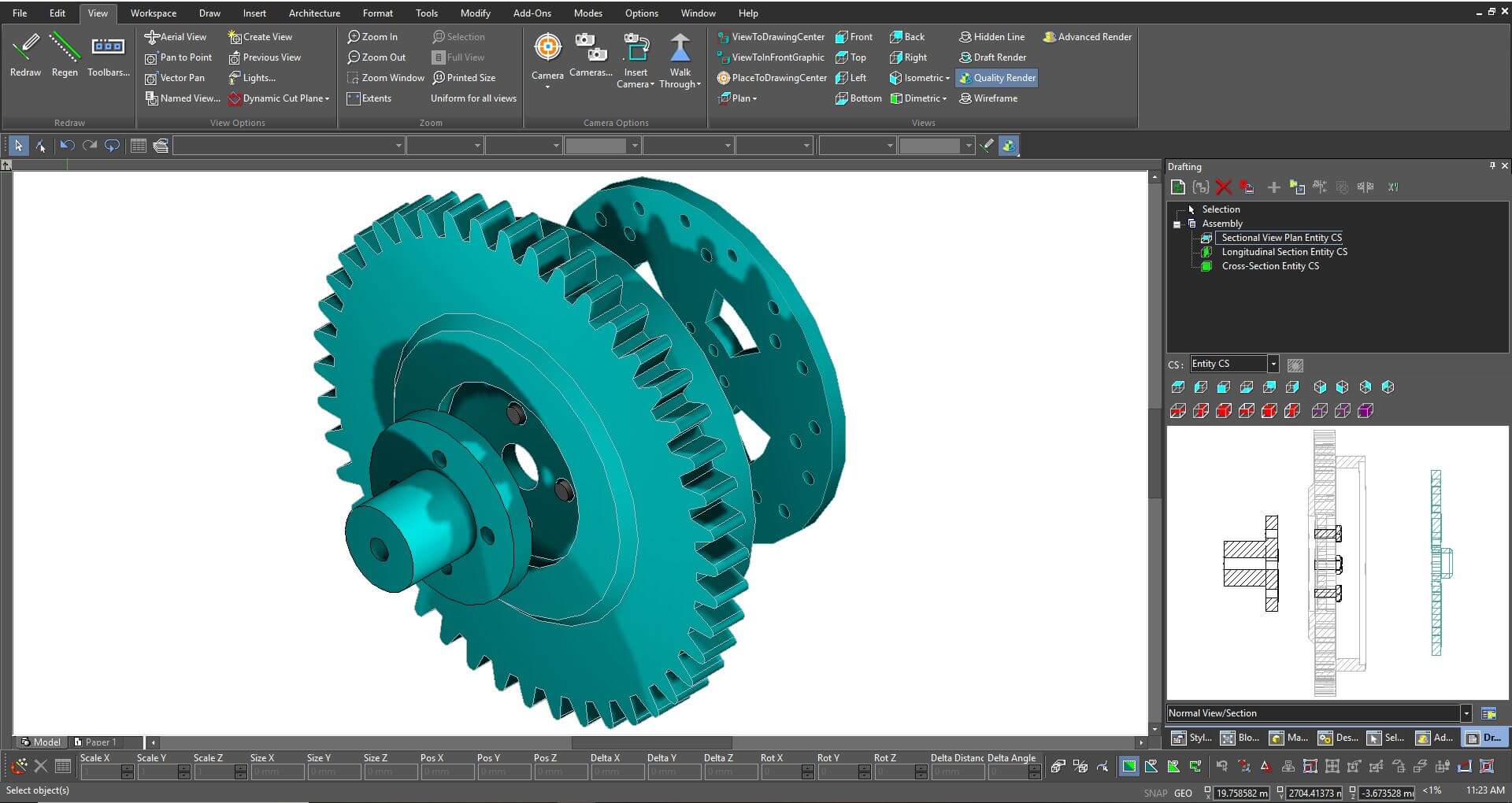
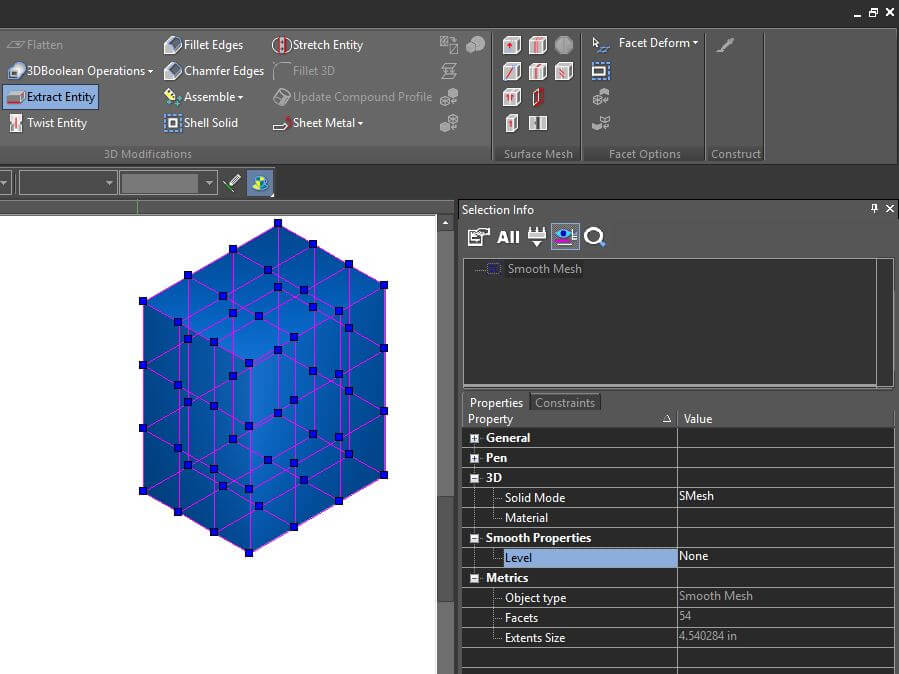
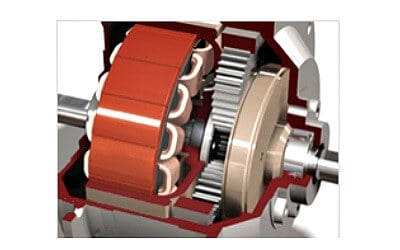
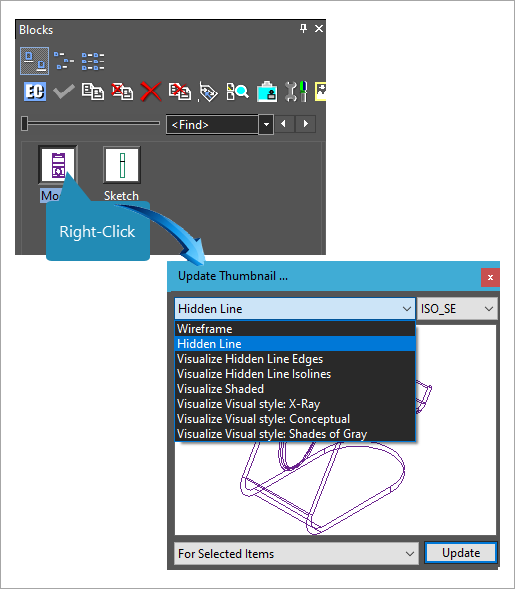
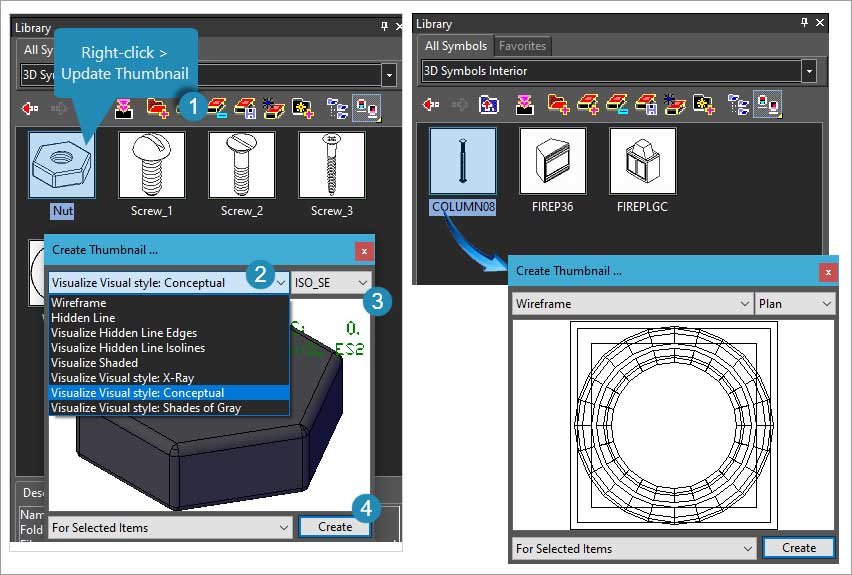
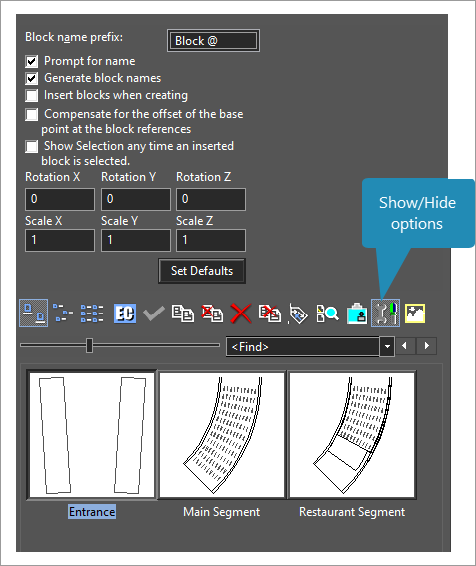
.png)