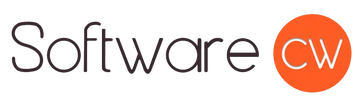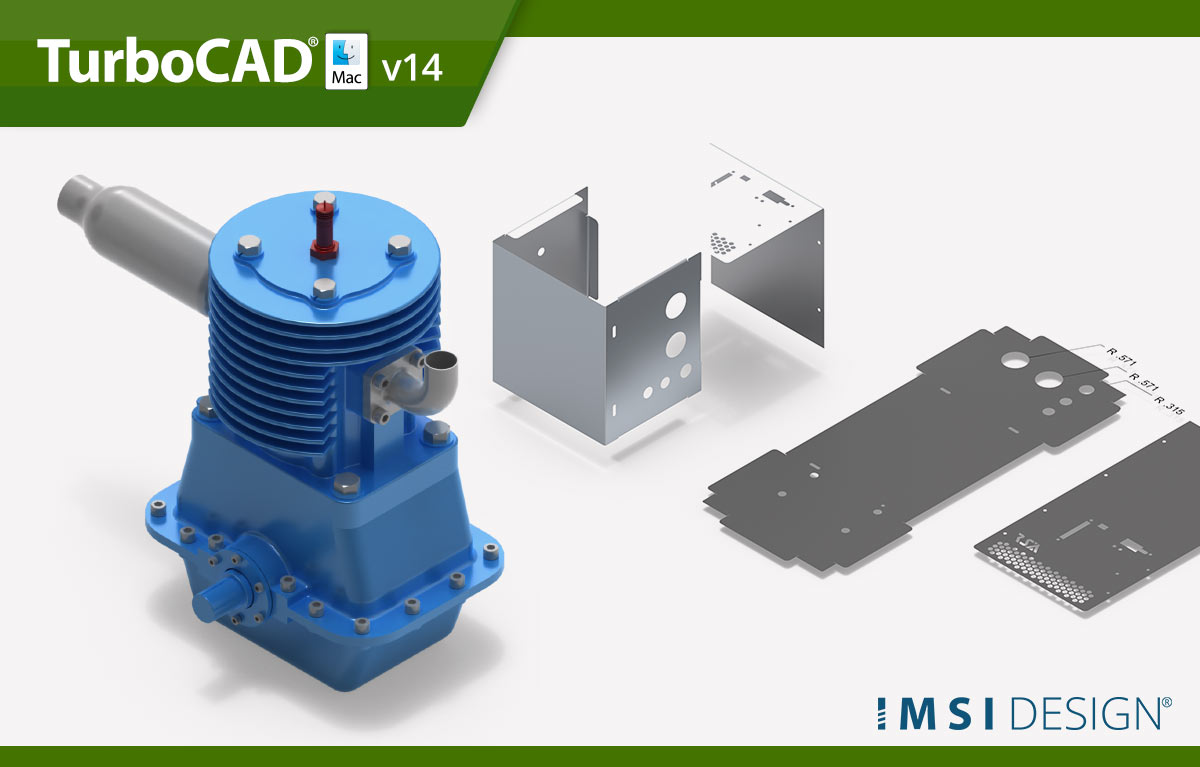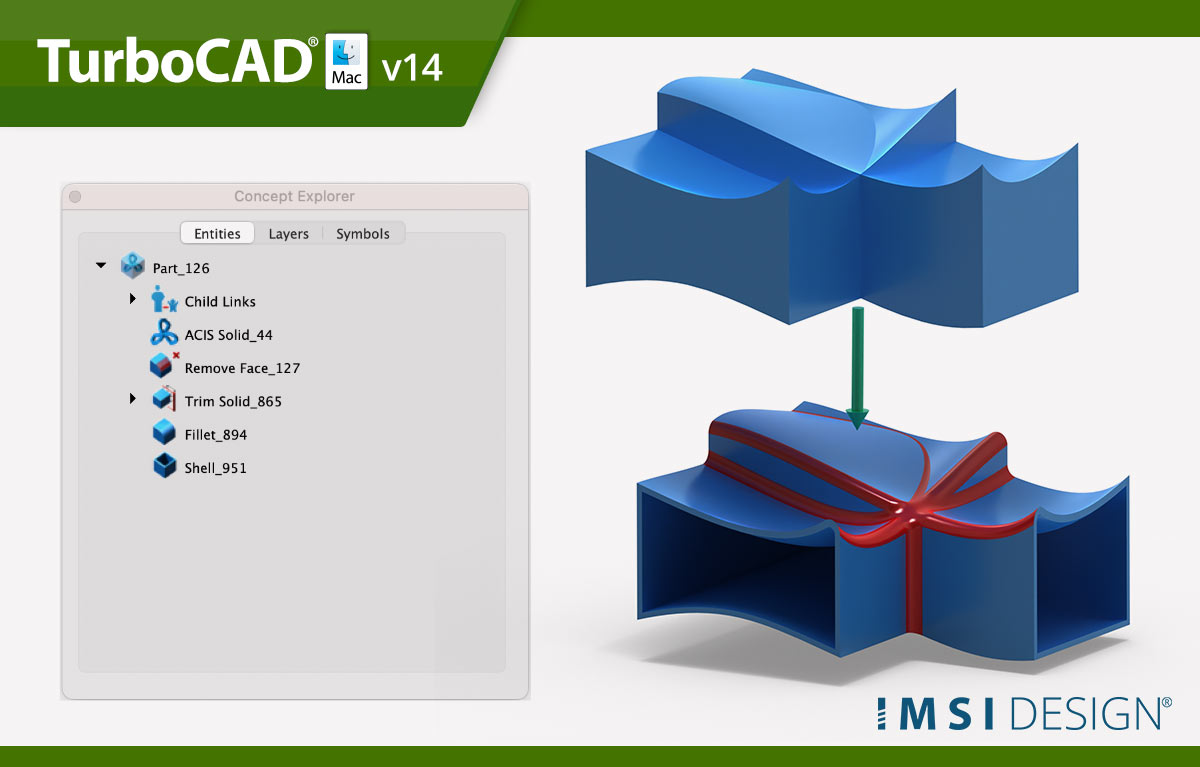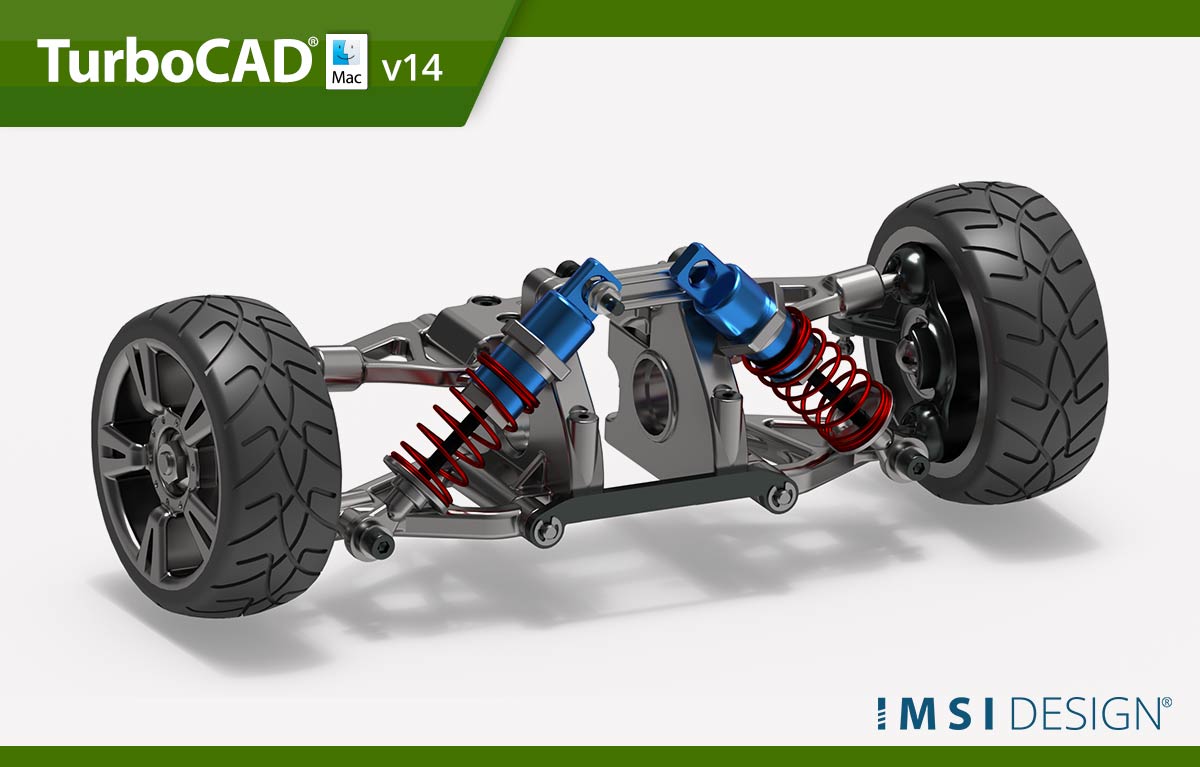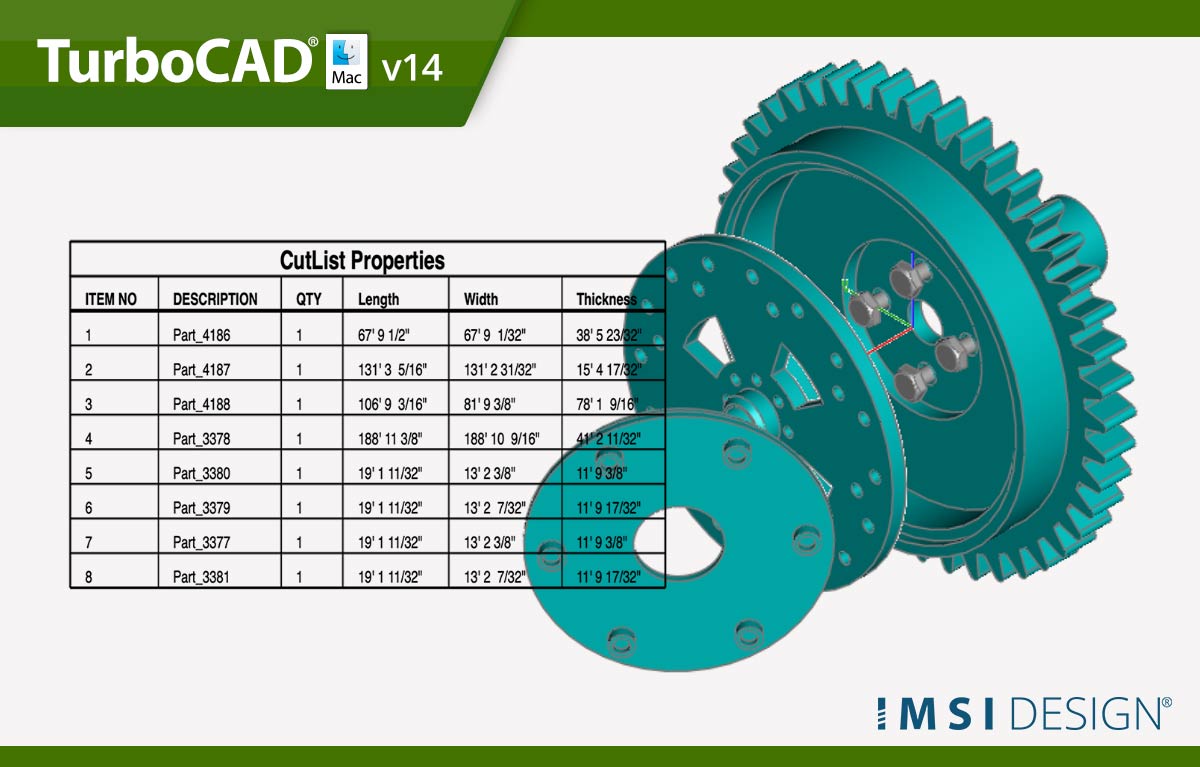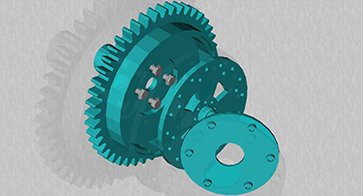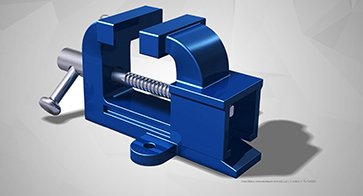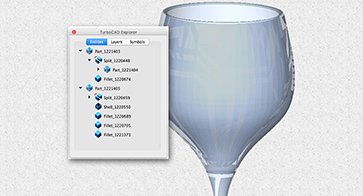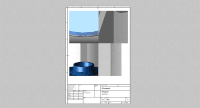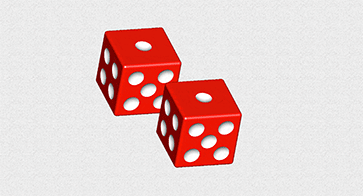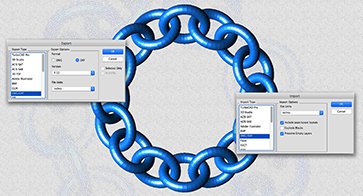| |
Pro |
Deluxe |
Designer |
| Performance |
|
|
|
| 64-bit Compatible |
✔ |
✔ |
✔ |
| Multi Threaded Support (New)
|
✔ |
|
|
| 2D Drafting & Annotations |
|
|
|
| Weight and Volumes Tables |
✔ |
✔ |
|
| Best Fit Line and Circle |
✔ |
✔ |
✔ |
| Angular Tolerance Updates |
✔ |
✔ |
✔ |
| 26 Dimension Types |
✔ |
✔ |
✔ |
| 250+ Drafting Tools |
✔ |
✔ |
✔ |
| Bill of Materials |
✔ |
✔ |
✔ |
| CutList BOMs |
✔ |
✔ |
✔ |
| Conic Tools |
✔ |
✔ |
✔ |
| Advance Drafting |
|
|
|
| Auto 3D to 2D (Polylines) |
✔ |
✔ |
✔ |
| Auto 3D to 2D (Precise) |
✔ |
|
|
| Curves |
✔ |
✔ |
✔ |
| Section/Detail/Auxiliary Views |
✔ |
✔ |
✔ |
| GD&T |
✔ |
|
|
| MarkUp and Redline |
✔ |
|
|
| UI/Usability |
|
|
|
| Save Layers with Views |
✔ |
✔ |
✔ |
| Repeat Previous Command |
✔ |
✔ |
✔ |
| Tool Icon Sizing. |
✔ |
✔ |
✔ |
| Gripper tool – for transforming objects |
✔ |
✔ |
✔ |
| Inspector |
✔ |
✔ |
✔ |
| Navigator |
✔ |
✔ |
|
| Customizable Tool Palettes |
✔ |
✔ |
✔ |
| Customizable Grids |
✔ |
✔ |
✔ |
| Video Tutorials |
✔ |
✔ |
✔ |
| 3D Connexion Mouse Support |
✔ |
✔ |
✔ |
| Draw View Type - for easily scaled Prints (New)
|
✔ |
✔ |
✔ |
| Drawing Wizard |
✔ |
✔ |
✔ |
| Viewport Layouts |
✔ |
✔ |
✔ |
| Open Backup |
✔ |
✔ |
✔ |
| Print by Layer tool |
✔ |
✔ |
✔ |
| Print window |
✔ |
✔ |
✔ |
| Print Large Plot Sizes |
✔ |
✔ |
✔ |
| Save for Review |
✔ |
✔ |
✔ |
| Selection Tools - Lasso, Feature, Mesh (New)
|
✔ |
✔ |
Lasso only |
| User Guide (Improved)
|
✔ |
✔ |
✔ |
| Architectural Tools |
|
|
|
| Doors, Windows |
✔ |
✔ |
✔ |
| Make 3D |
✔ |
✔ |
|
| Roofs |
✔ |
✔ |
|
| Slabs |
✔ |
✔ |
|
| Walls,Multi-Walls |
✔ |
✔ |
✔ |
| Windows |
✔ |
✔ |
✔ |
| 3D Modeling Tools |
|
|
|
| Basic Solids |
✔ |
✔ |
|
| Basic Surfaces |
✔ |
✔ |
|
| Feature Based/History Tree |
✔ |
|
|
| Move Face |
✔ |
|
|
| Push/Pull Modeling |
✔ |
|
|
| Shelling, Blending |
✔ |
✔ |
|
| Updated ACIS® 26 Solid Modeling Kernel (Improved)
|
✔ |
✔ |
|
| Advanced 3D Modeling |
|
|
|
| Wrap (Imprint, Emboss, Engrave) |
✔ |
|
|
| Split Mesh |
✔ |
✔ |
|
| Mesh Booleans |
✔ |
✔ |
|
| Add Loop Tool |
✔ |
✔ |
|
| Advanced Surface Tools |
✔ |
|
|
| Bending Along Curve |
✔ |
|
|
| Bridge Tool |
✔ |
✔ |
|
| Cylinder SubD Primitive |
✔ |
✔ |
|
| Deformations |
✔ |
|
|
| Draft Surfaces |
✔ |
✔ |
|
| Feature Patterns |
✔ |
|
|
| Fill Hole |
✔ |
✔ |
|
| G2 Edge Blending |
✔ |
✔ |
|
| Infinite Plane Objects (Improved)
|
✔ |
✔ |
|
| Inset Quad Mesh Modifier (New)
|
✔ |
|
|
| Lofting w/Guides |
✔ |
|
|
| Magnet Tool (New)
|
✔ |
✔ |
|
| Mesh Symmetry (New)
|
✔ |
✔ |
|
| MicroScribe Digitizer |
✔ |
|
|
| Pocket Hole for Woodworking (New)
|
✔ |
|
|
| Quad Mesh Tools |
✔ |
✔ |
|
| Repair Curves (New)
|
✔ |
✔ |
|
| Rib/Lip Feature |
✔ |
|
|
| Skin w/Guides |
✔ |
|
|
| Subdivision Tool |
✔ |
✔ |
|
| Surface Booleans |
✔ |
✔ |
|
| Surface Extend |
✔ |
✔ |
|
| Surface Analysis |
✔ |
✔ |
|
| Surface Booleans |
✔ |
✔ |
|
| Surface Lofting |
✔ |
✔ |
|
| Surface Utilities – including Cut Section, Curved Surface and Explode Curve |
✔ |
✔ |
|
| Tangent Covers |
✔ |
✔ |
|
| Trim/Join Surface |
✔ |
✔ |
|
| Woodworking Joint Tools |
✔ |
|
|
| Rendering, Presentation and Viualization |
|
|
|
| Show/Hide Face |
✔ |
✔ |
|
| PhotoRender Spot Light |
✔ |
|
|
| Lightworks Texture integration with OBJ, 3MF, 3DS. |
✔ |
|
|
| Data Display (Improved, faster)
|
✔ |
✔ |
|
| Environment Maps |
✔ |
|
|
| HDRI Support |
✔ |
|
|
| KeyShot Rendering Live Linking (New)
|
✔ |
✔ |
|
| Material, Decal Library |
✔ |
|
|
| OpenGL Rendering |
|
✔ |
|
| Poster Size File Export |
✔ |
|
|
| QuickTime Video Recorder |
✔ |
|
|
| Rapid Render Tool for Woods (New)
|
✔ |
|
|
| RayTracing, Shadows, Transparency |
✔ |
|
|
| Special Lighting Effects |
✔ |
|
|
| Strip, Dome and Area lights |
✔ |
|
|
| Animation |
|
|
|
| Object Time Lines/Paths |
✔ |
|
|
| Panoramic & Object Virtual Reality |
✔ |
|
|
| Walk Through, Flyby |
✔ |
|
|
| Other Features |
|
|
|
| Skinning with Center Line Path |
✔ |
|
|
| Layer Duplicate |
✔ |
✔ |
✔ |
| 2D/3D Part Library: 26,000 |
✔ |
✔ |
|
| Multiple ViewPorts (Draw Views) |
✔ |
✔ |
✔ |
| OpenGL Materials/Textures |
|
✔ |
|
| 3D Printing |
|
|
|
| High Resolution Printing for Objects with Textures. |
✔ |
|
|
| 3D Print Check |
✔ |
✔ |
|
| Auto Position |
✔ |
✔ |
|
| Overhang Analysis |
✔ |
✔ |
|
| Preview Slices |
✔ |
✔ |
|
| Printer Definitions |
✔ |
✔ |
|
| Sample STL files |
✔ |
✔ |
|
| Show Printer Volume |
✔ |
✔ |
|
| Support Structure |
✔ |
✔ |
|
| Surface Normals Check |
✔ |
✔ |
|
| Wall Thickness |
✔ |
✔ |
|
| Interoperability |
|
|
|
| SketchUp 2022 Import/Export |
✔ |
✔ |
✔ |
| DXF/DWG 2022 |
✔ |
✔ |
✔ |
| ACIS SAT & SAB |
✔ |
✔ |
✔ |
| OBJ |
✔ |
✔ |
|
| Adobe Illustrator |
✔ |
✔ |
✔ |
| BMP, JPG, PNG |
✔ |
✔ |
|
| STL |
✔ |
✔ |
|
| 3D Studio |
✔ |
✔ |
✔ |
| VRML v1 & v2 |
Export Only |
Export Only |
|
| FACT |
✔ |
✔ |
|
| 3D PDF Export |
Export Only |
Export Only |
|
| IGES, STEP |
✔ |
|
|
| Rhino 3D Import |
Import Only |
|
|
| 3MF |
✔ |
✔ |
✔ |
| Import PDF and Adobe Illustrator |
✔ |
✔ |
✔ |
| Collada Support |
✔ |
✔ |
✔ |
| SVG Import/Export |
✔ |
✔ |